MS Word vs. google docs : Which one would you choose ?
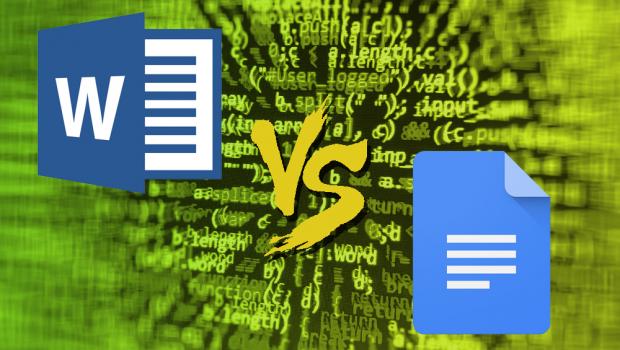
Microsoft Word has been around for decades, but only as an on-premise piece of word processing software. Redmond finally took its head out of the sand in 2010 to build a cloud version, called Word Online, part of its Office Online suite of apps (it used to be called Office Web Apps).
Google, meanwhile, created Google Docs 10 years ago after acquiring Writely. It's since built Docs into a whole suite of online productivity apps comprising Sheets, Forms, Slides, and other tools like Gmail. Both Microsoft and Google offer these suites in paid-for business subscriptions as well as consumer-oriented free versions of the apps.
It's fair to say Docs and Word lead the market in online word processing tools, but how do they fare against each other? Read on to find out which suits you best...
Microsoft Word Online
Rating: 4/5
Price: Free for home use; Office 365 Business Premium, £7.80 per user, per month
URL: www.office.com
Word Online is a free web-based version of Microsoft’s word processor package. While comprehensive, the online version is a stripped-down version of the Word application you get on Windows.
It comes as part of the Office Online (there are also versions of Excel, PowerPoint, and Outlook, to name a few). It works with Microsoft’s default document formats, but there will be some complex documents that won’t work with this online version. But as far as everyday document creation and editing are concerned, this won’t be too much of a problem.
There are a number of features that have appeared first in Word Online before it has reached its offline counterpart. The Tell Me search function is one such feature; this helps the user find a feature they need for a particular task. Word Online also offers collaborative document creation and editing so other users can work on the same document at the same time (both of these features now form part of Word 2016.
You need a Microsoft account to access Word Online and this means that you can also automatically save documents to OneDrive. (If you use Word Online as part of Office 365, documents are saved to the lamentable OneDrive for Business).
One feature that Microsoft has introduced to its online app is Smart Lookup. When you right-click on a word, a number of options appear in a pane on the right-hand side. A selected word can be defined, a Wikipedia entry brought up, or a web search, courtesy of Bing. Text from pane can be copied and pasted into the main document.
Word Online works pretty well in all browsers. We couldn’t find any favourable treatment given to Internet Explorer or Edge. In fact, if you use Chrome, Microsoft has an extension for Office that allows you to create documents or access them from your OneDrive account without having to login each time. This makes this part of the process of document creation and editing much more productive.
As we said earlier, there are a few features missing from the online version but one thing that has managed to make the transition from offline to online is Format Painter. This feature can quickly copy formatting from one part of a document to another. Choose the part you like the look of, click Format Painter, and then click the text or graphic you want to change to look the same.
What you can’t get with Word Online that you can with Word 2016 are the References and Mailings ribbons. References allows you to create things such as a table of contents of add citations, and so on. We think this shouldn’t be too hard to add to an online version of Word, but missing it is at the time of writing. Mailings would be a bit trickier as this allows you to print envelopes and labels so we can see the problem there if a printer is not handily nearby whatever device you are working on.
When working in Word Online, saving can mean defaulting to OneDrive. Other cloud storage services, such as Box do offer the ability to create documents and edit them using Word Online, but you have to start from there rather than in Word Online and save from there instead.
Google Docs
Rating: 3/5
Price: Free for home use; Premium £6.60 per user per month
URL: docs.google.com
Google Docs forms part of Google Apps in the same way that Word forms part of Office. It was originally the lynchpin of the suite of productivity tools but over the years, Drive and Gmail have somewhat overshadowed this veritable word processing app.
Possibly for good reason as it hasn’t really changed that much over the past decade. Is that a good or bad thing? The answer depends very much on what you want to do. It has always made a thing of its stripped-down appeal; only having the features that most people need to carry out the creation and editing of simple documents.
This is not to say that nothing much has happened over the last ten years. You can now dictate your documents via the browser using your computer’s microphone. It is surprisingly accurate and easy to use, although works best (as with all voice recognition) in a quiet room with no other sounds present. One caveat here is that this only works through Google Chrome (and the Android and iOS apps). You can use the feature by selecting Tools > Voice typing...
For a long time, the best thing about Google Docs was the real-time collaboration with other users on the same document. Now that MS Word does that, this is less of a USP.
It doesn’t have much more to offer than a simple text editor, but perhaps that’s the point of this. It offers what it does and if you like it then great.
Conclusion
As remarked earlier, what you want from an online word processor will determine which of these products you use. If you want’ something simple, the Google Docs is your choice. Microsoft Word has played catch up and now overtakes Google in terms of functionality (although still somewhat behind its application sibling).
Another determinant is, inevitably, which ecosystem you are tied into. If you have Office 365, there is no good reason to use Google Docs. Likewise, if you have gone all in with Google, then Docs is likely to be top of your list of online word processors.
If you have no existing loyalties, we’d have to say that Word is the slightly better choice.