How to Easily Convert Your CPU and GPU into STEEM POWER: for the non-technical user
How to Easily Convert Your CPU and GPU into STEEM POWER: for the non-technical user
Introduction
@cmp2020 and I have been successfully mining STEEM Power (SP) using the helpful binary distribution for windows provided by @bitcube for several weeks now. For someone with a technical background, it's fairly easy to set-up and configure, but there are some "gotchas," and I imagine that the config.ini file would be intimidating for a non-technical user. Notably, when mining with multiple machines, as described by @orly, the configuration may be particularly hazardous to the tinkerer, because the steem.io web site says,
Mining from Multiple Computers
If you have more than one computer mining, then it is critical that only one of those computers is configured as a witness. To configure a steemd process as a witness (but not a miner) you will need the following configuration settings:
WIF Private Key of a witness, starts with a 5...
witness = "your-account-name"
private-key = <PrivateKey-WIF>
You must not specify a witness with the same account name, your-account-name, on more than one steemd instance that has the necessary private key. If this happens then both instances of steemd will produce a block at the same time. Other nodes on the network will see this double-signing and submit a proof to the network that will allow them to claim your entire account balance.
(My bold in last sentence, pronounced heading in orginal)
That's quite a penalty, so if you're going to learn to mine STEEM from multiple machines, be sure you follow those instructions and know what you're doing!
Recently, as others have noted, the mining queue has been dominated by two users (or a single user with two naming conventions), so mining STEEM from the home PC is becoming difficult at this point, anyway. However, even if mining becomes impossible for the typical PC, it is still possible to easily convert your spare CPU and GPU cycles into SP, and this post will tell you how. In the first section, I'll give a short list of steps for someone who is already comfortable with downloading files and navigating the steemit menus. In the second section, I'll go through the same steps in a bit more detail.
In Brief
1. Download and install the latest Windows binary from NiceHash.com
2. Go into the directory where you extract it, scan it with your antivirus software, and run the nicehash executable.
3. Configure it to use the closest server to you.
4. Get your STEEM Power deposit address from your steemit.com wallet and copy it into the executable.
5. Press Start
That's it. Now, nicehash will mine from a basket of altcoins, periodically switching to the current most profitable, and paying you in bitcoin (after taking a fee, 3% I believe). The payment will be sent to your steemit deposit address and added to your SP holdings. After rebooting, you'll just need to launch the NiceHash executable and press "Start" again.
In Full
1. Download and install the latest Windows binary from NiceHash.com
It will look something like this.
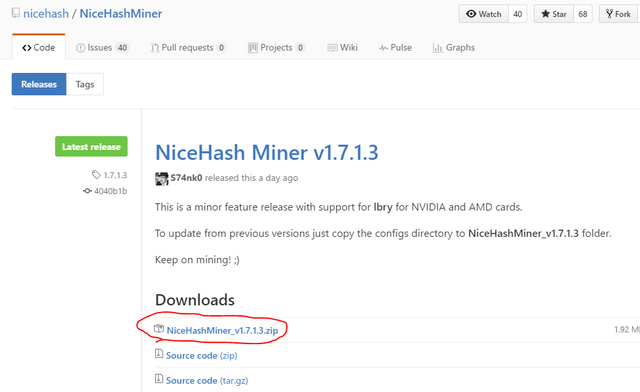
Click on the ZIP file to download.
Full instructions are here (You have to scroll down a bit to see them).
Extract the zip archive to a location of your choice. I use C:\Extra\NiceHash\ for the base directory and install in subdirectories by version, like this:
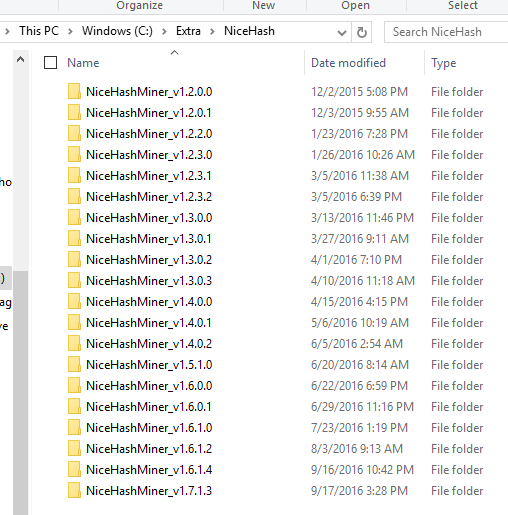
As you can see, they update pretty frequently.
2. Go into the directory where you extract it, scan it with your antivirus software, and run the nicehash executable.
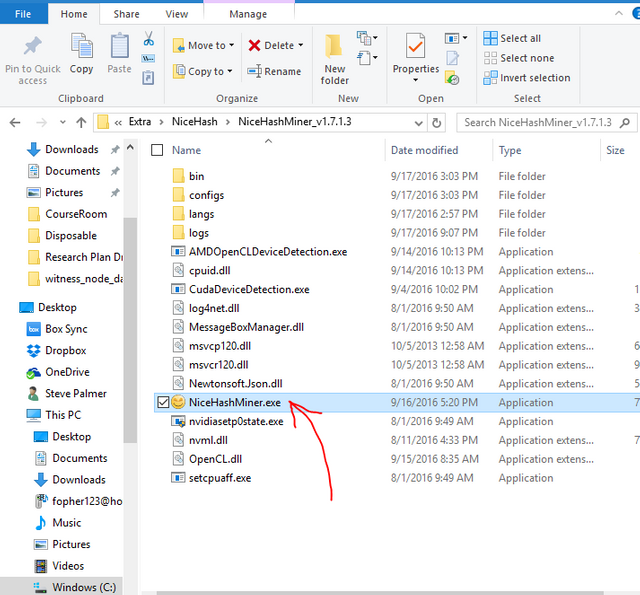
3. Configure it to use the closest server to you.

4. Get your STEEM Power deposit address from your steemit.com wallet and copy it into the executable.
Remember to use your own deposit address, not the one in my example diagram.
Go here in your wallet to find the deposit address:
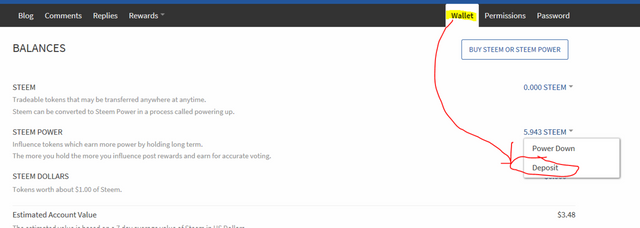
It will look like this:
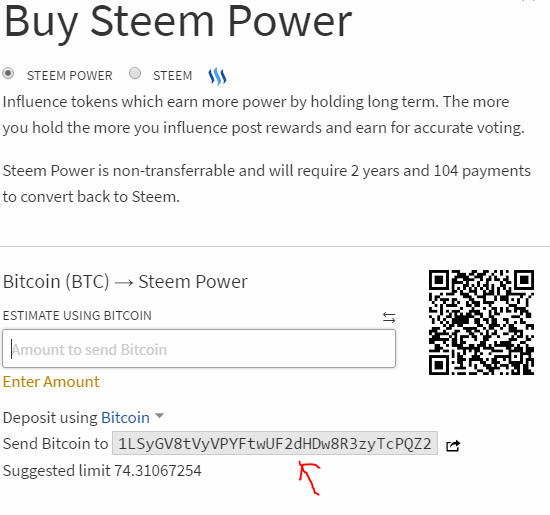
AGAIN: Remember to use your own deposit address, not the one in my example diagram.
5. Press Start
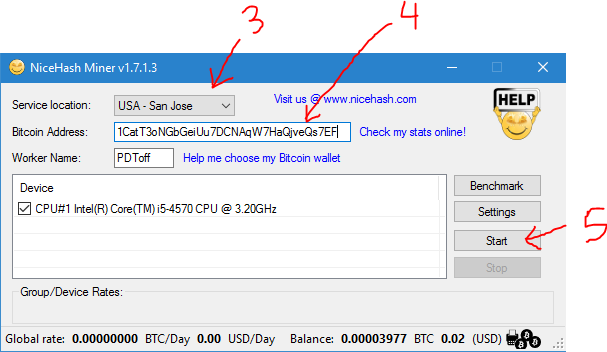
At that point, the program will run some benchmarks and eventually begin mining. If you have a GPU in your system, benchmarks will take some time. After it starts mining, payouts will be periodically sent to the address that you configured into the executable. This FAQ describes when payouts happen. Since your configured address is your SP deposit address, your BTC payout from NiceHash will automatically convert into SP.
Remember that you have to manually restart the nicehash executable and press the "Start" button again if you logout or restart your computer.
Expectations
I have one laptop that averages somewhere around a penny a day, and has peaked as high as $.07 per day. I have a desktop that averages $.15 per day and has peaked over a dollar a day. My other computers fall in between there. Your own payouts will depend on the performance of your computer.
Notes and Warnings
- Remember TANSTAAFL (There Ain't No Such Thing As A Free Lunch). Your computer will use electricity, and there's no guaranty that the return will be greater than the cost. In my case, I was already running WorldCommunityGrid full time, so there was no marginal cost increase, but if your computer is normally idle, your electric usage will go up.
- AVAST anti-virus reports the nicehash executable as a threat, but Windows Defender doesn't. I've been using it for about a year, so I assume that AVAST is a false positive, but your use of NiceHash is at your own risk. I cannot vouch for it's integrity.
- I have tested all steps of this separately, but I have not yet observed a successful transfer from nicehash to steemit, so I cannot claim to have tested the process from beginning to end. I was concerned that the deposit address may age out of the exchange's table, but I found some steemit posts indicating that it does not. I haven't been able to confirm that in official looking documentation anywhere, but hopefully it's correct. If anything goes wrong when I reach a payment threshold, I will update this post.
- Many configuration settings can be adjusted in the NiceHash executable, but that is a topic for a different day.
- I have no affiliation or interest in NiceHash.com, except as a user of the product.
- This post is set to use the new "Pay me 100% in Steem Power" option. I don't know if/how that affects curation rewards, but I thought I should mention it. Just in case.
Solid info. I've been using NiceHash for about a week now and I like it.
Update: I have now observed a transfer from nicehash to steemit, so the process has been tested from beginning to end.
thank you. I have one question. when steem power will get my wallet? realtime? or per day?
That's described here. It depends on how much hash power you have.
nice post, how much you get for 1 day?
Hi, sorry to reply so late. I missed this earlier. It depends entirely on your PC. They have a profitability calculator, here. I've got 4 aging mid-level PCs that are CPU mining with nicehash, and I've been averaging about 8600 satoshis per day from July 'til now. None of them are GPU mining due to heat issues. Obviously, better PCs and GPUs would earn more.