9 Ways To Find Out How Much Traffic a Website Gets

As a webmaster, it is important to have access to the traffic analytics, so you can better understand how your website is performing. You need to know what impact your work has on the traffic it receives, what you can do to improve it, and what people want to read. But sometimes, you need to know more about your competitors and how much traffic they get.
But why would you be interested in knowing the amount of traffic that another website gets? Here is a small list:
- Understand how much traffic certain topics get
- Send a correct offer if trying to buy a website
- Better appraisal for link or advertising offers
Find Out How Much Traffic a Website Gets
1. Alexa Rank
The Alexa rank is probably the most commonly used metric when talking about the traffic that a website gets and it’s funny to say that because, in the end, Alexa doesn’t give you numbers. It’s a hierarchical system starting from #1 (Google.com) and growing to numbers that surpass tens of millions. The thing to remember with Alexa is that the smaller a rank a website has, the more visits and views that website receives.
But besides the rank, Alexa other provides good insights like the audience demographics, locations, top searched keywords from search engines, bounce rate, and daily time on site. All of which are needed to properly assess the quality of a website.
2. SimilarWeb
SimilarWeb is pretty similar with Alexa in what they offer and how they both have their unique ranking system. In their top websites ranking, Facebook is #1 and Google.com is #2; Alexa has it the other way around.
But also, I feel that it provides a little more insight and is structured better. It might be a matter of preference but, for me, stats presented like in the screenshot below tend to be easier to digest.
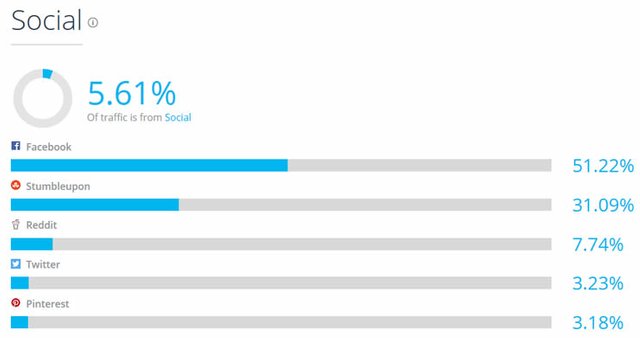
3. SEMRush
SEMRush is a little different than the previous two because it holds a lot more power and goes more in-depth about keywords, backlinks, ads, and competitor analysis. It is included in this category because it shows an estimate of organic traffic, but it goes way beyond these simple numbers.
Personally, I use SEMRush on a regular basis to get new article ideas for my sites from the keywords that other sites rank for. When I see a keyword with a good traffic amount that doesn’t has a lot of competition, I quickly note it down and later on, I will create an article for it or even a website around it.
4. QuantCast
QuantCast.com is another useful website to get traffic stats, along many others, like demographic and geographic stats. But here you’ll be able to find also find niche specific stats like, Shopping Interests, Business & Occupation, and Political Interests. Depending on your interests, these kinds of stats could be of great value.
The downside of using QuantCast is that it doesn’t show any info for smaller sites; it only shows stats for websites with an Alexa rank lower than 100,000.
5. Traffic Estimate
TrafficEstimate is the simplest website on this list because it basically shows only the estimated traffic. But to be honest, comparing it with the stats from Google Analytics from my own websites, shows they have the most accurate traffic stats from all of the listed sites. It might not be as accurate for everyone, but for me it was the closest.
6. Website.Informer.com
Very simple and shows only a handful of stats, mostly related to the domain and IP Whois. It gathers some data from Alexa.com (showing the Alexa rank), and Siteadvisor.com (if the website is clean and safe), and the only traffic related stats are shown in a small line listing the daily visits and page views:
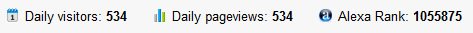
7. BuySellAds Marketplace
The BuySellAds Marketplace is a great place to find every traffic related stat of a website if, of course, it’s enrolled in the program. They show the monthly impressions for each website in their inventory so you can paint a picture of the traffic they receive. So if you see advertising provided by the BuySellAds platform and you’re curious about their traffic, go their marketplace and find out in seconds.
8. Check Their Media Kit
More and more websites and blogs are hosting their media kit on their website as a specific page or in their Advertise page. If they don’t, chances are that you will need to contact them and request it.
9. Income and Traffic Reports
This is a growing trend in the blogging community, and is the way to get accurate traffic stats from a website. The best example I have for this is the Income Reports published by Matthew Woodward in his blog where he writes monthly about his traffic and revenue numbers and also has a income roundup where he shows the income reports of 17 others bloggers.
In conclusion
There are many ways to find out how much traffic a website gets, but you always need to keep in mind the fact that these are only estimates, and no website can provide the exact number, unless you use method #8 and #9.
Congratulations @incomeden! You have completed some achievement on Steemit and have been rewarded with new badge(s) :
Click on any badge to view your own Board of Honor on SteemitBoard.
For more information about SteemitBoard, click here
If you no longer want to receive notifications, reply to this comment with the word
STOPCongratulations @incomeden! You received a personal award!
You can view your badges on your Steem Board and compare to others on the Steem Ranking
Do not miss the last post from @steemitboard:
Vote for @Steemitboard as a witness to get one more award and increased upvotes!