Unlock the power of Chrome: Day 3
Today's Chrome Extension
If you are a little late showing up to the party, I have a series where every other day I highlight a new Chrome extension. These extensions help you power up your browser to give you more usability and flexibility within Chrome.
Some days I will be reviewing my own selection of extensions. Other days I will be reviewing one that was recommended by a reader in the comments.
Today I am going to be covering a user suggested extension.
And the user selected extension is...
Today's extension was recommended by @rockmandown and it is called Grammarly. If you visit the Chrome WebStore you can find it by doing a simple search. Just type in Grammarly and you will see "Grammarly for Chrome" show up. Go ahead and choose "add to Chrome".
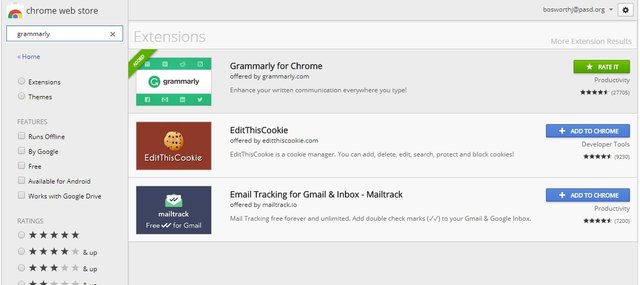
What it does
Initially, it will ask you some questions to try to get to know you. The extension will want to know your writing level and an account it can tie itself to, to store your settings.
Once you have it setup Grammarly just runs in the background. It is basically a spell checker on steroids. Not only does it check spelling, but as the name implies it also checks grammar.
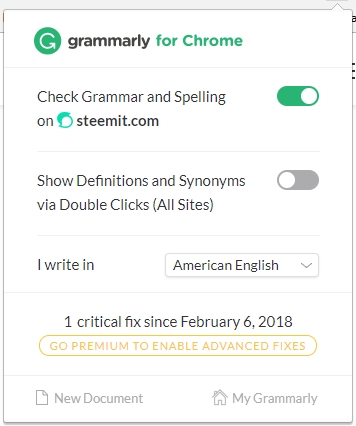
As you can see to the right if you click on the Grammarly icon in the extensions section at the top of your browser there are a couple options you can toggle.
You can turn it off or on and you can also toggle whether you want it to offer synonyms and definitions of words or not. You can change the language that it is checking and you can also upgrade to the premium version that offers additional features.
If you are a writer(I am guessing to some level you are since you are on Steemit), Grammarly may be just the extension you need to take your writing from good to great!
Thanks again @rockmandown for pointing out this great tool. If you have an extension you think I should cover, or if you found this post helpful, leave a comment. If I cover your suggested extension, I will give you a shoutout and I will upvote one of your recent posts.
Thanks dear for your helpfull sistem
@bozz, Thanks for the shoutout!
I absolutely love the extension and you did a great job covering it here for all the readers.
Keep them coming!
this is really helpful @bozz :)
never knew this till know. thanks
No problem! Keep reading for more great stuff!
i will :D
I haven't used the Chrome extension but I regularly use the free version on my computer. It make a big difference since it shows me errors in my content that I would have otherwise missed.
I am sure the Chrome extension must be as good if not better.
It does make a big difference. I like you had only been familiar with the free web version. I have the extension installed now and it has been great!
That could be a handy one for me i will check it out
You will do well if you put links to the sites.
The sites for the extensions? I can do that! Thanks for the input!
All these browser extensions are both amazing and overwhelming. I'm so glad we have someone like you to explain them and help us keep track. Some of them also are so useful, you wonder how you ever got along without them.
This excellent post was recently featured in this issue of The Inbox Runneth Over. Stop by when you have a moment and enjoy the fine company you keep. Your support for this project, like your exceptional content, would be most welcome. Have a lovely day!
Thanks, I will for sure check that out. I am humbled to be included in your project. I plan on covering a new extension every other day so stayed tuned if you want to learn about some other ones!