How to Start Publishing in Steemit Explained Easy and Step by Step.
First of all, if you are new here and you have not made any publication, I recommend you start with the famous "introduceyourself" if you do not know, introduceyourself is one of the many labels of Steemit and is used to introduce yourself to the community, like new steemian It is good that you get to know so that people are interested in your content, follow you and vote, therefore I recommend you to place who you are, what you like, your hobbies, where you are from, among other things that you want place, in this way you will get other people to start interacting with you and you will start to gain reputation.
To publish you just have to go to your blog and start writing those things that describe and identify you, try to do it in the most coherent way possible, without spelling errors and always remembering to be original, usually the steemians are very nice and it's easier when this is your first publication.
1-) To publish click the pencil that you see next to your profile picture, you will see something like this.
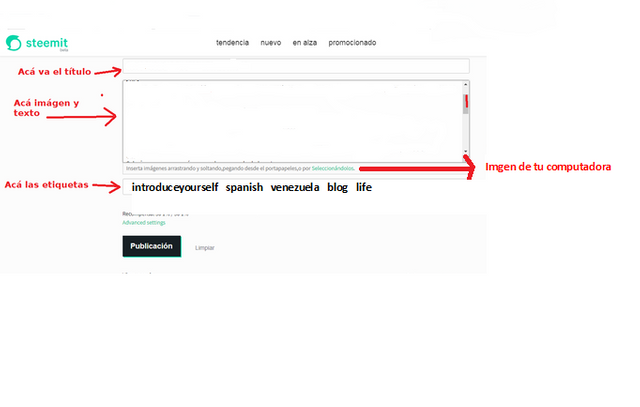
2-) The title must be clearly related to what you wrote.
3-) Write what you want remembering always that your content must be original and you must show that you made an effort in it, so it is better if you write more than 10 lines.
4-) "Selecting them" is the word that appears in green and that will take you to the images that you have stored on your computer, this is the easiest way to place the images, when the selections you will see a lot of letters that are They resemble a code that seems meaningless, do not be scared that it will not look like this, you can download it and in the preview of your publication see that your image is there in reality.
5-) To place the labels I recommend you see the existing labels and then start to select the ones that best suit your post. In the image I put as the first label the input and assuming that it is the first post you are going to publish, if you realize there is only a space between the labels, do not place commas or scripts, just a space and write your next label, you can place 5, if you are Spanish speaking I recommend you to place Spanish as a second label, I have put my country as third label, blog as fourth and life as fifth, but you can place the ones of your liking, I have put these just to give you a example.
You can place less than 5 labels if you wish, plus it is not necessary to use the same labels but in your future post you can place the ones you want, only that you should not use the introductory one, do not forget that your first label is the main and you must place them in lowercase letters as you see in the example image.
6-) Before clicking on "Publication", remember to check the preview to make sure everything is perfect.
7-) Now click on "Publication" and enjoy your first step to get to know you in steemit.
I hope this information has been useful, if so, recommend other new users to come and read it and remember to vote for it so that everyone can have access and do not get too complicated to start writing.
Thank you for reading!
Congratulations @asaye! You have completed the following achievement on the Steem blockchain and have been rewarded with new badge(s) :
You can view your badges on your Steem Board and compare to others on the Steem Ranking
If you no longer want to receive notifications, reply to this comment with the word
STOPVote for @Steemitboard as a witness to get one more award and increased upvotes!