HOW TO EXTRACT TEXT FROM IMAGE

HELLO GUYS MY NAME IS AMOSICO, I AM HERE TO TUTOR YOU ON HOW TO EXTRACT TEXT FROM IMAGE
I will like to introduce to you a software called “Optical Character Recognition (OCR)”. This is a method that allows you to Convert scanned documents and images into editable text form. You can scan a copy of the image and use the ocr software to copy out the text
The following formats of images are recognized and editable JPEG, PNG, PDF, BMP, GIF and TIFF.
The software is provided in the folder. Follow the steps below:
- Scan the Any Newspaper Book, or Magazine Page you want to get (Extract) Text from to your PC
- Then, Open the OCR Software
- Also Open from the Menu Bar above and Browse for the Scanned Image
As show below: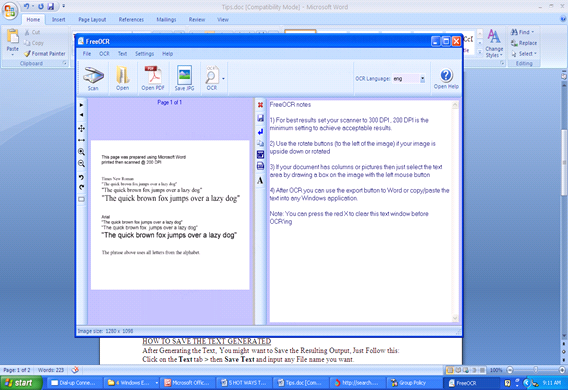
- Click on the OCR on the Tab and Click on Start OCR Process
- After Generating the Text, You Save the Resulting Output:
Click on the Text tab > Save the Text and input any File name you want. - => You Clear the Content on the Text Result Page by clicking on the Text tab > Clear Text Windows.
I think this will help you extract text from an image. If you like this UPVOTE ME.
KINDLY COMMENT, FOLLOW ME AND RESTEEM ME IF YOU HAVE NOT DONE SO.
Thanks.
Hi amosico4real. Its good tutor. And hashtag upvote for ...:)
Thanks, I appreciate.
I usually use photoshop cs
That is also a wonderful alternative.
good blog,,,@amosico4real
I appreciate. Thanks.