⚠️Yes! Complete Guide on Steemit 3.0
Hi Steem, Adil here.
This is My Updated Full Course on How to Use Steemit, as a curator, commentator, and Creator of content!

Here You will learn:
* How To Create/Resize/ScreenShot Pictures Easily! 🔥🔥
* How To Find Amazing Gifs
* How to Use Emoji From Your Desktop
* Tags and Timing of your Posts
* How To Center Your Images
* How To Change Font Sizes
* Who Pays Who On Steemit
* How Steem Wallet Works
* How To make your Post Look Amazing
* How To Make Money Commenting
* How To Add SoundCloud Music to your Post
* How to Place a Link Inside Text
* And Much Much More
Zen Sounds Help you focus better and calm your mind here is one while you are reading this post if you'd like
I like to add many gifs. Let me know if you'd like to see less or more of them!

Guys This 1 Tip Will make your Posts 1000 Times Better than they already are!
- Use giphy.com
- They Let you Freely use their Gifs on Social Media!
- There is a TON of Amazing Gifs.
- Use Google Chrome
- Find your Gif.
- Right Click + Copy Image Address.
- Paste it wherever you want! Done.



Proper Tag's use is highly underrated.
Whenever you Click Post on your Submit a Story Page your post is then sent to New Section in every Category that you have Tagged and to the Feed of Your Followers.
So If you Don't have a big following, You have Only 3 - 50 Minutes to Make You First Power Upvote. ( Money Upvote )
If you Get the attention with your post and you make let's say $3, then steemit algorithm will now Move your Post to Hot Section.
If Your Post get's over 100-150 Upvotes and makes more than a few-hundred dollars( always depends on how many people are posting and which tags they are using, time of the day etc...) Your post is now Moved to Trending Section.
If you made it to Trending your post will generate lot's of money and many new Followers.
So Your first goal should be to Move Up to the Hot Section as soon as possible. Steem chooses to move up only posts that are generating money Upvotes.
Power Upvotes or Money Upvotes are given by People who Have Steem Power.

If your post is at the right category at the right time when someone with Power is Scrolling by and Upvotes you, You will go straight to Hot.
Tags have to be as relevant as possible ( I have done this mistake a few times myself )
Have 5 Tags at all times! if you don't have a big following. You want as many people as possible Noticing your post.
Now If that post didn't make it to Hot Section than it will go down fast and after 2-3 hours it will be completely dead, making you $0.01.

Real Life example from Yesterday.
This yellow post below made the most money of all my 110+ posts.
The reason was that someone gave me a $3 Power Upvote 4 Minutes after I released the Post. Made it to 1st Place of Hot in #introduceyourself Tag.
It was on the 1st place for about 4 Hours then started moving down.
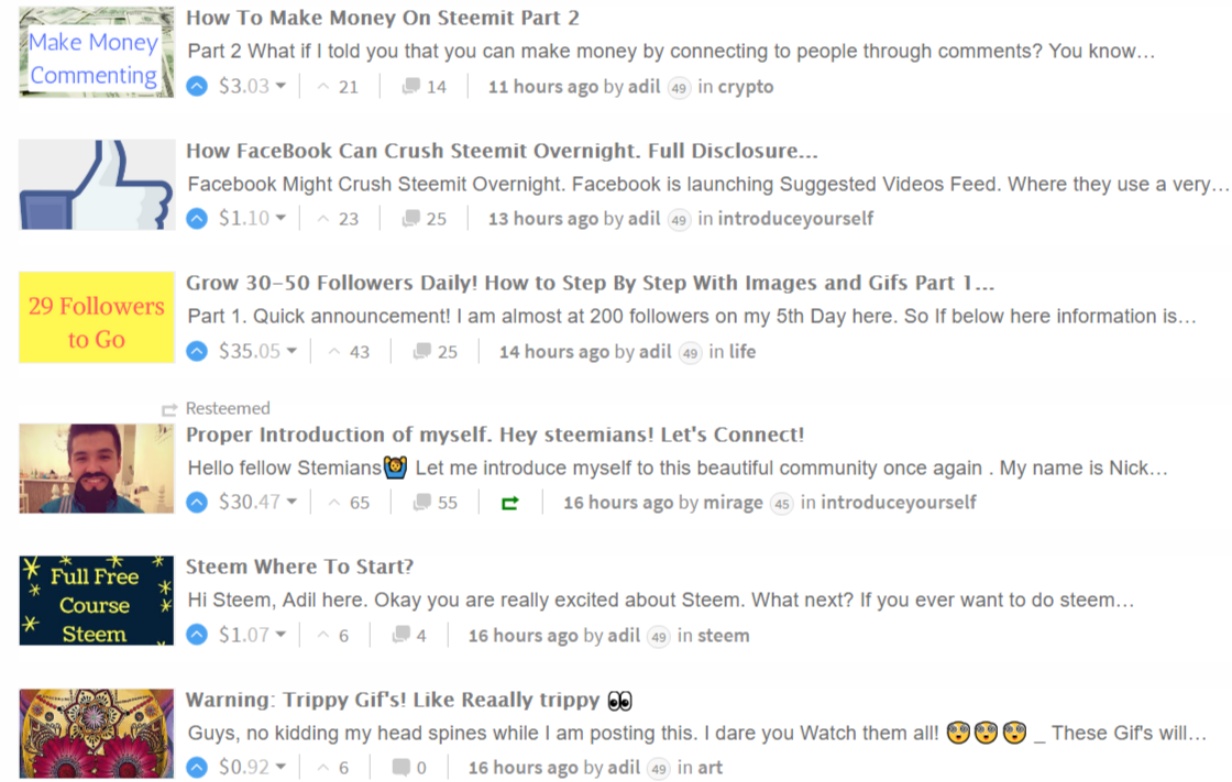

What Is the Best Time To Post?
- First Let's take a look at Geography of Steemit Users.

- 2,7 Million Users April - 5.9 Million Users May.
Top 5
5: Australia
4: Germany
3: Canada
2: UK
1: USA
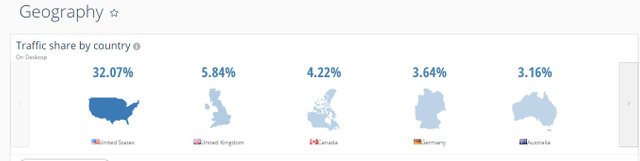
- This means we have to focus on these countries ( If you are creating content in English)
- From 12:00pm EST - To 6:00 pm EST is the time when Most of these countries are awake!
- Try to post at those golden hours.
Okay you are really excited about Steem.
What next?

- If you ever want to do steem Now is Your Best chance to start. Why? Because the price of steem is still relatively low and most people don't know what to do here yet.
- June was a record setting month for Steem by Registrations of New users.
- Make no mistake, it will get huge with or without me, with or without you.
- But now is your best chance to start
- I am starting as strong as I can, would love to share with you how I have 250 Followers in 5 Days.
- After 94 Posts I have learnt a few things

There is a lot to know. I will explain everything as simple as humanly possible
Grab your popcorn, If you like music - play this song Below for reading.
- Yes, I will also show you how to add music from Soundcloud to Your Posts.
- Okay, your first post should be an Introduce Myself post.
- First of all, those posts get a lot of attention, and many get actually paid
- I made $3.60 on my first Introduce Myself post.
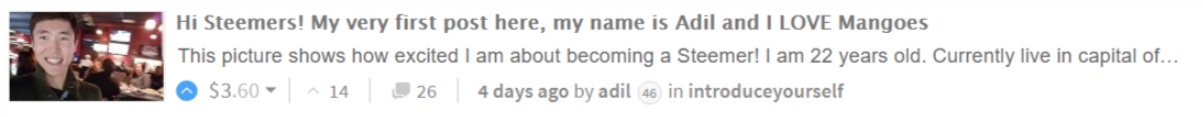
- Get as many good pictures of yourself, your interests I don't know pets, books, food.
- Post all those pictures, Make it look nice.
- Write interesting things about you (not too much, not too little)
- Make your post Look Professional. (I will show it all here)

I was lucky to grow 250 Followers in 5 Days. Feeling really blessed. One of my last posts made it to "Hot" Section.
Also I have been getting so much love and appreciation for my posts from you my fellow steemians!
Tons of upvotes and resteems. I really appreciate that!
- 1st day 25 followers
- 2nd day 55 followers
- 3rd day 90 dollowers
- 4th day 150 followers
- 5th day 250 followers
What works on Steemit today?
- Posts have to be long but not boring
- Have good images
- Good stories and writing
- Be well structured and easy to read
- Original posts are highly appreciated by steemians so do your best to write original content. It consumes a lot more of your time but it's absolutely worth it.
- Reply to all comments, if that's not possible to as many as you can! Connect with people and they will follow you.
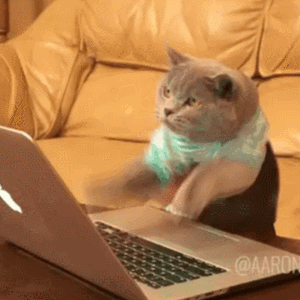
How much have I made so far?
I will have to recalculate to tell you for sure but it's currently around $140 (in potential 7 day payouts)
Although I am not focusing on money at this point. My content helps Steemit newbies to grow.
New steemians don't have any power so I would make $3-$4 while getting 35-40 Upvotes
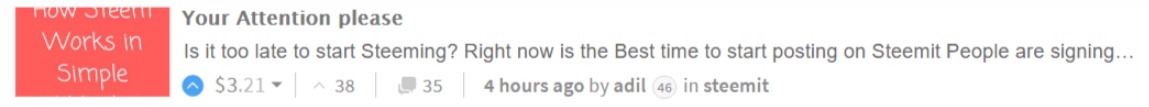
I am more excited about all the support and comments from you! I love connecting and discussing content in comments since community here is so supportive!
Reposting your Original content.
I haven't seen anyone here talk about reposting your own original content so I would like to share my opinion on that.
- In the beginning you have very few followers so even if you write Amazing piece of original content you might not even be noticed.
- When you submit a story, your post goes to "new" section and only few people will see your post there since people are posting all the time and your post ends up down on the bottom where no one will read it.
- That's why I suggest until you have 300+ Followers, you should repost your older content with some changes. Add more information to your post, add more value and submit it again.
- Is it wrong to repost? When you work 4.5 Hours on a post and only 4 people see it because you have 3 followers that's not fair to you and to other steemians.
- If you are really sharing valuable content you should let more people see your posts to offer more value to more people I don't see anything wrong with that.
- If you get unhappy comments saying that you are "spamming" kindly appreciate their passion, and explain why you are reposting and that you will stop as soon as you get a little traction going with your followers.

Is it too late to start Steeming?
Right now is the Best time to start posting on Steemit
People are signing up on steemit at record rates
That means it will get more competitive with time
So Start proactively using Steemit if you really want to succeed
I have tested the waters for you in these 5 Days.

- It is absolutely possible for you to organically Grow Following at a rate of 50-100Followers per week.
- That's at least 200 a month
- At this rate you grow 1200 followers in 1 year, not considering that it will get more competitive over time.
- On the bright side the more followers you have the faster you will grow your following.
- Depending on quality of your Content 600-1000 Followers are currently enough for you to make $100-$200 Daily
- That's a whopping $3000-$6000 a Month.
- You keep that money in your Steem Power. In future the value of steem power will increase so now your $6000 is worth $30.000 without you doing Anything.
- If you don't completely understand basics of Steemit Here is my post on that:
https://steemit.com/steemit/@adil/how-steemit-works-in-simple-words-case-solved
Steem's Monthly Visitors. 2.7 million in April - 5.9 Million May. Steemit Doubled their traffic in 1 Month. Also 6 Minute average visit duration is a strong factor of growth.

My statistics so far

Here you can see your Statistics: https://steemitboard.com/welcome.html
Who Pays People On Steemit? Do You have to Pay Anything?
Short answer: Steem.
Longer answer:
- You Do Not Pay for Anything out of Your Pocket.
- When you Upvote you don't Pay Anything. Ever
- Steem pays people who get Upvotes.
How Steemit decide how much to pay for an upvote?
Steemit firstly considers Upvoter's Steem Power.
- Upvoter's Steem Power is determined by how much money
Upvoter has in his/her own Steem Power Account.
That means if you have 0 Steem Power, your upvotes will be worth = $0
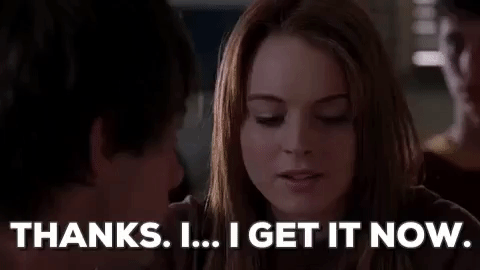
If you want to take this train of opportunity called Steem
If you want to Crush it here, and become rich while giving value to the world
If so, you must Understand How Steem Works.
How do Steem currencies work and where to keep my money, when I make it?
Read carefully thru this Part and you will Understand how Exactly steem currency works.
I will keep the answer as short as humanly possible and to the point.
Let's Look into a wallet: 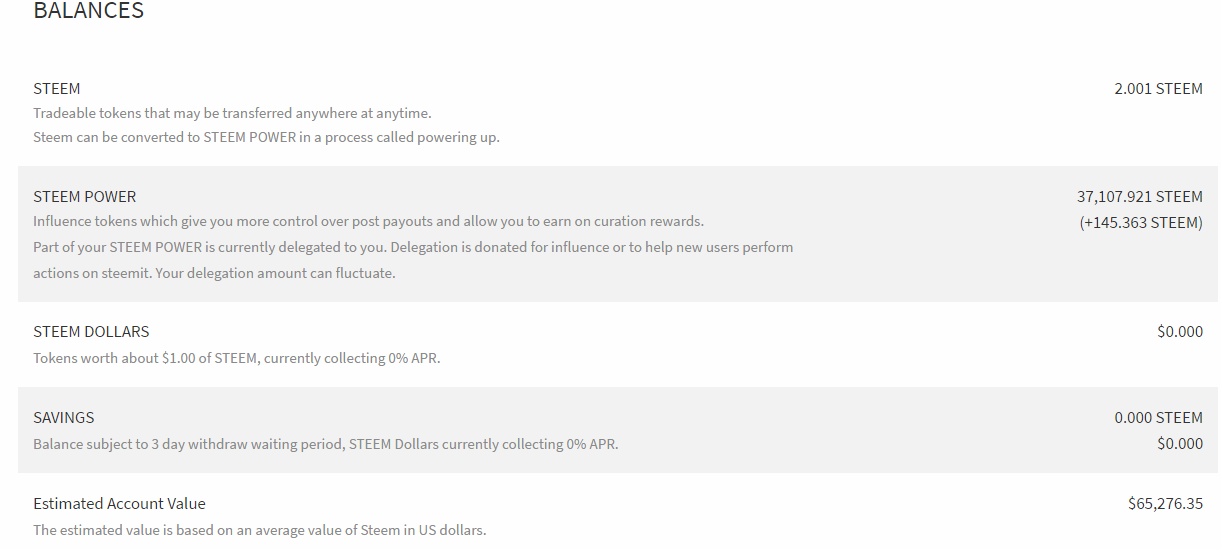
Using @JerryBanfield's Wallet for an example hope he doesn't mind.
Steem
Steem Power
Steem Dollar
How it works?
You only can turn Steem into real money
You can turn Steem power, within 13 payments throughout 3 months of time into Steem(that you can later turn into cash)
When you want to cash steem you transfer Steem into Bitcoin and transfer Bitcoin into real money.
🅲🆁🅸🆃🅸🅲🅰🅻 🅿🅾🅸🅽🆃 Steem Power Grows in value as Steem Coin value Grows on the Market.
More Steem Power you have More power you will have Within the Steemit community. Your Upvote will earn other people more money than a newbie's Upvote depending on how much Power you have.
Jerry's Upvote will be worth around $2, newbies upvote = $0-$0.01.
It's a lot more valueable for you if Jerry follows you which means potential Upvotes from him in future($0.5-$5 per 1 Upvote) than if a newbie follows you and brings potential $0-0.01 Upvotes since he does not have Power yet.

So where should You keep your steem money?
Answer: Steem Power. Why? Because Steem Power will grow as Steems Market Cap goes up. If you have $20 in Steem power today, 1 year from now that 20 will be worth $100-$200 (depending on how fast Steemit value will go up)
Just take a look at what the most successful Steemians are doing.
Jerry keeps his moneys in steem power
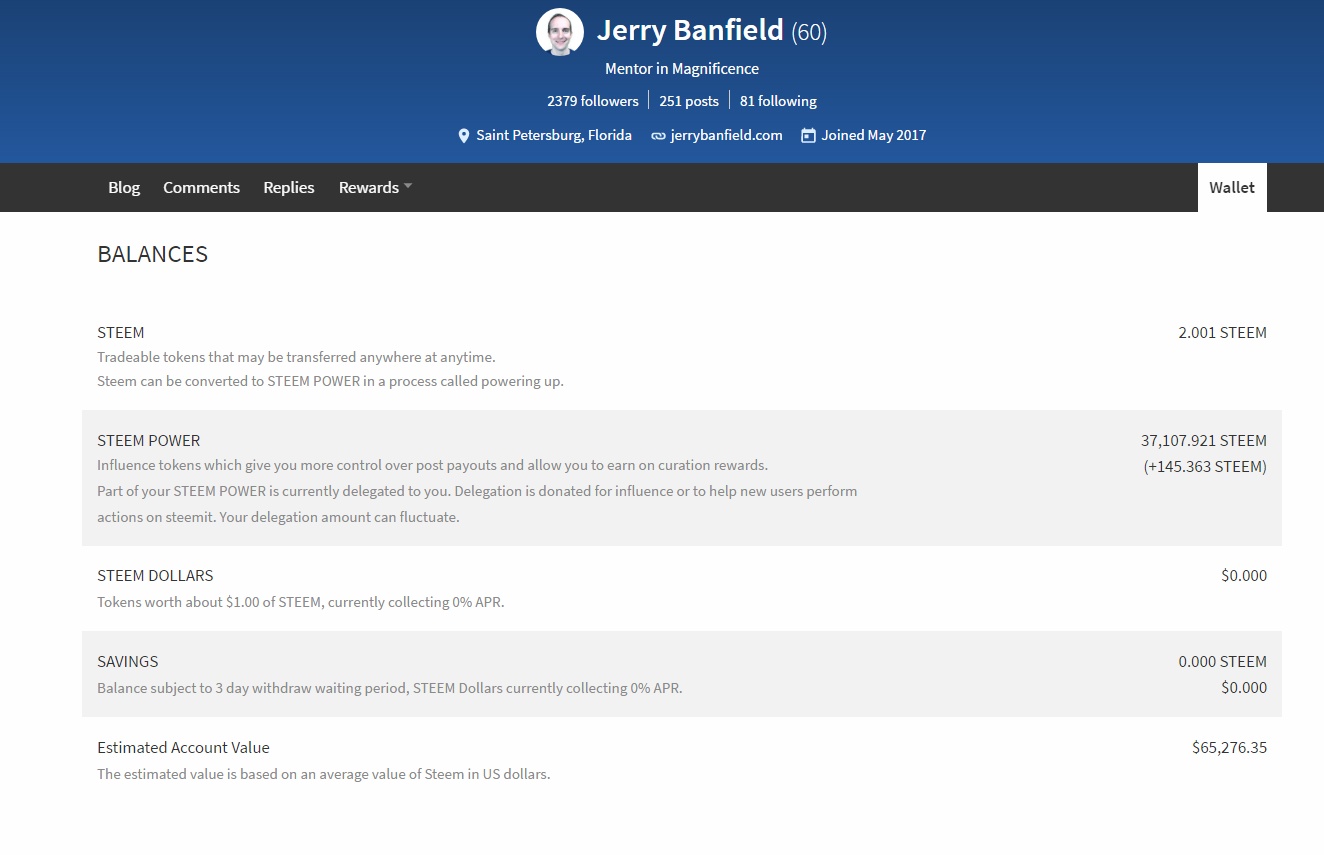
@trafalgar keeps his money on Steem Power.
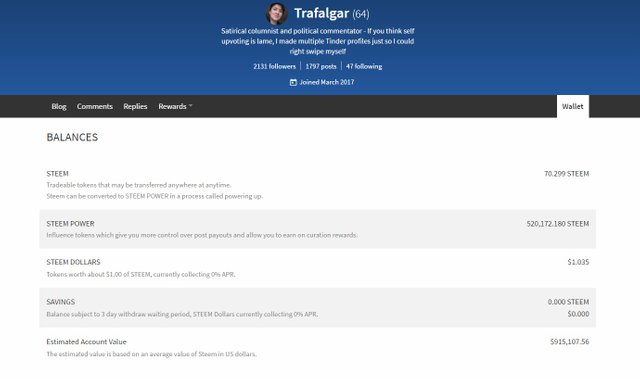
I can give you a ton more examples but that's not the point.
Conclusion. Don't overthink it. Focus on making as much Steem Power as possible and hold it until steemit value skyrockets, and you are rich.

- What if I told you that you can make money by connecting to people through comments?
- You know that already but did you know that you can Comment more effectively?
First you gotta understand what makes you money.
- Steemit Influencers. People who have a lot of Steem Power (they are best followers, best to comment to)
- Find and Follow as many Influencers as you can and Connect with them, if you make friends with influencers they will bring you consistent upvotes which in this case equals lots of money over time!
- Here you can find top influencers of Steemit.com: https://steemwhales.com/?p=1&s=power
- Comment when posts are hot and don't have many comments.
- If the post has many comments Reply to first Comment and comment there.
- You only need the influencer to click Upvote, or even better reply to you.
- Use attention grabbing Gifs/Images.
Me and @mirage were discussing effective Commenting a few days ago. He is using these tips and making money!
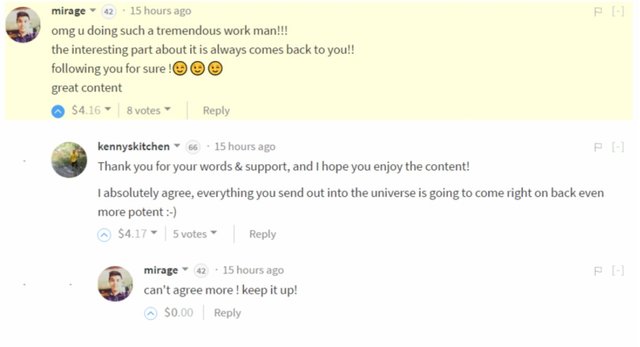
- Important
Don't just Spam. You are wasting time. People can tell a difference between a legitimate Comment and a copy paste Robot comments.
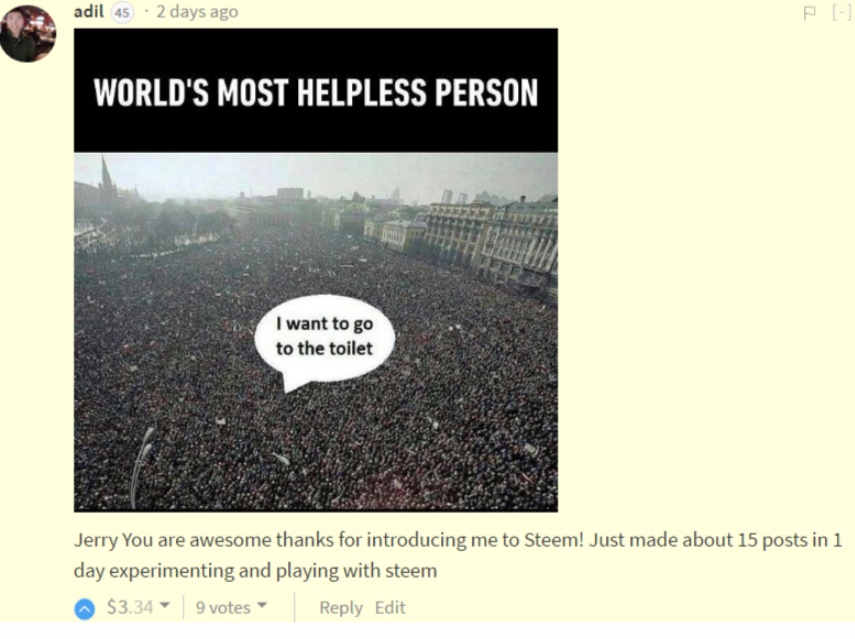
- Do not focus on money! Focus on bringing Value!
- Note that followers with 0 Power will make you $0, but they will grow their power so if you were there to connect with them and offer them value now, when they have no power they will appreciate it and in future you will make money.

How to make Your Posts look Amazing.
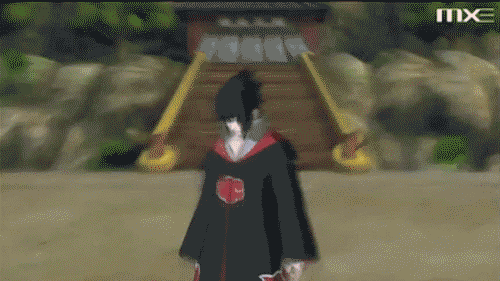
How To Effectively and Quickly work with Images for Blogging?
Hi steemian! Adil here.
Working With Images



Canva.com
- It's Free! Unless you want to use their pictures, which you have to pay for!
- It is Super easy to use, looks Great and you don't need to know Photoshop!
- I wanted to make a bunch of screenshots and explain how to use canva but decided Video Would be easier for you to learn from so here:
Original Source of Video
Resize Images - Picresize.com
Why Picresize?
- It's Free
- It's Online
- It's User Friendly
- It's Quick
- Here we are discussing how You could and should make your posts look great

Use GetEmoji.com
- Easy to use
- Just Copy Paste any Emoji you Would like
P.s. I found that adding emojis to your Subject line Helps you get more Opens!

If this was valuable please upvote so that Others can see these tips as well!
Centering
- You can center Text/Images/Gifs to make your posts look nicer and here is how to do that:
This is what a gif looks like before you Center it.

This is what it looks like after you Center:

This text is not centered.
This text is centered.
2 Steps:
- Add
 before the Picture/Gif/Text
before the Picture/Gif/Text
- Add
- Add
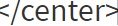 after the Picture/Gif/Text
after the Picture/Gif/Text
- Add
What it looks like:
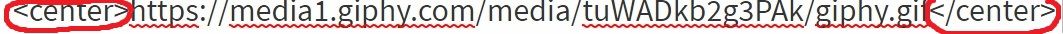
- Use Images and Gifs.
- Choose correct sizes for text. Emphasize important moments.
- This link has all the codes needed to Edit posts: https://guides.github.com/features/mastering-markdown/
- Divide your Text and make it easy to Read
- Use the Seperator! Type _ 3 times with no space in between and you will get a Seperator like the one Below
- Don't forget to format your Text
One * before and after text = Italics
Two * before and after text = Bold
Three * before and after text = Italic Bold
Add Links to Your Text?

Here is a picture of the code that you need
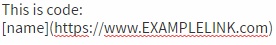
In stead of "name" Place your text. Inside of parentheses () paste your link and you are done!
How to add SoundCloud Songs to your Posts?
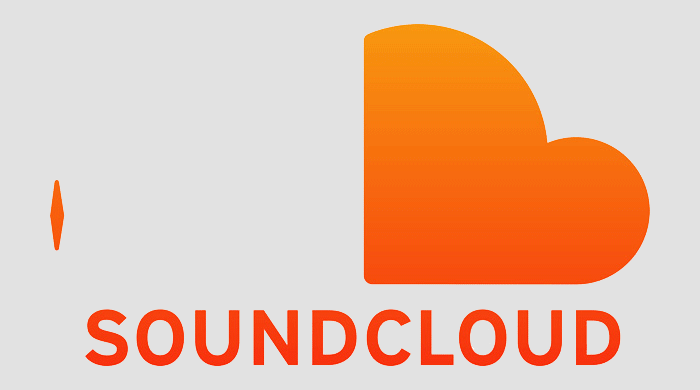
Click Share
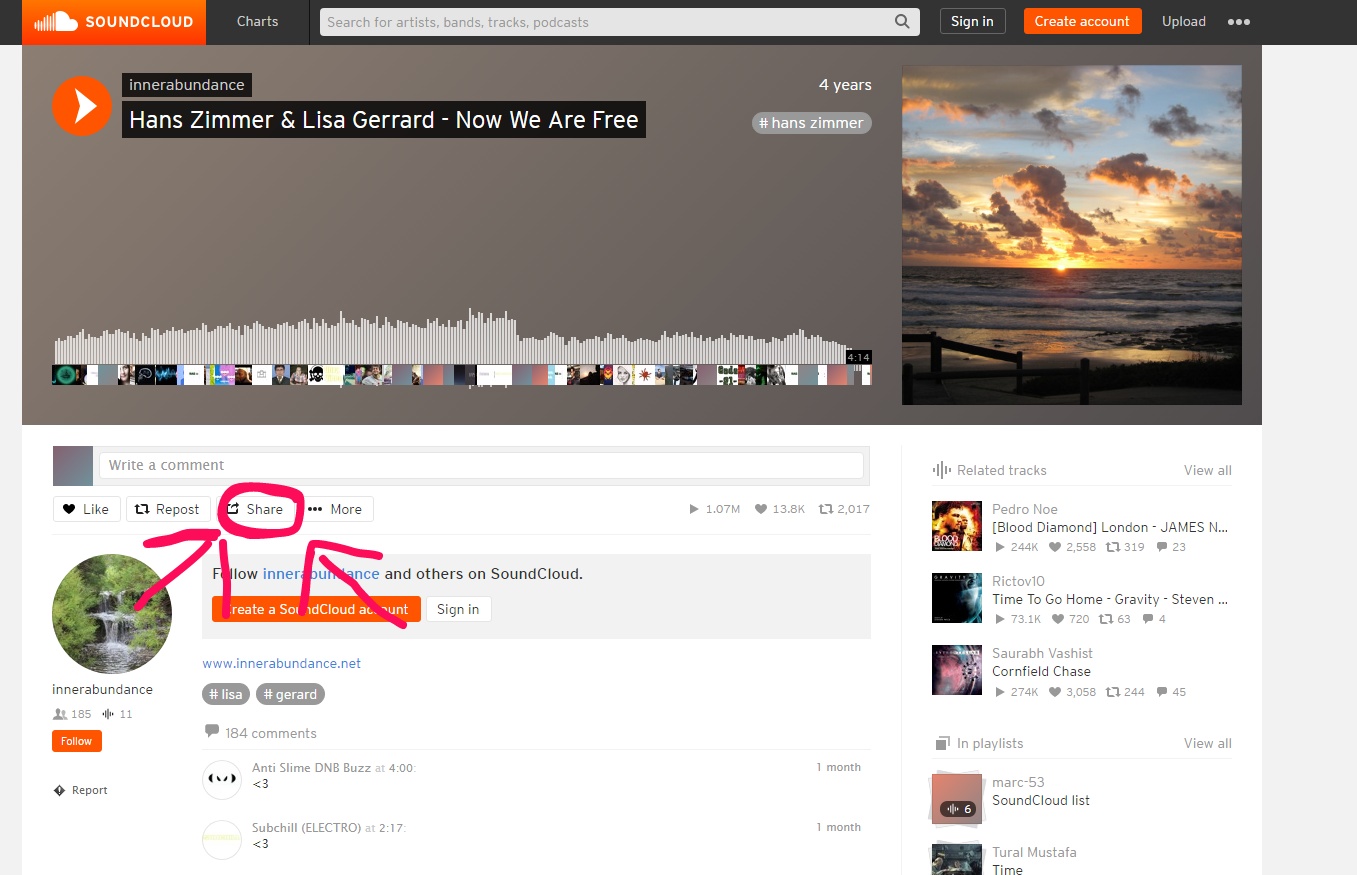
Click Embed
(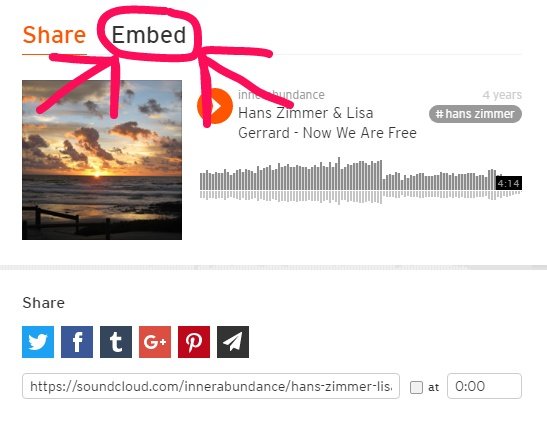
Copy link and paste it to your post.
(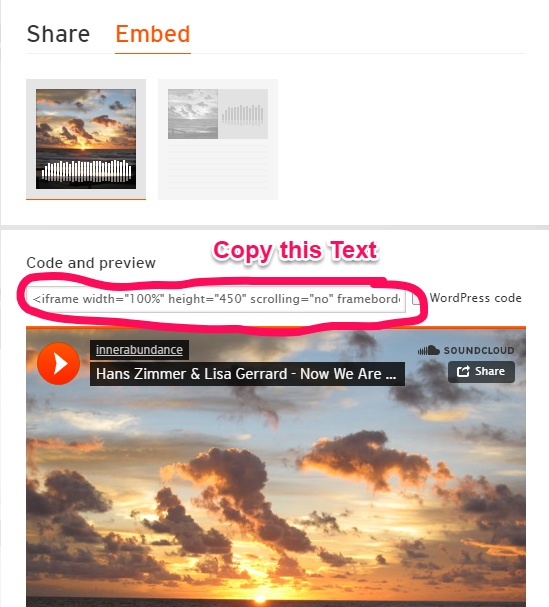 )
)
Voila!
It's Magic!
That was a Lot of Information. More than enough for you to start
Thanks a lot for spending your time with me here. It means a lot to me.
So go and Crush it now!

Now you Understand Steemit. Please Upvote if you Found this Valuable resteem!
Welcome to Steemit @adil :)
Make sure to participate in this weeks giveaway to get known in the community!
Here are some helpful resources to get you started:
If you find this bot helpful, give it an upvote! It will continue to upvote introduction posts. Your upvote will give it more power in that. If you think you have something all new users should know, please tell.
Hi Adil
Thank you very much for such a detailed article, this has so far been the most detailed guide for Steemit it have seen.
Since recently starting Steemit did not understand nicely how steemit categorized posts, but this makes a lot of sense to me. I have not actually posted any really good content yet, but will do some research to see what time of day to grab me more views.
I have resteemed your post take make it easier to find later on again.
Thank you again and keep up the good work.
Sorry I could not upvote as post is already in it's final 12 hours before payout when I found it.
I am getting ready to write my first blogpost so these pointers are a wonderful help. You're definitely right about centering images and gifs. It makes it way more aesthetically pleasing for the blog so I will be using that - thank you.
I would love to see you use these tips! following you
By far one of THE best "how-to's" for new users. This should be included in the welcome bot... upvote.
Thank you! I worked really hard on it. I am glad you found it valuable :)
Great post - Thanks @adil you taught me some new things
@analisa Thank you for your support I worked really hard on the post!

Very useful guide for all members. Thanks for sharing.
happy to help!
very comprehensive guide brotha, glad to have you here on the site too!
its content like this why i love steemit! Steem on bro
Thank you @rondonson ! I really appreciate your words :) I will post some amazing Tips these upcoming days!
Look what I learned from your post! I also learned this! 😱
If you ever have any questions feel free to drop a line here!
I will do my best to help
haha I am happy that it was valuable to you :) I'll follow you to see your future posts with all the emoji's soundcloud songs, centered images, Timing etc....
This is a great guide, thanks for making this!
Happy to Help, I have a lot more tips and hacks Coming, so be sure to follow if you don't want to miss out :)