ONE wallet provides the simplest mapping method
As the EOS mainnet launche date approaches, the most important thing for EOS token holders is the EOS mapping! To protect the safety of your EOS asset and to win the EOS tokens after the 2th June, we remind you to do the mapping immediately.

The Benefits of mapping via ONE wallet
ONE V.2.0 offers the simplest way of mapping: one key mapping. On top of that, there are other benefits by using ONE wallet:
It supports the rush registration of EOS username;
It supports the EOS super nodes votings;
The EOS holders can receive all kinds of EOS candies;
It supports all the tokens of EOS system;
It supports both the Android and iOS system.
How to realize EOS mapping in ONE?
That is super easy, all you need to do is to follow three steps:
Step 1: Adding EOS in your wallet account
If you don’t have an ONE account yet, please download the app through the link at the bottom of this article. It is extremely important to write down your mnemonic words in case you want to recovery your account in the future.
Once you created an ONE account, please open the wallet account, then click adding new coins, taping “eos” at the search box, find “EOS-EOS” , then click add.
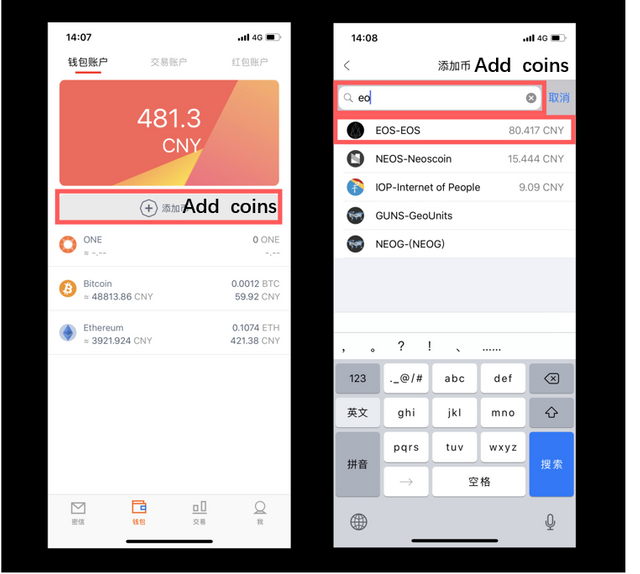
Step 2: start mapping
Return to your wallet account, find “EOS” then click to enter another interface, choose “EOS mapping”.
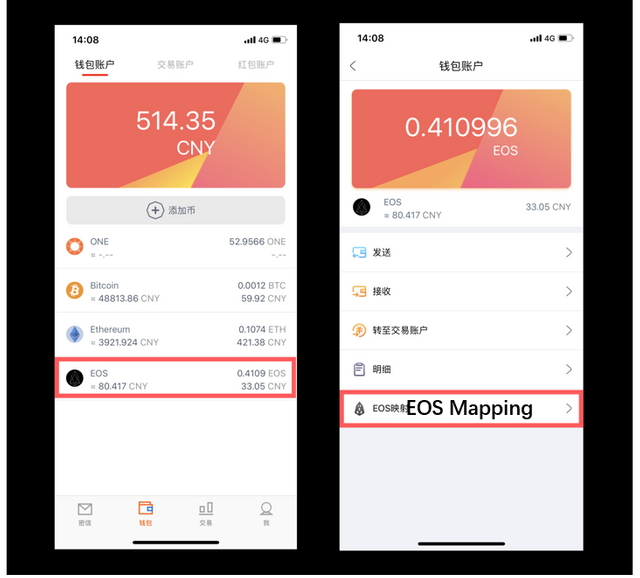
Step 3 (final step): verification
Press the “start mapping”, wait for 5–10 minutes (it may take longer under exceptional circumstances), then click “inquire mapping at blockchain” to verify, click the most recent transaction as shown in the middle figure, you will see the detail of this transaction(figure right),if the TxReceipt Status shows “Success”, which means your mapping is successful.
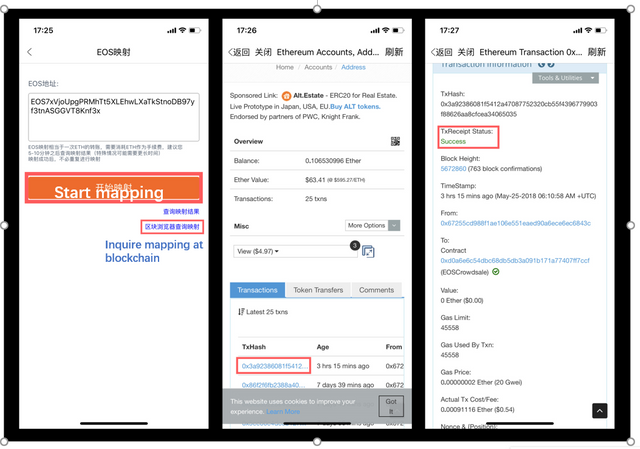
A kind remainder: EOS mapping is equivalent to an ETH transfer, it requires ETH as transaction fee(it is not for free), please do not repeat the mapping once successful. EOS private key is your mnemonic words.
Please call your friends to complete the EOS mapping through ONE account as soon as possible.
You can download our app from here:
http://app.onechain.one/appstart_en.html
Invitation code:444905