How to set up a metamask wallet.
Hello everyone❤️️
◓◓◓◓◓◓◓◓◓◓◓◓◓◓◓◓◓◓◓◓◓◓◓◓◓◓◓◓◓◓◓◓◓◓◓◓◓◓◓◓
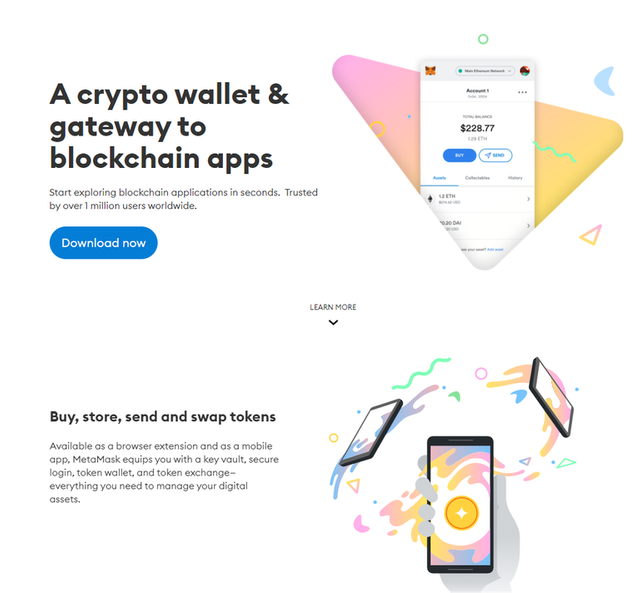
As i grew into the crypto world, i have noticed that i learn every day.It is normal because this space keeps us busy because it is developing very fast, some time back i've learned to set up a metamask wallet. I think a lot of folks wil know what this is and how to use it but I thought a little basic information couldn't hurt. It is a Ethereum wallet that you start with, later on you can add other adresses, but for now I'll take you with me creating a metamask wallet.
https://metamask.io/
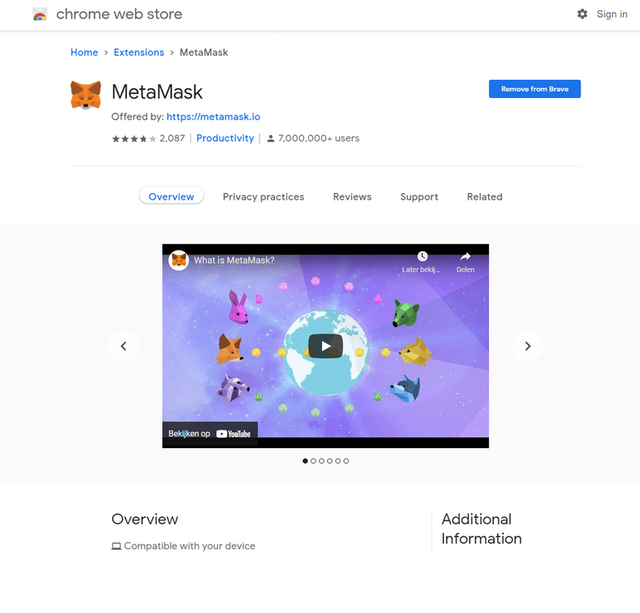
We will download metamask from their website, pay attention and always look more than one time to make sure you have the right website, and no bullsh.... site that ripps you off. i downloaded the metamask extension after i checked how many downloads it got... that was like seven million + users.
Let's begin:
Some things are in dutch so i'll translate for you; "Welcome to metamask, Metamask is a save identity volt for ethereum.
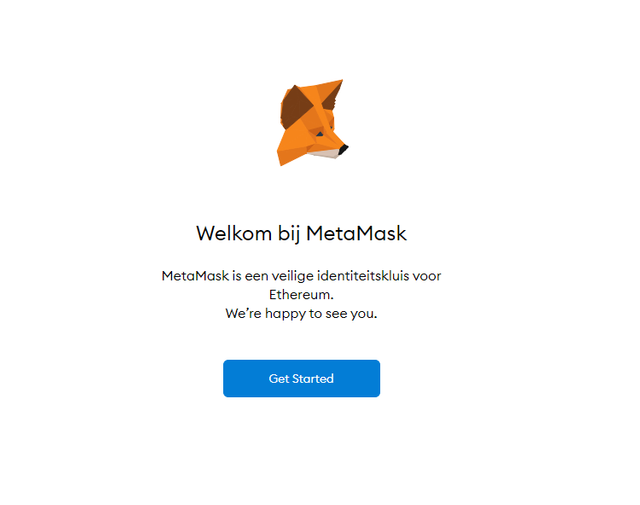
This cute fox, moves with you i like it so much. If you move your mouse, it follows the arrow :) click get started and we get this:
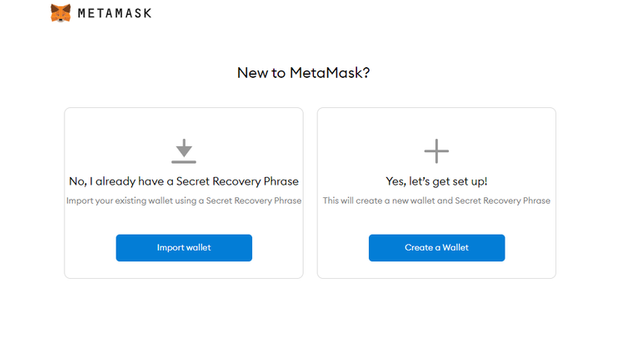
If you already have a metamask wallet, you can use your secret recovery phrase to "recover" your account. For now we will click on : "Yes, let's get set up!" where we create a new wallet and a new phrase.
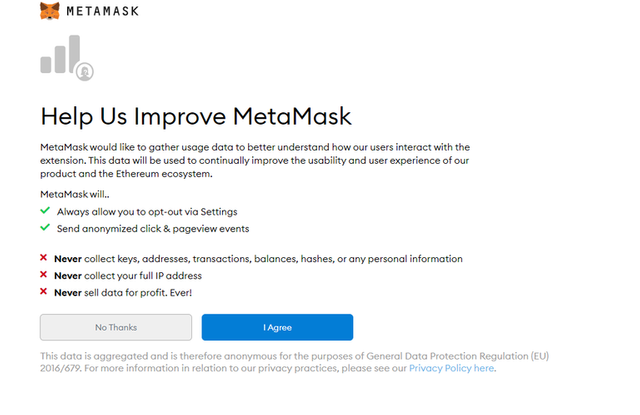
Here you see some information about metamask gathering data for improvement of their product and uses experiences if you read it you can see what they do and don't collect.
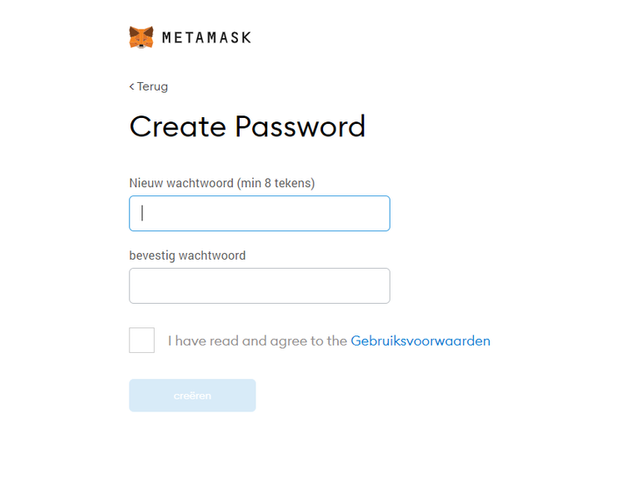
On to creating a password, please write it down in a special book meant for this so you always know where you can find it!
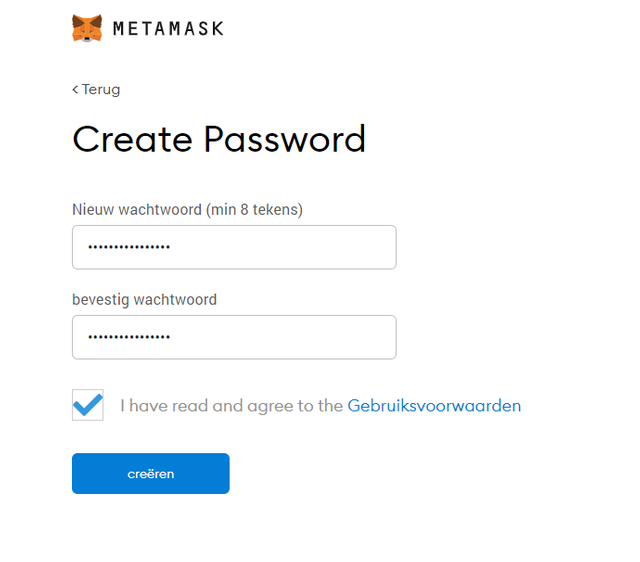
Now we have created a password and we click on create.
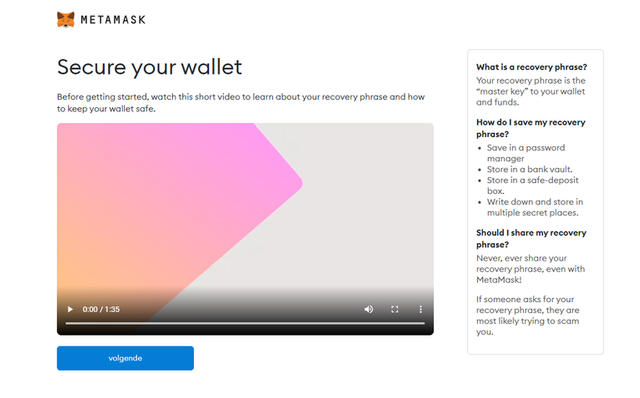
Because losing a password is a common thing and it can always happen, they introduce you to the secret recovery phrase. With this phrase, you can get back into your account when you don't remember your password or lost it. If you lose this one, you can't get back into your wallet so it is very very very important to keep it save and always findable. USB stick/ external hard drive,( not just on your computer because if it crashes and you don't have a back up you don't have anything) or in that special book meant for passwords or masterkeys.
Make that back up so that when your dogg eats that special book, you can say...:"Rufus, nauthy dog, now i have to get my usb stick...luckily i have that phrase saved on here".
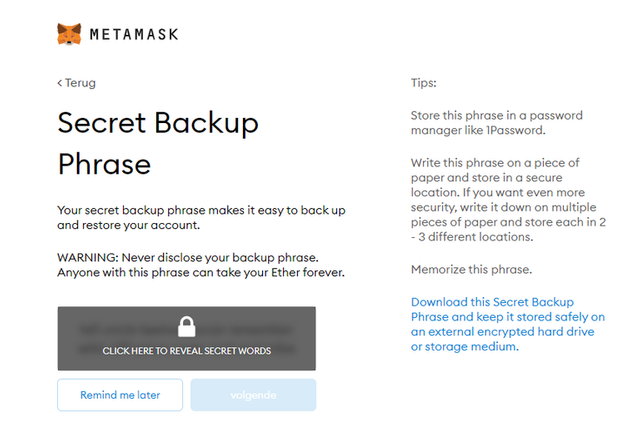
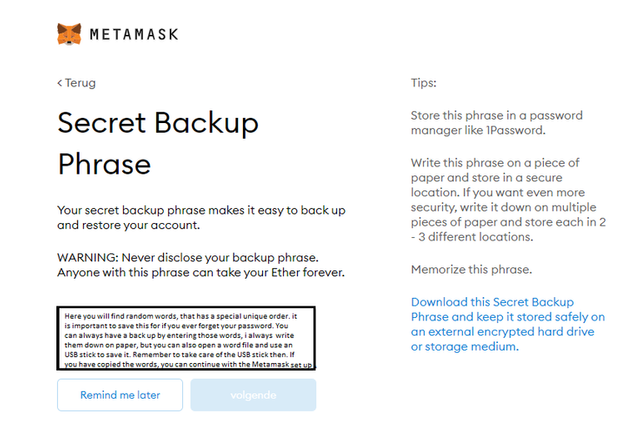
If you click on the little lock it will reveal the secret words you need to write down.
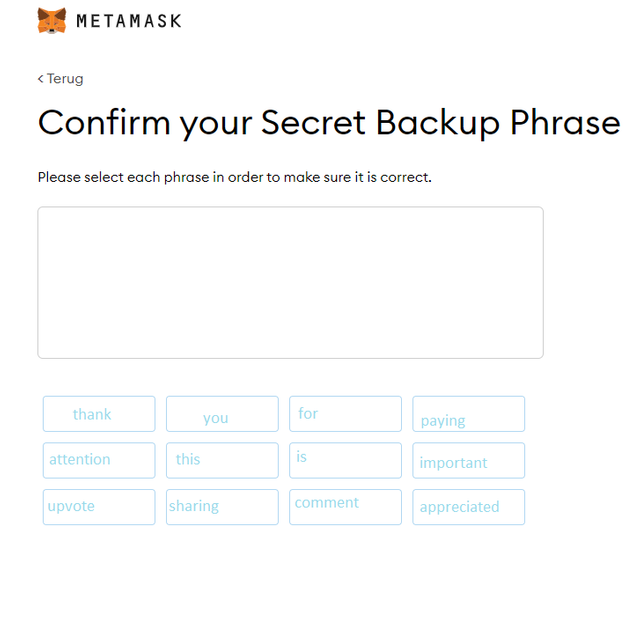
Okay so here i wrote a lot in this field, normally you will find your secret words and not this story... it is again about your password/ secret word phrase. Keep it safe!
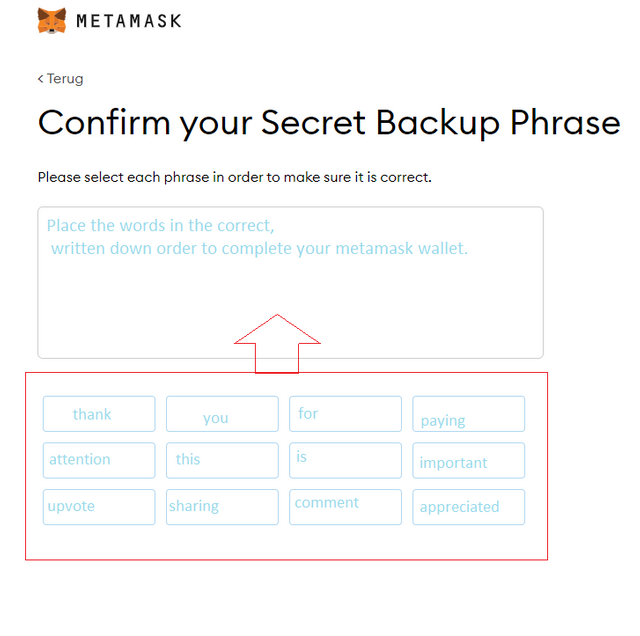
the words you see here i put there for example. i thought it was a little funny too :) The real words are darker blue. You put the words in the right order that you just wrote down and then you can click continue.
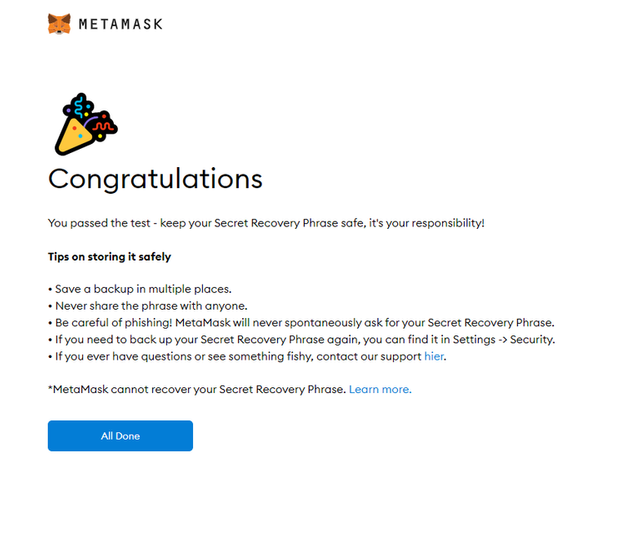
CONGRATULATIONS!! you have a metamask Ethereum wallet!
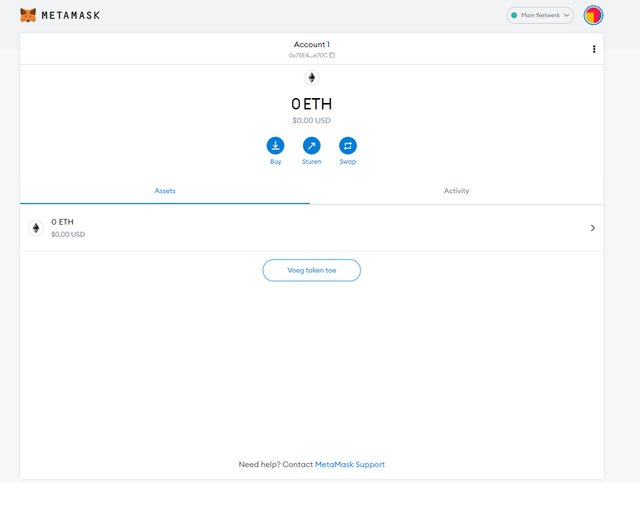
This is what it looks like.
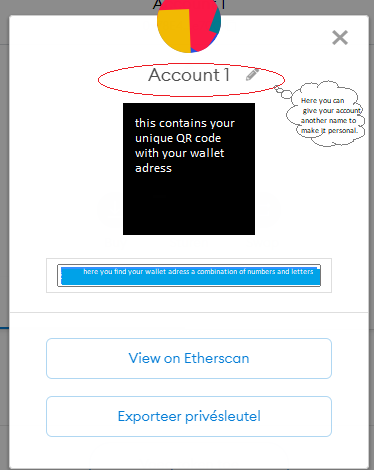
And here you see your QR code of your adress aswel as your adress in numbers and letters. you can also personalize your account name, pretty handy. 🙂
◓◓◓◓◓◓◓◓◓◓◓◓◓◓◓◓◓◓◓◓◓◓◓◓◓◓◓◓◓◓◓◓◓◓◓◓◓◓◓
I hope i helped you with setting up a metamask wallet and i would love to make a sequal, how to use metamask in different forms.
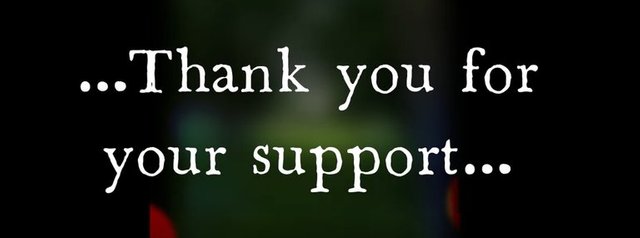
If you have enjoyd this informatic post, please give it a upvote, comment for questions or compliments. A rehive to share this and a follow for more. Thank you for your support and i wish you a lovely day, see you next time bye🍀❤️️
◓◓◓◓◓◓◓◓◓◓◓◓◓◓◓◓◓◓◓◓◓◓◓◓◓◓◓◓