Install the Dinero-QT Core Wallet on most Linux Operating Systems.
Step One: Visit Dinero website and Download wallet
Go to https://dinerocoin.org navigate to the main menu wallet item and go to "Desktop Wallets".
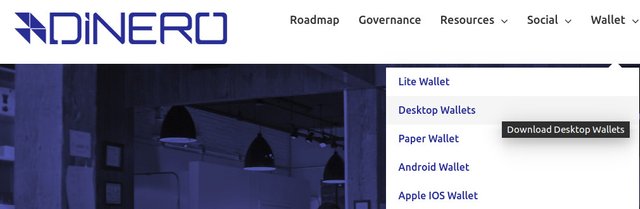
This link will bring you to the Dinero github page with download links to the latest Dinero Software. You are looking for the dinerocore-linux64.tar.gz link or if you prefer 32 bit that is also available. Once you locate the correct download link click it to download the tar.gz file.
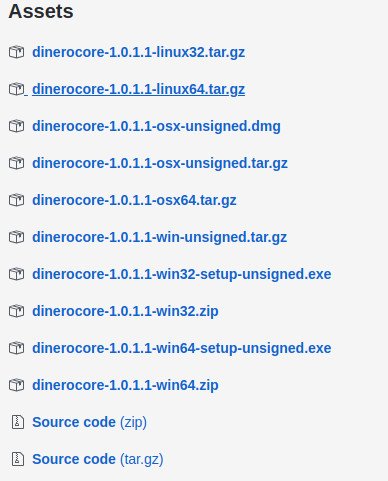
Locate the tar.gz file you just downloaded, open it, go into the main dinerocore directory and then locate the bin folder. Right click and extract to a location you can find on your local computer, I usually choose the desktop.
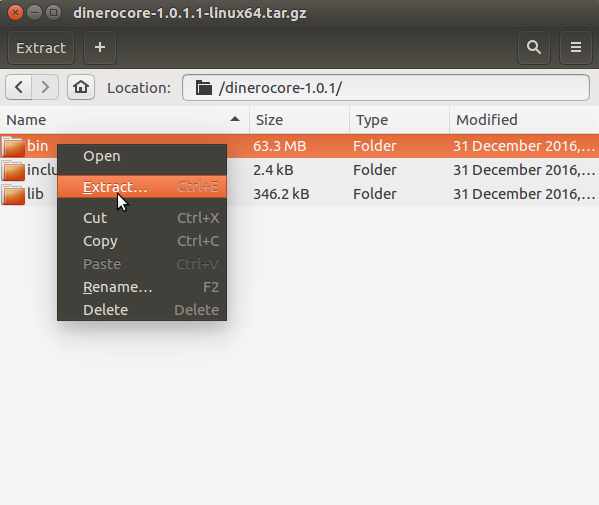
Step Two:Open the Dinero-qt Wallet Software
Open the bin folder, right click the white area (not the files) and choose "open in terminal".
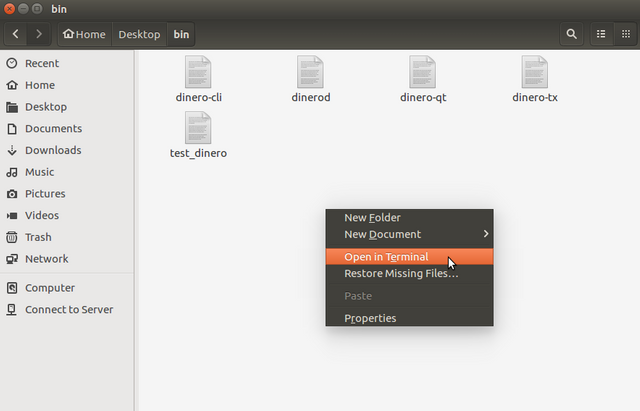
In your terminal command prompt type the following command;
./dinero-qt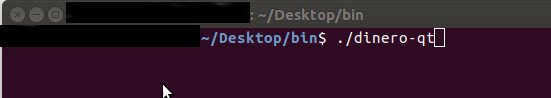
If it's the first time you have opened the Dinero Wallet you need to choose a data directory, choosing default data directory is the easiest and most safe way to store coins.
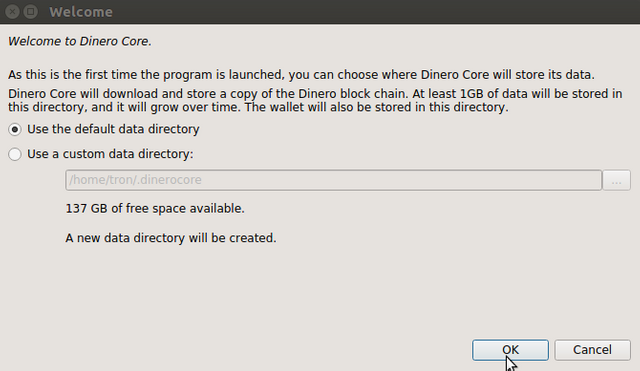
Click ok and your wallet should open. You will need to wait for the wallet to sync with the blochain to reflect any balances or send transactions. As of writing this guide it shouldn't take more than 30-45 minutes.