A GUIDE ON HOW TO STORE DCT SAFELY

INTRODUCTION
Being a platform that encourages users to create or migrate applications into a blockchain environment. DECENT makes it easy for developers and businesses to embrace decentralization especially for the media and entertainment industries and grow in the process through its Dcore blockchain structure.
Different users can earn DCT, which is a native coin of the Dcore blockchain through different activities such as seeding, voting, uploading and selling content, mining or buying from an exchange. It's therefore important to safely store some DCT for long-term use.
There are many forms in which the DCT is stored, these include;
In an exchange wallet
One of the ways of storing DCT is by leaving them in your personal exchange account after buying. But this method is highly not recommended as it's very easy to lose your DCT.
Pros
- It helps avoid transaction costs in and out of the exchange and eases trade if you are an active trader.
Cons - You can easily lose DCT if the exchange gets hacked or shuts down.
- You are not in total control of your account's private keys, and you can not import them in any other software wallet.
Web Wallet
You can access this online through web browsers. The correct URL for the web wallet of the Decent blockchain is https://wallet.decent.ch/
This application can also be used to create your personal account for sending and receiving DCT.
Pros
- You can use it for creating a new account.
- You are in total control of your private keys.
- There is no need for any form of wallet installation. All you need is a web browser to access your account both on mobile and computer.
- It does not need any updating by the user.
Cons - It is prone to phishing attacks by hackers if you don't carefully check the URL you are visiting thereby giving away your account credentials to hackers.
Software wallets (Windows, Linux, Android or iOS wallet)
These are in the form of software applications that are available for Desktop(Windows, Linux, MacOS) and Mobile(iOS and Android) platforms.
Pros
- They make it easier to send DCT on the go.
- You are in control of your private keys and DCT.
Cons - You can easily lose DCT if you download malicious apps from the Play Store and App Store.
- They require regular updates to remain secure.
Paper wallet
This is an offline method for storing your DCT. The process of creating a paper wallet involves writing down or printing of private keys and brain keys of your account and storing them in a very secure place no one can get access to. If the account is properly created and stored with extra precautions, it will be impossible to have your DCT stolen.
Pros
- A very safe and effective way of keeping your DCT away from online hackers.
- Does not need wallet software installation or constant updates.
- Much cheaper than the hardware storage method.
- Very good for long-term coin storage.
Cons - Not so good, if you are a daily trader as it's hectic and costly to transfer DCT in and out of the exchange every time you are trading.
ACCOUNT CREATION
In order to safely store your DCT, you will need an account where to keep them, so the first step is creating an account.
You can create an account through the web wallet platform or the wallet software. The process is similar. We shall look at account creation on the Decent web wallet platform
Creating an account on the web wallet
A. Visit the Web Wallet page. On the page, you will see two options, which are "Login" and "Create New wallet". Click on "Create New Account" button
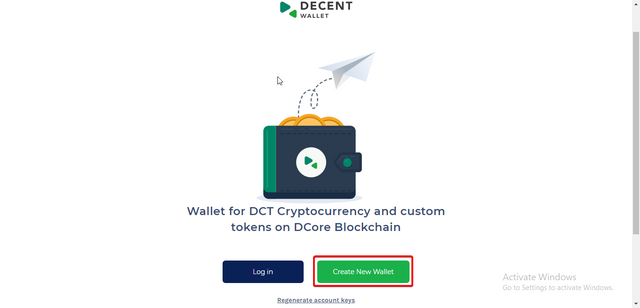
B. The next page will present a reCAPTCHA box, Click in the checkbox to confirm that you are not a robot.
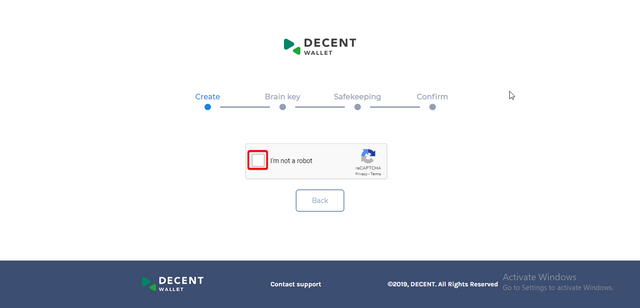
C. Once it's confirmed that you are human, this will then show a part which you are to use to create your account name. There are two options for creating an account name.
Either through creating it using a custom name of your preference or by automatically generating the name.
The account name will uniquely identify your presence on the DCore blockchain. When someone sends you DCT or custom tokens, the sender will use your account name as a recipient address.
When creating an account using the custom name option, you can enter their favourite name into the box, after the predetermined 'dw-' prefix, but you must have in mind that;
- The name, including the prefix, must be more than four characters in length. The "confirm" button will not be active and the green tick will not appear unless you meet this rule.
- Choosing an invalid or an already created account name will prompt a red warning message to be displayed under the text field. You must change the name to a valid, or an available one and then try again.
When creating the account name through the other option of generating the account name automatically, you will simply just click the "Generate Automatically" button.
The generated name should be valid and can be edited as per the rules for custom named accounts (more than four characters, including the 'dw-' prefix).
Once the name is valid, then click the green "confirm" button below
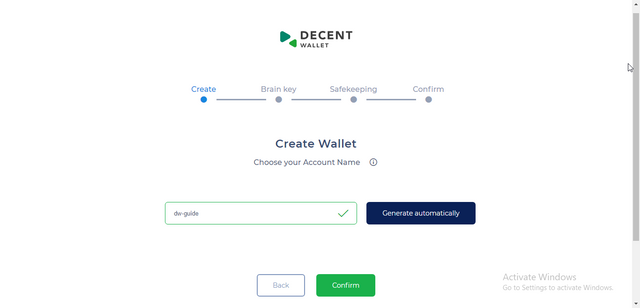
D. A new page is displayed containing your account's brain key. You must write your account's brain key on a piece of paper or copy it to a document. When writing the brain key, you must ensure that the words you write are in the same order and spelling as seen on the screen.
This brain key is very important as it is a requirement to complete creating your wallet, and regenerating the account should you ever lose the private key or try to login again later.
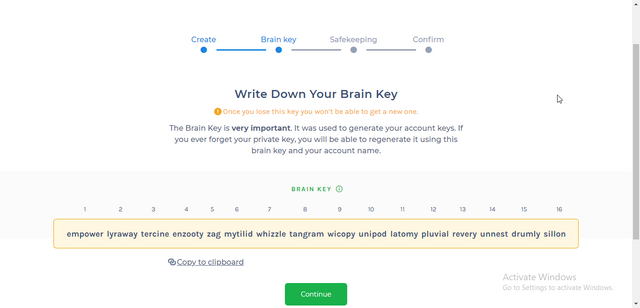
E. After writing down the brain key, click on the "continue" button.
F. You will then be asked to verify whether you saved your account's brain key by selecting two correct words that are in the brain key but are missing in the challenge. If these are not answered correctly and you click on the "verify" button below, it will return you to step D to try again.
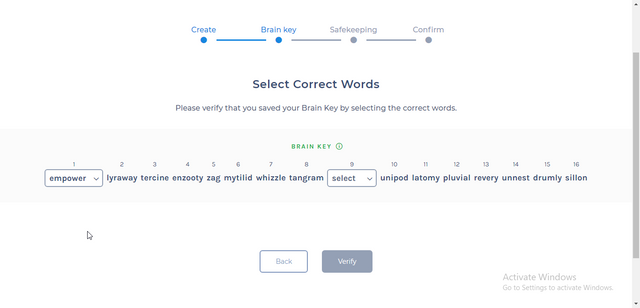
G. If the answer to the challenge is correct upon verification, this will mean completion of your wallet creation and you will see the account overview information on the next page.
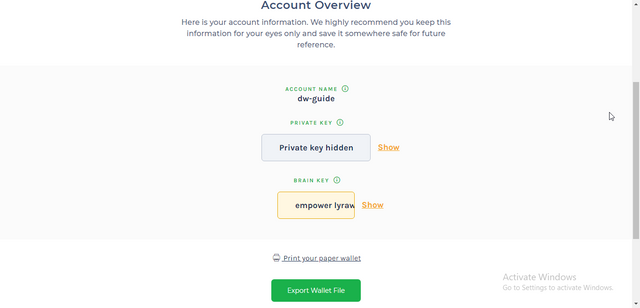
H. On the account overview page, you can click on "show" private key and brain key if you want to show them, copy and save in a secure offline location for future use.
I. You can also print your paper wallet that you can keep securely offline or export the wallet file in JSON format which can then be stored on the computer for use when logging into your account later.
J. Exporting Wallet file.
Click on "Export Wallet File" option and on the next page, enter a strong password of your choice to keep the private key in the wallet file encrypted.
Use a password with more than eight characters, containing at least one number and one special character.
After confirming your password by repeating it in the next box, click on the "Export" button below to download the JSON file into your computer
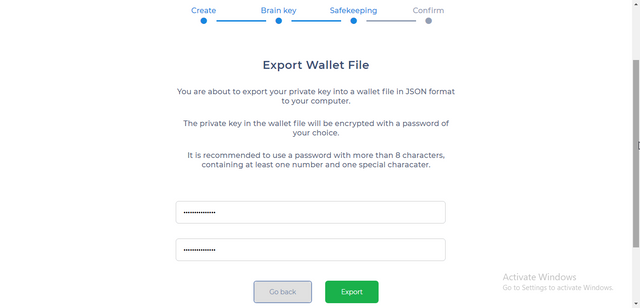
K. Account creation costs 0.005 DCT but it's free at the moment. Click on "Go to wallet" button below the page.
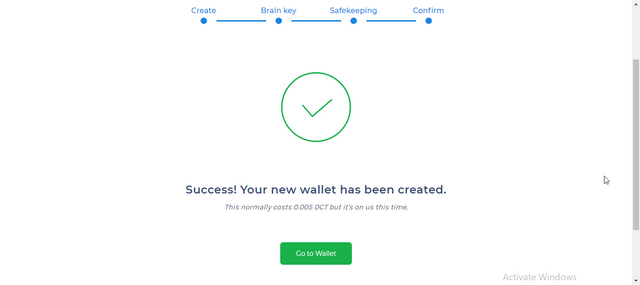
L. On the next page shown, you will be able to view your account's dashboard with account information such as current DCT and token balance, transaction history, etc.
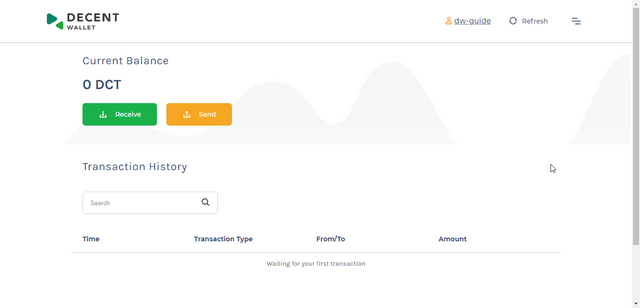
M. To receive the DCT, you want to store, click on the "Receive" button and a window where to fill up the details of the funds' request will pop up.
You can then fill in the amount of DCT you want to receive in the account and the Memo(The memo is optional, so you can leave it out if it's not necessary.)
After filling the details, copy the account name, scroll down the pop-up window and click on the "OK" button.
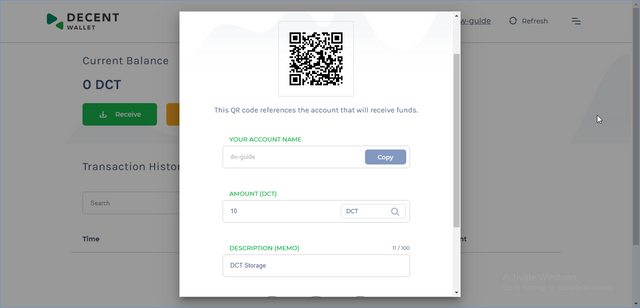
N. Withdrawing DCT from an exchange;
Log into one of the exchanges where you have bought the DCT from and then request for a withdraw.
Exchanges that trade DCT are;
Bcex
Bittrex
Bit-Z
Coinbene
ChangeNOW
Chaoex
Gbcax
HitBTC
Rudex
UPbit
In this case. I used Bittrex. After logging in, you can request for withdrawal of DCT under the wallets option. Select DCT and click on the "Withdraw" button.
A withdraw window will pop up where you will fill in the details as per the request funds details you had filled up earlier on in your Dcore Account
Mark the checkbox if the receiving account doesn't need any memo otherwise fill in the correct memo to avoid losing funds.
Fill in the recipient account name and the amount requested for the deposit into the account.
Make sure you take into account the transaction too when filling in the amount to withdraw. On confirming that the details are correct. Click on the " Withdraw DCT" button.
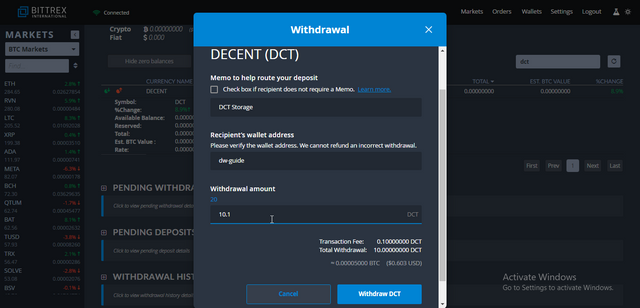
After a number of confirmations, the DCT will arrive in the recipient account.
You can always use the Decent blockchain explorer https://explorer.decent.ch/ to check for the progress of your transactions.
This marks the end of a successful process of account creation and DCT storage.
CONCLUSION
Safety precautions to take when creating your account and storing your DCT.
Always look out for the official URL of the Decent web wallet. Check each letter of the address to avoid using phishing websites to create and import your account. This can prevent you from losing your DCT if you send them into your account.
Back up your newly created wallet regularly to avoid loss of your funds. You should store the backups in many secure offline locations to avoid single points of failure which are bad for your funds' security and make sure you always encrypt your online backups.
Always keep your wallet software updated. Keep your computer, browsers and mobile phones updated too to avoid any malicious attempts to steal your stored DCT.
Ensure offline storage such as paper wallet as your first choice storage method if you have large amounts of DCT are going to keep over a very long period.
Make sure you use official websites of exchanges which trade in DCT to avoid getting phished and losing your funds.
Congratulations @jerometash! You received a personal award!
You can view your badges on your Steem Board and compare to others on the Steem Ranking
Vote for @Steemitboard as a witness to get one more award and increased upvotes!