From Hard Currency To Metamask - Starting Ethereum Gaming
So let's take this from the perspective of a regular gamer, be it mobile, PC or console player:
How do i start playing games on the blockchain, and why should I even bother?
Although initially daunting, getting started in gaming using the ethereum blockchain can be completed with relative ease:
STEP 1
Hello World
Depositing some hard currency into cryptocurrency.
There are a number of ways to buy into cryptocurrency, arguably the easiest and most user-friendly way to do so is via Coinbase:
https://www.coinbase.com/join/5a1ede335a96a700d4bb2135
You will have to provide some know your customer information, and i'd also highly recommend setting up 2 step authentication to protect your account.
Also worth noting:
- Coinbase takes a hefty fee on deposits, so keep this in mind when depositing, i've included them for ease of use rather than the value for money option.
- Only deposit what you can afford, the entry level for effective crypto gaming is arguably a lot higher than traditional gaming platforms.
I'd also recommend purchasing Ethereum over other coins such as bitcoin and litecoin, for ease of use to continue following this guide.
Other sites for purchasing include:
Gemini, Coinmama, Bitstamp, Kraken, Cex.
Please use any of the sites mentioned in this step with your own due diligence.
STEP 2
OK now what?
Installing metamask onto your web browser is simple, firstly access https://metamask.io/.
- It's supported by Firefox, Chrome and Brave browsers. Potentially others as well.
- Once installed you need to create a new 'Den' - a den is protected by a seed phrase containing 12 words. Each phrase is unique, and you 100% NEED TO WRITE THIS DOWN AND KEEP IT PROTECTED & SAFE.
- A den can contain many ETH addresses, but for this example we will stick to one. Once you have entered your password and noted your 12 word seed phrase, i'd also recommend exporting your private key, and placing it a on secure external drive in case your PC dies on you suddenly.
STEP 3
Ship it!
We now want to find out our metamask ETH address, to prepare for transfering our newly purchased ethereum to our metamask address.
We do this by first clicking the ... seen when logged into metamask then pressing COPY ADDRESS TO CLIPBOARD
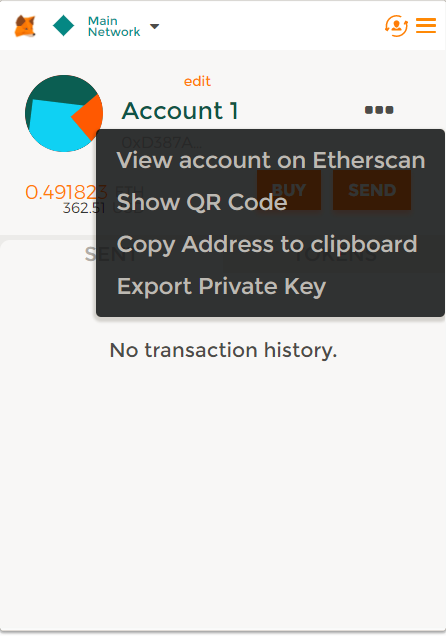
Once we have our address, in coinbase we go to the following path:
COINBASE > Tools page > Account > ETH Wallet > Send
- We are then presented with a screen, enter your address that we previously copied from metamask and the amount of ETH you wish to send over.
STEP 4
Contruction complete!
Once our funds arrive they will be displayed in Metamask:

We are now ready to make our first purchase in a cryptocurrency game, and enter a world of mystery!
STEP 5
SPEND SPEND SPEND.
Choose your ETH game poison, for this example i will purchase an item in Ethercraft:
Your metamask address should automatically be picked up by Ethercraft when you access their site, if you are still logged in to the browser extention.
We will be purchasing an Iron Short Sword for the price of 0.0005 Ethereum:

Once we click the item we are either presented with a popup showing metamask or a notification number on our fox logo:

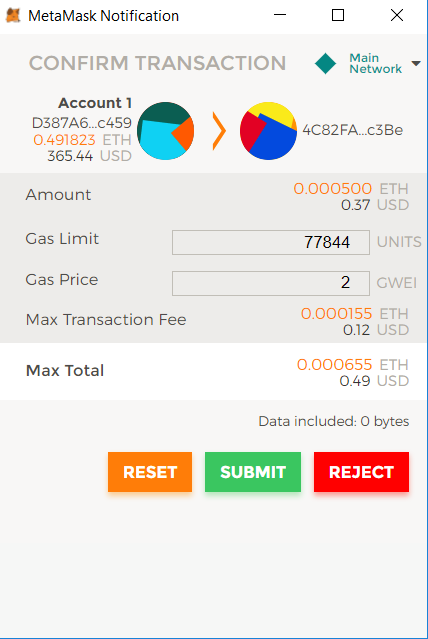
Breaking down the above screen:
- Amount = Cost of your purchase, can range from 0 to infinity ETH. - Always double check this matches what you are expecting to pay!
- Gas Limit = This should often be left as the default presented for the purchase, this limit is the maximum amount of gas that can be used in your purchase. If you drop this number too low, the transaction may be rejected by the blockchain. IMPORTANT INFO - Upping the gas limit does not up the price of a purchase, only the gas field below does.
- Gas = This is the amount of ethereum we are willing to pay miners to complete this transaction for us, the higher we set this the faster our item will arrive, but at a greater cost of ethereum.
Once we are happy with our fields, we can press SUBMIT, this begins our transactions journey accross the blockchain.
MORE ABOUT GAS
A great resource to know how much gas you should set for your purchases to get your items quickly can be found here:
https://ethgasstation.info/
There is also a great plugin that displays all the important current gas price information for you:
https://chrome.google.com/webstore/detail/ethereum-gas-price-extens/innfmlnnhfcebjcnfopadflecemoddnp
Safe Low = setting to this level should ensure you get your item, but you may have to wait some time.
Standard = setting to this level should get your item to you within 5 - 30 minutes, maybe more, maybe less depending on current traffic.
Fast = setting to this level of gas should get you your purchase within 1 - 10 minutes, depending on traffic.
STEP 6
Item acquired!
Depending on how we set our gas, our item should soon arrive in our inventory, ready for use in the big wide gaming world.

FINAL STEP
So what do i do next?
You've now entered the world of blockchain based gaming, good luck out there soldier. Here are some great links to help you on the next step on your journey
Community discords:
Blockchain GAMING: https://discord.gg/wmDGqef - Recently founded, Focuses on pure gaming experiences
CryptoGaming: https://discord.gg/3nAMUzV - Focuses on a wide range of Dapp's as well as actual blockchain games including collectable games such as crypto celebrities.