Joaquin Phoenix' Joker super kawaii version
I don't even know how to start this post...

Two days ago I had the idea of making a super kawaii version of Joaquin Phoenix' Joker, let me say first that I haven't watched the movie and before you judge me (haha) it is for health reasons since I cannot handle stress and I heard it is too violent, anyways!... I like how this Joker looks and how popular the movie has become so I thought it would be a good idea to make it. But it was until yesterday (a long day of waiting impatiently to be able to start) that I could put my hands into this.

I really love how it turned out, much much MUCH better than I expected, to be honest. I mean, I knew I would do my best and I had the idea in my mind but the final result wasn't super clear. I also need to say it was harder than I thought too, I also learned new things and did some mess here and there.

What you have seen above are the 3 final renders I made and you can use them as wallpaper. Guess what else I have... yeah...
Some process screenshots
The starter pack, a "naked" figure, some lighting, and the floor:
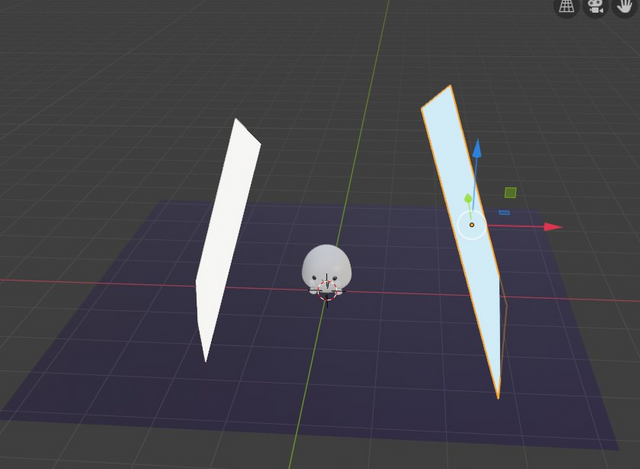
This scene has a very different feeling than the Pokémon ones, so that was so refreshing and exciting too.
Checking the lighting with a render test:
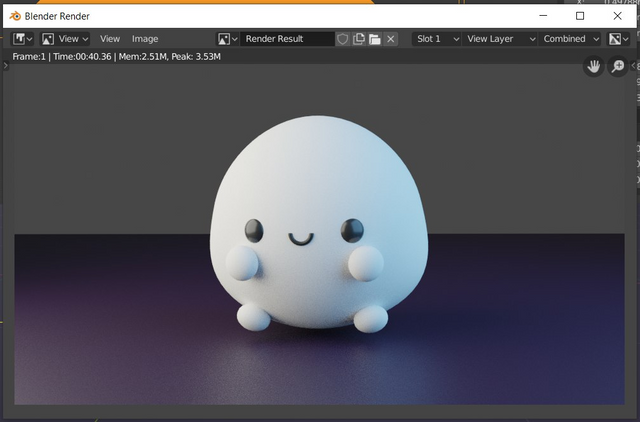
After checking some references in Google, I created a texture to be applied to the face:
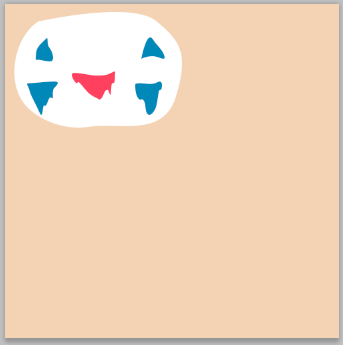
But when I loaded it to the model I used the wrong one, haha:
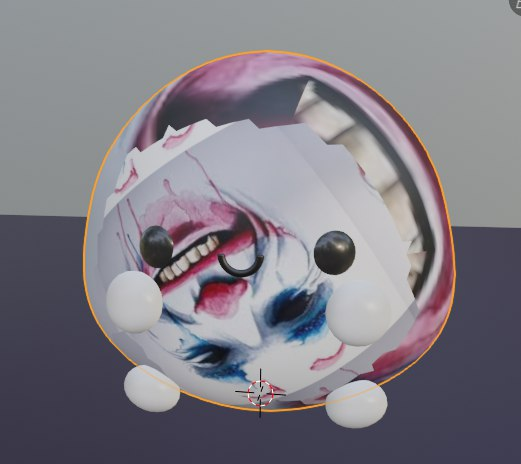
After getting the right image, it was time to position and scale it as perfect as possible:
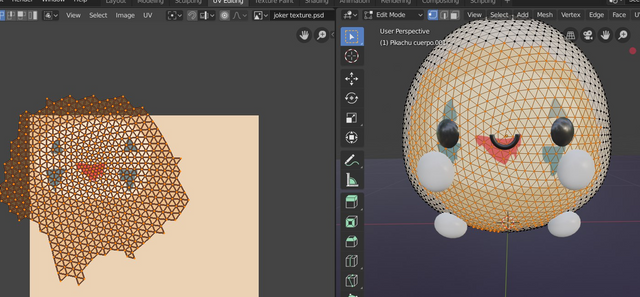
This was good enought since, anyways, Joker's makeup is a little messy:

My original idea was to add just the tie or a detail of the clothes, but then I noticed he would look naked... not the idea... so I started modeling the outfit:

A not so cool diaper...
So I made some cuts to the diaper to make it look like a suit:
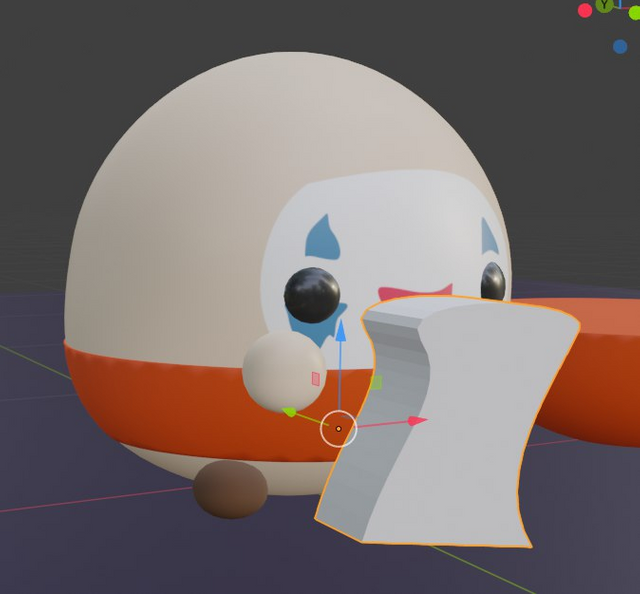
And added some detail:
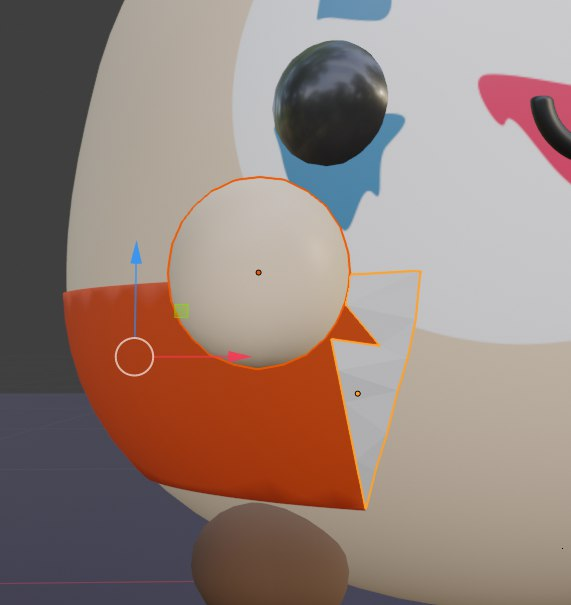
And render test time:
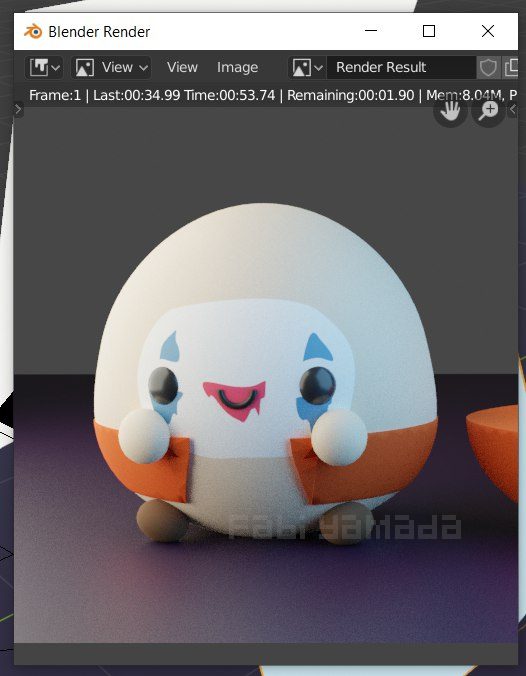
And more details:

And another test:

At this point I noticed it was coming out very cool :D much better than expected, and the real trouble started... yep... hair...
My first attempt at hair was with a some kind of cylindric shape:
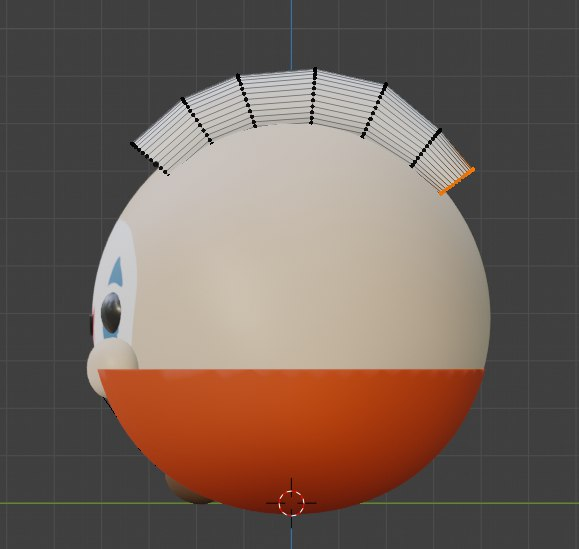
Adding material didn't help much, this one looks like one guy from Guardians of the Galaxy...

After duplicating and aligning the main hair shape, I thought rendering would help... but...

Doesn't this come to your mind?

Oh well, at that moment I was feeling definitely like:
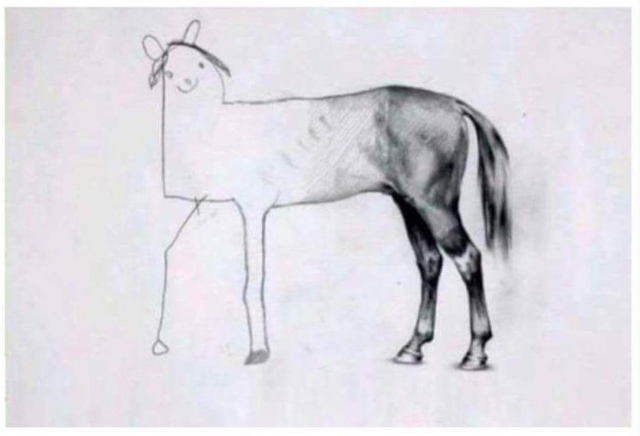
It also was kind of late so I decided to go sleep and continue today. And I spent some hours on that hair! Let me say that my friend @gama has helped me a lot with 3D modeling, so I asked him ideas on how to make the hair and he simple told me use the hair particle system that Blender includes. I was so insecure because I thought it wouldn't be so easy... and well...

The image above looks like a Saint Seiya power, so it was time to look for a tutorial, and I found this one that was very easy to follow:
Looking like an ancient Aztec emperor...

Still with punk style, but almost getting to the point...

Gotta comb that hair, you punk!

;D
After starting combing the hair it took me soooooooo looooooong to get it looking right how I wanted it, a lot of time! But as you could see in the very first images, it was worthy! wasn't it?
I just want to finish this post with a final render fail when I was testing with hair materials:

And remember the first 3 images are for you to use as wallpaper if you want :D I really hope you liked them =)
This post is not intended to be a tutorial, just to share my experience and some tips. Anyways you can leave your questions in the comments and all the constructive critics are welcome! ;D
Follow me! Twitter: mxYamada, Instagram: mx.yamada, You Tube: mxYAMADA.
@fabiyamada You have only 1x resteem+upvote left. Please re-subscribe sending 0.5 and 'pizza' in memo to get 30 more resteems + 30x $~0.02 upvotes
Or if you want infinite daily resteem + daily $~0.02 upvote you can simply delegate 30 SP with this link.
Reply OFF to turn off these expiration notifications (or if you've already re-subscribed - new credit gets applied after reaching 0)
Hi @fabiyamada!
Your post was upvoted by @steem-ua, new Steem dApp, using UserAuthority for algorithmic post curation!
Your UA account score is currently 4.177 which ranks you at #3260 across all Steem accounts.
Your rank has not changed in the last three days.
In our last Algorithmic Curation Round, consisting of 84 contributions, your post is ranked at #50.
Evaluation of your UA score:
Feel free to join our @steem-ua Discord server
Hi, @fabiyamada!
You just got a 0.09% upvote from SteemPlus!
To get higher upvotes, earn more SteemPlus Points (SPP). On your Steemit wallet, check your SPP balance and click on "How to earn SPP?" to find out all the ways to earn.
If you're not using SteemPlus yet, please check our last posts in here to see the many ways in which SteemPlus can improve your Steem experience on Steemit and Busy.
Hello @fabiyamada, thank you for sharing this creative work! We just stopped by to say that you've been upvoted by the @creativecrypto magazine. The Creative Crypto is all about art on the blockchain and learning from creatives like you. Looking forward to crossing paths again soon. Steem on!