Bitsharesbot is now live! (open beta) (formerly know as Not BTSbot) -- SSL now on --
*** **Turns out the version of database I use has a lock time out too slow, and that is causing all the login, slow bot and unresponsiveness in the site, it has now been fix you should be able to bot. ** *** (Please make a new account if you have a balance at Block 22607165, it should be now stable)
After our team's six day working on this project. We have finally solved all the critical bugs. At the moment it is our pleasure to bring to you Bitsharesbot open beta! This announces the complete of our first milestone! Over the course of the next couple weeks, we will work to install SSL(done), more external price feeds, better UI, etc. Stay tuned for the next post: Milestone 1 post mortem, and more info on the future of Bitsharebot.
There are couple things to note:
It is highly recommended that you create a new account to trade with, as balances are zero at Block 22607165 to reduce memory usage and responsiveness of bots. If you wish to import the balance of a account, we will be implementing a way for you to do so.
In Bitsharesbot, you will need to pay fees with DEPOSIT, a UIA that was created for this purpose. The current core rate is at 0.75:1. While the par rate is 1:1 on open market. **The average user will be expected to pay less then 10 dollars per month. **(Around 0.0006075 per trade) This rate may change depending the feedback I get. The fee will go on to support this server and continue development. It will be placed in a muti-signed wallet between members of our team. I truly wished I can make this free but hosting and VM's are very expensive for a collage student with no job. And hopefully I can make this project self sustaining. Future updates are planned.
Also people that had donated some bts to the development of the bots will receive some free DEPOSIT to try the server out, and as thanks they can buy DEPOSIT at core rate 0.75/BTS up for 10x the amount donated. (Send me a pm)For other please use bitshares and get DEPOSIT, it will be fixed at 1:1 for the time being, by using a sell wall at BTS/DEPOSIT.
I don't know if there is any bugs around, please only trade a small around to test the waters.
Know bugs:
Assets volume in cyn is broken. -- Fixed, will have more price feed sources coming up.
Old open orders/ zombie orders.-- Purged ALL orders
Old accounts assets are not synced.
SSL is disabled due to blocking wss. -- Fixed, banished cloud flare, it was a trouble maker.
BRIDGE assets may not have prices feeds in original bots and do not trade frequently with normal BTS assets, so the price are incorrect. -- Fixed, linked to BTS assets, so price should be more stable.
Limited prices feeds, will work to start reading more pairs from external exchange
One more thing:
This is something i am still working on, please use accounts that are newly created(After block: 22588000 ), as that old account's balance may not sync correctly!
Donators: I will issue your gift shortly.
The bot is located at: (remember you need DEPOSIT to trade)
http://bitsharesbot.com/
and
https://bitsharesbot.com/
Shameless advertisement : openledger.io?r=trader1000
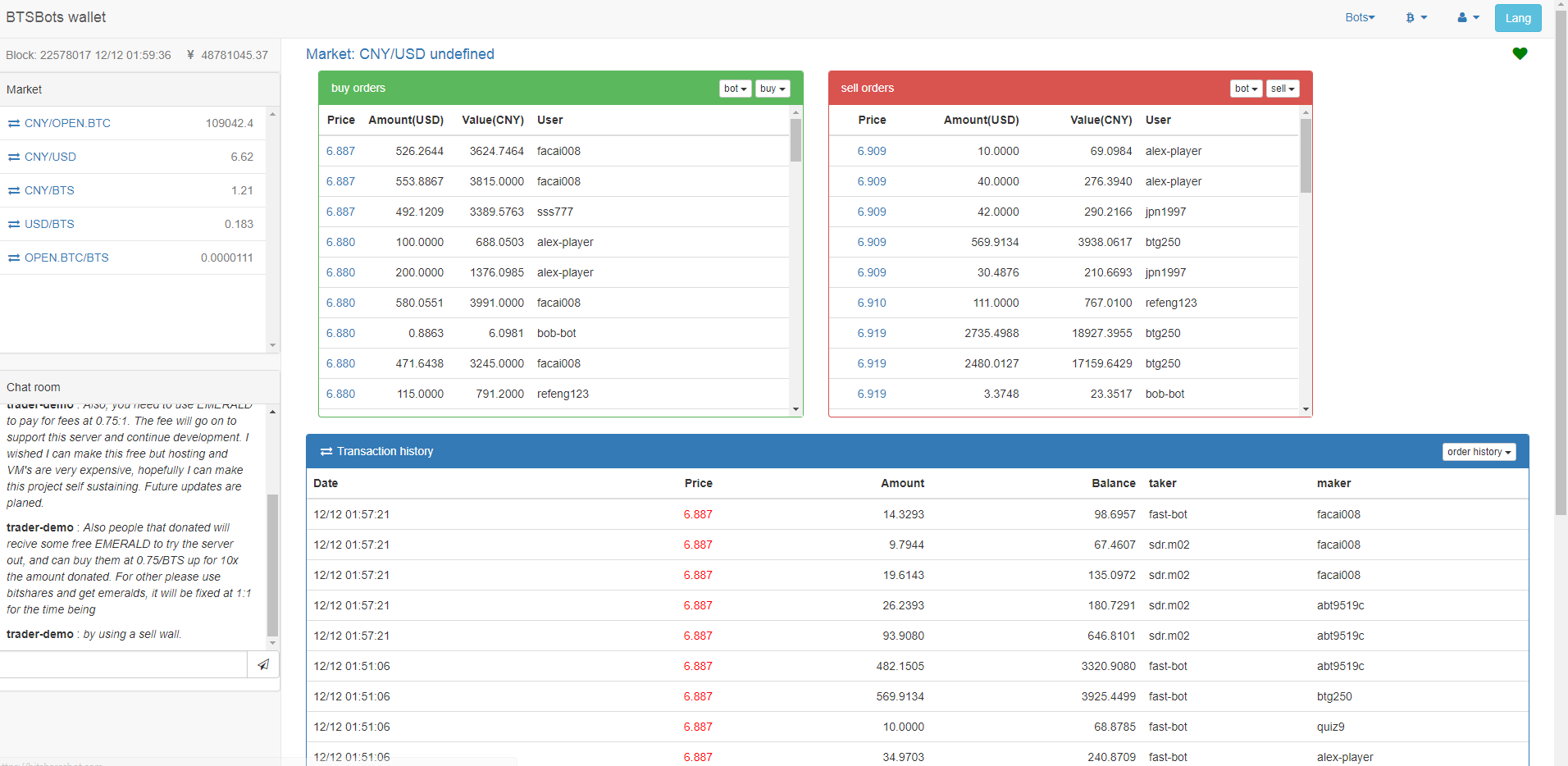
What market pairs are available? and how can you add a market?
All pairs in dex are available, you can manually add pairs by typing in pairs in url: https://bitsharesbot.com/m/RUBLE_OPEN.LTC
RUBLE is the first asset and OPEN.LTC is second asset.
How much emerald do you need to trade?
Around the same amount of bits,(1.25x) instead of paying by bts you pay with emerald, keep in mind bts share fees in trading are around 0.00243 BTS per order.
Ok. Getting web application failed to start. Could not be started by phusion passenger application server.
SSL is a pain to do it mess with the nigx's route. I finally got it to work, the problem should be no more.
Multiple flushes got it!
Yeah, I upload DNS records couple hours ago. So depending on you dns host, it may take a while.
Bought 10 emerald... am I suppose to receive deposit? Also created new account and now able to login but usable balance is blank for BTS for trading.
@jbbasics you should, if you didn't what is you account that you brought it? You might need to create another account, as that it might be blocks before the purge. I will create a tool to update balance soon, but at the moment creating a new account is a quick fix.
Let me check.
Trying flushing your DNS
I'm on a work computer. I guess I will have to wait until I get home tonight.
Just give it couple minutes, it will flush in a hour or so.
You're right, it's working now. I think I'm showing my ignorance a little now, aren't I?
Okay, so I'm creating an account and then when I try to login 10 seconds later it says login failed. Am I doing something wrong?
Your private key did not match the account name, so the signed massage to load settings have failed. -- Never mind, firewall blocked the signed request. Updated the settings will be live in couple secounds @josephsavage
WSS can be used over SSL. Don't feel comfortable logging in on plaintext with a market account even if it is a new account
SSL finally implemented-- took three days to get the cert to work.
The account keys are never sent over WSS please use wireshark to confirm. Only feed data, and user config is sent from server to client. You login by hashing you account name and public key. Plain text is entirely fine. SSL will be coming, just wait a while.
Congratulations @aperson! You have completed some achievement on Steemit and have been rewarded with new badge(s) :
Click on any badge to view your own Board of Honor on SteemitBoard.
For more information about SteemitBoard, click here
If you no longer want to receive notifications, reply to this comment with the word
STOPI keep getting a message "private key is wrong" I know the private key I am using is correct, because I am copy and pasting it and I can log into the bitshares site with it. This is using a web wallet, on a newly created account. (using mac and chrome browser) Any Ideas?
I might be when i was fixing the database, try again now it should be resolve.
Tried again with freshly created account and got the same error. "private key is wrong" does this mean anything to you?
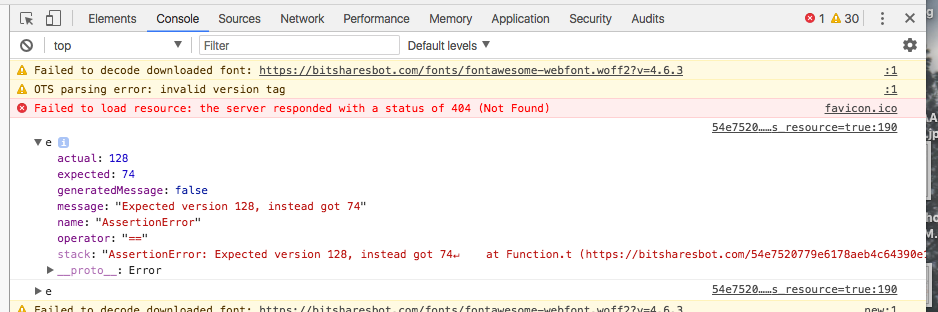
Let me check.
What account name is that? If it is superbot, it was the time the db was overloaded, i think i have fixed that problem.
Tried it again. Still failed. The account is bob46.
The problem is with adding an account. I need to add an account before I can login with the account. Every time I add the account regardless of the User name or how I have tried. It will tell me the private key is wrong.
If the caps are wrong or char length is incorrect or you gave it an non active key it is going to fail. If it says incorrect key that means your key fail to sign the message. Make sure your key is WIF.
Edit: Also, it is now confirm by multiple people that it is working properly, so we should be stable.
Very nice!!!