Changes in Manna Drop Method for BTS 5.0 on 28th

On September 28, BitShares will upgrade to BTS 5.0. One of the big changes is how voting is done in the BitShares system. To keep exchanges from voting the BTS deposited with them (something they shouldn't be doing), the new governance software requires people to lock their BTS to be able to vote them. The longer you lock, the greater multiple of voting power you get. Exchanges won't be able to lock them because they have to keep them liquid so folks can withdraw them at any time.
Unfortunately, this interferes with BEOS ability to vote BTS deposited with us to earn Manna drops and RAM drops since we don't want to lock up anybody's BTS for any period of time - keeping them free to withdraw quickly.
So on September 28, we will be asking people to move their BTS back home to the BitShares network, where you can lock them for any amount of time that suits you and then set your proxy to account "beos" to collect manna in your bitshares account.
You'll need to unstake your beos three days in advance and mvove them as well, since the 8:1 rule still applies. You need 8 BEOS for every 1 BTS, but you get manna proportional to the voting power those BTS have depending on how long you lock them up.
Start three days in advance on the 26th, by unstaking your BEOS so you can move them on the 28th:
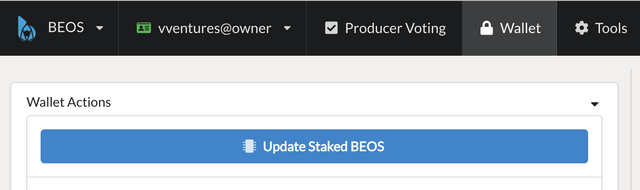
We will stop dropping manna on the 26th so that no one misses out by unstaking their BEOS.
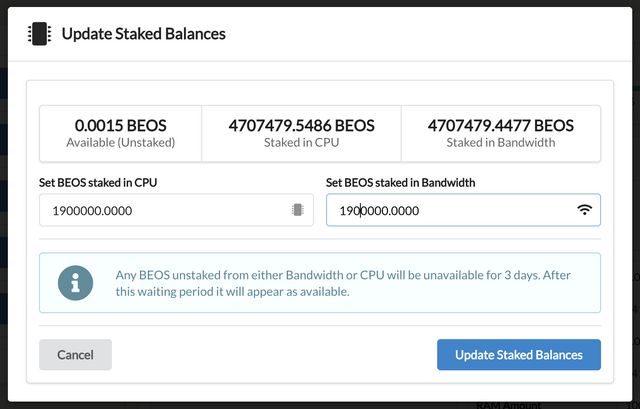
Change the set BEOS fields to leave just a small amount of BEOS in. your account to power anything you still want to do there. This will move the bulk of your beos to the Available (Unstaked) category where you can move it after three days.
Hit "Update Staked Balances" button.
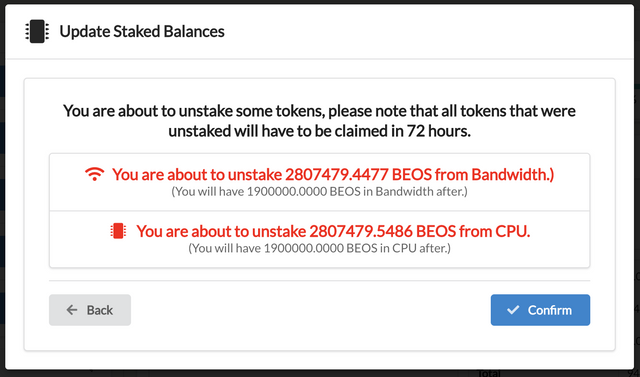
Hit "Confirm" button.
Go to the Tools menu and under "3rd Party Services" select "Crosschain Transfer (BEOS)"
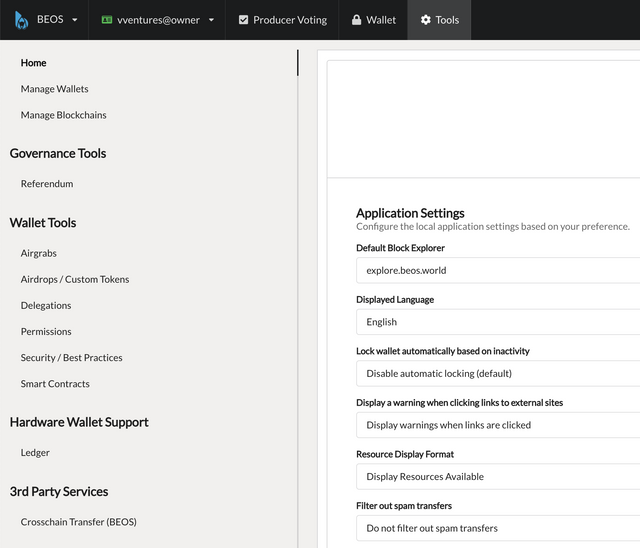
Hit "withdraw/crosschain transfer from beos" button
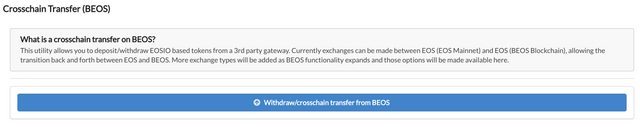
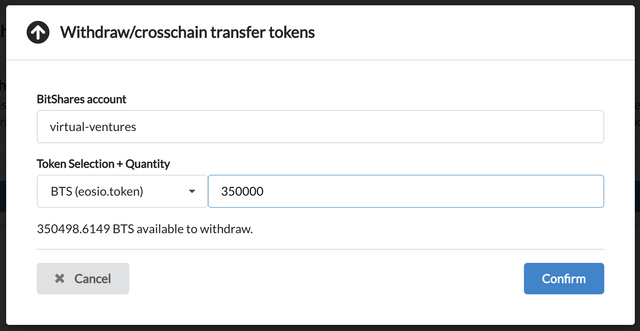
Type in your bitshares account, e.g. "virtual-ventures" and amount of BTS or BEOS to transfer there and Hit Confirm.
Now go to your BitShares wallet and lock your BTS for whatever period you like. For example, lock for:
180 days - 2x
360 days - 4x
720 days - 8x
Stay tuned for more on how to do this, once I figure it out.
Go to the Hamburger menu and select "voting". Select the worker tab and fill in the proxy field with "beos".
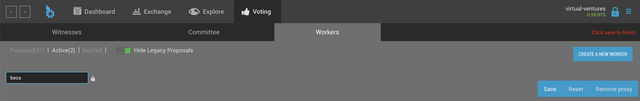
As in picture above, set your proxy to beos and don't forget to click save!
You're all set to start collecting manna again!
One sad point - If you want RAM fall, you'll have to leave some of your BTS on the BEOS network. We don't have a good way to do that on the BitShares network sone it's done by BEOS nodes not external processes.
how to claim ?