Rough Guide to Trading on BitShares DEX for beginners – Nov 2017 latest GUI Release v2-0-171121
Get going with crypto-trading on the #1 Decentralized Exchange
Welcome to our rough guide to the latest BitShares user interface ... 'your share in the decentralized exchange'

In light of the latest GUI release, we thought it was high time to put together this @apasia.tech guide to getting started on BitShares DEX. This is for people moving from CEX, or new traders in general, for example if you are reading this on Steemit.com, and wondering what you can do with the hard-earned Crypto you made here, then you are on the right path. By following this article, anyone can start trading on the DEX today.
Before we begin!
You already made the choice to go with the most popular, fastest and best decentralized exchange that is BitShares, Good Call! There are a few simple requirements, first of all being access to a computer with Internet access –
Apple Mac users: Please pick one of Chrome or Firefox web browsers to install. If you already have, great. If not, you will be warned about using Safari. Apples built-in Safari browser is not officially supported, although it may still work.
PC Users: You're likely to already be using IE, Chrome or Firefox – all supported by BitShares UI. You are good to go.
Native Client: Another option is you can go here to install the client version for Mac, Windows or Linux. Not recommended, as we have noted higher latency readings in the client compared to browser, however the option does exist.
Warning for Safari users
Apple OS X only - You can decide whether to ignore, install Chrome or Firefox, or even download the native client
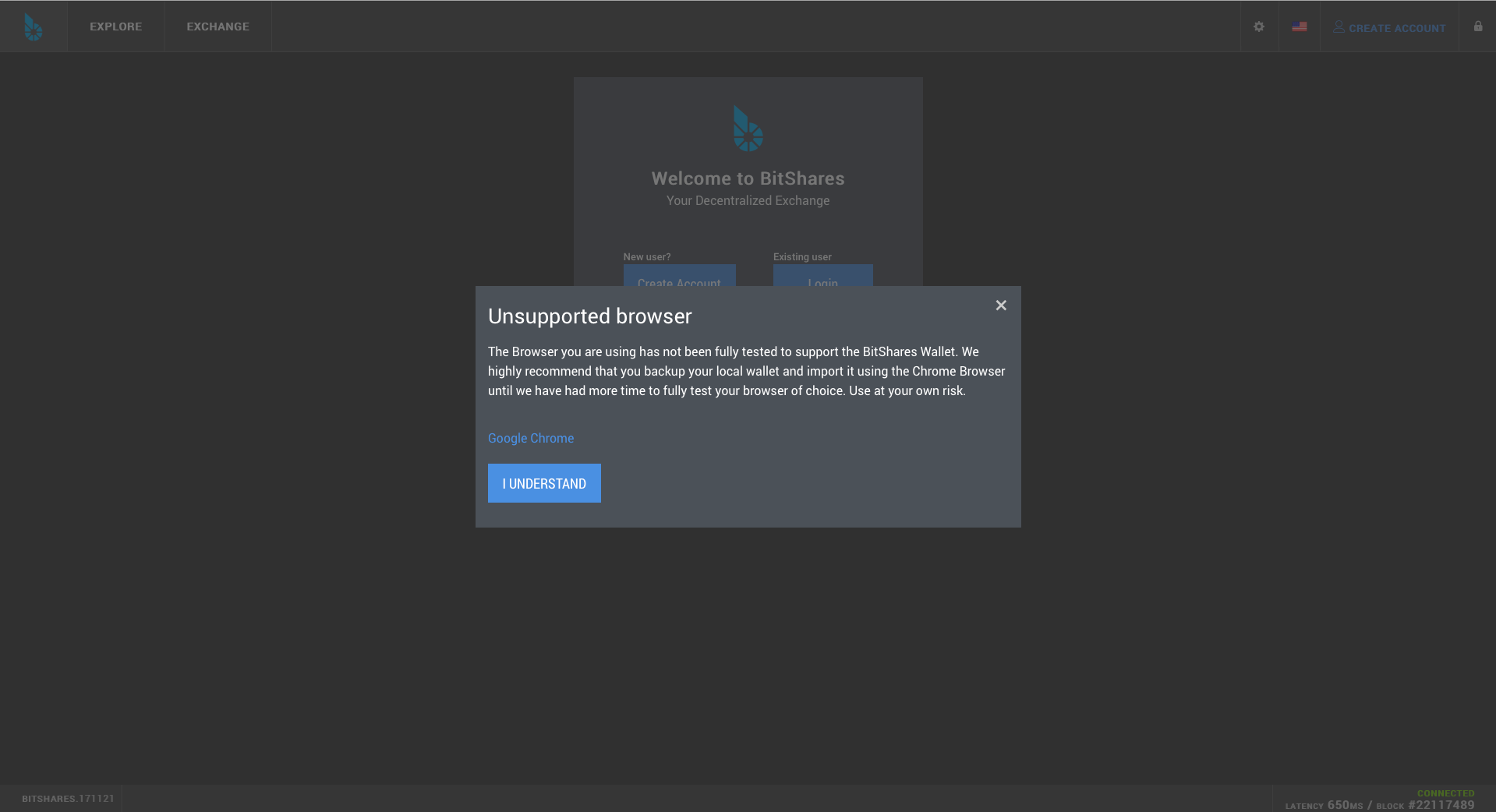
Step 1
(full disclosure) if you'd like @apasia.tech as your lifetime referrer right click on this link and open in a new tab :)
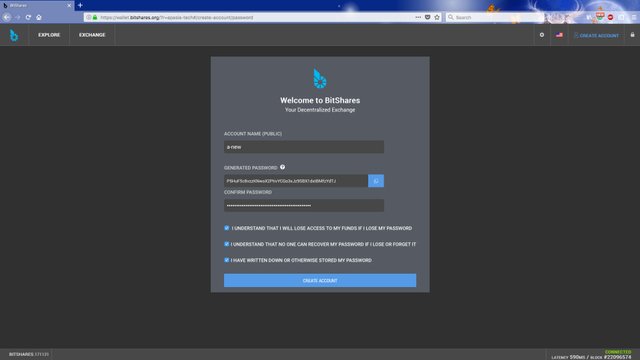
Select the 'Create Account' button at the top right to be presented with the dialogue seen here.
Step 2
Pick an account name, for your first account, we must use a ‘-‘ or a number. Don’t worry, you will be able to create more account names later (including the ability to purchase premium names for very reasonable fees, paid in BTS). Note that in BitShares, account names are also your sending/wallet name. You will only ever need to tell people your BitShares account name and they will be able to send you funds.
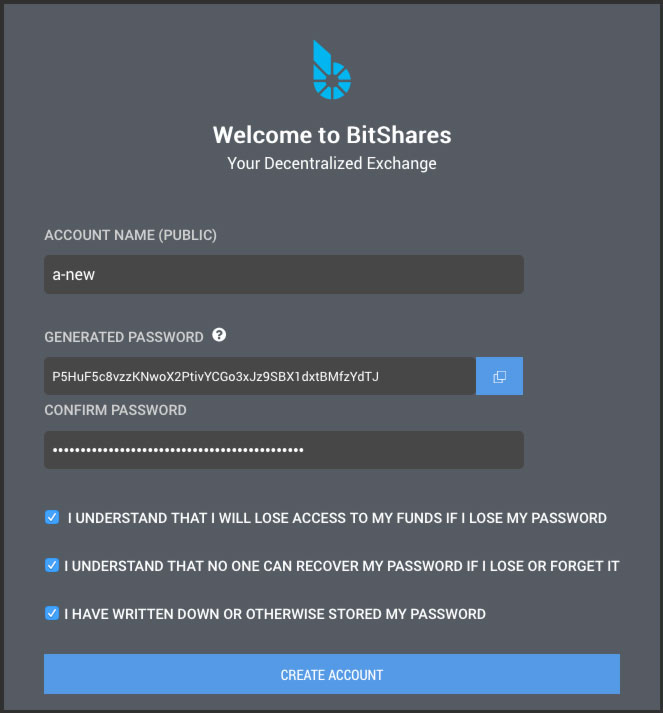
A random password is already generated for you. You must keep it somewhere safe. Copy and paste it to a text file or spreadsheet and save it on your computer hard drive. Later, you can back it up to more offline locations. As a general rule to stay safe, never store your password or keys on a cloud service or online storage. BitShares, by way of design, doesn't store your keys or crypto like a centralized exchange does – only you have access to what your account has stored on the blockchain, via the passwords you keep.
Step 3
Take a deep breath, to remind ourselves one more time – Never lose the account password!
Step 4
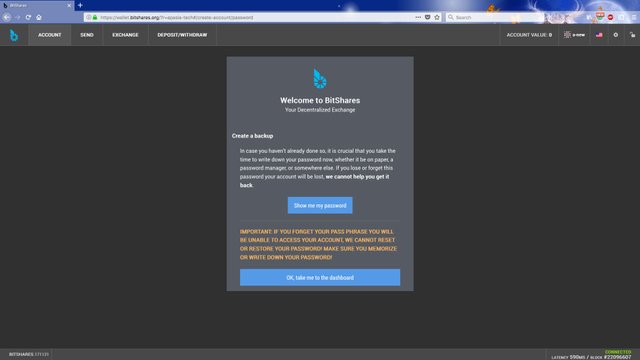
Now you will see the screen above, with the last chance to save your password. Again, the option is there for you to store it safely. This is the decentralized world – this means, the password is your key, your wallet, your funds on the road to freedom! So please do keep them safe. Your username is something easy to remember, however, your password is not recoverable. Only you have it!
Step 5
Really, that's almost it now. No email, no verification, no nothing. (Unless you are using local fiat gateways, these may require details for AML/KYC purposes). You've saved the password?
Before selecting 'take me to the exchange', we recommend testing out the padlock at the top right corner. You'll find there is no 'log out' or 'log in'. Your browser is the wallet, so in this case there is 'Lock' and 'Unlock'. Try it out now, to ensure you have saved your password correctly.
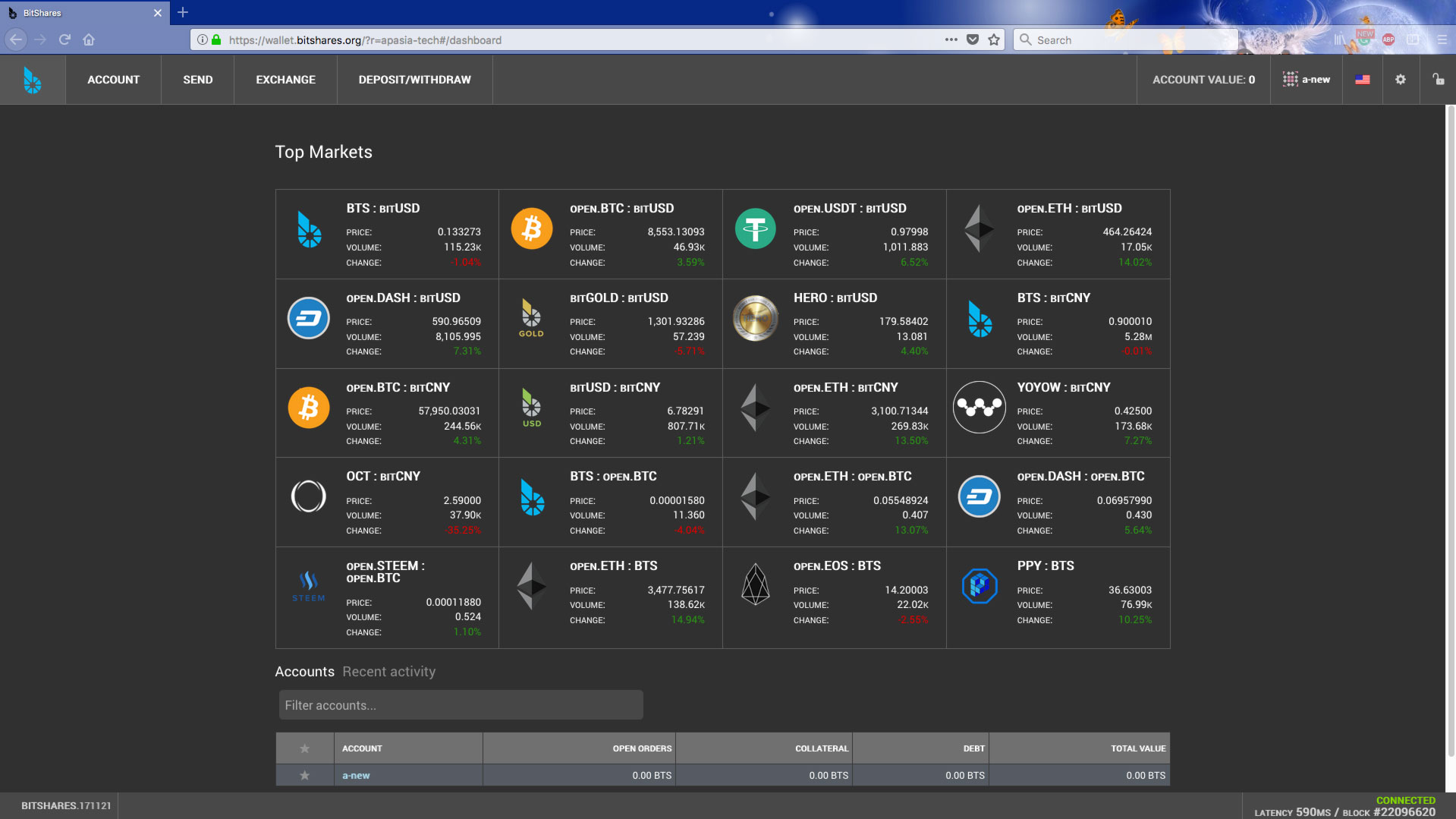
The first view presented is a simple dashboard, displaying all the major trading pairs on the DEX right now. You have at a glance view to check for what is interesting right now with price, volume (24hrs) and %change. Below this, is a table showing a summary of our own account/wallet holdings.
Step 6
Did you spot the bottom right corner, showing latency? The figure is a bit high for our liking. Let's go into Settings and take a look at which node we are connected to.
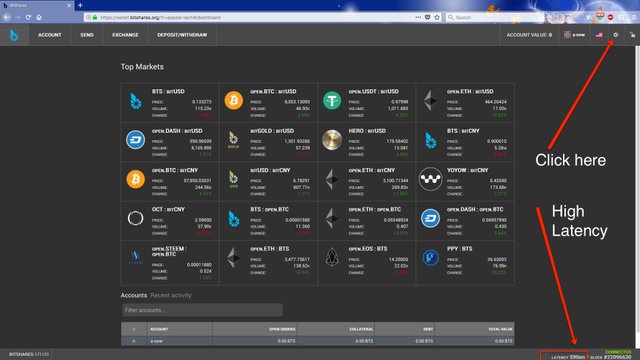
Click the Settings under the wheel menu at top left of the window
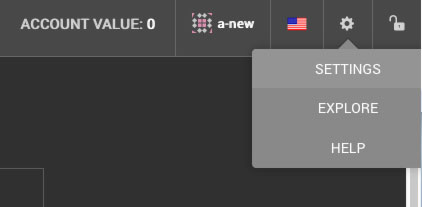
Step 7
Below, we are in the settings. Here you can make changes to your preference. We've switched the interface to light mode, which is why it now in the white color scheme:
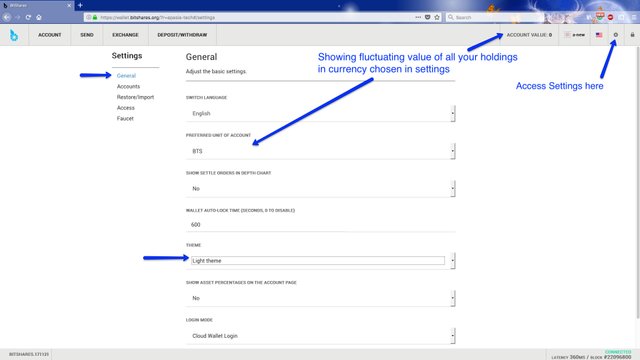
Step 8
Now select the 'Access' option in the left side menu under the settings page. This will show you the nodes your client has available to connect to the BitShares network and interact with the blockchain. Many times, if you experience errors in the exhange, you can check the node here and change it to a faster one if need be:
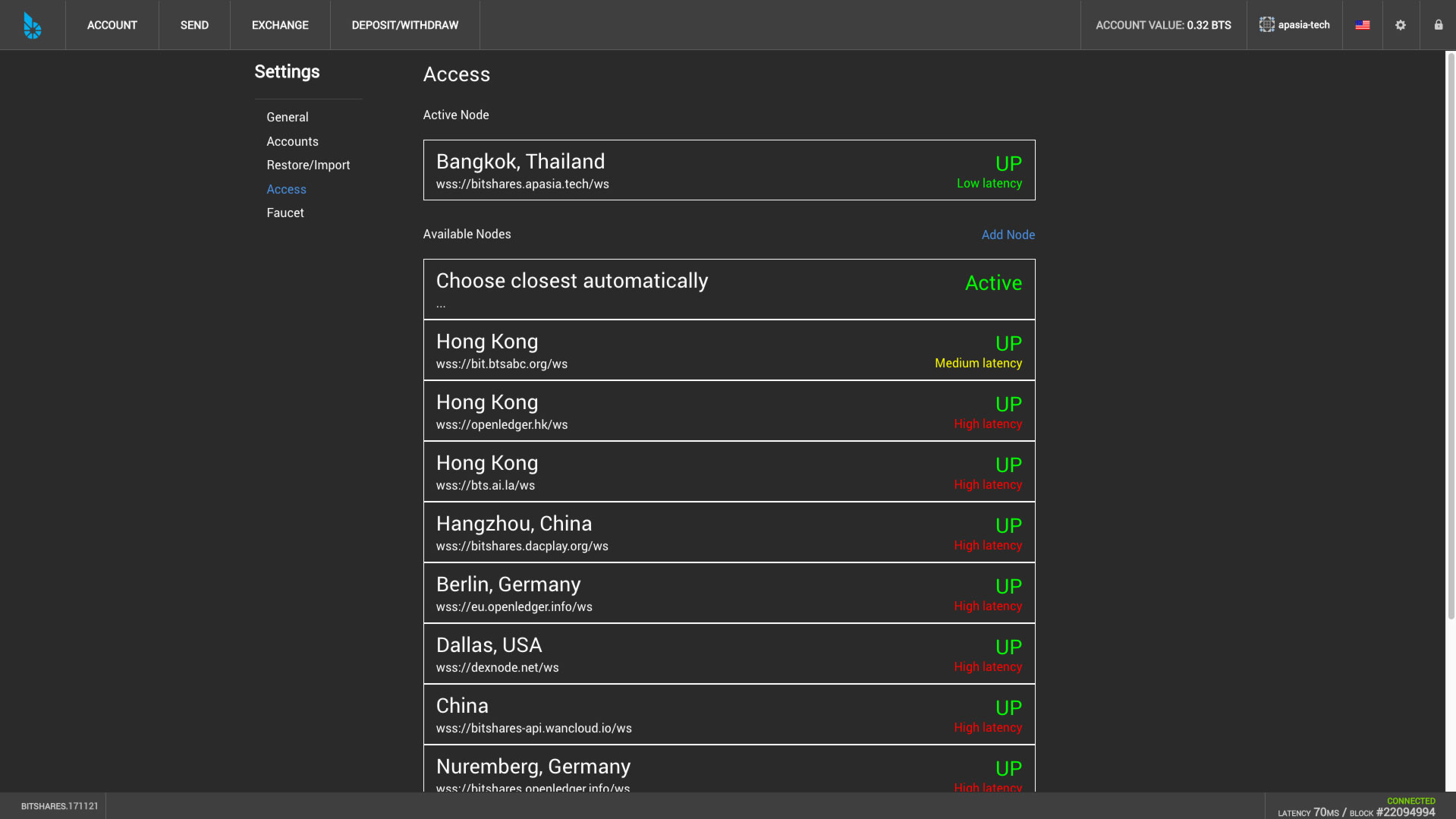
You may notice the latency is now down to 70ms and we are connected to the closest node, which happens to be the @apasia.tech node, wss://bitshares.apasia.tech/ws, Bangkok, Thailand. See our previous write-up about setting up the @apasia.tech full RCP node
Extra Special thanks goes to @billbutler and his team for this one, for adding us to the GUI as the official RPC node for Thailand.
(Perhaps, it is the lowest latency for you also - we'd love to hear your feedback).
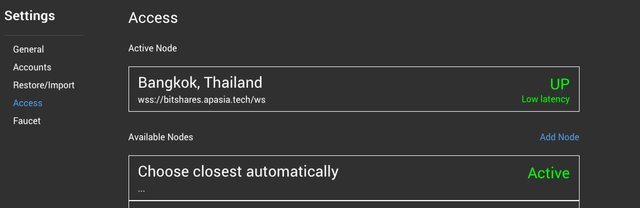
@apasia.tech Node in the latest BitShares UI
Step 9
Let's select our 'Account' and take a look
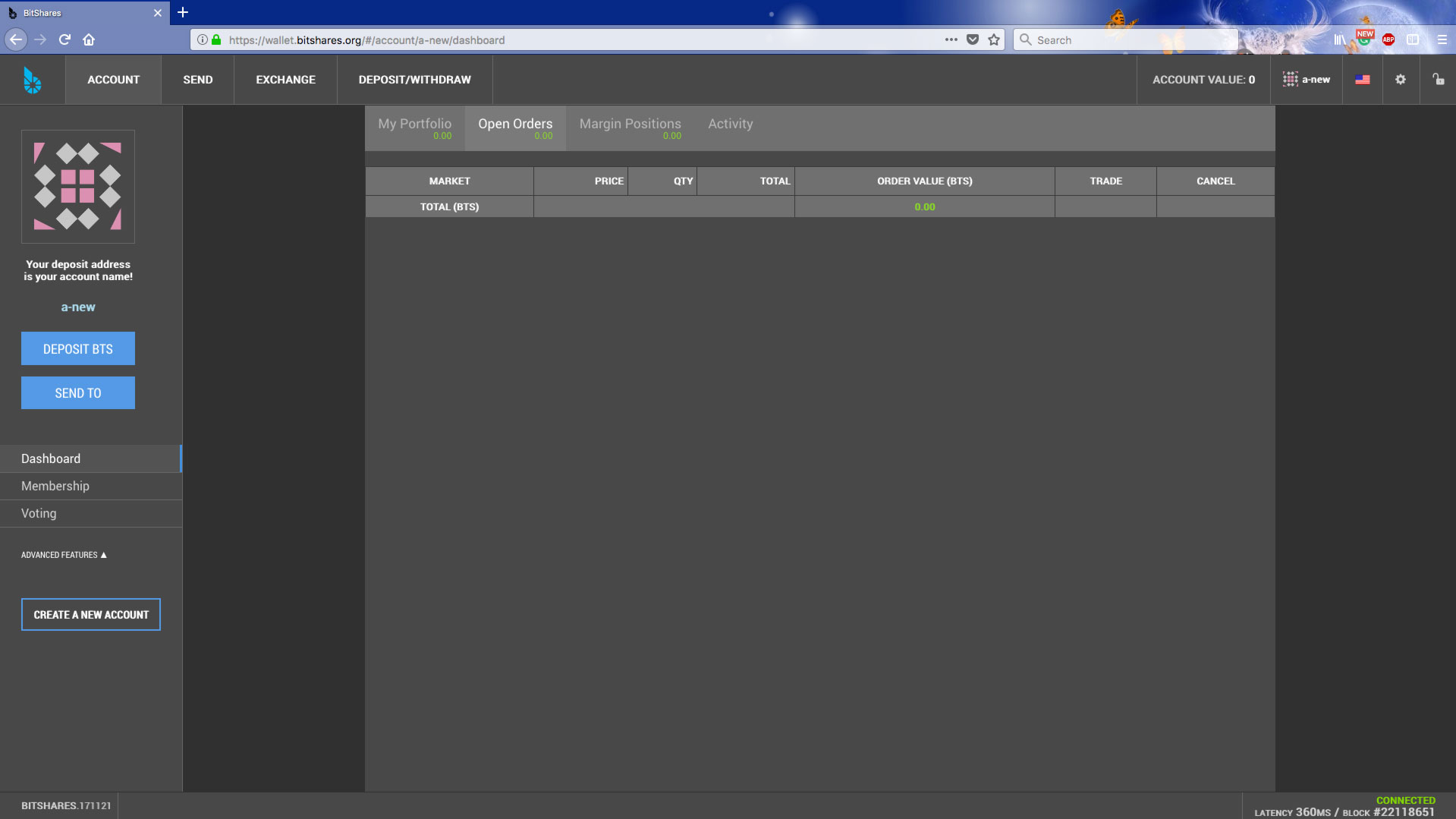
Under 'ACCOUNT' we have a summary of My Portfolio, and tabs to view our Open Orders, Margin Positions, or Activity.
Margin Positions are an important feature of BitShares we will cover in another post - i.e. the ability to borrow USD with BTS collateral, to create profits when BTS price is going up.
As everything is stored on the blockchain, this also means it is public. In order to see something in the Activity tab, we have to do some trading. Just edit the URL with account name to see. You can set up an account anon, however, the activity will always be public! You can also be assured this is great for security and immutability of the blockchain ledger - anyone can view it.
So, let's hop over to another account to demonstrate this:
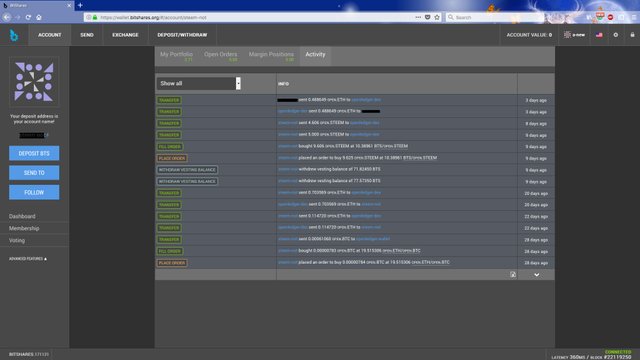
Viewing the transaction history from the 'Activity' view
Step 10
Sending Bitshares (BTS) currency. You can send money instantly at the tiny fees on the network to any other user, just by using your account name. Imagine using bitUSD to send a family member or pay for goods in the United States from anywhere in the world, where the whole transfer takes seconds and be cashed out the other end via a fiat gateway. Just enter the account name and amount, optional memo, and you are done. The other side will receive the funds almost immediately, to show up in the activity tab (see Step 9)
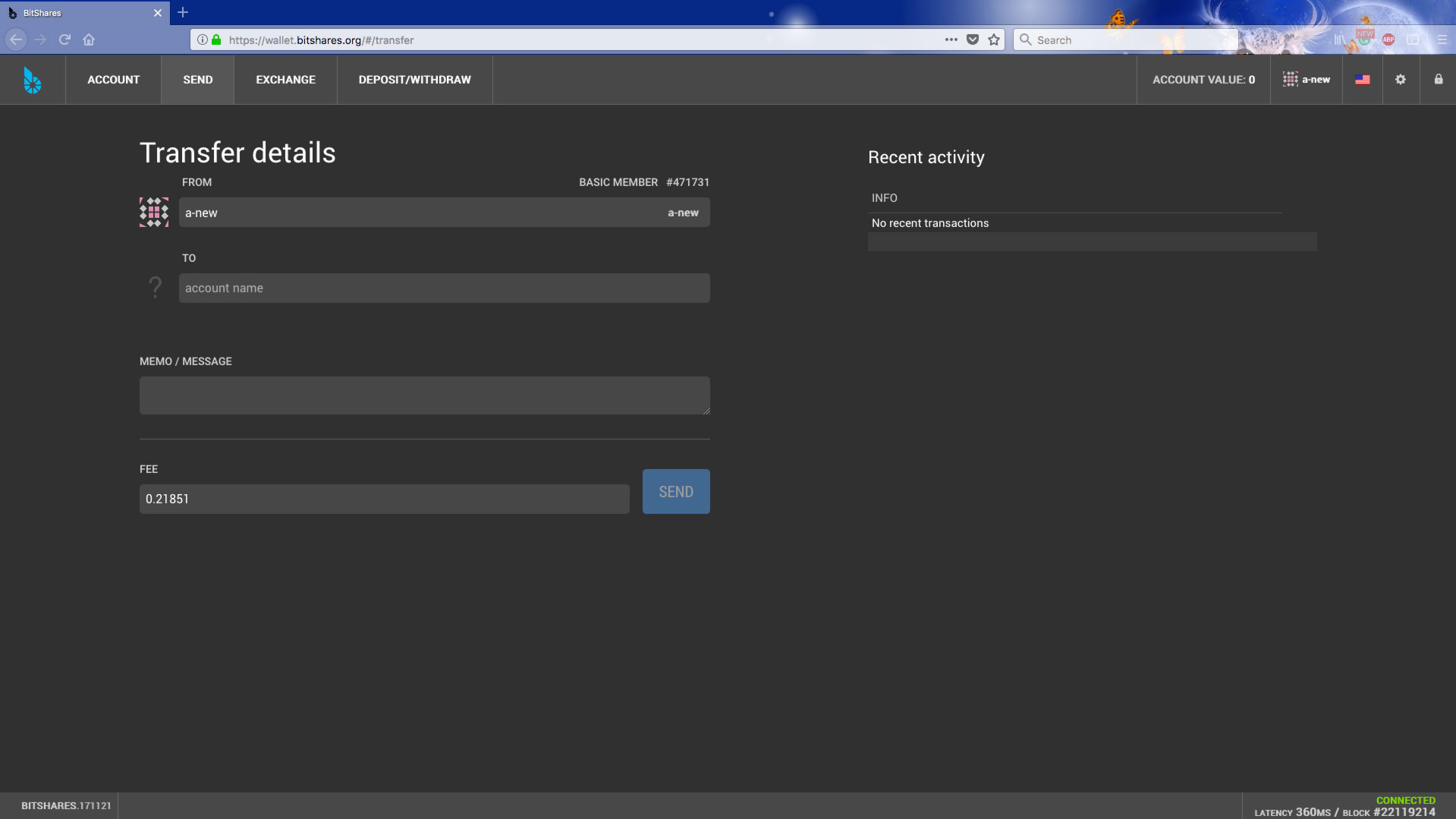
Step 11
Help menu. The latest release is having updates across the documentation built-in to the user interface. Click the Settings wheel > Help to access it. Worth having around when you need to remind yourself quickly of anything BitShares.

Step 12
Gateways - By now you are setup with an account, having a look around, and anxious to get this tutorial done with and move some coins into the exchange. Select the 'DEPOSIT/WITHDRAW' tab at the top of the page ...
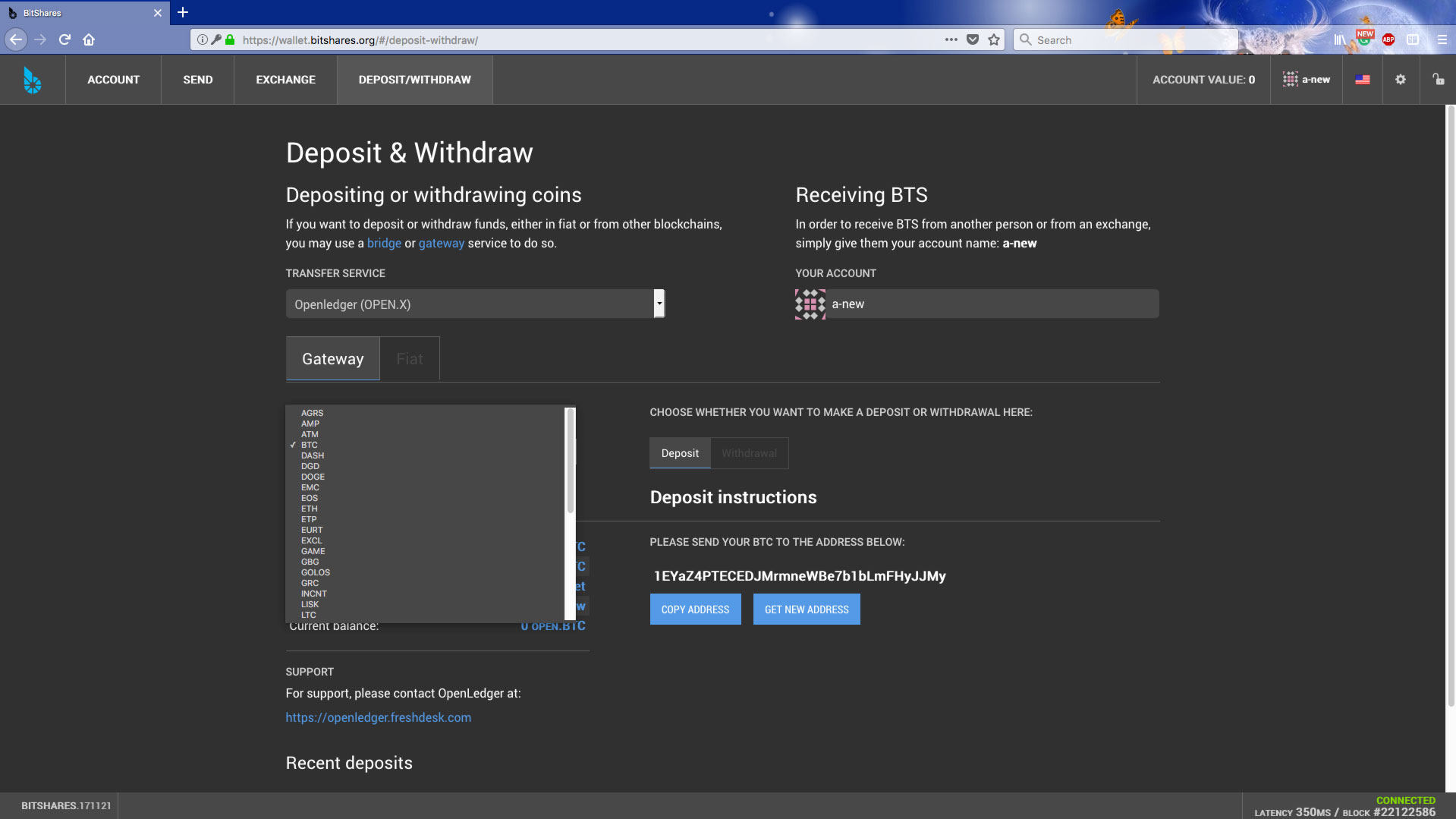
You will find it relatively simple to deposit crypto-funds from here. Go ahead and select OpenLedger or RuDex services, 2 of the major gateway companies with their own assets and DEX, having the liquidity for us to trade. (and in the near future, @apasia.tech will be adding BitShares Thailand with bitTHB). The instructions appear according to currency selected. If you want to deposit fiat currency directly, currently you can only do so via OpenLedger and must follow the link revealed when selecting the FIAT tab.
Step 13
Depositing STEEM or SBD. Which one? or both? You may wish to trade all your SBD into STEEM or vice versa on the steemit.com internal market first. It is up to you what seems the best strategy at the time and what you want to trade on the DEX. Keep in mind, SBD is supposed to be pegged around $1, so most of the time it is STEEM we are interested in. Again, either one you pick this is a service provided by OpenLedger - who are having the liquidity to offer it to all BitShares traders
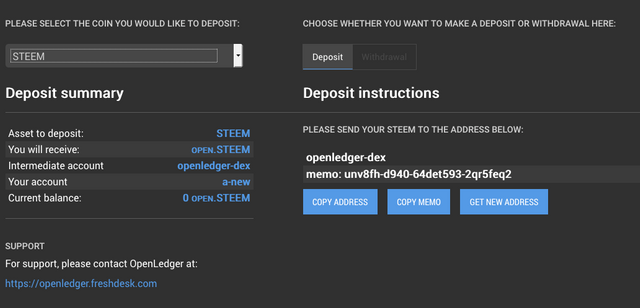
You will need to go to your wallet on Steemit.com and transfer the funds from there, using the memo by copy and paste. You can find another good set of instructions with screenshots on exactly this, which we also re-steemed previously - thanks go to @docmastery for move your steem to bitshares dex
Step 14
Finally, to the exchange! Now we have taken the time to slowly go through this guide and get familiar, setting up our account, picking the right node, and moving some crypto inside. We can select 'EXCHANGE' and get trading :)
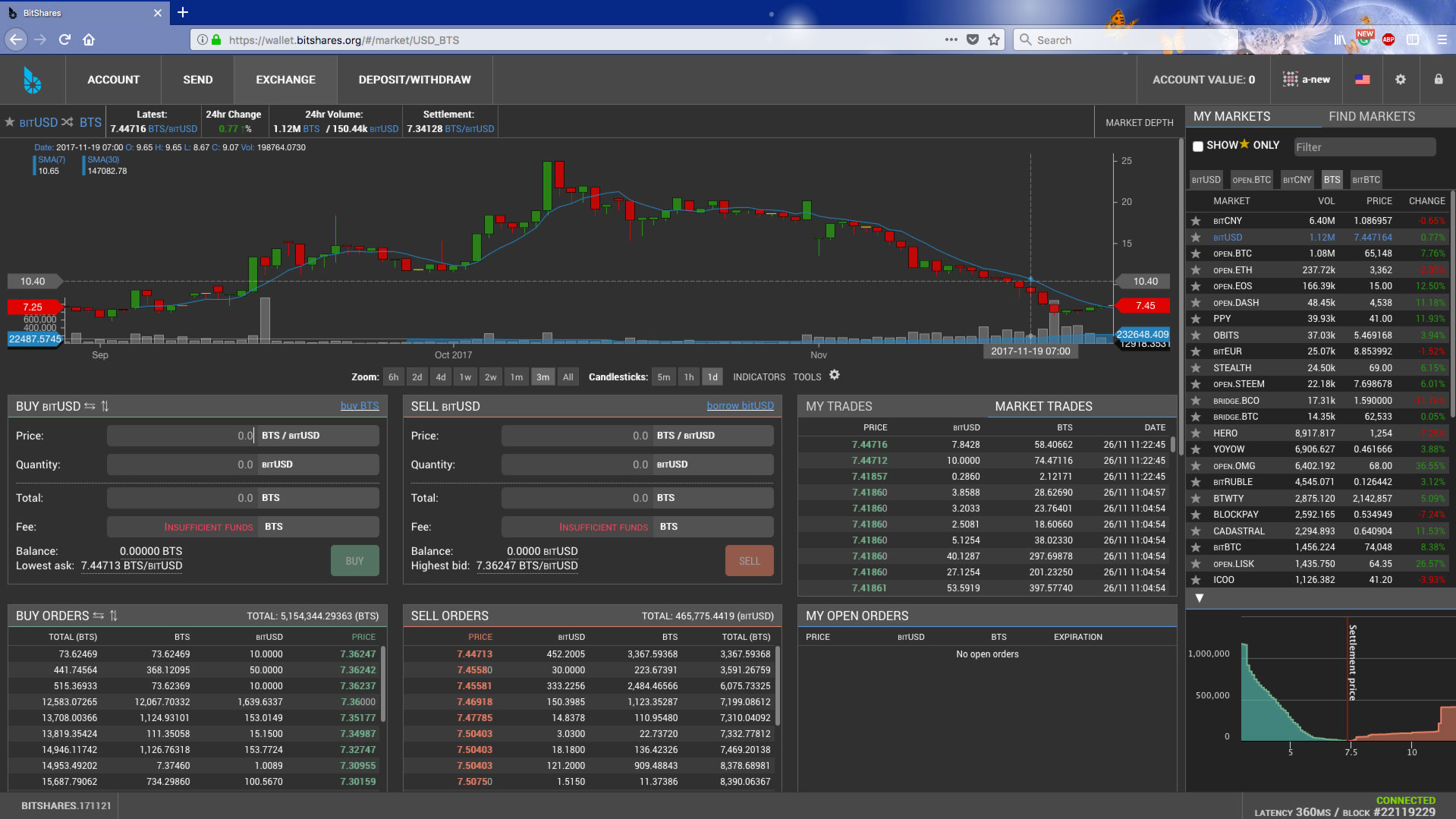
Here we arrive in the main trading interface. On the right, you select the markets you want. Holding BTC? Select BTC market to see what you can buy. Holding STEEM? go to the BTC market to sell it for bitcoin. There are many tutorials and youtube videos, the main trading interface here warrants an entire dedicated tutorial. So, since this post is dedicated to setup, we are leaving a more detailed trading how-to guide for upcoming posts.
Step 15
Lifetime membership - Final step on the road to becoming a full BitSharian. Lifetime memberships means the network will pay you back 80% cashback on all future transaction fees, and provide you with a referral link for friends whereby you also get 80% of the fee (do a deal, split the difference, the referal only works to 1 level, so it is not MLM).
LTM also gives you voting rights and the ability to access more features and bonuses such as issuing your own assets (UIAs). If you are going to be making a lot of trades, soon that 80% cashback is going to make a lot of sense! Right now, membership is still relatively cheap whilst the price of BTS remains under usd 14c
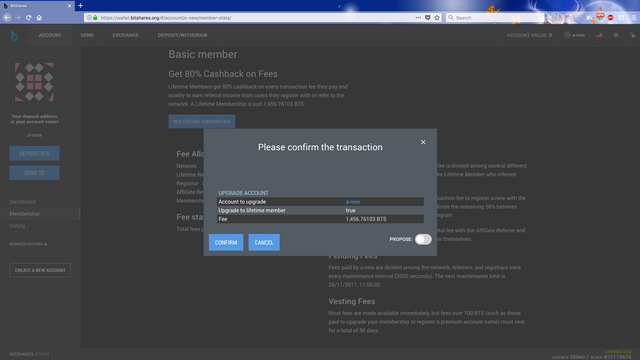
Buying the lifetime membership is as simple as loading your account with enough BTS for the fee, and selecting 'Membership' in the left hand menu under the Account page.
Step 16
Where can I get more support? Join the Telegram channels: 1. DEX and tech talk only, GUI talk, eco-system talk, DEX and DAC talk, including support: https://t.me/BitSharesDEX 2. Trading / price / moon talk only https://t.me/BitShares_Traders
Both are great communities we would also like to thank the members there for their support and encouragement on our journey.
Private traders, investors or other requiring more complex support, you are welcome to hit us up on our Discord channel also https://discord.gg/Gmfz73
Thanks a lot for this intro, I sure hope it will help some people that have Steem, or SBBD, get onto the platform as well. From step 13 on, it is much harder to follow, if one is not already trading... I personally own Bitshares and a few other cryptos and use the BTS Wallet on my Mac and would LOVE to trade a bit, while I learn, in order to trade lots in the future.
Again, thanks to the whole team, and especially @billbutler, for all this awesome work making this world a much much better place to live in! All for one and one for all! Namaste :)
Hello @eric-boucher, many thanks for your excellent comment. We agree somewhat more detail is needed on the actual trading side after step 13, however this is intended to just get people up and running on the exchange first. We will be following up with a series of trading guides in later posts. For now, please see some of the other excellent materials posted by members of the community here on Steem by searching #bitshares tag. Or even better, if you have questions and get stuck trying to start trading, a lot of help is always available on the Telegram channel (link at end of the post above). Anyone is welcome to come onto the channel and ask for help. It may even be us that replies :)
Thanks a lot for this thorough answer, really appreciated! It will help us all a lot.
Namaste :)
Is the BTS membership retroactive?
What do you mean? If you have started your account, it is still there... If you wonder whether your BTS are still available after years of absence, yes it is. You only need your keys, and/or user name and password to get back on track and start using your funds. :) As soon as you get back on it, the value of the BTS will be where it is at at the moment of login into the network, like right now. ;)
All for one and one for all! Namaste :)
Clear and concise. Bithsares has been waiting all its life for you guys! I now, finally, have a user-friendly way to introduce friends and acquaintances to the platform. And even to broadcast the opportunity far and wide. Congratulations on this accomplishment!
i liked this comment
I downloaded .171121 a few days ago and absolutely love it. I found it a breeze to deposit btc and buy eos. Thanks so much for all your efforts on the DEX!
That's great to hear!
great job !!!!we need more how tos like this to get more adoption going for sure...rock on with your bad self!!!!
and billbutler is a bitshares badass!!!!
Many thanks @tt-dogg, indeed we will be rocking on with more like this to come from our good selves!!!!
wow...that even more dope!!!!....keep them coming
Thanks man!
Is bit shares a part of steemit?
No, however, both are built upon the same blockchain technology, Graphene, and created by ByteMaster, @Dan Larimer.
Great information bitshare . Now I'm join it.
Welcome aboard the best and fastest DEX :)
171121 a few days ago and absolutely love it.
thanks for searing.
Absolutely, so do we!
Congratulations! This post has been upvoted from the communal account, @minnowsupport, by murda-ra from the Minnow Support Project. It's a witness project run by aggroed, ausbitbank, teamsteem, theprophet0, someguy123, neoxian, followbtcnews/crimsonclad, and netuoso. The goal is to help Steemit grow by supporting Minnows and creating a social network. Please find us in the Peace, Abundance, and Liberty Network (PALnet) Discord Channel. It's a completely public and open space to all members of the Steemit community who voluntarily choose to be there.
If you would like to delegate to the Minnow Support Project you can do so by clicking on the following links: 50SP, 100SP, 250SP, 500SP, 1000SP, 5000SP. Be sure to leave at least 50SP undelegated on your account.
Resteemit good post
Many thanks for the re-steem
This is great. I've just been getting more and more into Bitshares platform and recently got my lifetime membership. This is the future!
Has anybody used OpenLedger as a fiat gateway? I've only used Coinbase, but it is just crumbling under the weight of transactions and heightened interest in Bitcoin. Been out of service seemingly for days and I want to be able to get into fiat when it's time to take some profits after the next big wave up.
In the meantime, thanks again for sharing and thank you @dantheman and @stan and everyone else in the bitshares community for this amazing platform that I really think will deliver on the promise of blockchain!
Haven't personally used the fiat gateways from OL, although you could try asking this on the Telegram channels also to find out peoples experiences. More fiat gateways will come to BitShares.