photography tutorial
Before using Photoshop, find out some of theoretical issues. The images we see on the computer are two, bitmaps and vectors. Photoshop works with bitmap images while on the other hand, with the help of vector of the software, Corel Draw etc. Bitmaps can be compared with painted pictures and vectors with pencils (although there are differences in many matters). After spraying a bit in simple language bitmaps You can not change it, it is possible to change everything from boken to vector and change it.
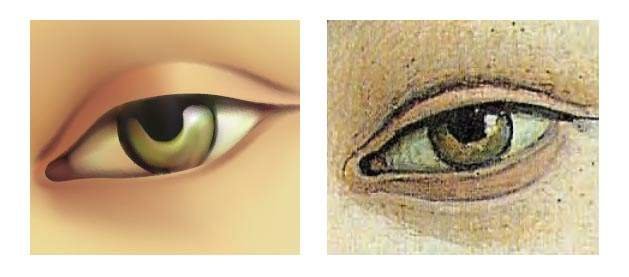
Bitmap images are created with small dot in pixels. If you notice the news paper well, they are also made with small dots. If the dots are less density then they can be seen, the dots are not understood at all. The thickness of this density is as good as the quality of the pictures. The size of the pictures in computer monitors or any other display is calculated using pixels. Your monitor If the resolution is 1024-768, then a picture of 1024-768 pixels will cover the full screen in 100% view. Print time is calculated inches or centimeters. Photoshop can calculate the size of the image, though the monitor will always be seen as a pixel. Photoshop's own file format PSD (Photoshop Document). I mean straight.
Save command will be saved in this format. The best value is available in this format. Disadvantages Photoshop is required to use it and the file size is too big. Normal format JPEG (JPG, JPEG) for all places to use. It can be reduced to file size easily. Utility for other computers, web, multimedia etc. Save format to save with this command.JPEG format is not used to print the image quality. Use Photoshop or TIFF or any other convenient format if you have to do Photoshop designed for print. Bitmaps can be found in photographs like Lanaanana images which are not available in vector format. On the other hand, the problem of bitmap is broken when it is big (images bursting in popular language). The vectorIs not it. Whatever is done, the value is the same. ADB vector-based software is used to assist in this. Let's see the real examples. You are creating a Visiting Card in Photoshop The pictures behind the pictures and all the things on them are Photoshop. If you use this for print, the font will be changed if the computer does not have a fixed font, hence the previous beauty Will not be there. If you change the font to avoid this problem, then it will look broken. There will be problems reading the small text. The solution is vector. Typically designers work in photoshop, writing works in the Ellitestra From this, you can assume that the work of the illustrator can be used in Photoshop, Photoshop's work can be used in the illustrator. Changing one place Together there is a change in another place. Generally used bitmap file extensions are BMP, JPG, JPE, TIFF, PSD, PCD, PNG, GIF, TGA etc. The file extension for vector is DWG, AI, CDR, EMF, WMF etc. How to save Photoshop in a format depends on where to use it. If required to work normally again, of course JPG, GIF, or PNG for TGA, JPG, Web for Animation Video Editing is used for Photoshop's own format, monitor or TV viewing.
[//]:# (!steemitworldmap 39.909736 lat -72.773438 long d3scr)
Congratulations, Your Post Has Been Added To The Steemit Worldmap!
Author link: http://steemitworldmap.com?author=saharia
Post link: http://steemitworldmap.com?post=6q4vem-photography-tutorial
Want to have your post on the map too?
Congratulations! This post has been upvoted from the communal account, @minnowsupport, by saharia from the Minnow Support Project. It's a witness project run by aggroed, ausbitbank, teamsteem, theprophet0, someguy123, neoxian, followbtcnews, and netuoso. The goal is to help Steemit grow by supporting Minnows. Please find us at the Peace, Abundance, and Liberty Network (PALnet) Discord Channel. It's a completely public and open space to all members of the Steemit community who voluntarily choose to be there.
If you would like to delegate to the Minnow Support Project you can do so by clicking on the following links: 50SP, 100SP, 250SP, 500SP, 1000SP, 5000SP.
Be sure to leave at least 50SP undelegated on your account.