[Bitconnect SCAM???] How to setup desktop wallet and run stacking ( Làm thế nào để cài đặt ví bitconnect và chạy Staking)
VOTE OR COMMENT IF YOU ARE PEACE - HAPPY - FREEDOM.
Hi you, I'm Pehafree - I wish you peace , happy and freedom
Today, i want to help you slove the problem to setup destop wallet and run staking bitconnect coin
You just do exactly this way
- First : You come to https://bitconnectcoin.co and click to download

If you use windows you can click to window , if you use macbook you can click to macbook. With windows , you click in Bitconnect QT ( NOT bitconnect-window) , and download to your computer
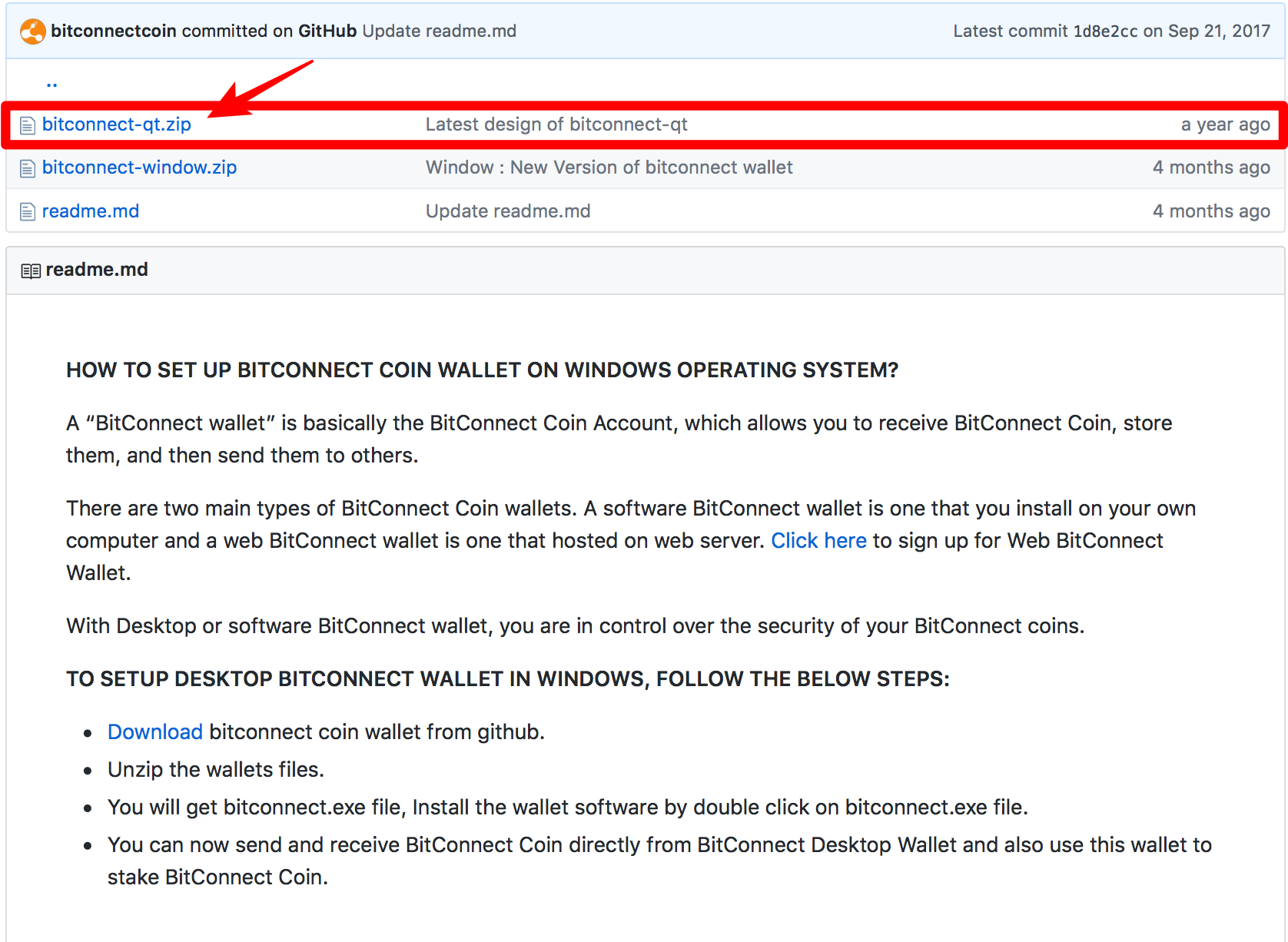
- Unzip the wallets files.
- You will get bitconnect.exe file, Install the wallet software by double click on bitconnect.exe file.
- You can now send and receive BitConnect Coin directly from BitConnect Desktop Wallet and also use this wallet to stake BitConnect Coin.
- Second:.
You need to synchronize from external DB download this .zip File: https://bitconnect.co/upload/bitconnect-qt/bitconnect_External_DB.zip
and extract it.
--> Go to Bitconnect wallet folder and copy all extracted files and paste them into the BitConnect wallet folder (Override the old Files in bitconnect folder !!!)
How to find Bitconnect folder :
GO TO START -> RUN (OR PRESS WINKEY+R) AND RUN THIS:
"%appdata% in run popup box and press enter"
BITCONNECT DATA FOLDER WILL OPEN.
"Path : C:\Users\YOUR-USER-NAME\AppData\Roaming "
FIND AND OPEN BITCONNECT FOLDER FROM ROAMING.
"Path : C:\Users\YOUR-USER-NAME\AppData\Roaming\bitconnect "
For Mac OSX
By default Bitconnect will put its data here:
~/Library/Application Support/Bitconnect/
For Gnu/Linux
By default Bitconnect will put its data here:
~/.bitconnect/
You need to do a "ls -a" to see directories that start with a dot.
If that's not it, you can do a search like this:
find / -name wallet.dat -print 2>/dev/null
or
Run in terminal or script: ./bitcoin-qt -datadir=./bitconnect
Now you can restart your BitConnect Wallet and you should synced in under 30 mins to the latest Milestone
This result is looklike
VOTE OR COMMENT IF YOU ARE PEACE - HAPPY - FREEDOM.
Xin chào bạn, tôi là bình an, hạnh phúc, tự do - và tôi chúc bạn cũng như vậy nhé . Hôm nay tôi muốn giúp bạn giải quyết vấn đề setup ví và chạy stacking cho bitconnect.( bạn chỉ cần làm đúng điều này )
Bước 1 : Truy cập https://bitconnectcoin.co để download file chạy ví về , lưu ý với window bạn down chính xác file bitconnect-qt ( không down file bitconnect-window) => Sau đó unzip thấy file .exe và cài đặt .
Bước 2 : Truy cập : http://bitconnect.co/upload/bitconnect-qt/bitconnect_External_DB.zip , download file này về, giải nén và copy tất cả các mục vào thư mục bitconnect bạn đang cài đặt .
Mở ví bitconnect và đợi khoản 1 tiếng là ok. Bạn có thể xem video ngắn tại đây
Có gì không hiểu , bạn có thể join group telegam để cùng chia sẻ nhé https://t.me/joinchat/GbIyyRBKzyPiRsZqOm62rg
Chúc bạn thành công .