How to open a wallet for bitcoins
If you want to know how to open a bitcoin wallet, you got to the right place.
In this post I will explain the steps with their respective images of everything you must do to open your electronic wallet for bitcoins in an easy, safe and fast way.
Note: this entry is a tutorial on how to open an account in Coinbase, an excellent wallet that allows you to manage several cryptocurrencies and the possibility of buying if you reside in one of these countries. However, if your intention is not to buy or just do not reside in one of the countries above, in this link you will find the tutorial to open an account in one of the most versatile purses where you can manage more than 600 cryptocurrencies simultaneously.
But before you start, what is a bitcoin wallet?
It fulfills the same function of a traditional wallet, which is to safeguard your money, in this case, bitcoins. In a nutshell, it's a bank account for your bitcoins. With it you can receive and make payments inside or outside the platform.
How to open a wallet for bitcoins?
In the market there are many options but only a few offer you the guarantee of safeguarding your money thanks to their experience and good treatment with their customers. Personally I use this and it is about this wallet that this post will deal with. With this you can manage two cryptocurrencies: bitcoin and ethereum.
What are the steps to open an account on this page?
The first step is to go to the page through this link, if you do it from the previous link you can earn 10 dollars when you have sold or bought the equivalent of 100 dollars in bitcoins or ethereum.
Once inside the page, you click on the 3 lines in the right corner, as shown in the image below:

Then, we click to "register".
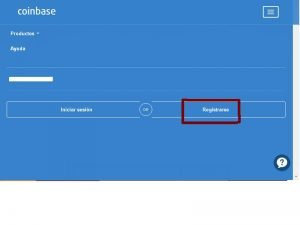
On the next page, we fill out the following form:
-Family name or first name.
Surname or first name.
Valid electronic mail.
-You choose a password.
-Taves the box in which you agree with the user agreements and privacy policy.
-Finally, you click on "create account".
I advise you to write down this information and keep it in a safe place as a security measure.
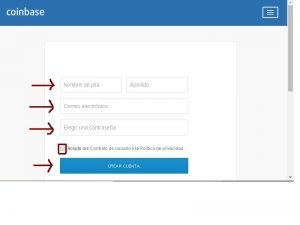
Immediately, the page will notify you that they have sent an email to your address so you can verify it and start enjoying the services of this company.

A message like the one below will appear in your email. Just click on "verify email address".

After checking your email you will return to your account in coinbase. Below is an example.
But this is not enough to start receiving your bitcoins in your wallet. You need to have your "bitcoin address" at hand.
Where do I get the "bitcoin address"?
Well, very simple, just follow the following steps:
-The first step is to click on "accounts".
- Now, just to the right of "BTC wallet" you find a link with the following message: "Get the bitcoin address". We click there.
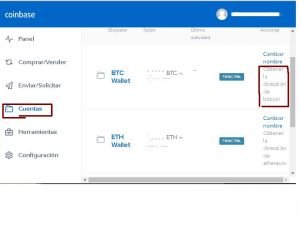
A new window will be displayed with a QR code and a series of numbers and letters below it. This series of numbers and letters is your "bitcoin address", which you will facilitate to receive bitcoin transfers to your wallet.

I hope it was clear to you how to open a bitcoin wallet, any questions let me get through the comments