BUY BITCOIN USING PAYPAL - THE FINAL GUIDE
If you've ever tried to buy Bitcoin online, chances are you haven't got much choice and probably gave up. But this process tends to get even more complicated when you're trying to buy Bitcoin using your PayPal account.
In this guide, we're trying to introduce a new (Much) simpler way of doing it.
First, we need a Wirex Account (Free)
Once you've signed up to Wirex, order a virtual credit card. The time i used this service the card was free, you'd probably pay a dollar for yours. No big deal.
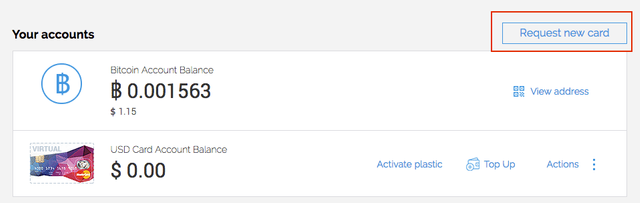
Second, we need to link the card to our PayPal
Back inside your Paypal account, go to “Wallet” -> “Add a card” and add your new virtual Bitcoin credit card.
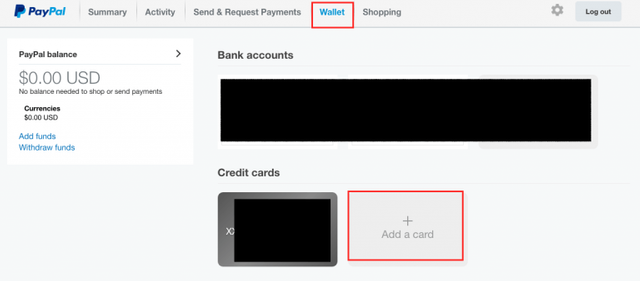
Once you're through, you should be good. Now complete the simple verification by writing down the 4 digit pin code on the PayPal charge made to your card. (You'd probably need some balance)
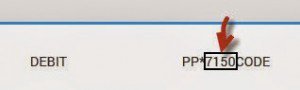
You should now be able to withdraw PayPal money to your card, and use it to #exchange your precious dollars to #BTC.
Step 1: Withdraw money to the card.
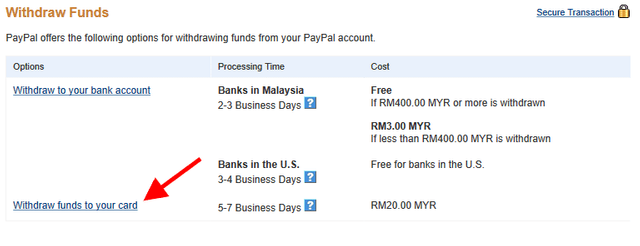
Step 2: Use the card to purchase the BTC.
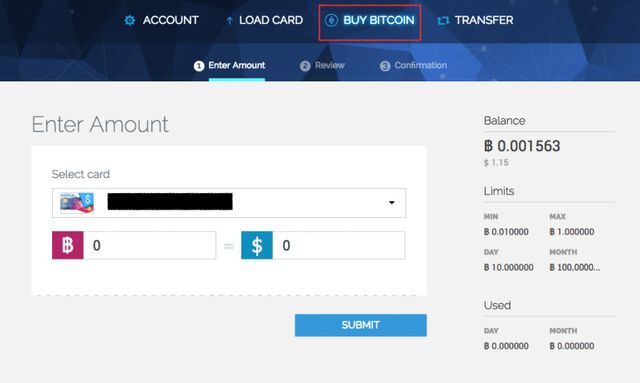
I hope this short tutorial helped out, please don't forget to upvote if this helped.