If you are on HEAP you need to start Bitcoin Mining!
Yes, you read the title correctly. While many who are on the outside, looking in will see members of the HEAP (Housing Energy Assistance Program) from AEP (American Electric Power) as ignorant, or lesser than themselves, however they are seriously mistaken. In all honesty the only thing that makes us different from others with more money not on the HEAP program is our ability, or lack thereof, to pay bills because we are unable to work, or have a low end job.So why should people who are on HEAP join the Cryptocurrency revolution of 2017?
Well it's simple: No matter how much energy you use, you will always pay just one fee.
That's right friends! All you need is a Windows-based computer, a Bitcoin wallet address, and some free time! This guide works best when you have an extra desktop computer just laying around that you can use, but no one will complain if you only have a main laptop or desktop!
Guide:
So the first step is to make sure you have the basic software recommendations. No computer from 1997 will be able to run the software you need. So for your Operating Sytem, you will need (at minimum) Windows 7 64-Bit. While Vista would probably work, I don't recommend it because of the security issues that it has.

By using the image above you can see what version you may have. Check your Control Panel --> System (Settings --> About this PC on newer Windows versions) to see what type of Windows you have installed. If it's X86 (32-Bit), don't worry. You'll still be able to make a few dollars, but you will need to use the older version of the sofware linked below.Next, go ahead and head over to NiceHash to download their latest version of their minging software (or the older version for 32-Bit machines). The rest of this guide will use the latest version, however you can still follow along should you have the older version instead.After you download the executable, go ahead and launch it. This will install the NiceHash miner to your computer. Following that, go to the shortcut that it made and right-click it, then navigate to "Properties". From there, click the "Run as Administrator" check box and then select apply. After it applies, click on "OK" and the properties window will close.
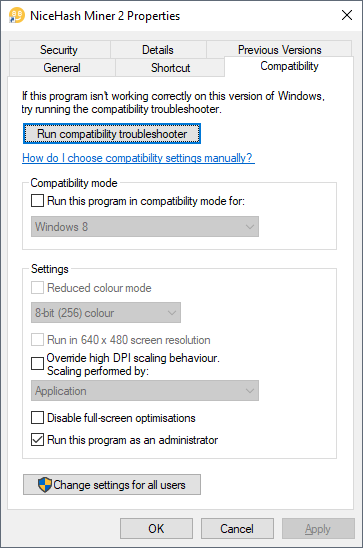
After that, simply lauch the application! You will be prompted to add your Bitcoin wallet. Now we can navigate to a Trusted Wallet providor online (such as Blockchain.info or the Bitcoin Desktop App or a hardware wallet like the Trezor Crypto-Safe or a paper wallet for cold storage (you cannot withdraw more than once so only use this if you are dumping your coins for cold storage purposes!)) and create your own Bitcoin Wallet. While the program mines several types of coins automatically, you will receive payout monthly via Bitcoin.
After your Wallet is all set up and ready to go, then create your worker. While worker1 is fine, you could have this software running on many computers, so it may be a good idea to rename each (7 characters max) to something unique.
Next, head into the "Configuration" settings. Here you can tweak exactly where you mine, what your hardware does, and so on. If the system is just for mining, I would recommend checking the box to auto-start when the app is launched. Under the "System" tab, you can find two options, which if you have an Nvidia Graphics Card, I highly recommend checking both, however if you don't. Simply check the logging option. After that, click on the "Back" button in the corner, and if you selected the Nvidia P-state, go ahead and close the app and restart your PC.
After you are done, and have the app back up, simply launch the "Benchmarks" for your CPU (and GPU if applicable) and you are off to the races! The program will automagically pick wich mining your computer does so you get the most profit! If you have some extra money laying about you could add a decent USB ASIC miner to your computer for a little extra return, however it may not add much overall.
The Caviats:
As I am sure you all have figured out by now if you have ever read the news, the markets are coming up on another big crash. Experts are saying it's gonna be much worse than the one we had in 2013. However, that my be a good thing. If a crash brings down the network, that means that your bits of Bitcoin (aka: Satoshis) will become larger. MUCH much larger. So when the market increases again in a few years, then you can easily cash out!
In 2012, one BTC was worth $7 (US Dollars). Now, that value is at 1:~2,400. That's a lot more. So with the time difference, users who had only one BTC, now have a lot more. And if you buy high, and the market crashes, normally you would crash with it, however with Bitcoin (and other currencies) you can expect a huge jump when it goes up!
I would recommend (if you are using a digital wallet of some sorts) creating a paper wallet after you have a decent amount of money saved up from mining and Faucet hunting. Simply dump all of the money earned into the paper wallet and store it in a fireproof safe or at a bank in a safe-deposit box. I would recommend using a program like 7Zip to create and encrypt a zip file where you can store the paper wallet on a 2GB thumb drive or CD just to have for later. Then stick these encrypted copies elsewhere so you can get them later.
In Conclusion:
A few years ago you should have bought Bitcoin, but you didn't. So what now? Well, if you are on HEAP like many around the world, you can follow this guide to make some extra money on the side, and if you are really lucky you can become the next millionare like you wanted when you were just a kid.
I like your idea for low income people to get in on mining!
You may have better luck mining #gridcoin on old laptops and PCs, even if there is no GPU present CPU mining can still be profitable. You can even mine on Android phones or Raspberry Pis.
And you might help cure a disease or make sme other scientific breakthrough while doing it.