Starting CRYPTO Trading
Starting Crypto
To trade the “cryptocurrencies” (coins & tokens.. i.e. Bitcoin, ethereum, dash, ripple, etc) - you need to setup some accounts. I’m only recommending the biggest, most recommended exchanges. There are some others that are less known.
- Coinbase https://www.coinbase.com/join/58ca0680a0df0701e213780b you’ll need to sign up here. Associate a bank account & credit card. I’ve been using them since March when I started- and haven’t had any problems. They have an iPhone app as well. Coinbase is the only US based BTC buying exchange with the longest history. This is where you’ll make your initial bitcoin, ethereum, and Litecoin purchases using either your bank account transfer or a credit card.
- www.bittrex.com Bittrex is an exchange that allows you to buy all the other smaller coins & tokens using your existing BTC (bitcoin) to buy with. Set up your account with them. Make sure you use the “2 factor” authentication (google authentication app or text). It will keep your account more secure. They are also US based. There is no Bittrex app yet. Also, it’s best to use your computer- not your cell phone on their site. The format doesn’t work very well.
- Download the “Blockfolio” app on your phone to track your coins. It’s not an account- just a tracking app.
- Download the “Jaxx” wallet on your phone. Set it up and write down your recovery phrase, etc.
- Buy a “Nano Ledger”(appx $200) its a usb device that can hold your larger holding coins offline. It’s the most secure way.
Get started...
- Buy a small amount of BTC, ETH, & LTC (like $100 each) on Coinbase. Make sure it goes smoothly and shows up on your Coinbase account. Once you’ve done this without a hitch (maybe wait 12-24hrs) proceed to buy some more (maybe $200-$500 each?).
- After you’ve got at least $500+ of BTC in Coinbase account - open up your Bittrex account on your computer screen. Open your Coinbase app on your phone. Click on “wallets” in the Bittrex site. Look for the “BTC” (bitcoin) wallet. You’ll have a zero balance. Open the BTC wallet on Bittrex & send some BTC from your coinbase app to the Bittrex exchange.
- Once you’ve verified (can take 10 mins to 2 hours)- then you can use that BTC in Bittrex to exchange for other coins and tokens.
I recommend the following holdings: - BTC - Bitcoin (most amount here
- ETH - ethereum/ether -2nd largest amount
- LTC - litecoin - 3rd largest holding
The rest of these are more speculative- so hold smaller, equal amounts ($200+? Depends on how much your budget is). - Dash
- BCC - bitcoin cash
- NEO
- OMG
- STEEM
- XLM
- XMR
- XRP
- ZEC
The banking industry is looking hard at XRP and XLM as their future trading platforms and they are cheap right now.
Coinbase - buy & sell Bitcoin: https://www.coinbase.com/join/58ca0680a0df0701e213780b
NiceHash - Bitcoin mining:
https://www.nicehash.com/?refby=472276
All of my articles located on SteemIt:
https://steemit.com/@sporte77
Nice info graphic about some coins:
http://www.visualcapitalist.com/comparing-bitcoin-ethereum-cryptos/?utm_source=email&utm_medium=social&utm_campaign=SocialWarfare
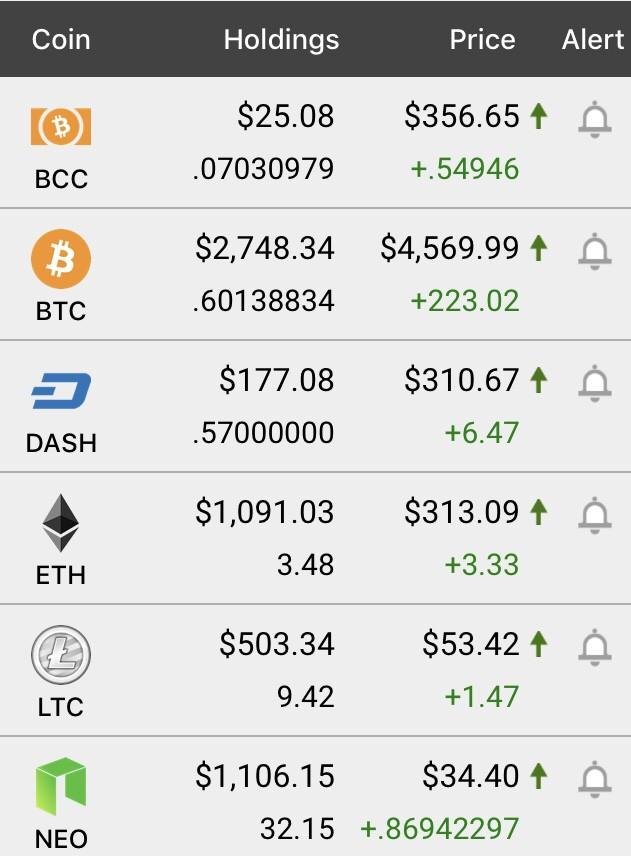
UPDATE: Do NOT wire funds from/to your bank with Coinbase. Personally, I’ve been waiting for one month to get paid for a sale of LTC. I recommend also signing up with Gemini; and ONLY using an ACH transfer (USA) - NOT a wire - with coinbase. At this time, Gemini does require a wire. I did one 2 days ago and it went fine. But avoid bank wires at all costs.
UPDATE>>>> After filing complaints to the Better Business Bureau (unanswered); my state's financial enforcement department; the California Financial Bureau: and the SEC - I was paid what they owe me. However, they deducted more FEES - after I had paid fees originally. I'm using Gemini now. Cheaper fees and faster transactions so far.