How to Mining BitCoin Free That's Easy
![]()
This way, you can get BitCoin for free. But because BitCoin is so valuable, do not expect you to do this easily. So you're not curious, just take a look at how to free mining BitCoin the following ...
Free BitCoin Mining Steps
Step 1
Define in advance the hardware you want to use for mining. There are three options: processor, graphics card and ASIC card. For those of you who are just kidding try Jaka suggest start with graphics card, do not do with processor.
Step 2
Download the software called "GUIMiner". You can download via the following link.
Download Software: https://github.com/downloads/Kiv/poclbm/guiminer-20121203.exe
Step 3
Register at the BitCoin pool site, for example one of them is "SlushPool".
BitCoin Pool Site: https://slushpool.com/accounts/register/
Step 4
If already logged in click "Workers" tab, then click "New Worker". Give any free name, then click "Create".
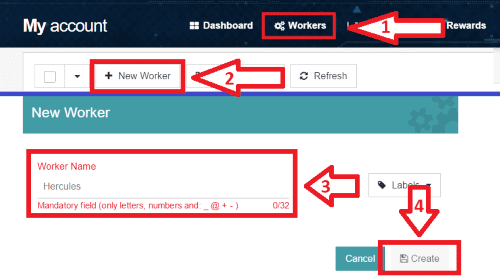
Step 5
Open the "GUIMiner" software you opened earlier. In the "Server" option, select "Other". Then in the "Host" option, fill in "sg.stratum.slushpool.com". Then in the "Port" option, enter "3333". In the "Username" option, fill in "(Username SlushPool) (Point) (Username Worker)". In the "Password" option, fill in anything free. For example you can see the picture below.
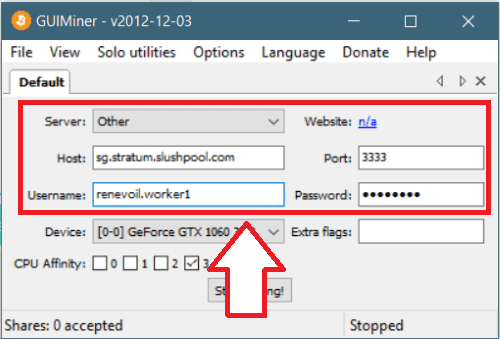
Step 6
In the "Device" option, specify the hardware to be used. In the "Affinity CPU" option, give a check for the largest number and the rest emptied. If all is, click "Start Mining".
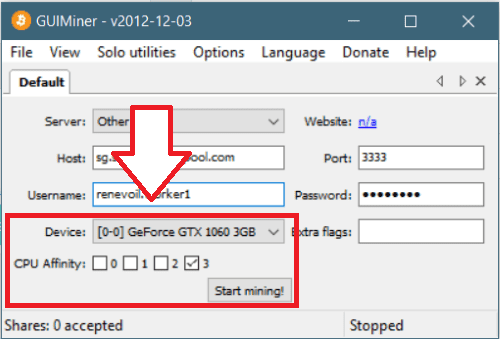
Congratulations @smokhantas! You have completed some achievement on Steemit and have been rewarded with new badge(s) :
Click on any badge to view your own Board of Honor on SteemitBoard.
For more information about SteemitBoard, click here
If you no longer want to receive notifications, reply to this comment with the word
STOP