Tip: Speeding up bitcoin sync

A lot of people are having trouble with the bitcoin qt client syncing slowly.
You can in most cases increase the speed by setting the dbcache to more memory for the qt client to sync a lot faster. The dbcache parameter specifies how much memory the qtclient is able to use for caching. For me it took the sync down from days to hours.
Increasing this number will make the qt client use the slower harddrive less resulting in a faster sync.
It is doing this by default in a lot of cases because it is set to 100MB by default. Now most of us have quite a lot of memory in our PC's. I've personally got 16GB in there and I can spare 8GB at any time. So I set it to 8192. But you can also set it lower than that like 4096, 2048 or 1024. Just make sure you don't set it to an amount that is unreasonable or physically impossible. The maximum you can set it to is 16384.
You can set it in the options:
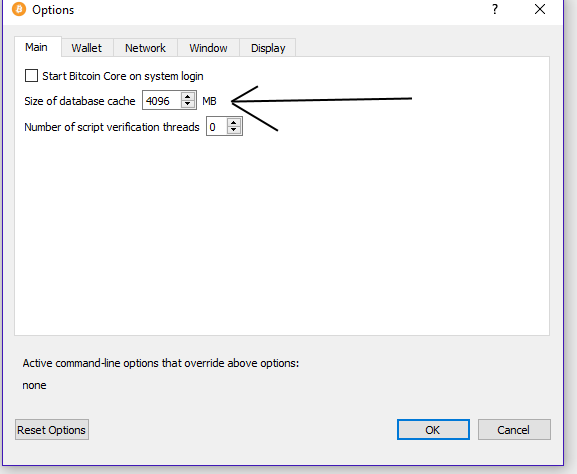
This could be helpful as well - https://steemit.com/pc/@digitalplayer/the-complete-guide-to-speeding-up-your-pc-s-startup