How to mine Litecoin!!!!!!!!!!

As i promised in my last post here i m with some information on how to mine Litecoin sm points m gonna repeat well cz they r important but they r all worth it in the end.....
What is Mining?
If you have never mined Litecoins before then you can follow these steps to test your hardware:
If you want to mine Litecoins with your CPU, double click on the file "MineWithCPU.bat" from the folder "Mine Litecoins with CPU". If your hardware can handle it, your computer will begin mining Litecoins for a test worker I've set up at the mining pool POOL-X. It could take several minutes before you get a share though. Mining Litecoins with your CPU isn't very effective, but you can experience how it works by executing this file.
If you want to mine Litecoins with your GPU, double click on the file "MineWithAMDGPU.bat" from the folder "Mine Litecoins with GPU/AMD" if your graphic card has been manufactured by AMD (Ati). If your card has been made by Nvidia, double click on the file "MineWithNvidiaGPU.bat" from the folder "Mine Litecoins with GPU/Nvidia".
If your hardware can handle it, and the miner I've included recognizes correctly the graphical card you've got on your computer, it will begin mining Litecoins for another test worker I've set up at the mining pool POOL-X. It could take minutes before you get a share though. Mining Litecoins with your GPU is the way to go nowadays.
There are people who have several graphic cards set up to mine Litecoins at the same time, so it might take you several days to get an entire Litecoin with a single GPU. You can experience how GPU mining works on your card by executing the corresponding file though.
Now that you have tested your hardware and know you can mine Litecoins correctly, you may join a mining pool and change the name of my workers and the URL of POOL-X which you can see if you edit the files "MineWithCPU.bat" and "MineWith(AMD/Nvidia)GPU.bat". Write instead the names of the workers you created on your pool of choice and its URL:port so as you can mine Litecoins for yourself (this URL:port information is given to you when you make an account on a mining pool).
If you don't know how to join a mining pool then this may be a problem.
If you want to mine Litecoins solo (it's a possibility if you have VERY good hardware), follow these steps:
Copy the file "Litecoin.conf" provided in this package to your Litecoin working directory (most likely "C:\Users\YOURNAME\AppData\Roaming\Litecoin"). Now navigate to the directory where Litecoin was installed (most likely "C:\Program Files (x86)\Litecoin") and execute Litecoin-qt.exe. Wait until you are fully synchronized with the network.
Execute the file "SoloMineWithCPU.bat" from the folder "Mine Litecoins with CPU", the file "SoloMineWith(AMD/Nvidia)GPU.bat" from the folder "Mine Litecoins with GPU/(AMD/Nvidia)" or both of them. Your computer resources will begin mining Litecoins. It could take you a LOT of time before you find a full block. Or maybe you are extremely lucky and find one in one minute. It's impossible to know!
Note 1: the miner provided for CPU mining is Pooler's CPUminer 2.3.2, the one for AMD GPU mining is CGMiner 3.7.2 and the one for Nvidia GPU mining is CudaMiner-2013-11-15. Other miners exist which might suit your hardware better and increase your mining speed.
Note 2: some antivirus programs consider all cryptocoin miners malware. They are not! The problem is that some bad people included them inside other legit packages of software so as they would mine for them on other computers without their owner's knowledge. When they were found, antivirus companies labeled them as malicious software.
How To Get A Litecoin Wallet?
While choosing a wallet for any of your computerized monetary forms, you have to ensure that you are extremely cautious and run with a trusted and straightforward organization. There have been various Bitcoin tricks that have brought about individuals losing thousands, and even a large number of dollars worth of Bitcoins.
Every so often, individuals attempt to spare little measures of cash by choosing less straightforward wallets with less expensive charges. Shockingly, endeavors to spare pennies now and again result in individuals losing immense totals of cash.
Organizations that are sponsored by Silicon Valley wanders, or are formally consolidated in the United States and other created nations, for instance, are most likely more trust commendable than organizations that don't reveal their area, or are situated in regions with poor requirement measures.
Here Are sm secure wallets that u can use to store ur LItecoins
- TREZOR’S Litecoin Wallet
- Ledger Nano S’s Litecoin Wallet
- Exodus’s Litecoin Wallet
- Jaxx’s Litecoin Wallet
- Litecoin-QT’s LitecoinWallet
The need for speed
gpuUnless you possess specific mining hardware, there are two ways to mine cryptocurrencies: with your central processing unit (CPU) or with your graphics processing unit (GPU) – the latter being sited, of course, on your graphics card.
Of the two, a GPU offers far better performance for the cryptographic calculations required. However, if you are making your first foray into mining and don't possess a souped-up gaming computer – a laptop with Intel integrated graphics, perhaps – it will still be possible to mine those altcoins, but at a far slower rate.
The catch with GPU mining is that it requires a dedicated graphics processor, such as you may have fitted inside your desktop PC – the Intel integrated graphics cards found in most laptops are just not suitable for the task. To keep speeds up to a respectable level, most altcoin miners build dedicated machines using motherboards that can house multiple graphics cards, usually via riser cables.
Be aware, too, that mining digital coins is very system intensive and can reduce the lifespan of your electronic components. It's a good idea to make sure you have adequate cooling in place, keep an eye on those temperatures and keep hold of any warranties – just in case.
Installing your CPU miner
A handy piece of software called cpuminer is the easiest way to start mining, but does require the ability to use the command line on your computer. The program can be downloaded from SourceForge and is available for Windows (32 and 64 bit), OS X and Linux. For the purposes of this guide, though, we are making the assumption that you are using the Windows OS.
First, download the appropriate file for your operating system. The zip file can be extracted to anywhere on your hard drive, as long as you remember where it went. A good idea would be to create a 'cpuminer' folder on your desktop.
Setting up your GPU miner
For those that intend to mine with GPUs, or USB mining devices, cgminer is the program to use and can be downloaded from the developer's website – unless, that is, you're a Mac user, in which case you will find some unofficial binaries here.
Versions of cgminer following version 3.72 do not support scrypt mining, and support for GPUs was removed in version 3.82. Therefore, the latest version isn't necessarily the one to download. Instead, seek out the version appropriate for your needs.
Maximising your power
Good news for miners who own PCs with dedicated graphics cards: it is possible to run both cpuminer and cgminer at the same time. To make this possible, add a "-- threads n" argument to the minerd command. Here, "n" stands for the number of CPU cores that you wish to employ for mining.
Remember to leave one or two cores free to control your GPUs, though. Setting minerd to use all CPU cores will mean that the CPU will be too busy to send data to the GPU for processing. For example, if you have a quad core CPU, try setting the "--threads" argument to "2" or "3".
Mining with both GPU and CPU concurrently reveals just how much better GPUs are at mining than the CPU. Compare the hash rates shown in the terminal windows for each of your mining programs and you should see at least a five-times difference in hashing speed.
Well Guys Thats it for the day i havent told the details what all things ull need to actually start mining if ur are actually going to start mining and need my help then comment section is open for u all......I hope u guys liked my article if yes then do nt forget to VOTE FOLLOW and RESTEEM........Thank U :)
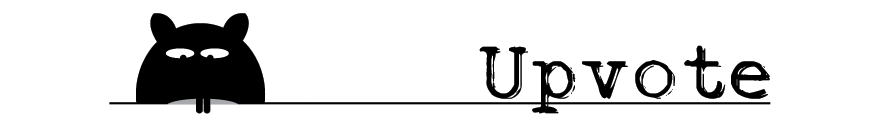
Good info, keep climbing LiteCoin! #future #hopefull #invest #howto #mining
Thank u sir...Also checkout my previous posts on differences in litecoin and bitecoin if ur interested in cryptocurrency https://steemit.com/bitcoin/@mvrr007/things-you-should-know-before-investing-in-litecoin
Thank you so much about mining information
you are most welcm bro...if u start bitcoin or litecoin mining and have any doubts u can ask in the comment section anytime...do nt forget to follow and upvote coz i did the same lets help each other out coz we both are new
woah didnt know i can mine litecoin too....thanks for sharing
sure np :)
You got a 22.22% upvote from @allaz courtesy of @mvrr007!
This post has received a 5.26 % upvote from thanks to: @mvrr007.
thanks to: @mvrr007.
For more information, click here!!!!
Send minimum 0.050 SBD to bid for votes.
The Minnowhelper team is still looking for investors (Minimum 10 SP), if you are interested in this, read the conditions of how to invest click here!!!
ROI Calculator for Investors click here!!!
@mvrr007 payed 0.3 SBD to @minnowbooster to buy a stealth upvote.

transaction-id 916d95309b68e5d040541812384406bae0729f17
@stealthgoat
Resteemed by @resteembot! Good Luck!
Curious?
The @resteembot's introduction post
Get more from @resteembot with the #resteembotsentme initiative
Check out the great posts I already resteemed.
You were lucky! Your post was selected for an upvote!
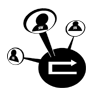
Read about that initiative
This post has received a 32.79 % upvote from @kittybot thanks to: @mvrr007.
Sneaky Ninja Attack! You have been defended with a 1.96% vote... I was summoned by @mvrr007! I have done their bidding and now I will vanish...Whoosh