How to Create Custom Bitcoin Addresses (e.g. 1Moon4Cmwi...)
Hi everyone! This tutorial/how-to article will help you create a vanity bitcoin address, or a Bitcoin address with a custom prefix. For example, my personal Bitcoin address is:
1Moon4CmwiNH7a73SJwFLe9PnubBjWXXZYIt's a working, normal Bitcoin address in every way except for the obvious difference: the first four letters after the
1 make up the word Moon! This is really useful for many reasons such as:
- differentiating between your addresses
- helping your friends figure out what your address is or which one it is
- it's really cool :)
This process is called creating a vanity address, because just like vanity license plates, they're customizable and personal. The best part is that making these addresses isn't that hard; it's actually quite simple, and most importantly it's very safe and secure if you do it in the below way. This is because your Bitcoin private key isn't given to any third-party and is generated safely.

The tutorial will be in three parts:
- Generating Keys #1
- Finding Private Key #2
- Merging them to Get Your Custom Address
You'll need two different key-pairs to create your address, which is why we have steps 1 and 2. In the third step, we'll merge the keys together securely to make your vanity address. Let's get started!
Generating Keys #1
We'll be generating our keypair using the free, secure service BitAddress.org. BitAddress is amazingly safe, because the code is open-source and has been checked by many professionals. Additionally, if you're very worried about safety, you can easily turn off your Wi-Fi after you've loaded the page or you can even download the webpage to your computer and load it from there. After you load the webpage initially, Internet is not required.
Step 1. Navigate to https://bitaddress.org. Initially, it'll ask you to move your mouse around the screen to generate some randomness. Simply move your mouse quickly across the screen in a random way until the counter gets to 100% (this should take about a minute).

Step 2. When you get to 100%, several tabs should pop up. Click the "Vanity Wallet" section, and then press the "Generate" button.
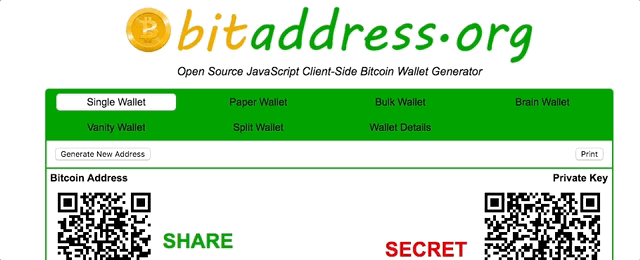
After doing that, make sure to copy the string/text marked "Step 1 Private Key." This is very important, so keep it safe somewhere (you'll need it soon). You should also leave the BitAddress.org tab open. (don't close it)
Step 3. After storing the "Step 1 Private Key" somewhere safe, copy the "Step 1 Public Key." Then go to https://vanity.coin.dance/. When you arrive at the website:
- Type the prefix you want for your address (e.g. Bob if you want your address to start with
1Bob...) - Click the "Split Key" checkbox
- Paste in your "Step 1 Public Key" in the box that comes up:
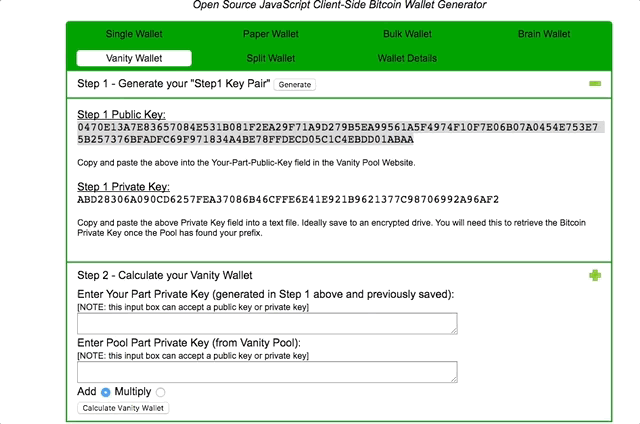
Step 4. At the bottom of the screen, you'll see a button. It'll either say "Get It for Free" or "Get it for ___ BTC." If it doesn't say "free" and you still want it for free, you have to make your prefix shorter. For example, if my prefix was "Bobby" and I wanted it for free, I may have to shorten it to "Bob" until it says it's free:
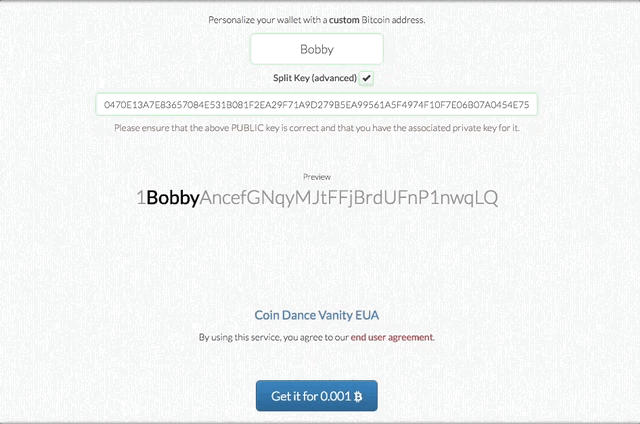
Step 5. A text box will pop up asking for your email. Make sure to give them the right email, as this is where they will send your link to. After giving them the email, press Confirm and check your email. You'll find an email that looks like this:
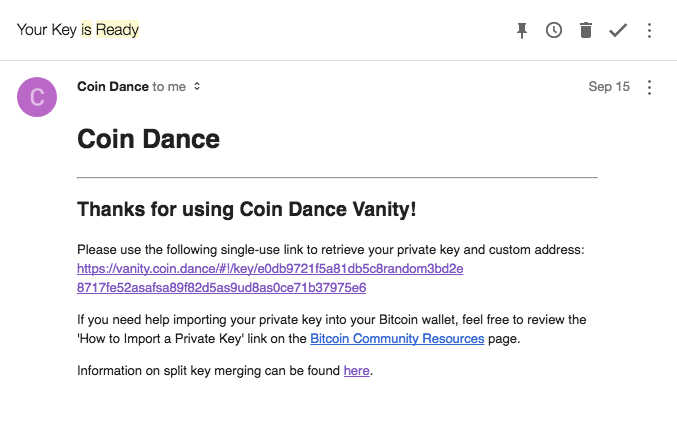
Click on the link in the email.
Step 6. After opening the link, copy the "Private Key" text as shown, and keep it safe:
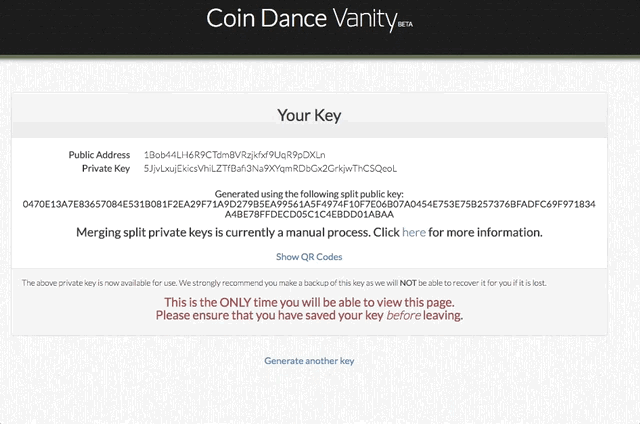
Step 7. Go back to your BitAddress tab. Put in the "Step 1 Private Key" you either saved earlier or left in the tab, and then put in the Pool Private Key you just got from the Coin Dance website. Leave the operation setting as "Add" and press the Calculate button, as shown:
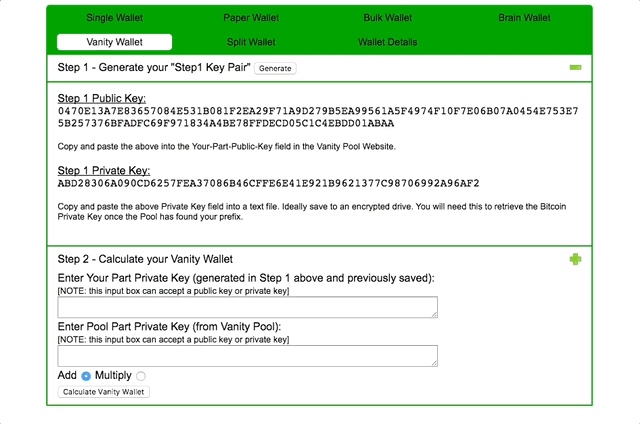
Step 8. Now you're done! All the information should load as shown below:
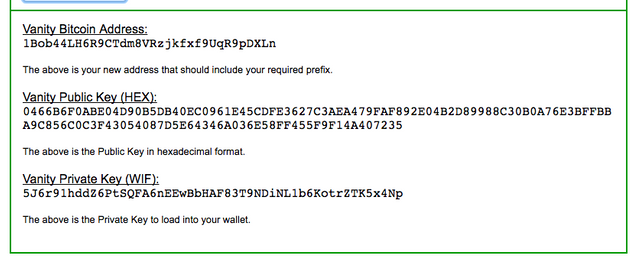
You can ignore the middle/second piece of text and use the third one as your private key. If you don't know how to import that private key into your wallet, do a Google search like this (and replace the blank with your BTC Wallet Name):
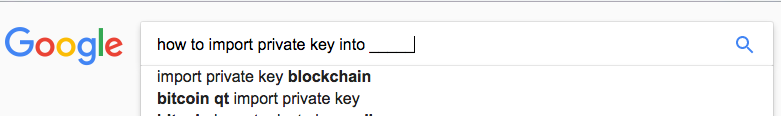
After importing, you should see your shiny new custom-built Bitcoin address in your wallet :)
If you liked this tutorial, be sure to upvote/resteem/follow for more :) If you want to donate, you can use the vanity address at the top of this post as well!
Thanks for reading,
— @mooncryption
image source: All screenshots taken by myself from websites BitAddress.org, Gmail.com, and Coin.dance.
disclaimer: Please follow the tutorial exactly when doing the steps. If you follow the tutorial, there is no risk to your bitcoins and your new wallet is completely safe. Additionally, please do not send Bitcoins to the wallet address in any of the screenshots (1Bob...) because that's just an example one. If you do want to send BTC, use the 1Moon... address at the top of this post. Cheers!
Upvoted on behalf of the dropAhead Curation Team!
Your post will be Resteemed by @dropahead witness account of the dropAhead curation team!
Watch out for the #xx-votesplus tag!
By doing the above you will give us more STEEM POWER (SP) to give YOU more earnings next time.
Keep up the good work!
Most recent post: Moving #25_votes_plus to Discord
Why is this safe?
Some people have privately asked me if this is safe. If you did the steps exactly according to the tutorial, it is completely safe.
The number one concern people have is that the Coin Dance website gives you your private key. But it actually doesn't!
How this works is, BitAddress's public key is attached to a private key. Nobody knows the private key but you. You give the public key to Coin Dance Vanity so their program and miners can find another public key with private key such that:
or some prefix like that. They give you the private key of their public key so you can add together or merge your private key (on BitAddress) with theirs, giving you the private key of that cool address.
tl;dr It's literally impossible for Coin Dance or third parties to get your private keys if you follow the steps right!
So great!
Yeah, it is! These BTC addresses are really cool
Este Post ha recibido un Upvote desde la cuenta del King: @dineroconopcion, El cual es un Grupo de Soporte mantenido por 5 personas mas que quieren ayudarte a llegar hacer un Top Autor En Steemit sin tener que invertir en Steem Power. Te Gustaria Ser Parte De Este Projecto?
This Post has been Upvote from the King's Account: @dineroconopcion, It's a Support Group by 5 other people that want to help you be a Top Steemit Author without having to invest into Steem Power. Would You Like To Be Part of this Project?
Nice , thx!
Sure, glad it worked :) If you want more, feel free to follow for other Bitcoin/crypto news and topics, or donate to our Bitcoin fund (at the top of the post)
well, thanks for that idea, hehe
it is interesting that you can do that, tks for sharing
found your post on: #minnowbooster discorder channel
Yeah, make sure to use smaller prefixes though, four or five letter words seem to work best.
Hmm, i saved it for later trying. Now i can't figure it out with normal one how to do checkouts on other tokens. And don't want to mess it now.
It is possible that they didn't sent but don't know where to check more... that's on ETH and on Bitcoin nobody response to bitcoin.com wallet... how to be sure that i have it ok on windows and on phone...
I bookmarked it now.
I'm thinking to more posts regarding some things that i can't find on internet... wondering why? ;-) But will make soon some practical ones for wallets too.
Tks again.
L.E.: What about bitcoin url shortener... i'm kinda afraid to use it and haven't. I found at one paying machines from where i buy that they still have that option, to put just a name there with my address account... like here
You were lucky! Your post was selected for an upvote!
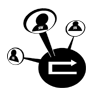
Read about that initiative
This post has been ranked within the top 10 most undervalued posts in the second half of Sep 16. We estimate that this post is undervalued by $42.89 as compared to a scenario in which every voter had an equal say.
See the full rankings and details in The Daily Tribune: Sep 16 - Part II. You can also read about some of our methodology, data analysis and technical details in our initial post.
If you are the author and would prefer not to receive these comments, simply reply "Stop" to this comment.
Interesting! I always wondered how to do that. Thanks for sharing.
Sure.
This post was resteemed by @resteembot!
Good Luck!
Curious? Check out:
The @resteembot users are a small but growing community.
Check out the other resteemed posts in resteembot's feed.
Some of them are truly great.
How To Gain Big Success In 5 Simple Steps — Steemit https://steemit.com/philosophy/@stbrians/how-to-gain-big-success-in-5-simple-steps