Start Saving using Savedroid Cryptosaving App by Making a Wish and Smoove in Minutes
Several updates have already been made to the savedroid app and still more are coming. To make the navigation through the app easier, the team split the app settings into "Profile" and "More", leading the users to where he wants way more precisely. By stabilizing the overall working of the app, savedroid arrives more and more at the optimized user experience that they are striving for. Many more improvement will continuously be done over time and there's no doubt that the AI technology will become much intelligent and efficient together with blockchain technology. Pretty sure there will come a time that the savedroid AI will be able to read and analyze the future movement to make a optimum decision in our crypto portfolios.
The app is already available for download in google playstore (https://play.google.com/store/apps/details?id=crypto.savedroid) and appstore (https://itunes.apple.com/pl/app/savedroid-save-in-crypto/id1422610165?l=en&mt=8), so I advise everyone to go download it and let me know what you think. For those who are going to try the app for the first time, I am confident you will find the app easier to navigate but still in case you ever you need a help in starting it up, read further down below so you can start making your wish and start to automate your savings.
1: First step is of course to download the app to your smartphone device, after installation you need to input your email address and the app will send a confirmation mail. Open the confirmation mail and it will automatically open the app for you to fully access it.

2: Next is to create your wish, just select one of the categories and name it as you like, input how much it costs and define for how long are you going to save for it. As an example for you, I have made a wish of Samsung 10 that I want to afford within 3 months.
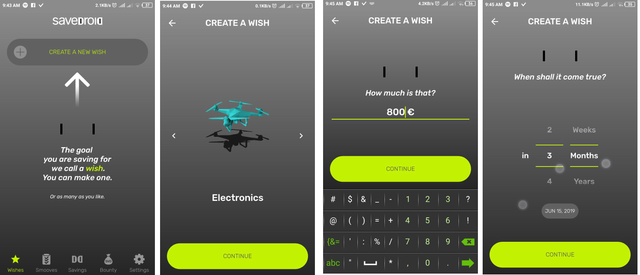
3: Now for my favorite part, selecting our portfolio. This is the part where you can choose what percentages of btc, eth, ltc and bch your funds will be converted to. Or alternatively, you can just let the savedroid AI pick the most optimum portfolio of the week, savedroid AI automatically adjust to the most optimal combination of cryptocurrencies for you. It is build to reduce the risk.
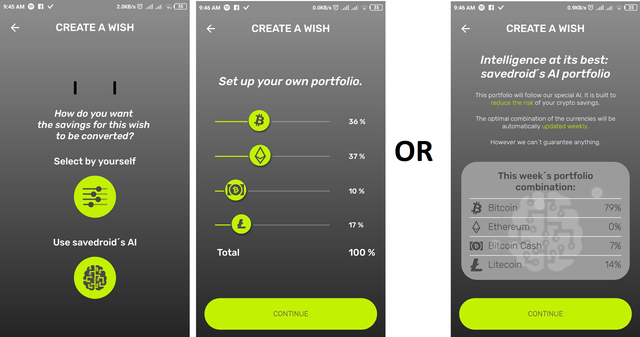
4: After selecting the portfolio, let's go ahead and create a smoove for our wish, almost all possible events that can be tracked by a smartphone are listed in the app which can be the triggering action to active the saving, just pick 1 and setup you want and what frequency the savings to be triggered.
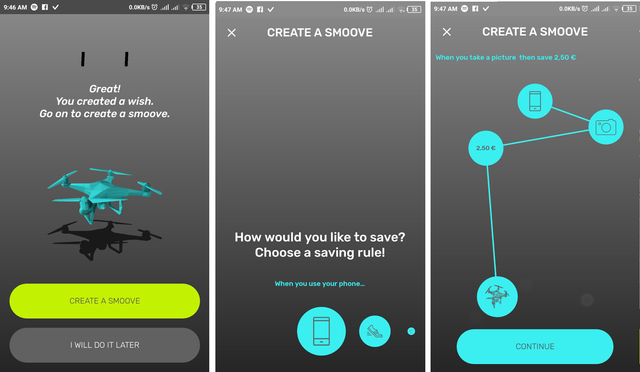
5: And that's it, we're finished. You may now review your wish and your smoove. See mine here.
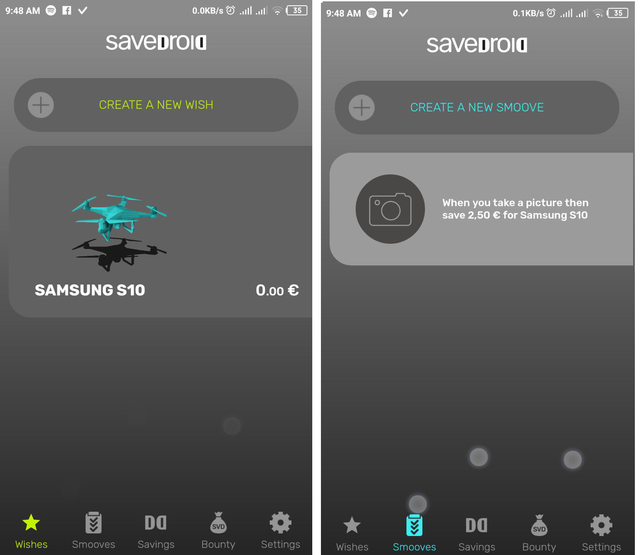
Awesome, we are all set. The app will now automatically save every time the smoove triggers.
And don't forget, the most important part is of course when we finally achieved our goal. In my case, there's probably a new samsung phone to be released after I achieved my wish :)
Website: https://savedroid.com/
Telegram: https://t.me/savedroid
Playstore: play.google.com/store/apps/details?id=crypto.savedroid
Appstore: https://itunes.apple.com/pl/app/savedroid-save-in-crypto/id1422610165?l=en&mt=8
My Bitcointalk profile: https://bitcointalk.org/index.php?action=profile;u=2436744