Blockchain.info down but not the end of the world, learn how to suvive the next downtime
If you want to survive the next Blochchain.info apocalypse then follow this guide.
Yesterday Blockchain.info went down and more than 8 million wallets stood still, but why people still rely on web wallets? well.. one simple word, usability. Because of the way they work is easy to any one to access to a wallet and make transactions on their phones. When the time comes to an online service to fail, everybody looses their minds and start blaming on bitcoin by not understanding the difference between a wallet hosting and the network itself, and forgetting about one important thing...YOU OWN THE KEYS, well at least Blockchain.info still give you that power, unlike wallets like coinbase...
The problem is that we are still so accustomed to the traditional services that fix the world for us that manny forgot that they have this power at hand. So how the mortal user should react to this kind of service shortage?
Lets begin:
First, since a few months (February 2016) Blockchain.info started to use HD wallets, meaning that for us to make a backup, the only thing we need is to remember 12 words, no need to backup from time to time, just save your word list one time and you are done. So we only need to access our account and go to
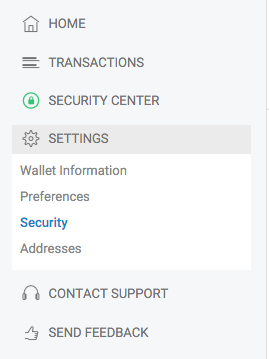
To begin this process and view your phrase, click on Backup Phrase to the right 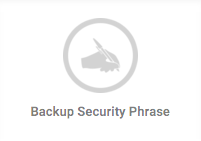
Making a backup of your wallet helps ensure you can always maintain access to your funds. If you haven't backed up your wallet yet, the following will display when you click on this step:
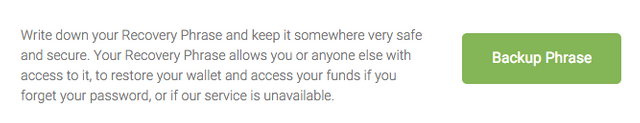
If you ever need to use your recovery phrase, your funds will be recovered into an entirely new wallet, and a new Wallet ID will be generated for you. This recovery process works similarly with a number of other bitcoin wallets that support this feature.
When you click on Backup Phrase, you'll see the following:
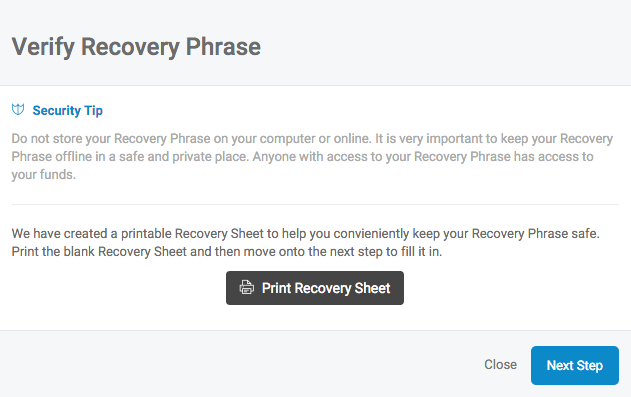
Click on Print Recovery Sheet to download a PDF template that you can print out and use to handwrite your recovery phrase. If you are unable or choose not to print the template, please ensure you write down the words in the same numerical order.To proceed with writing down your phrase, click Next Step.
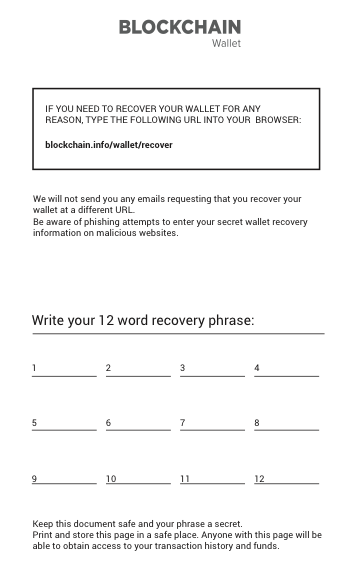
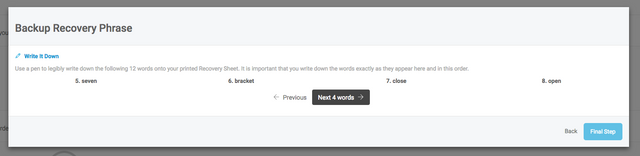
Before proceeding to the next group of 4 words, please check to make sure you write these down correctly, in the exact order. Misspelled or misplaced words will result in lost funds.Once you've written down the last 4 words, click on Final Step to verify your phrase.
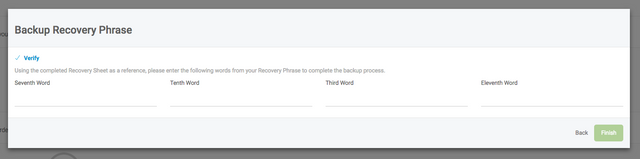
The last step requires you to verify a random selection of 4 of the words in your phrase. If this step is completed correctly, your Security Center score will increase, and your wallet will be backed up.
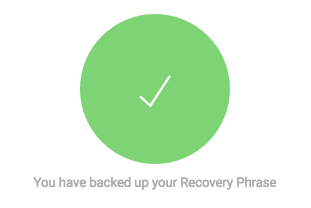
Note: Imported addresses are not backed up by the wallet recovery phrase. Transfer funds from imported addresses into this wallet by going to Settings -> Addresses -> Imported Addresses -> Transfer All.
----------
Ok, so now we have a backup of our wallet but how does this help us to survive a service downtime?.. Well, as some of you must know a wallet is only a software or platform that help us manage our address keys. So the next step is to import those keys into another wallet, the best option against dealing again with the problem of another online wallet is of course use an offline one. Remember, we will use this wallet only in case the web service goes down some time again and we need to make some payment.
The best option to do this is to install Electrum on a raspberry, virtualbox or any old pc you don't use frequently so it cant be the target for some hacker. Electrum is a lightweight and simple wallet, that doesn't need to download the blockchain, and runs on Linux, Mac, Windows and Android, so it doesn't need special requirements or a high end pc to run. Also, it support HD wallets so, it is our best option over all.
After following the standard installation as with any software on our selected operating system, we will see the wallet wizard
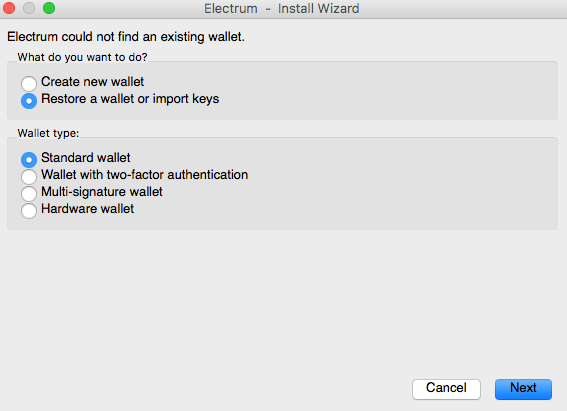
Select the restore option, and keep selected Standard Wallet.
We will be asked for a seed, master key or private keys
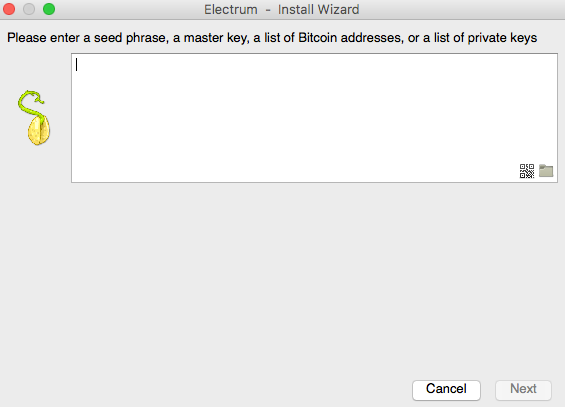
We cant just use the seed directly from blockchain.info as Electrum has a different implementation of how it manages the mnemonic seeds, if you use the seed directly from blockchain.info you will get a totally different wallet, so your balances will not be there, then we need to convert our seed into another format that electrum will read to get our wallet.
Head over to https://github.com/iancoleman/bip39 and download the project
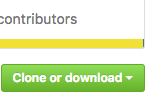
Unzip and you will get a bunch of files
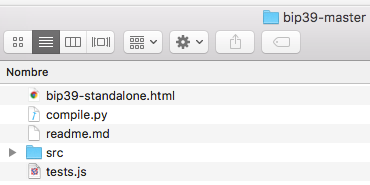
You only need to open bip39-standalone.html on your browser (There is also an online version of this on https://iancoleman.github.io/bip39/ but one can never be too cautious )
Now we need to set the random to 12 and paste our blockchain.info Mnemonic seed
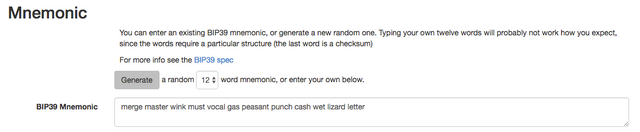
Then we need to set the Derivation Path as follows
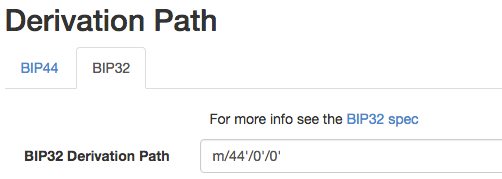
And this will generate a BIP32 Extended Key
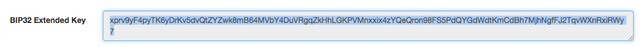
Copy this key and paste it on the electrum wizard
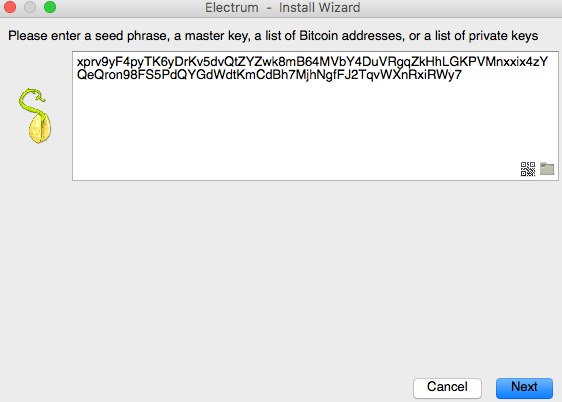
clic next and it will ask for a password for our wallet, set a good one and continue
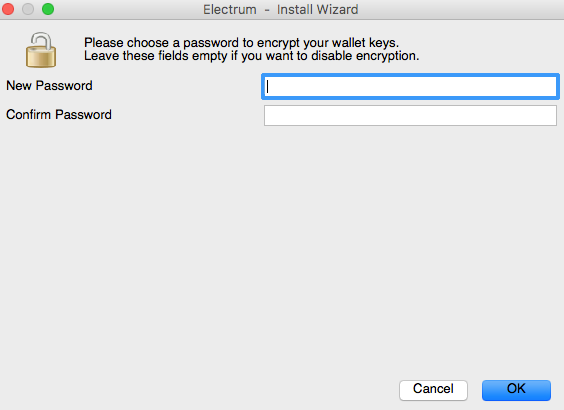
And voila! We have an offline version of our blockchain.info wallet, all our movements and balances will be there always in sync, if blockchain.info goes down you can always use your offline copy to continue your transactions.
You see, there is no end of the world if blockchain.info goes down, you can always keep using your bitcoins, of course if you have some service that relies on blochain.info api it will not work but as a wallet user you can continue without a problem.
Hope this guide help a bunch of people, see ya!
I hope I never have to use it! If I do, fortunately I have this guide, thank you!!!
Thanks, is always good to have a response to incidents before they happen, with this we can sleep in calm :)
Thank you so much for this article. I will definitely reference this when I secure my wallet this week. This was much needed. I'll be sure to point others to your article as well.
Congratulations @manuelfr51! You have received a personal award!
Click on the badge to view your own Board of Honor on SteemitBoard.
For more information about this award, click here
Great this is useful! Means we can use blockchain.info without fear of web collapse!
Congratulations @manuelfr51! You have received a personal award!
Click on the badge to view your Board of Honor.
Do not miss the last post from @steemitboard:
SteemitBoard World Cup Contest - Play-off for third result
Participate in the SteemitBoard World Cup Contest!
Collect World Cup badges and win free SBD
Support the Gold Sponsors of the contest: @good-karma and @lukestokes
Congratulations @manuelfr51! You received a personal award!
You can view your badges on your Steem Board and compare to others on the Steem Ranking
Vote for @Steemitboard as a witness to get one more award and increased upvotes!