Using CryptoTab browser to surf the web and have Bitcoin
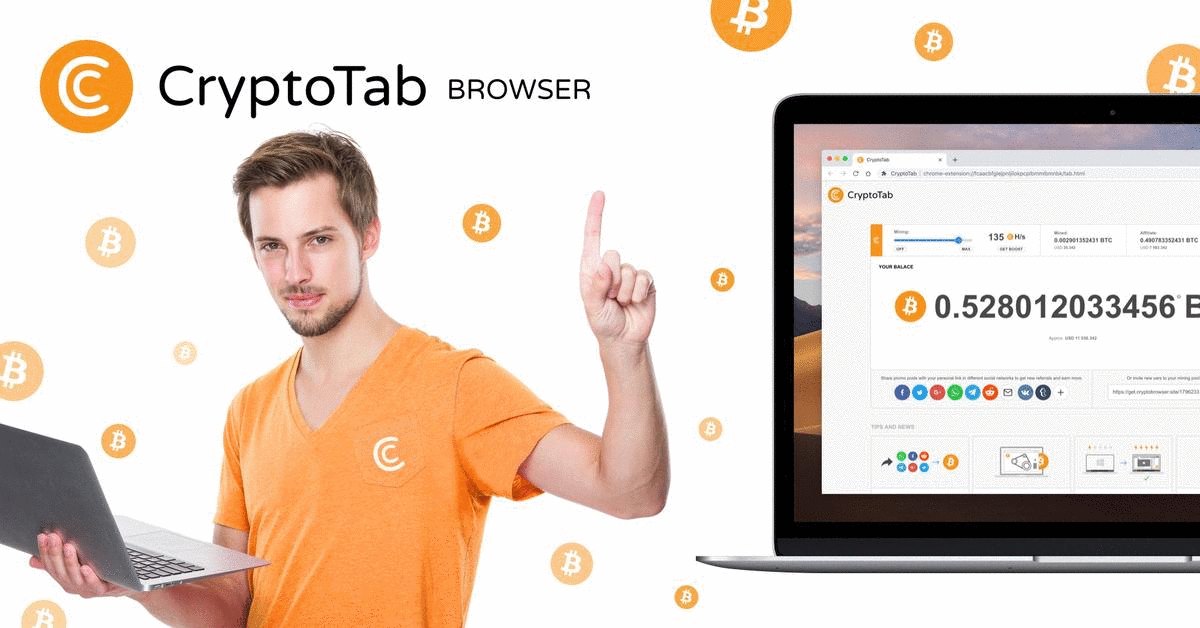
Just surf the web has passive bitcoin.
You have not heard wrong, this is the truth, as long as you change your habits, you get Bitcoin (BTC). Instead of surfing the web with chrome, internet explorer, coccoc, opera or firefox just need to surf the web with CryptoTab.
But for me, the speed of surfing the web is significantly faster than what I like the most with this browser.
ĐỌC BÀI VIẾT NÀY BẰNG TIẾNG VIỆT TẠI ĐÂY
1. Surf the web with CryptoTab affect your web experience?
Unless you are familiar with internet explorer, coccoc, opera or firefox you will probably have to change your habits and get used to the way the new browser works. The CryptoTab browser is exactly the same as the Chrome browser, you won't have any problems using CryptoTab instead of Chrome.
Is the speed of the computer reduced? Does surfing speed decrease?
No reduction, on the contrary. CryptoTab browser only uses excess resources to exploit and does not affect the speed of your computer. The speed of surfing the web is also remarkable. Introduced by the developer is 8 times faster than Chrome browser. But tests on your computer then it 5 times faster, probably will check back after some time.
Can sync everything
Yes, like Chrome 100% and you can sync everything on your computer with your phone. This browser is available for both computers and smartphones.
2. How to get bitcoin
This is simple, just go to the CryptoTab home page HERE and download the browser to your device (computer or phone), install it and turn on mining mode as the browser will automatically dig for friend. See how to turn on nining at the end of this article (if you need to)
But if only making money passively with the excess resources of the computer is very long. You can earn extra money from referring others to the browser. Roses introduce up to 10 levels. Isn't that great? See how to get the ref link or banner at the end of this article (if you need it)
Finally, at the same time, you can dig Bitcoin on multiple machines with the same account. You also do not need to login on another computer, just at the link turn on the link on the computer or other device, the results will be accumulated to your account. This tool will show me the introduction at the end of the article.
3. Note when using CryptoTab browser to exploit?
You should log into the browser as soon as you download, use a gmail account to login or another social network account. I recommend using gmail because for me gmail is still the most secure account.
Why shall login?
First: you can sync everything with your account, what on your Chrome browser will be available on CryptoTab as soon as you synchronize. This makes your experience more familiar and easy to navigate.
Second: To prevent your computer or phone from being damaged, if you reinstall the computer the bitcoin number you earn can be vaporized. Logging in will help CryptoTab save all your information and results. As long as you use CryptoTab on another device or after your device is reinstalled with the same account, all results will be preserved for you.
4. Is CryptoTab Scam
As far as I know, CryptoTab was released from July 2018, with the information received from the search for proof of payment, CrytpTab has so far been barred for users.
As for the future, I can't be sure, nothing is permanent. Anyway, using the browser is free, speeding up web surfing so this is the main reason I downloaded and introduced it here.
5. The turn on Mining and get the introduction link
How to turn on mining
After downloading and installing CryptoTab, open your browser. If you still haven't download, can download it right HERE.
Open up the browser, right corner of the screen you will see the dash, where I circle.
Clicking on that location will see what you need to do, even when you turn on the browser for the first time it asks you to turn it on.
Everything is as simple as that.
Or alternatively, above the right corner of the screen you will see the icon of CryptoTab.
Click on it and you will go to the tab page of the necessary tools for earning bitcoins.
Now just drag to turn it on (on)
Get referral link or introduction banner
Click the CryptoTab icon above the right corner of the screen to enter the Overview Tab for earn Bitcoin.
Immediately you will be taken to DASHBOARD where you will see your referral link, just send it to your friend.
To earn more, use PROMO & LINKS tools
Here banner and create links to dig more bitcoin on other devices provided to you. Enjoy the results from your own pyramid. :)

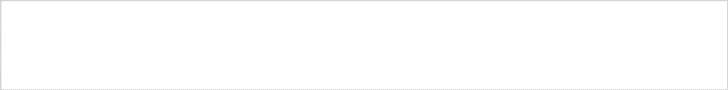

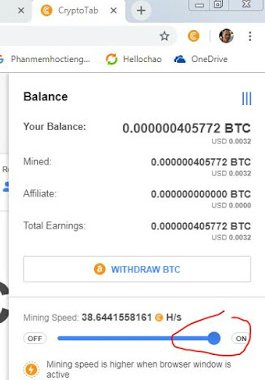
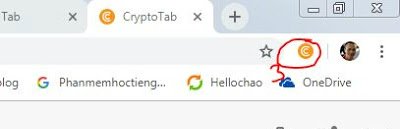

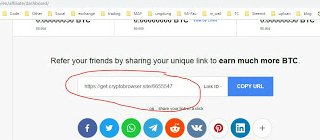

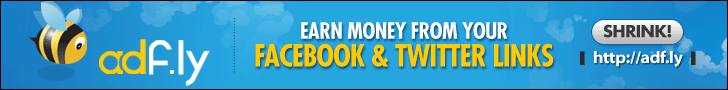
You got a 66.97% upvote from @mitsuko courtesy of @haccolong!
My Browser is....
Brave Browser and earn BAT
Posted using Partiko Android
I will check Brave, if it has more advantages than I am willing to convert.
Thank you for coming here.
Have a nice day @der-prophet
I will let you know when I try it later. Thanks for sharing this.
By the way, you just have a new follower. @anhvu has pointed me to your account by commenting my last post ( https://partiko.app/deldesir/i-choose-to-stay-on-steem?referrer=deldesir) and I just follow. I appreciate the initiative.
Posted using Partiko Android
Hi @deldesir
Thank you for being here!
I have visited your Blog! You may be disappointed because Steemit is not a quick money-making place. I see you are no longer posting! Not even seeing you comment.
If you want quick rewards, then steemhunt is the place for you!
It's really easy and doesn't take too much of your time. Goodluck
I appreciate that you took time to read my blog and answer my comment. Would like to posts interesting articles, but I lack some skills for now. English is not my primary language. Thanks for the advice.
Posted using Partiko Android
Hi, I am like you in language. But don't worry, with Steemhunt you just need to hunt down the product and write a short paragraph. No need to be interesting, just interesting products. Even if you only comment on Steemhunt page you will also get a big upvote!
Wish success!