How to build BP like a Boss - Part 2 - Database Dirty Flag "Why and How"
nodeos - the right way to start/stop
Most of the EOS node infrastructures in the community are built on top of docker. So do we. One of the most common and challenging error is database dirty flag set when the node instance shuts down. This leads to the node unable to restart properly from the previous point due to the broken data integrity.

Referring to our documentation of How to build BP like a boss (Build Docker Image), we mentioned the reason that why that error happened and what was the best way to resolve the issue.
Caveat
It's very important to make the
nodeoscommand as the entry point. Otherwise, when the container is shutdown or stop, thenodeoswon't get theSIGNTERMfrom the docker, and if thenodeosis NOT shut down gracefully, block database can NOT be used again and the node has to spend time to resync with the other nodes.
Here is the demonstration of the shut-down process
In terms of the EOS source code, the nodeos will take the corresponding action, when it traps the SIGNTERM from the operation system.
The
net_plugintraps the shutdown signal and close the connections
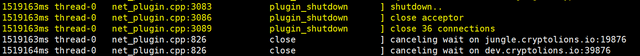
The
bnet_pluginwill also take the corresponding action to end the thread.
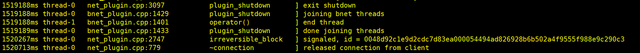
That's the only way to gracefully shutdown the nodeos and only after that, the database won't set the dirty flag and is able to be started again.
Launching the nodeos by running a start.sh in the dockerfile is a common way on the Internet now.
start.sh
$NODEOSBINDIR/nodeos --data-dir $DATADIR --config-dir $DATADIR "$@" > $DATADIR/stdout.txt 2> $DATADIR/stderr.txt & echo $! > $DATADIR/nodeos.pid
dockerfile
...
CMD ['./start.sh']
But this requires the human intervention (run stop.sh) to gracefully shutdown the nodeos before the docker container stops. By running docker stop or docker restart directly will consistently damage the data integrity and set the database dirty flag.
Below is the dockerfile we use to build our image, quoting from the How to build BP like a boss (Build Docker Image)
FROM ubuntu
RUN mkdir -p /opt/eos_node/data_dir \
&& cd /opt/eos_node
WORKDIR /opt/eos_node
COPY ./eos_source/ /opt/eos_node/eos_source/
EXPOSE 8888/tcp #http
EXPOSE 9876/tcp #p2p
EXPOSE 9875/tcp #bnet
VOLUME /opt/eos_node/data_dir
ENTRYPOINT ["/opt/eos_node/eos_source/build/programs/nodeos/nodeos", "--data-dir", "/opt/eos_node/data_dir", "--config-dir", "/opt/eos_node/data_dir", "--genesis-json", "/opt/eos_node/data_dir/genesis.json"]
Snapshot Backup/Restore
With the blocks growing every seconds, the EOS node needs more and more time to re-sync or catch up with the other nodes from the 1st block on the net. Backing up the snapshot to be used when the incident happens becomes a critical challenge for each EOS node.
Backing up a running node renders the database flagged invalid and defeats the purpose of a reusable backup. Knowing the root cause of the problem, now we are able to start / stop the EOS node with data integrity at any given time. This is the prerequisite for the clean backup & restore.
Backup
After we stop the node peacefully, we run the command such as below to do the backup.
BACKUP_DATE_TIME=$(date +%Y%m%d_%H%M%S)
rsync -avhP --delete $SOURCE_DIRECTORY/ $DESTINATION_DIRECTORY --log-file=/var/log/rsync/backup_${BACKUP_DATE_TIME}.log
$SOURCE_DIRECTORY/is the EOS--data-dirfolder in the host mounted into the docker;$DESTINATION_DIRECTORYis the folder we save the backups;BACKUP_DATE_TIMEis the backup data and time;
Once the backup is completed, we could easily start-up the node again.
Restore
It's the same that let's stop the node first, and run the command such as below to do the restore.
RESTORE_DATE_TIME=$(date +%Y%m%d_%H%M%S)
rsync -avhP $SOURCE_DIRECTORY/ $DESTINATION_DIRECTORY --log-file=/var/log/rsync/restore_${RESTORE_DATE_TIME}.log
$SOURCE_DIRECTORY/is the folder we save the backups;$DESTINATION_DIRECTORYis the--data-dirfolder of the EOS node in the host mounted into the docker;RESTORE_DATE_TIMEis the restore data and time;
Once the restore is completed, we could easily start-up the node again from the last stop point.
Contact / About Us
If you have any questions or anything you would like us to do, please feel free to leave the comment or send an email or visit our website.
If you are interested in running and maintaining a BP node, EOS9CAT are more than happy to help you.
If you think our content helps you, don't forget to vote for EOS9CAT - eosninecatbp. Thank you for your support!
Follow us on Facebook, Telegram, Medium, Steemit, Github, Meetup - 9cat, Reddit, or Twitter now!