HOW TO CLAIM BITCOIN CASH ON LEDGER NANO + UPDATES

Dear Steemians,
As you may now know, bitcoin (BTC) underwent a hard fork on August 1. That fork created a new cryptocurrency called Bitcoin Cash (BCH).
If you hold your BCH in a mobile wallet like Airbitz, Jaxx, or Blockchain.info, you will have to transfer it to a wallet built specifically to hold BCH.
That’s because there are no trusted BCH wallets yet.
Be wary of any wallet claiming to be BCH compatible because it could be a scam.
Personally, I still have not identify a secure BCH wallet yet, I'll be creating a post once I find it.
If you are not careful, you may accidentally expose the same private keys that secure your bitcoin. And it could lead to your bitcoin being stolen.
You don’t want to risk losing your bitcoin by selling your BCH too fast. So it pays to do this right.
Today I have instructions on how to sell BCH from Ledger Nano (more on that below).
First, some important announcements:
Poloniex will start supporting BCH on or before August 14.
Bittrex and Kraken already support BCH.
Coinbase announced that it will start supporting BCH by January 1, 2018.
Abra has announced that it will not support BCH for now.
Jaxx is working on a BCH wallet that should be available in the coming weeks.
(Please note: Developments surrounding the fork are happening rapidly. I’ll notify you as they become available.)
If you store your bitcoin on Ledger Nano, the instructions to claim your BCH are below.
If you store your bitcoin elsewhere, I still looking for a safe wallet you can use to store your new BCH.
HOW TO CLAIM BITCOIN CASH ON LEDGER NANO

If you have Bitcoin Cash (BCH) stored in a Ledger Nano wallet, you can follow the simple instructions below to cash out.
Before you start, make sure you are using the latest firmware.
BCH transactions will not work using an older version of the firmware. You can find more information here.
Please note that if you need to update the firmware, you will need your recovery phrase. If you do not have the recovery phrase: Do not proceed. You will lose your coins.
(For reference, read Ledger’s original “Managing the Bitcoin Cash fork“ article and “Step-by-step procedure to secure your Bitcoin Cash.”)
INSTRUCTIONS
Step 1
Open the Google Chrome browser and navigate to the apps screen. Click the Ledger Manager. (See image below.)
Connect your Ledger device and enter your pin code to open Ledger Manager.
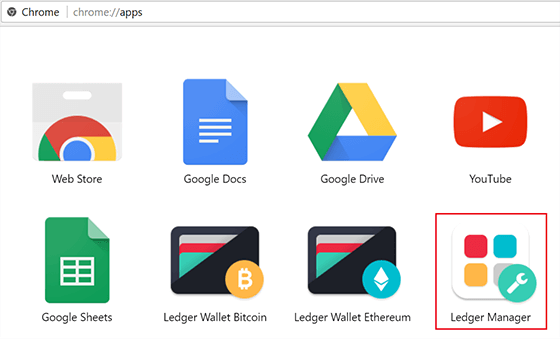
Step 2
Click the green arrow on the Bitcoin Cash line to add the app to your device. (See image below.)
Confirm on your Ledger device.
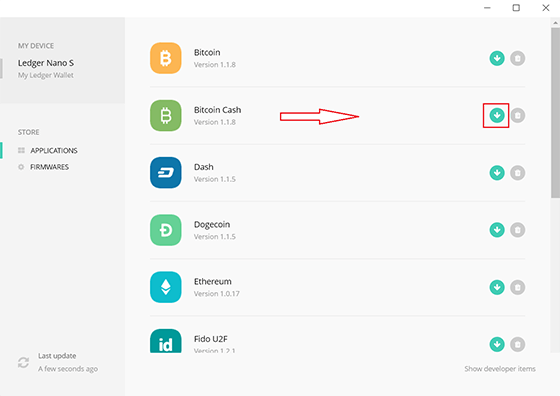
Step 3
Open the Chrome apps screen again and click the Ledger Wallet Bitcoin. (See image below.)
Connect your Ledger device and enter your pin code to open the wallet.
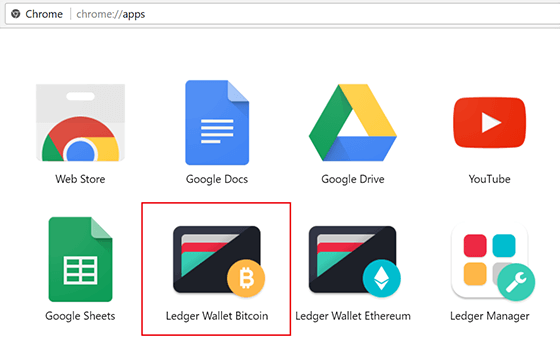
Step 4
When you open your wallet, there will be two choices: “Bitcoin” and “Bitcoin Cash.”
- Click “Bitcoin Cash.” (See image below.)
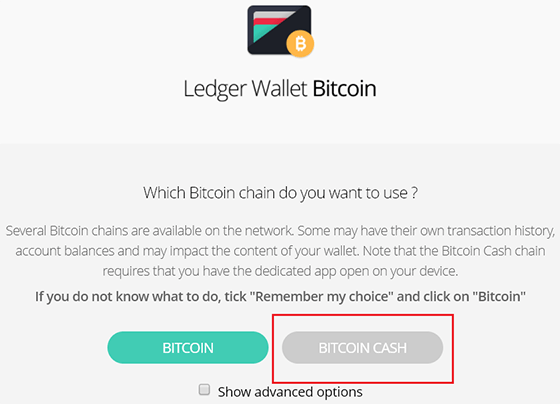
Step 5
After you click “Bitcoin Cash,” a box will pop up.
The box will give you two choices: “Main” and “Split.”
“Main” refers to your original bitcoin wallet. This is where your Bitcoin Cash was stored after the hard fork. (You’ll notice this wallet’s address is the same as your bitcoin wallet address.)
“Split” is the new Bitcoin Cash wallet. (You’ll notice the balance is zero, and this wallet has a different address.)
- Click the box marked “Split.” (See image below.)
This will start the process of moving your BCH from the “Main” wallet to the “Split” wallet.
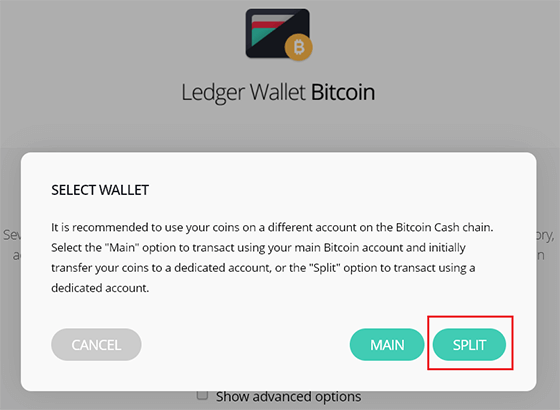
Step 6
After you click “Split,” you will see your new Bitcoin Cash wallet. (See image below.)
You will notice your balance is zero. That’s fine. Your BCH is in your “Main” wallet. You will move it to the “Split” wallet.
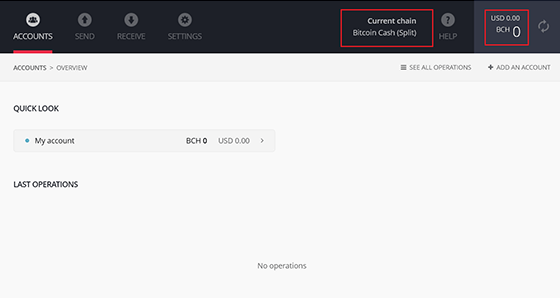
Step 7
Now, you will transfer your BCH to the new “Split” wallet. To do so, you will need your new BCH address.
- To get the address, click the “Receive” button. (See image below.)
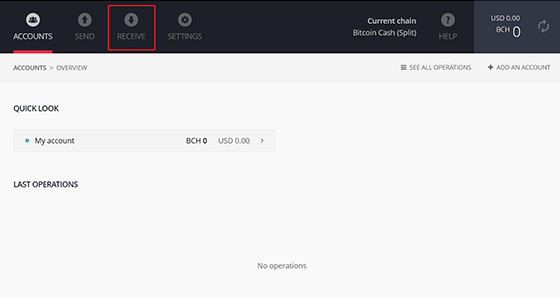
Step 8
A window will pop up showing your BCH address. (See image below.)
This is your public address. You will use it to receive your BCH. You will need to copy this address.
Select the address by highlighting it with your cursor. Then press Ctrl and C on your keyboard.
Once you’ve copied the address, click the close button.

Step 9
Once you’ve copied your BCH address, you can transfer BCH from your “Main” wallet.
Click the “Settings” button at the top of the page. That will open a pop-up menu.
Click “Blockchains.” (See image below.)
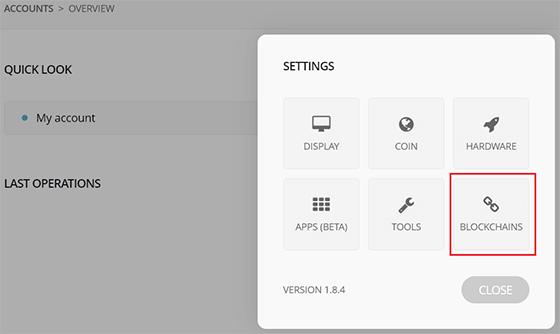
Step 10
When you click “Blockchains,” you will return to the main page.
Click “Bitcoin Cash” again. (See image below.)
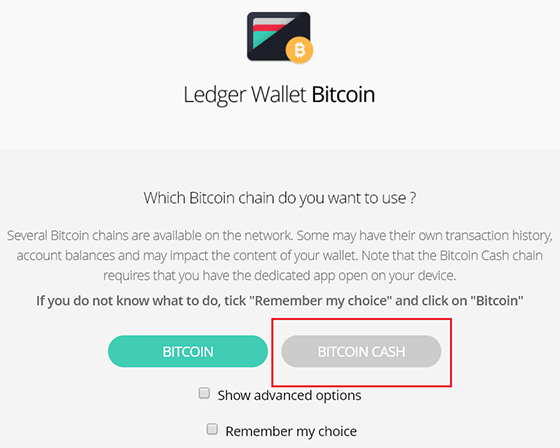
Step 11
After you click “Bitcoin Cash,” you’ll be given the choice of “Main” or “Split” again. (See image below.)
Click on the “Main” wallet. (Remember, this is your original bitcoin wallet from Step 3.)
The amount of BCH in your “Main” wallet should be the same amount of BTC you held before the hard fork.
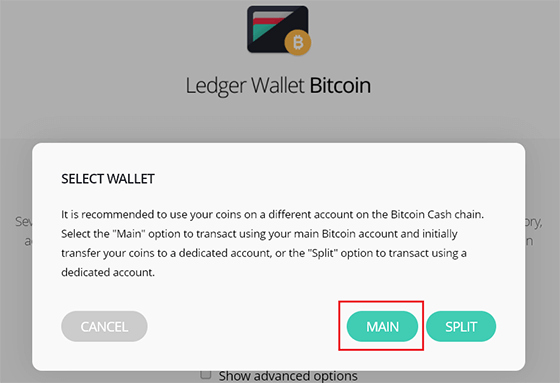
Step 12
The image below shows the BCH “Main” wallet.
- Click the “Send” button at the top of the page.

Step 13
A pop-up menu will appear.
Fill in the amount of BCH you want to send and the address.
When you’re done, click “Send.” (See image below).
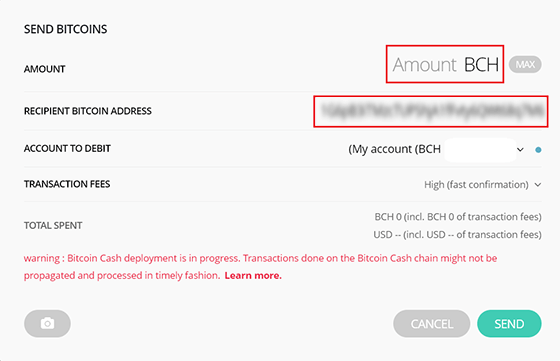
Congratulations! You’ve now transferred your BCH from your “Main” wallet to your “Split” wallet.
Keep in mind that your transaction may take some time to complete and appear.
Now, you can transact with BCH as you would BTC.
To sell your BCH, send it to a Bitcoin Cash-supported exchange such as Bittrex or Kraken.
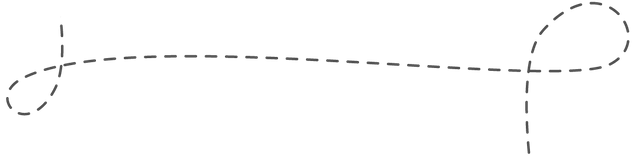
If you like my work kindly resteem it to your friends. You may also continue reading my recent posts which might interest you:
Tutorial: How to Create an Elegant and Unique Steem Paper Wallet + Free DYI Wallet Lamination Steps
How to Become a Leader in Your Community to Grow Your Business to Unthinkable Highs Starting Today
Do You Own a Business Or a Job? 6 Steps to Truly Freeing Yourself From the Daily Grind...
Congratulations @concepcionguzman! You have completed some achievement on Steemit and have been rewarded with new badge(s) :
Click on any badge to view your own Board of Honor on SteemitBoard.
For more information about SteemitBoard, click here
If you no longer want to receive notifications, reply to this comment with the word
STOPClaim your BCH folks!