Buying your first Bitcoin / cryptocurrency with bank restrictions
Buying your first Bitcoin may be a very exciting experience especially if it’s your first time. Bitcoin is one of hundreds of cryptocurrencies available. Other well-known cryptocurrencies include Ethereum, Litecoin, Ripple, etc... A list of available cryptocurrencies can be found here.
Assumptions
This guide assumes that you:
- are responsible adult and you know what you’re doing;
- appreciate that cryptocurrencies are highly volatile - meaning that you can potentially lose some or all of your money;
- aren't going to use money that you can't afford to lose;
- know that this is not a game;
- know that this guide is not an investment advice;
- are responsible for your decisions; and
- have done your research.
By agreeing to the above than you can continue following this guide.
This guide is going to assume that you're going to buy Bitcoin, though this step-by-step procedure applies to the other cryptocurrencies.
WARNING: Bitcoin, Bitcoin Cash and Bitcoin Gold are not the same - these are three separate cryptocurrencies. While Ethereum and Ethereum Classic are two separate cryptocurrencies aswell.
There are three methods on how to purchase a Bitcoin through a cryptocurrency exchange, a Bitcoin ATM or over-the-counter.
This guide will show you how to purchase Bitcoin through an exchange.
1. Create an account with a Bitcoin exchange
Bitcoin and other cryptocurrencies are bought through specialized exchanges.
Each exchange has its own advantages and disadvantages e.g. Coinbase is user-friendly for beginners but it currently has only four listed cryptocurrencies. On the other hand Kraken has a wider choice but it may be complex for a beginner.
Below is a list of exchanges (in order of my preference).
- Coinbase / GDAX - Supports Bitcoin, Ethereum, Litecoin and Bitcoin Cash
- Kraken - Supports Bitcoin, Ethereum, Bitcoin Cash, Ripple, Ether Classic, Augur, Zcash, Monero, Dash
- Bitstamp - Supports Bitcoin, Ethereum, Litecoin, Ripple and Bitcoin Cash
- Any other exchange that accepts SEPA payments or credit cards deposits.
After doing your research you may sign up to an exchange of your choice. Make sure you follow the steps required by the exchange to create and verify your account.
2. Transfer funds to your Bitcoin exchange
There two ways to transfer funds to your Bitcoin exchange. The first being a Visa debit or credit card (instant but relatively expensive) - not all exchanges accept this method. The second method is through a bank transfer called a SEPA payment (slower but cheaper than the first method)
2.1 Visa Debit / Credit Card
This is a relatively easy method as you only have to pay when you decided to buy a cryptocurrency on checkout similar to when doing a purchase on eBay, Amazon, etc...
Caution: Exchanges charge a fee over and above the cost of the item e.g. if you buy €100 worth of Bitcoin the exchange will charge €104 with the €4 being the exchange fees. This is usually a percentage of the purchase price.
2.2 SEPA payment
On the 23rd of November 2017 the Times of Malta and LovinMalta reported that Bank of Valleta (BOV) and BNF Bank (formerly Banif Bank) are restricting SEPA payments to cryptocurrency exchanges. It is still unknown whether this problem is temporary.
If you're going to use one of the above mentioned banks to do a SEPA payment you can use the workaround in 2.2.1 or use another bank and go to step 2.2.2
If you're not going to use any of the banks with SEPA payment restrictions than go to step 2.2.2
2.2.1 SEPA payment using Revolut (use if your bank is blocking payments to Bitcoin exchanges)
Revolut is a mobile app-based banking alternative. This method will involve two SEPA payments.
- Your bank to Revolut; and
- Revolut to your Bitcoin exchange.
First you must download the Revolut app on your Android or iOS device and create an account.
Important: It’s important to get verified on Revolut. Not getting verified means that one cannot affect the second SEPA payment i.e. from Revolut to your Bitcoin exchange. Verification takes around 2 working days during normal days. This could take longer on busy days.
In the meantime while you get verified, you may affect the first SEPA payment i.e. from your bank account to Revolut. On average this takes 3 working days. The speed of the bank transfer may depend on your bank and the volume of new customers joining Revolut.
Revolut gives you the option to upgrade to a premium account. There is no need to. You can still remain as a free customer.
Revolut gives you the option to buy Bitcoin, Ethereum and Litecoin directly from their app. It isn't advisable to do so as one can't transfer them out of Revolut say to their respective cryptocurrency wallets or exchanges.
Top up your Revolut account
This is the first out of two SEPA payments required.
- Open your Revolut app on your device.
- Select the Euro account and select Top up .
- Enter an amount you intent to transfer to Revolut.
- Select Select top-up method button.
- Select the method you would like to top up: Add new card or Bank transfer (recommended).
- The next screen will take give you the SEPA details such as the Beneficiary, IBAN and BIC (also known as the SWIFT code).
- Opening your internet banking and select the option to affect a SEPA payment (e.g. Pay third parties), this may vary from one bank to another. If in doubt ask your bank.
- Once you manage to do find the SEPA payment option for your bank copy and paste the Beneficiary, IBAN and BIC (also known as the SWIFT code) in step 6 into your bank's SEPA payment screen. Make sure that you copy the fields well and double check to be sure. A mistake in the details may mean that funds may end up in someone's bank account.
The above SEPA payment may take a few days to be processed. This usually takes around 3 working days. It could take longer depending on various circumstances. Once the funds are received Revolut will send you an email.
Transfer from Revolut to your Bitcoin exchange
Once you have funds in your Revolut account you may continue with this step.
- Open your Bitcoin exchange and signin to your account.
- Select the Euro wallet and deposit (e.g. Coinbase go to Accounts > EUR Wallet > Deposit).
- You will be provided with your own SEPA payment details.
- Open your Revolut app and select Payments.
- In the 'Select payment method' screen choose the To bank account under the 'Out' header option.
- In the 'Select a beneficiary' screen select the Add a new beneficiary option.
- Choose the To a business radio button.
- Fill in the details in this screen given in step 3. Once done you would have created a beneficiary.
- In the next screen select the beneficiary e.g. 'Coinbase UK Ltd'.
- Insert the amount and insert the reference number that you were given in Step 3 and select the Send button.
The above SEPA payment may take a few days to be processed. This usually takes around 3 working days. It could take longer depending on various circumstances. Once the funds are received your Bitcoin exchange will send you an email.
2.2 SEPA payment (unrestricted transfers)
- Open your Bitcoin exchange and signin to your account.
- Select the Euro wallet and deposit (e.g. Coinbase go to Accounts > EUR Wallet > Deposit).
- You will be provided with your own SEPA payment details.
- Open your internet banking and select the option to affect a SEPA payment (e.g. Pay third parties), this may vary from one bank to another. If in doubt ask your bank.
- Once you manage to do find the SEPA payment option for your bank, copy and paste the Beneficiary, IBAN and BIC (also known as the SWIFT code) in step 6 into your bank's SEPA payment screen. Make sure that you copy the fields well and double check them to be sure. A mistake in the details may mean that funds may end up in someone's bank account.
The above SEPA payment may take a few days to be processed. This usually takes around 3 working days. It could take longer depending on various circumstances. Once the funds are received your Bitcoin exchange will send you an email.
3. Buying your first Bitcoin
Once you have funds you may proceed with the third and final exciting step.
When you feel the price is right you may buy your Bitcoin. As mentioned before cryptocurrencies are highly volatile. They price changes drastically within a short time.
To buy find the 'Buy/Sell' menu on your exchange website (e.g. Coinbase go to Buy/Sell > Buy > Select your cryptocurrency e.g. Bitcoin > Insert the Euro amount > Buy Bitcoin Instantly).
If you're using Coinbase you can buy your desired cryptocurrency from GDAX.com. GDAX.com is a cryptocurrency exchange owned by Coinbase. You can easily transfer funds and cryptocurrency through and fro Coinbase and GDAX.
The GDAX interface may be complicated and daunting for the first time user though you can save a lot of commission fees when buying your cryptocurrency. The commission fees will depend on the cryptocurrency and whether you are a market maker or a market taker. Such fees are significantly lower than those on Coinbase.
If you're confused with GDAX's user interface than use Coinbase. It's easier to use.
Feel free to join our Facebook group - Bitcoin Malta
Hi. I am @greetbot - a bot that uses AI to look for newbies who write good content.
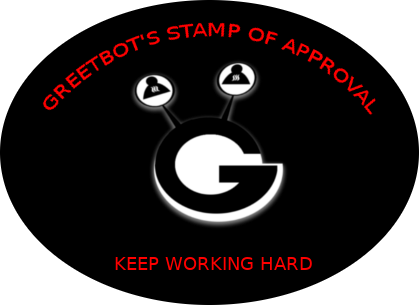
I found your post and decided to help you get noticed.
I will pay a resteeming service to resteem your post,
and I'll give you my stamp of automatic approval!
Resteemed by @resteembot! Good Luck!
The resteem was payed by @greetbot
Curious?
The @resteembot's introduction post
Get more from @resteembot with the #resteembotsentme initiative
Check out the great posts I already resteemed.
Resteemed by @resteembot! Good Luck!
The resteem was payed by @greetbot
Curious?
The @resteembot's introduction post
Get more from @resteembot with the #resteembotsentme initiative
Check out the great posts I already resteemed.
Congratulations @coinmalta! You received a personal award!
Click here to view your Board of Honor
Congratulations @coinmalta! You received a personal award!
You can view your badges on your Steem Board and compare to others on the Steem Ranking
Vote for @Steemitboard as a witness to get one more award and increased upvotes!