How to accept Bitcoin payments using Opencart plugin?
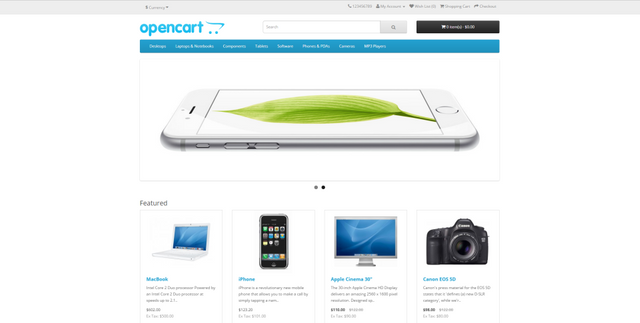
If you have an existing OpenCart site and want to accept Bitcoin as a means of payment, so you are in the right place. In this article, we will not only see how you can do this, but also with whom.
In fact, the second question is probably the most important. Until a few years ago, Bitcoin payments were limited to professionals and there was only a handful of service providers. But with the crypto boom in 2017, these services have been very successful over recent years. And as the success attracts hustlers and scam, it has become very difficult for users distinguish between true and false service providers.
But if you are here, it mean you are already familiar with OpenCart. So, let’s move on to the main point. How to accept Bitcoin payments on your OpenCart website?

For this purpose, we will use the Apirone’s open source plugin in order to avoid paying provider fees on all incoming transactions.
First interesting point, no registration required to start accepting bitcoin payment with Apirone. There is also no more need to fill out a KYC/AMC document because they don’t convert BTC into fiat money. However, they are actually working with all exchangers.
Since there is no data to provide, the first step begin directly on the OpenCart Marketplace by downloading plugin. If you want, you can do that right here by clicking the link below.
Download plugin
Then, go to Extensions » Extensions. Choose Payments from dropdown menu. Once here, you need to upload the zip archive in Upload Plugin page.
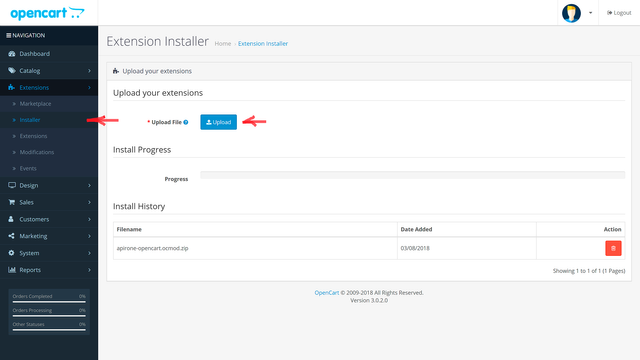
For the next step, click the install button (green plus) where Apirone plugin and click on Edit.
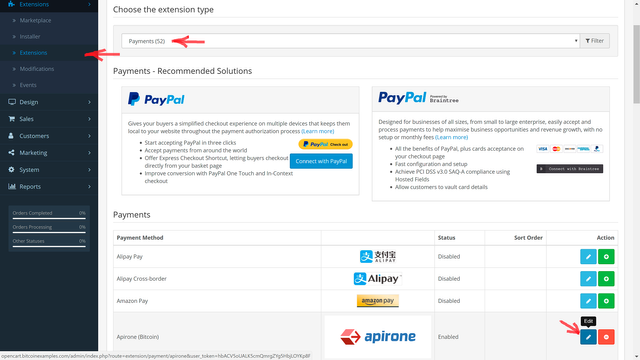
After that, you need to enter your Bitcoin address and switch plugin Status to enable in Plugin settings, like that.
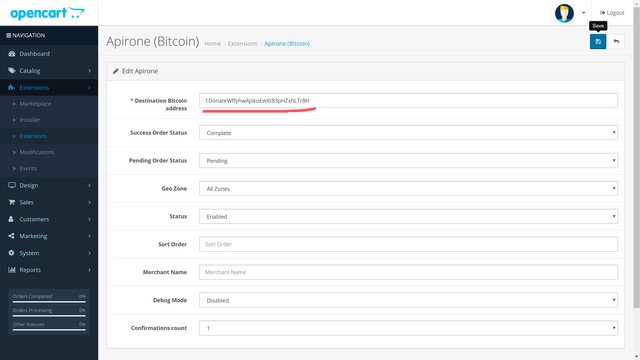
Congratulations!! You are now part of the Bitcoin family. Good luck!
Congratulations @apirone.com! You have completed the following achievement on the Steem blockchain and have been rewarded with new badge(s) :
Click here to view your Board
If you no longer want to receive notifications, reply to this comment with the word
STOPCongratulations @apirone.com! You received a personal award!
You can view your badges on your Steem Board and compare to others on the Steem Ranking
Do not miss the last post from @steemitboard:
Vote for @Steemitboard as a witness to get one more award and increased upvotes!