How to Trade and Setup a Stop Loss in Binance to Protect Your Investment
While the Android Binance app works great most of the time, the one feature it does not have is Stop-Limit orders. These can only be done through a desktop browser; I've found the Firefox works best for Binance.
To login, you'll need not only a password, but to solve the Binance puzzle and enter your 2-Factor Authentication code (2FA) from your Google Authentication app. 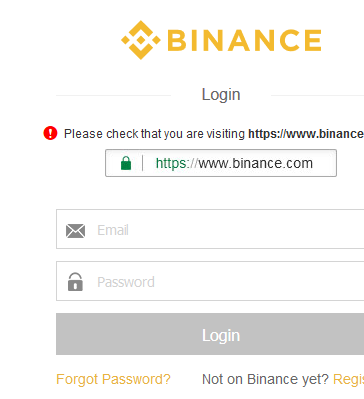
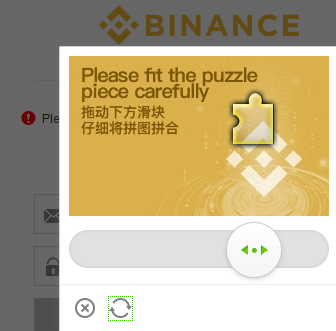
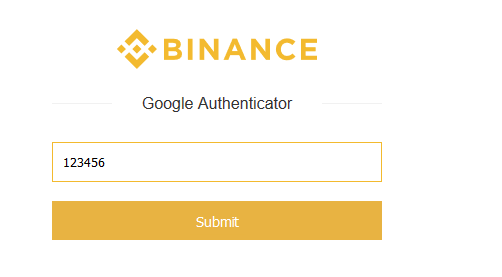
If you don't yet have 2FA, STOP HERE, install the Authenticator app on a phone that is NOT used for trading, and setup the security within Binance as soon as you login.
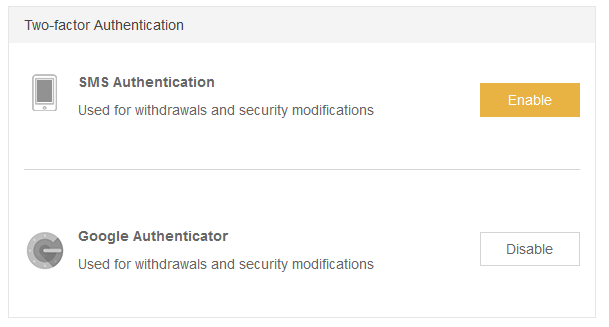
As you can see, once 2FA is enabled, there will be a disable button.
Select the Exchange in the upper left corner.
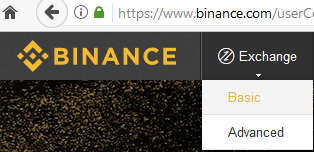
Search for and select your desired trading pair on the right.
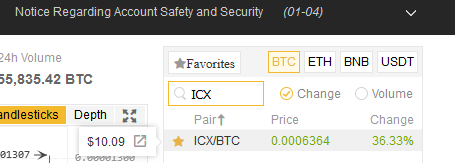
At this point, you can simply buy or sell using a Limit order.
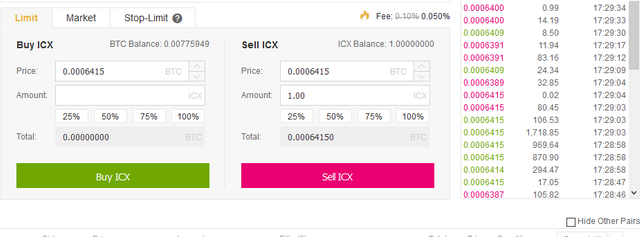
Once you have purchased your coins or deposited them to your wallet and want to protect your funds from an extreme price drop, select Stop-Limit.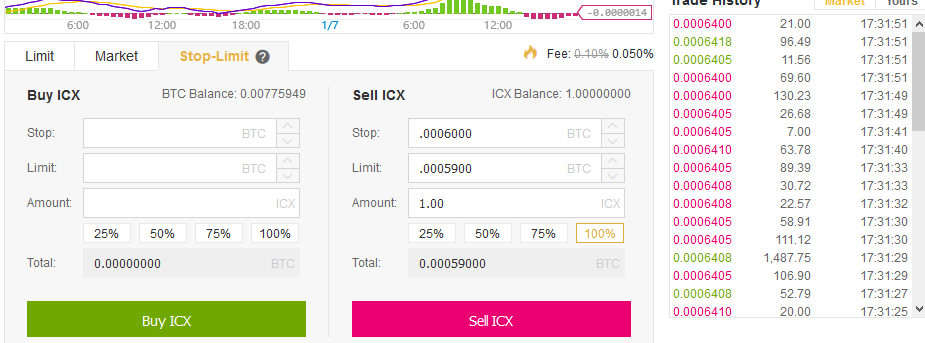
Set the "Stop" price of where you want the sell order to trigger.
Set the "Limit" price of the sell order.
This can be the tricky part, as if you choose a number close to your stop price, but the coin is dumped so much that it skips your limit price, your order may not go through; so, choose a figure lower than your stop price.