3D Binance Belt Buckle (Fusion 360 tutorial) PART 1
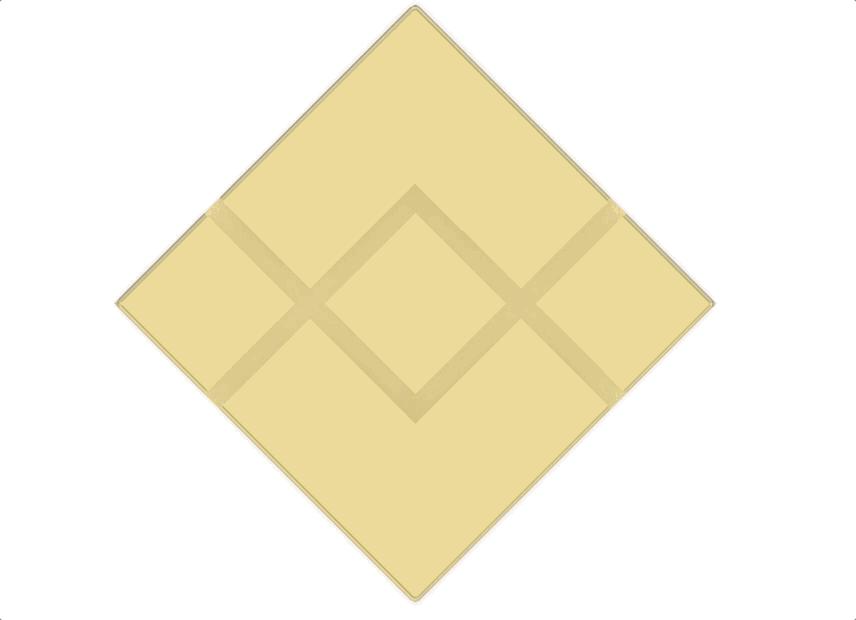
Binance is getting better every time I want to cash out Steem. In the beginning it took Binance a few days till I got my money on my personal account, but nowadays if I cash out Steem, it can take just a few hours. I need to cash out Steem simply because I have bills to pay.
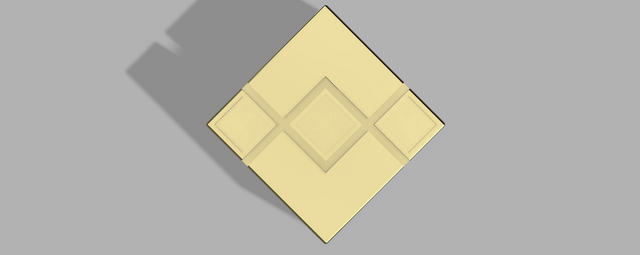
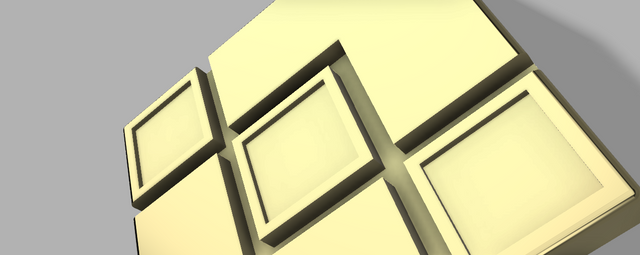
I was looking at the Binance logo and suddenly I felt like 3D designing a Binance belt buckle. I had to keep the logo intact otherwise I can not 3D print it and make it a belt buckle. It's gonna be a belt buckle with some bling bling going on!
Fusion 360 Tutorial
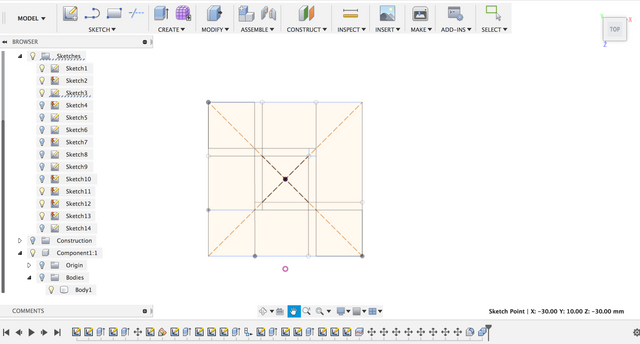
First I sketched a rectangle of 60 mm by 60 mm. Later on, I sketched three rectangles of 18 mm by 18 mm and offset all three rectangles with 3 mm which creates a frame around all three rectangles, a sort of herringbone pattern.
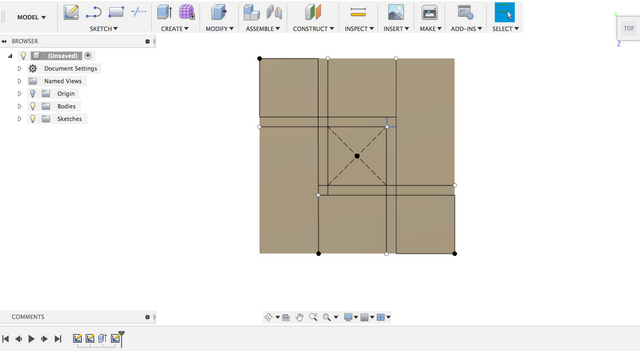
Then I extruded the rectangle of 60 mm by 60 mm with 10 mm with operation New Body.
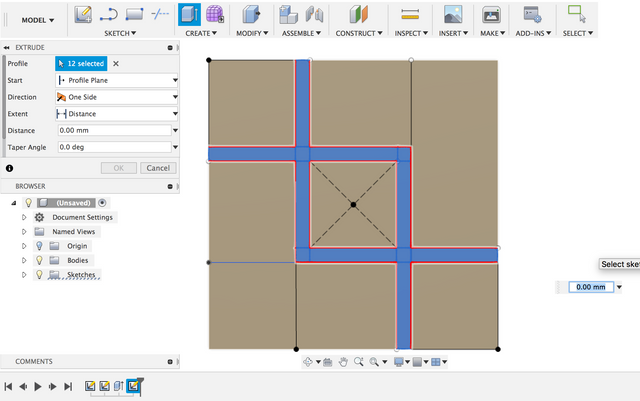
Here I selected the herringbone pattern and extruded it with 3 mm using operation Cut.
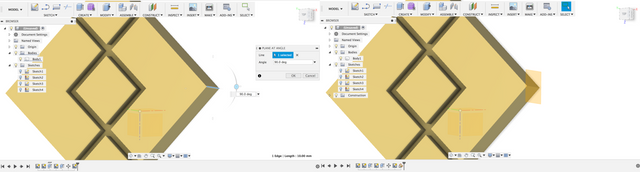
For the belt I had to create a hole, so I selected an edge of the Binance logo and placed the plane on that edge and rotated the plane at an angle of 90 degrees.
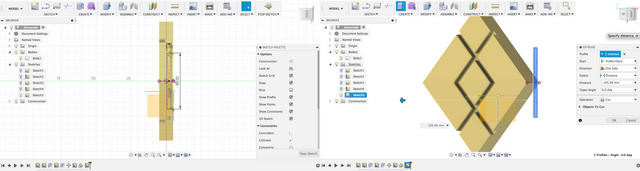
I sketched a rectangle of 3 mm by 40 mm and extruded it with operation Cut.
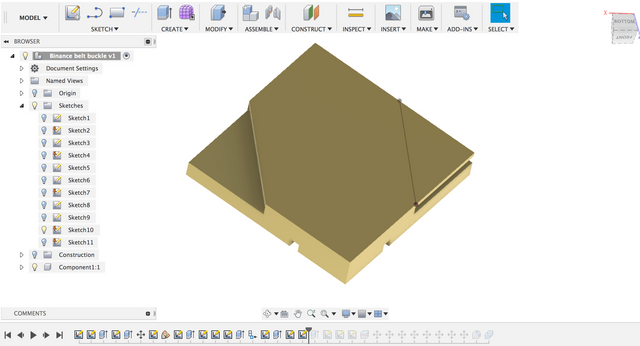
I wanted to remove the sides of the back because the belt buckle will otherwise make cuts in the belt.
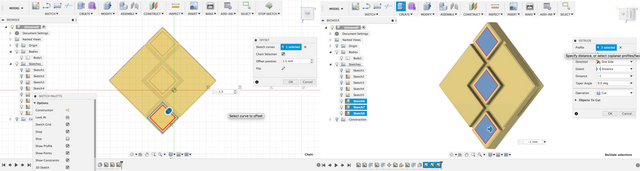
It looked a bit too plain for me, so I was thinking to attach some bling bling on the three small rectangles. I offset the three rectangles with 1.5 mm and extruded the inner rectangles with 1 mm that I just offset using operation Cut. The edges I gave fillets of 1 mm.
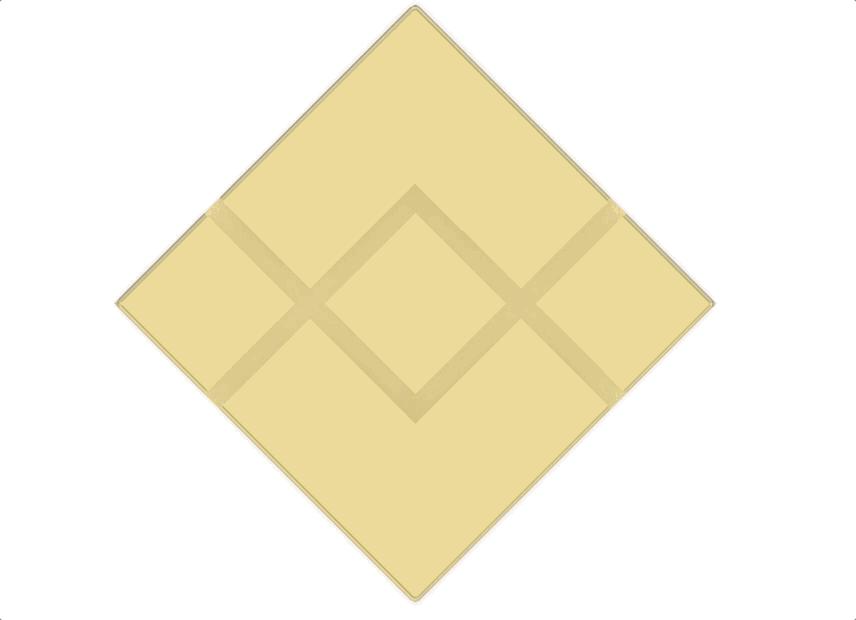
I made the rectangular hole vertically, on the wrong side and had to change it. The easiest way is to use the Split Body function and rotate it the correct side. Then use the Combine function with operation Join.

Great and amazing turorial of 3D Binance Belt Buckle Fusion 360 tutorial. Nice content and brilliant post.
Thanks for sharing this post.☺💚
Have a wonderful day!
The Design is sure looking great and I have not used Binance for Steem ,Bittrex seems to be working for me but will give it try soon !
Yes, so far only positive experience with binance
Good morning @fathin-shihab the buckle is very pretty, can be placed on a belt, or also, on the bottom of a skirt, on the right side, I have a skirt like that, it is very beautiful and elegant.
Happy day dear fathin :)
Good evening @martha75, thank you :-). Ow, i never thought to place the buckle on the bottom of a skirt. You too happy day! :-)
Good design how much time did you invest making it?. Regards
Thank you! I think around 3-4 hours including changing here and there and redesigning. Regards.
That is very cool. Very simple but very stylish. I like it :)
Thank you! Long time no hear... :-)
Yeah I had some school projects that were occupying all of my time. I'm back intermittently now though :)
Good to know :-)
Yea I've been on Binance since November and they seem to be constantly improving their user's experience. They act pretty fast when the community complains about site functionality.
Dope belt buckle btw!
Yes, they do their job very well and they improved a lot! Thank you!
Now binance price will sky rocket high after this it looks pretty cool nice and a great idea :D
LOL! Thank you! :-)
https://steemit.com/news/@vikron/trading-forex-part-27@fathin-shihab
Its really a great qoute
awesome writing…you have a great writing experience