How to convert your Bitcoin to a currency and withdraw it to your bank account
HOW TO CONVERT YOUR BITCOIN TO A CURRENCY OF YOUR CHOICE
Firstly, for this knowledge I'm going to share with you, binance is the only advised interface to carry out this conversion so I advise you to open a binance account immediately if you don't have one https://www.binance.com/en/register?ref=47746482
Back to our focus, first thing to do is to go to the wallets section, you click the wallet icon at the buttom corner of the screen to get there
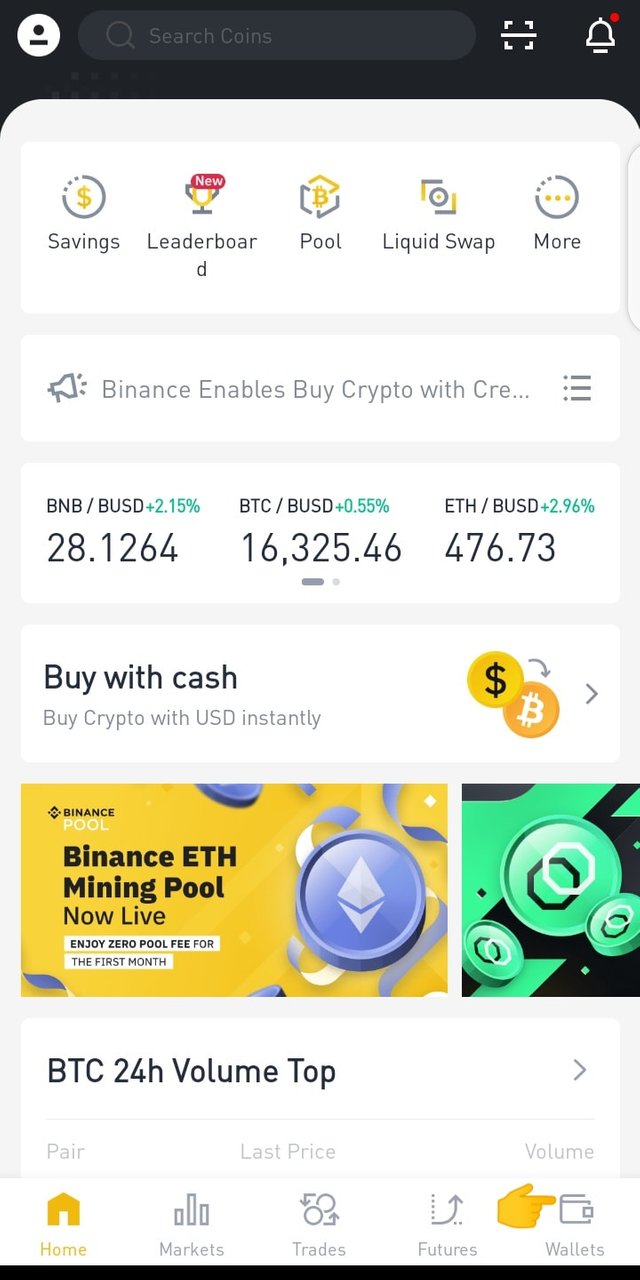
And then you get a screen displaying several wallets for various crypto currencies, so you click on btc, after that you get a page showing different btc pairs, then you click the pair that has the currency you want to convert to, for example I'll use the South African Rand so I'll choose BTC/ZAR
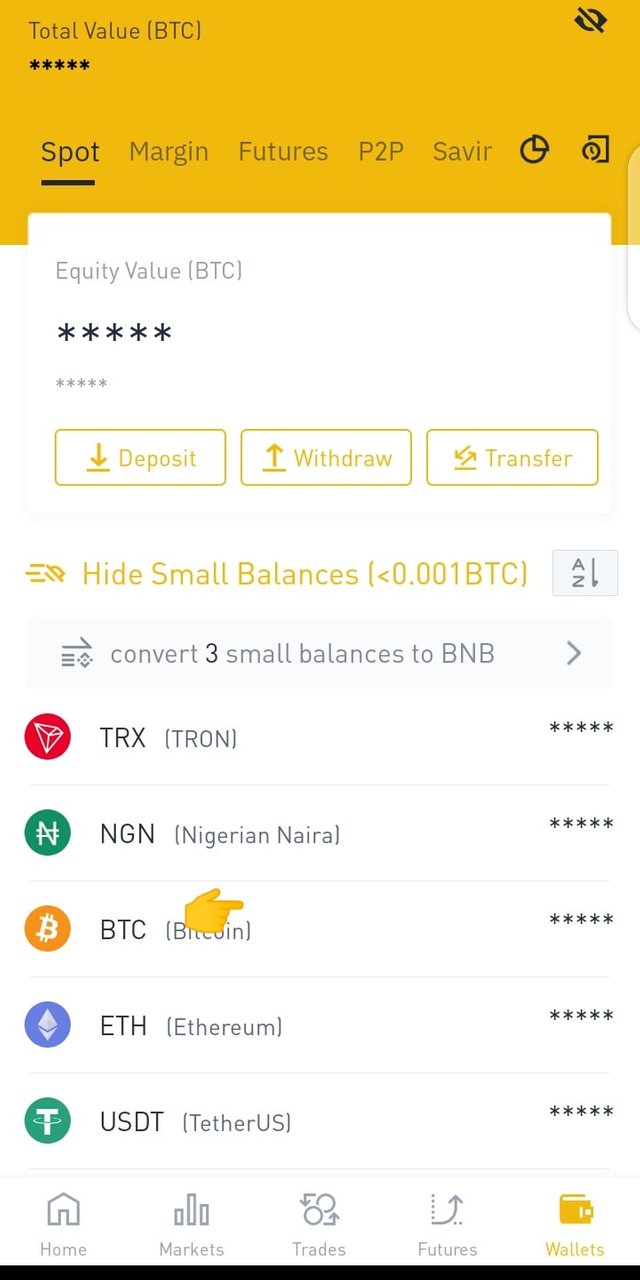
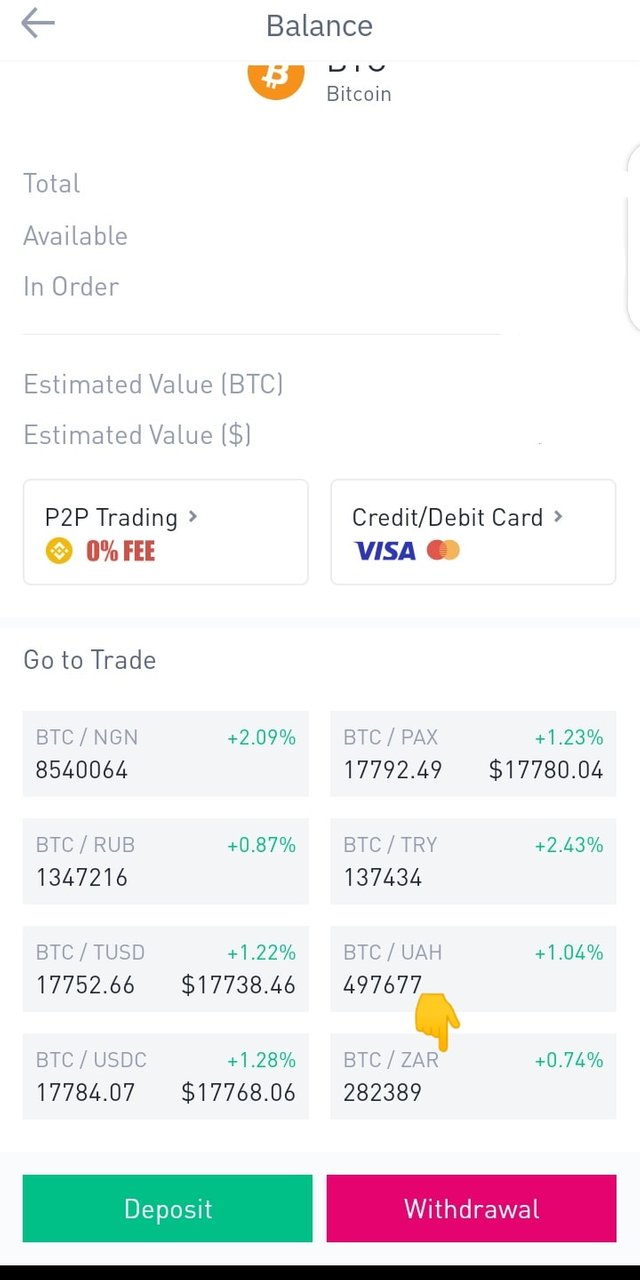
Then you get to this page displaying the market depth, orderbook and other geek looking stuff, but you need not concern yourself with all that, just look for sell on the page and click it
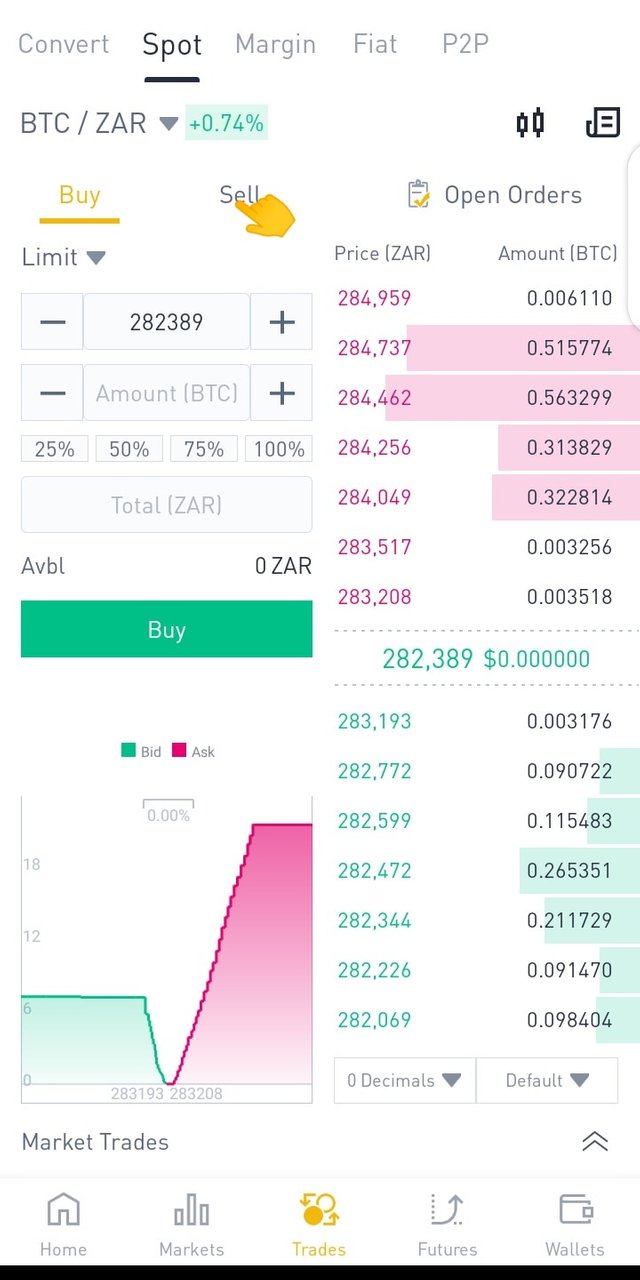
Then click look at the column with different percentages, click on the one you want depending on the percent of all your btc holdings you want to convert, then click on the red sell icon
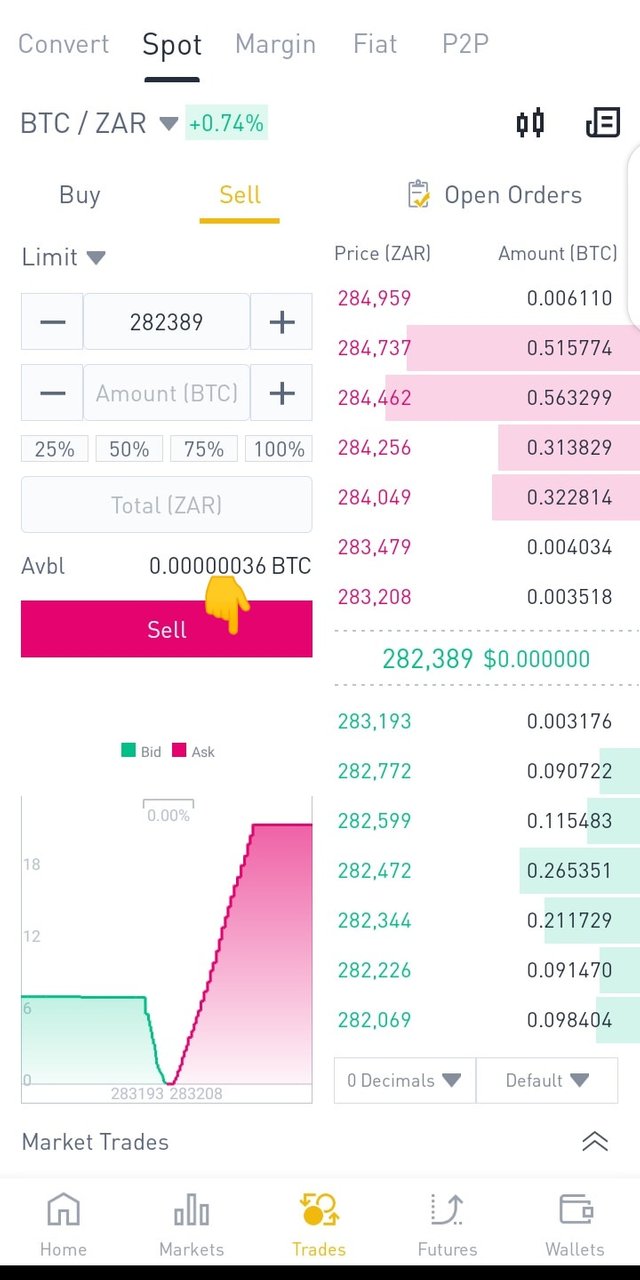
And as easy as that, you'll have your bitcoins in Rands and can withdraw them to your bank account if you want.
Once again open a binance account if you haven't https://www.binance.com/en/register?ref=47746482
Stay safe
Brought to you by Binance Africa
