How to auto-track your binance portfolio using API key with Coinpedia
Good news to all Binance users. You can now track your Binance portfolio with Coinpedia, just by adding your account API key.
Coinpedia’s new CP account is very simple and easy to use. All you need to do is, just sign up to the CP Account by visiting this source — Register and visit your dashboard by logging with the same credentials. If you’ve already registered, you can sign in to your account with this source — Login.
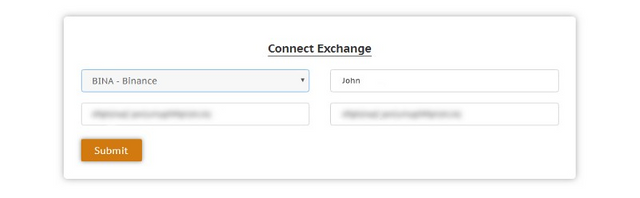
As soon as you log in to the account, click on Add portfolio and connect your exchange. At present, the platforms are supporting to only Binance and Bittrex platform and add API and secret key with the nickname you would like your account to identify with.
To track Binance portfolio, select Binance from the exchange and add name and API Keys à Click on submit. It will show you your Binance portfolio in total.
Which exchange portfolio would you like to track? Let them know through twitter — https://twitter.com/Coinpediamarket/
Or write to them at [email protected]
Congratulations @bittab! You received a personal award!
Click here to view your Board of Honor
Congratulations @bittab! You received a personal award!
You can view your badges on your Steem Board and compare to others on the Steem Ranking
Vote for @Steemitboard as a witness to get one more award and increased upvotes!