PTBOT - How to send a BID to @ptbot?
@ptbot, is the first bid-bot created by a Portuguese team, who think that using bid-bot is a way to make their posts more visible. From this perspective, using @pbot will never give you a negative return, so it has a minimum ROI of 5%.
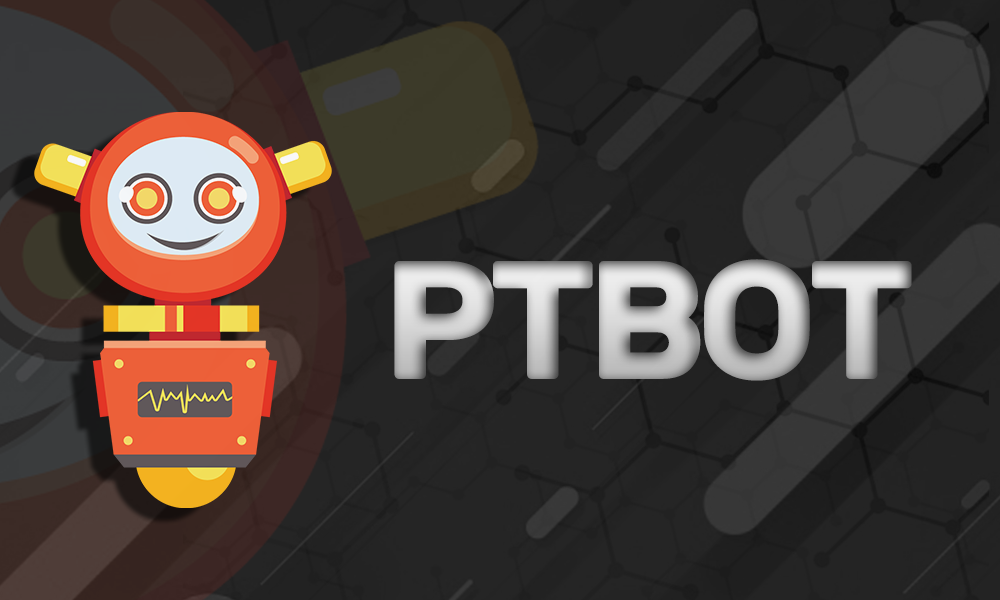
How to have a vote from @ptbot?
There are 3 ways that bids can be sent.
1 - Bid submission via website steembottracker
- You need to go to the Steem Bot Tracker website and make a bid.

When you click send bid, a popup appears where you can transfer a bid in SBD or STEEM.
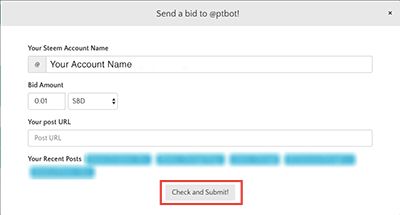
Click in "Check and Submit".

2- Make the transfer from your wallet
- Send a transfer on SBD / STEEM, just open your wallet at (https://steemit.com/@YOURACCOUNTNAME/transfers) and open the STEEM DOLLARS menu. Click "Transfer."
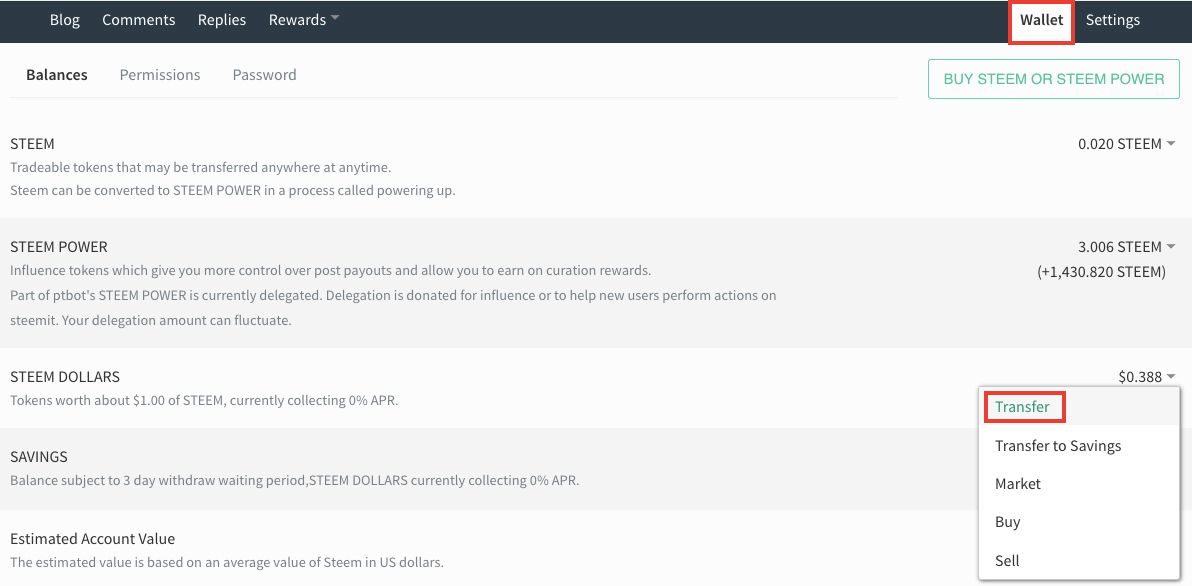
In the popup fill in the following values:
- TO: ptbot
- AMOUNT: Between 0.020 to 0.080 SBD/STEEM
- MEMO: The URL of the post you want to get voted by @ptbot
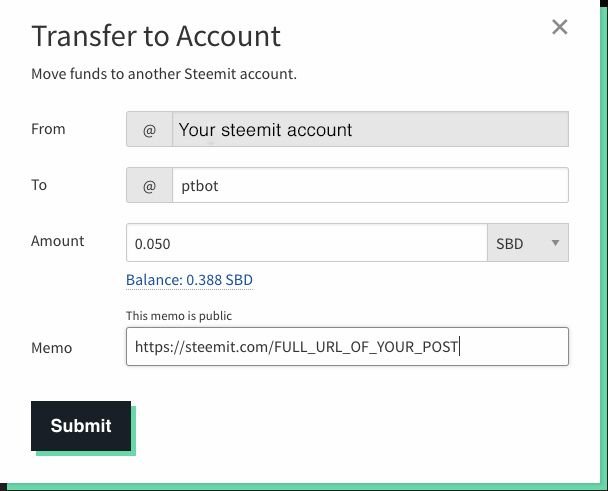
Finally click on the "Submit".

3 - WebSite ptbot.ga
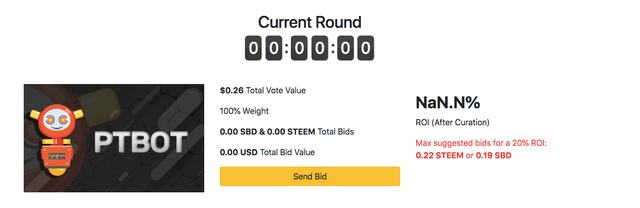

Specifications
- Minimum Bid: 0.020 SBD / STEEM
- Maximum Bid: 0.100 SBD / STEEM
- Accepted currencies: SBD / STEEM
- Minimum Post Age: 20 minutes
- Maximum Post Age: 3.5 Days
- Allows Comments: No
- Refunds: Yes
Refunds
- If the link is invalid
- If the bid is less than 0.020 SBD / STEEM or greater than 0.100 SBD / STEEM
- If you post a post more than 3.5 days

Delegations to @ptbot
If you want to delegate to @ptbot just click on one of these links:
10SP, 25SP, 50SP, 100SP, 250SP, 500SP, 1000SP, 5000SP
@ptbot distribute daily 100% profit share from bids between all delegator.
Payout is distributed in proportion with amount of the SP delegation by each one.
Example: If @ptbot have a total of 10000 SP, an 1000SP delegation will receive 10% of profit share from bids.

Discord
If you have questions about something you have a support team at Discord.


We remind you that when you use our upvote services you will always win because @ptbot offers profitability up to 20%.
