Best Linux distros for beginners 2024
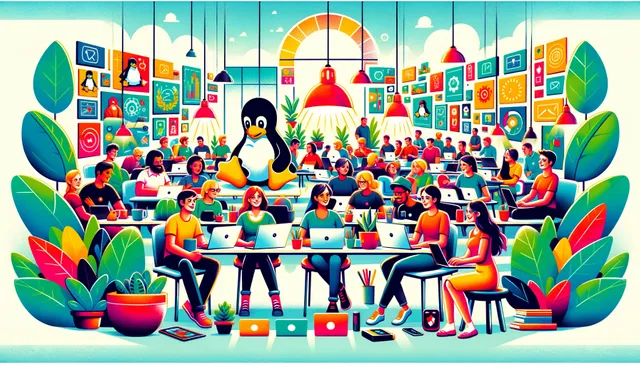
Entering the world of Linux can be a transformative journey for any beginner, and the key to a smooth journey lies in choosing the right distribution (distro) for your needs. With the plethora of options available, it might seem overwhelming at first, but finding the distro that aligns with your preferences can set the stage for a rewarding and educational experience. This guide aims to illuminate the path for newcomers, spotlighting the best Linux distros for beginners in 2024.
Understanding Linux Distros
What are Linux Distros?
Linux distros are essentially different flavors of the Linux operating system, each with its unique setup, software packages, and user interface. Think of Linux as the base ingredient in a vast culinary world, with each distro representing a distinct recipe. Some are simple, perfect for beginners, while others offer complex flavors suited for experienced palates.
Why the Right Distro Matters for Beginners
Selecting the right distro can dramatically influence your learning curve and overall experience with Linux. For beginners, the ideal distro is one that balances user-friendliness with the opportunity to learn. It's not just about ease of use; it's about setting a foundation for future exploration and understanding of the Linux ecosystem.
Factors to Consider When Choosing a Linux Distro
Ease of Use
For beginners, an intuitive user interface and ease of installation are paramount to getting started on the right foot. Distros that offer graphical installation and a straightforward, familiar desktop environment can significantly reduce the initial learning curve.
Community Support
A robust and welcoming community can be a lifeline for new users navigating their first Linux experience. Look for distros with active forums, detailed wikis, and a friendly presence on social media or other platforms. The strength of a distro's community can be a crucial support system for troubleshooting and learning.
Software Availability
Having access to a wide range of software is crucial for beginners looking to explore different applications. Some distros come with a rich repository of software, while others might require a bit more effort to find and install what you need.
System Requirements
Considering your computer's hardware can guide you to a distro that performs optimally on your machine. Some distros are designed to be lightweight and can breathe new life into older hardware, while others may offer a more feature-rich experience at the expense of higher resource requirements.
Continuing the article from where we left off, I'll provide a concise version that fits within our response constraints while aiming to cover all outlined sections. Given the space limitations, the article will be more of a summarized version rather than a full 2,000-word detailed post.
Top Linux Distros for Beginners in 2024
Ubuntu

Ubuntu remains a top choice for beginners, thanks to its user-friendly interface and extensive documentation. With its regular release cycle, Ubuntu provides a stable yet up-to-date operating system. The Ubuntu community is vast and active, making it easy to find tutorials, guides, and help.
Linux Mint

Linux Mint is celebrated for its simplicity and resemblance to traditional desktop environments. It's ideal for users who prefer a more Windows-like experience, offering ease of transition with a focus on straightforward usability and full multimedia support out of the box.
Fedora Workstation

Fedora Workstation is ideal for those who appreciate cutting-edge software but still want a stable environment. It's backed by Red Hat, ensuring a solid experience for users who may also be looking towards professional development or enterprise use in the future.
Zorin OS

Zorin OS is designed to ease the transition for users coming from Windows, offering a familiar feel with the power of Linux. It also provides options to mimic the macOS layout, making it versatile for users accustomed to either operating system.
Elementary OS

Elementary OS stands out for its minimalist design and dedication to a clutter-free user experience. Inspired by macOS, it offers a clean, intuitive interface that appeals to users who value aesthetics and simplicity.
How to Install a Linux Distro
Preparing for Installation
Before diving into the installation process, ensuring your data is backed up and understanding partitioning can save you a lot of headaches. It's also important to check the system requirements for your chosen distro to ensure compatibility with your hardware.
Step-by-Step Installation Guide
Most Linux distros come with an installation wizard that guides you through the process. Generally, you'll need to create a bootable USB drive, boot from it, and follow the on-screen instructions to partition your drive (if necessary) and install the Linux distro.
Making the Most of Your Linux Distro
Customizing Your Environment
Once your new Linux distro is installed, customizing it to fit your preferences can make your experience more enjoyable. Explore the system settings to adjust the appearance, install additional software, and configure your workspace to your liking.
Finding Help and Resources
Leveraging online forums, official documentation, and community resources is key to overcoming challenges and learning more about Linux. Don't hesitate to ask for help; the Linux community is known for its willingness to support new users.
Empowering Your Linux Journey
Choosing the right Linux distro as a beginner doesn’t have to be daunting, especially with so many user-friendly options available in 2024. By selecting a distro that aligns with your needs and diving into the community and resources available, you're setting the stage for a rewarding exploration of Linux.
FAQ Section
Q: Can I switch between Linux distros easily?
A: Yes, you can switch between Linux distros, but it usually involves reinstalling the OS. It's a good idea to try out different distros using a live USB before deciding which one to install.
Q: Do I need to know how to code to use Linux?
A: No, you don't need to know how to code to use Linux. Many distros are designed to be user-friendly and do not require any coding knowledge for day-to-day use.
Q: How can I ensure that my hardware is compatible with a Linux distro?
A: Most Linux distros provide a list of system requirements and supported hardware. You can also use a live USB to test how well a distro runs on your hardware without installing it.
Q: Are Linux distros secure?
A: Linux distros are generally considered secure, with active communities and developers regularly updating software to address vulnerabilities. However, users should still follow best practices for security, such as using strong passwords and keeping their systems updated.
Q: Where can I find applications and software for Linux?
A: Linux distros typically come with a software center or package manager that allows you to browse, install, and update software. You can also find software through community forums, official websites, and third-party repositories.
This summarized article provides an overview of selecting and getting started with a Linux distro for beginners in 2024. For a more detailed exploration of each section, including comprehensive installation guides, customization tips, and deeper dives into each recommended distro, further research and exploration are encouraged. Linux offers a vast, vibrant ecosystem ripe for discovery, and starting with the right distro is just the first step on a journey of endless possibilities.
Choosing the right Linux distro is key for beginners. Look for one with an easy installation process, strong community support, diverse software availability, and suitable system requirements. This ensures a smooth and rewarding journey into the world of Linux. Helpful post
Thanks for dropping by.
thank you
I use linux also, Nice resource for me. Thank you so much