9 Tips to Avoid Bandwidth Limitation on Steemit
Since the majority of people are falling into this problem, it is good to mention some of the ways via which you can avoid getting bandwidth limitation on Steemit. The issue often applies to users with little SP, where you find your account being temporarily limited.

1. Avoid Editing Your Posts Multiple Times
Testing shows this utilizes the same bandwidth as when you publish a new post of the same size. It is essential you proofread your work before posting and if you have to do editing, try to do it at once. For instance, if you can edit one typo at a time for ten times within a row, it will mostly destroy your remaining bandwidth.
.png)
2. Avoid Editing Your Comments Multiple Times
This is the same as #1 because steem treats commenting same as with usual posting and uses the same amount of bandwidth during editing. Thus, it’s good you always to try to edit comments fewest times possible.
.jpg)
3. Try Not To Vote in Excess within a Single Day
Most people break this rule on a daily basis. Particularly, if you have little Steem Power and you dished out $0.00 votes 100 per day, the chances are that you are inching closer to your bandwidth limit without even noticing. So, it’s good to try and cut the number of votes by half until your votes are a little worth to handle big amounts of votes. Also, that will aid your curation rewards to be more powerful on what you vote.
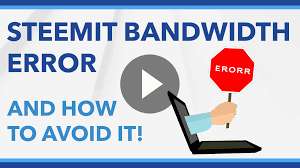.png)
4. Don't Follow More People Than You Can Handle
If you are a minnow and you start following a thousand people, there are fewer chances of interacting with all of them after exhausting your bandwidth. Also, if you can’t justify voting hundred times per day, it’s recommendable you handle the average number of votes you can handle per day. Once you have adequate SP, you can support a large number of people that you find favorable.
.jpg)
5. Don't Claim Rewards Each Time You Have 0.001SP Pending
It may be tempting to hit the claim button every moment you see that box. However, each claim consumes some bandwidth, and if you accumulate some SP, you can claim the rewards a few times per week or month and reduce the number of transactions and utilized bandwidth.
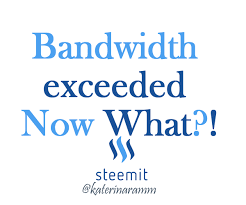
6. Don't Resteem Everything You See, Your Followers Don't Like That Anyway
Resteem uses a huge amount of bandwidth, and it’s good to only resteem the only posts you find necessary. For instance, a maximum of four resteems per day is plenty enough for your followers to read. Don’t go into double digits and resteem 10, 20 or more per day while trying to get some curation bonus. Your followers may not be able to read your entire posts, and you will likely hit the bandwidth limit.
.png)
7. Don't Add Giant Signatures To Your Posts Or Comments
Some people like adding huge premade signatures and tend to include pictures, links or their life tales to attract attention to their posts. However, the signature thing increases the size of every post published. It even consumes more bandwidth when you edit it multiple times.
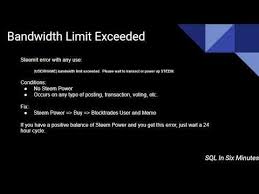.jpg)
8. Only Comment When You Have Something To Say
There are many times people comment on other blogs even without reading the posts. You need to know there is a difference between talking about the topic, glossing over something and just saying nothing. It’s good to comment on the posts you understand as Steemit users often don’t vote on general comments for those who seek curation votes. A lot of junk comments consume more of your bandwidth.
.jpg)
9. Power Up
After hitting the bandwidth limit and you can’t do anything else until you wait for recharge, you can keep ahead of the curve and power up whenever necessary. If you have a pile of SBD or you have won some contest, you can convert half of it into SP. It is the same as icing on the cake.

Now these are helpful. I used to claim rewards everytime, but it does makes sense to hold it. Thank you for sharing.
@yadah04 Welcome again.
hey ! thanks for the gift .. very much apprecited :)
@devilspeak You are much welcome.