How-To Step-by-Step B3coin CLI wallet compilation guide
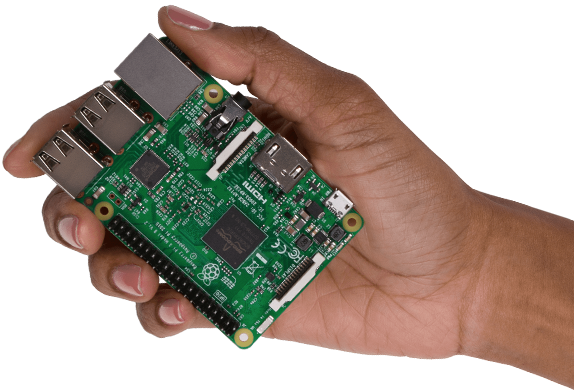
RASPBIAN BUILD NOTES
================
Prerequisites
Raspberry Pi (tested Pi 3 1GB RAM)
Another PC with SD card slot
Internet access
SD card for OS (min 8 GB, 32GB recommended)
HDD for blockchain (optional)
Raspbian OS
Get these Raspbian OS Jessie IMG -> https://downloads.raspberrypi.org/raspbian/images/raspbian-2017-07-05/
Flash it into Your SD card.
- You could also use distribution swap on live Raspbian, but I've never tried it myself, some tutorials could be found on the internet.
Raspbian - Configuration
First boot could take a while. When You are loged on access terminal.
Raspi-config
type:
sudo raspi-config
->Make filesystem use whole SD card
->Change Memory Split to 16MB
->Set Your locale
->Enable login into CLI client
->Finish & Reboot
Cleaning an Image
type following commands one by one:
sudo apt-get remove --purge libreoffice*sudo apt-get cleansudo apt-get autoremove
Updating repositories
type:
sudo apt-get updatesudo apt-get upgradesudo reboot
Dependencies Building
Type following in teminal:
sudo apt updatesudo apt install git build-essential libdb++-dev libboost-all-dev make libssl-dev libminiupnpc-dev && reboot
Wait for it to fininsh and reboot
Then make pull directory (or just navigate to main directory):
mkdir ~/B3coin && cd ~/B3coin
orcd ~/
Then type following:git clone https://github.com/B3-Coin/B3-CoinV2.git
When it finish type one by one:cd ~/[B3Coin diretory]/src/leveldb/chmod +x build_detect_platformmake cleanmake libmemenv.a libleveldb.a
Once it's done, You're ready to go. If You are using previous versions of RPi you may consider creating SWAP file now, with RPi 3 there is no need to do so. Various tutorials could be found over internet.
To Build
cd ~/[B3coin Directory]/src/make -f makefile.unix# Headless b3coinstrip b3coind# Optional but greatly reduce binary size
Be patient now, proccess could take up to few hours, once it's done b3coind executable will be created in main B3coin directory.
For easy of future use of Your newly compiled b3coind type following:sudo mv b3coind /usr/local/bin
This little trick allows You to access b3coind from any directory on Your RPi.
Right now You can just type:
b3coind -daemon
And enjoy Your CLI Raspberry Pi B3coin wallet! :D
For future use You can compile QT wallet or use console command paired with 'b3coind' to access Your wallet, examples:b3coind getstakinginfob3coind getinfob3coind listunspent
etc...
B3 market is now open on Coinexchange again Link !
Donations greatly appreciated :)
BTC: 1AGq5MBRuz1N5nhNbu2dijxQueXBrEpeue
B3Coin: SWREBw4FfnQ7u3n2xUYSCJRunBhXd5q4gk
ETH: 0x0FFEB241A155C85420704efa283e4B440943d613
Congratulations @leass! You have received a personal award!
Click on the badge to view your Board of Honor.
Do not miss the last post from @steemitboard:
Congratulations @leass! You received a personal award!
You can view your badges on your Steem Board and compare to others on the Steem Ranking
Vote for @Steemitboard as a witness to get one more award and increased upvotes!