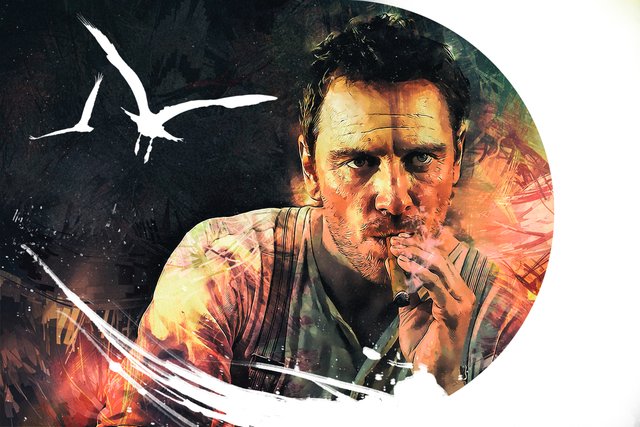Digital work with Photoshop (Michael Fassbender)
Hi. The photo I am presenting today is from Michael Fassbender. This is a screenshot of "Slow West".
the original photo is here...

And now, with the changes I've made to Photoshop, I've come to this...
First, use the topaz plugin and then select the "topaz clarity 3" option.

And then, using the "Alien Skin Exposure X2" We make the necessary adjustments...

And now you can make the final changes to the photo by adding the desired images and selecting the different modes.