How to join Bittubers and why?
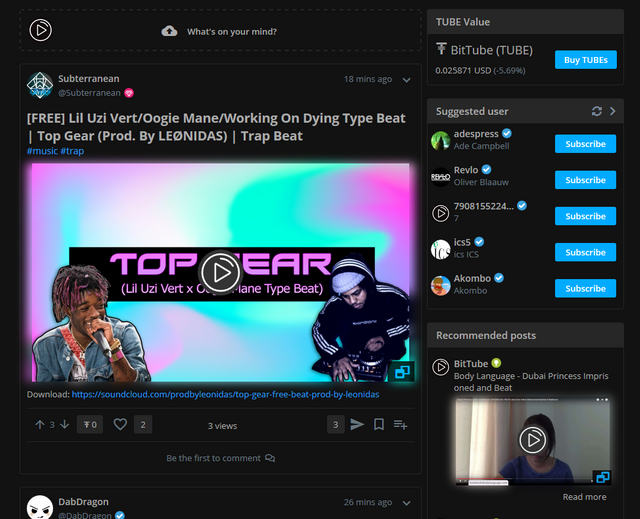
bittubers.com seems to be a great alternative to facebook. Overall i like the site a lot, its a bit buggy right now but it combines all good parts of social networks like soundcloud, instagram, youtube and facebook in a more free system and as a content creator you can directly start to monetize your creations.
bittubers has 2 parts.. one is the website: bittubers.com and a browser addon called: airtime extension
Bittubers.com
To join bittubers.com you just have to register on their site: a href="https://bittubers.com/signup">https://bittubers.com/signup
If you have multiple projects be sure to enter with the most important one. Later you need to verify your browser extension with a phone-number and you can only register your number once.
The registration is pretty easy. to change the appearance of the site just hover over the logo and top banner.
To change your settings and edit other parts of your profile go to the right corner of the site and click on your profile-name.
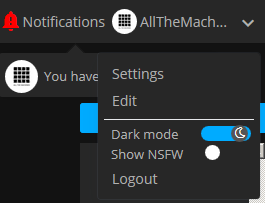
The websites encourages users to comment and upvote others content. You earn credibility points when you upload and write content or when you write comments and upvote or like others posts. you also can donate on each others posts.
bittubers.com will implement a buy feature for your uploaded songs and a lot of other features.. they add features and debug the whole site every couple of days and respond to questions that you have very quickly.
Bittube-Airtime Extension
The other important part of Bittubers is the Browser extension.
Here an article that explains the monetization of your websites and socials with airtime. It basically says: "whenever another bittuber spents time on one of your sites (includes socials) you get airtime and tubes (coins).
https://kb.bittubeapp.com/article/96-what-is-airtime-monetization
you can get the extension here:
After installation you can login to the extension by entering the email and passwort of your bittubers-registration .
After that you can add all your socials (youtube, twitter, soundcloud, facebook and website) when you click on the "Link"-Tab below.
It is also very important to add your phonenumber. You can do that by clicking on "Account" and "Verify/Verification". you can add your phonenumber only one time.. multiple accounts are not supported "yet".
have fun. if you have questions let me know in the comments
We have been loving Bittubers so far. So many really well thought out features!