Design Doodling - Part 1
Here's the first four design doodles of a series I created in Adobe Illustrator.
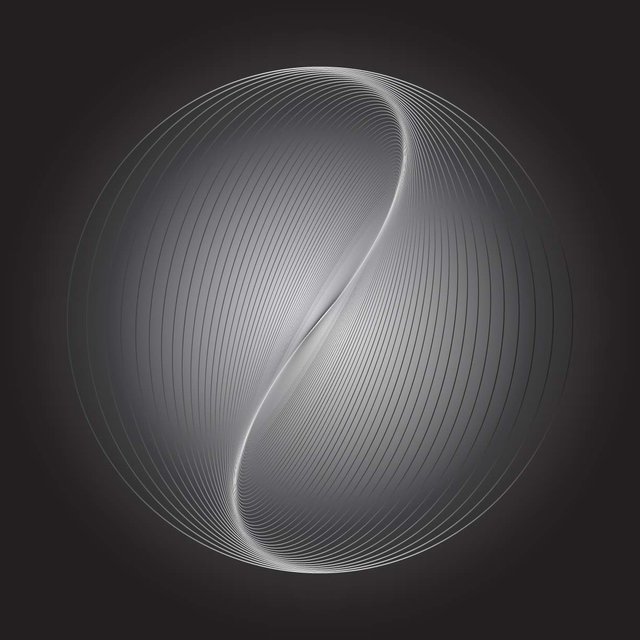
I've used Illustrator for many years in my day job but haven't ever really had the time to try experimental things with it. Typically I have a specific graphic that needs to be done for a project. This first doodle above kind of has a yin/yang feel to it. I kept it fairly simple to play with lights and darks of a grayscale gradient and create the illusion of dimension.
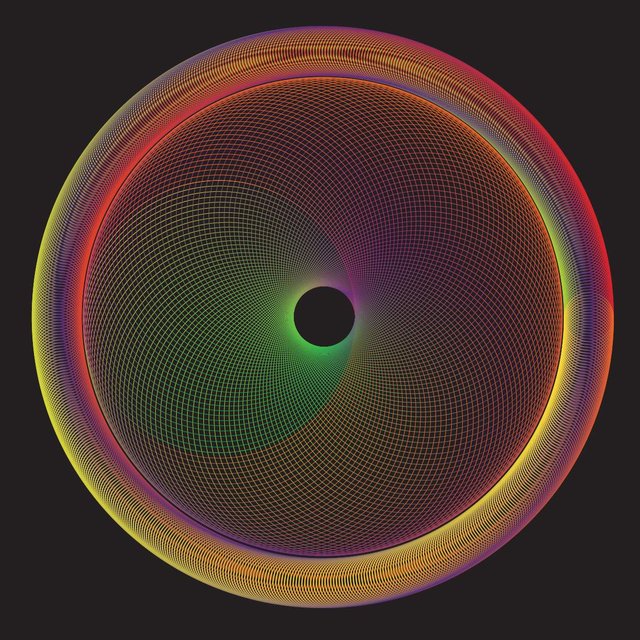
Here's an experiment using a multicolored gradient and blending a shape along a circular path. It kind of has a spirograph look to it along with some color vibration along the thin lines. Maybe this is a futuristic space trampoline that will propel asteroids towards an approximate target...
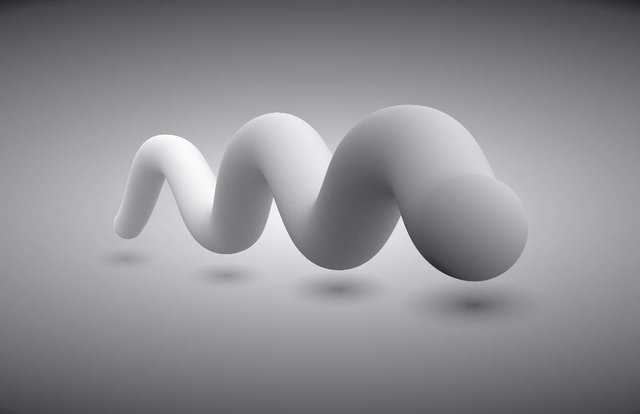
Here's another grascale blend test where a gradient shape is blended across a sine wave spline. The ending result looks like a toothpaste swirl squeezed out in zero gravity. Some poor astronaut can't brush his teeth now and another will eventually collide with this toothpaste shape...
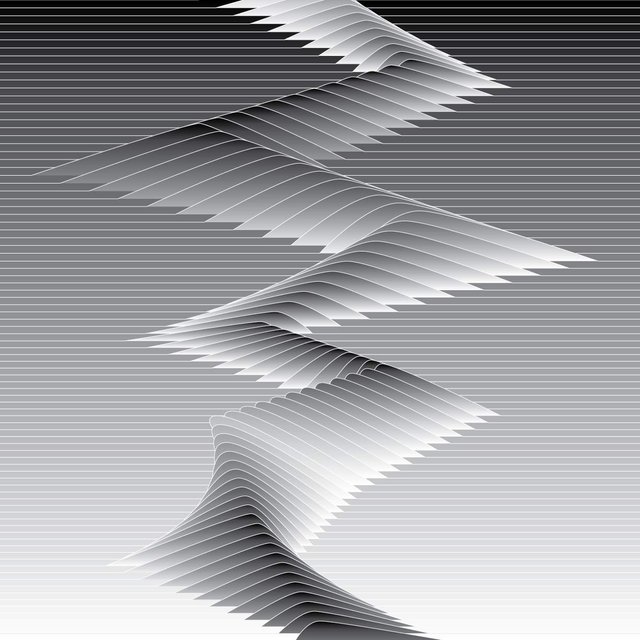
Here's a stark looking landscape doodle. With a blend in illustrator you can draw one shape and have it morph into another over a specified series of steps. Blends if created the right way can often make the illusion of dimension and intricacy with just a few hand drawn vectors. This one reminds me of a barren desert with a dune lanscape running through it. That's it for this installation of #design #doodle
Posted using Partiko Android
The third one looks like a 3-d render for a printing file.
In theory it could be broken apart and printed layer by layer. Though it would probably be around 2000 files.
Posted using Partiko Android
so impressive!!!! i used to use an old version of Illustrator (circa CS3) but I do just some ruitine things, and I really have no idea how to do stuff like this... probably not my level. respect, bro.
It only looks complex just draw a shape then go to object> distort> transform and play with the settings a bit... also the blend tool is useful to play around with. I am barely learning the 3d stuff in illustrator though i prefer 3ds max for 3d. Cs3 should have all these same features, are you a corel guy? Most my russian designer colleagues prefer corel drawfor some reason.
Posted using Partiko Android
haha, NOOOOOO!
146% no. i'd say -- i am rather photoshop and InDesign guy, then Illustrator... and 3D is definitely not my cup of tea. (sadly).
3d is lots of fun though it can be kind of addicting. Even photoshop has their 3d filter buts its only good for texturing a 3d object. Adobe was supposed to habe some kind of 3d program coming out i forgot the name of it though.
probabaly I just dont go to these specific menu sections -- I dont like things that dont survive printing (like this you've created... and the gradient mesh stuff.. ) this sort of objects survive printing output only when being expanded, rasterized, bitmapped and then expanded one more time :-)
strong idiosincrazy.
Yeah these kind of things are safe only in digital media.
Posted using Partiko Android
These are all very iconic... inspiring!
Thanks i have plenty more.
Posted using Partiko Android