[ Game Art Series ] Drawing a pre historic temple with 3D Model
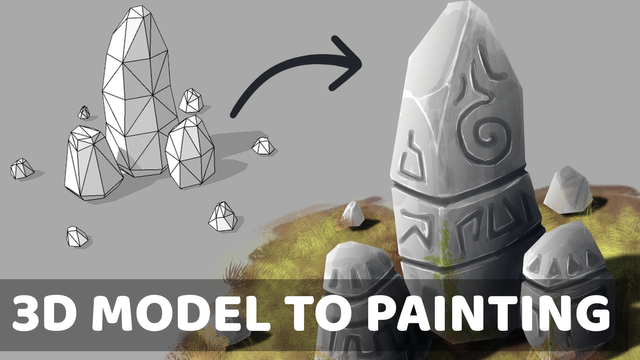
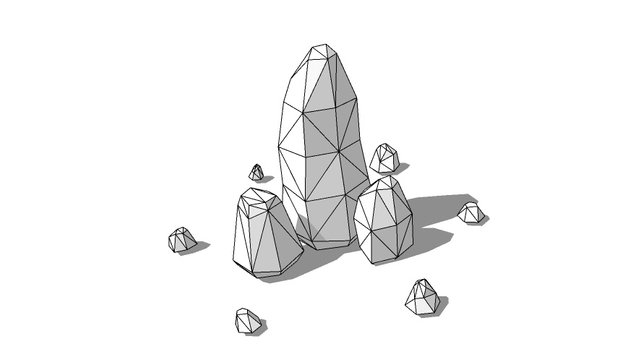
I decided to use 3D model instead of a pencil sketch for this one. The best part is , the perspectives and shadows are already established in 3D model so you don't have to worry about them and only focus on painting. The down part is you have to know basic level 3D modelling to do this. The model I did is a low poly simple rock shape. I placed the little rocks around the big ones in hexagonal shape. It's a temple that the primitive people of this town come and pray in this holy rock.
3D Modelling : Google SketchUp Pro 2018 ( with extensions )
Painting : Adobe Photoshop CC
Hardware : XP-PEN Deco3 Graphic Tablet
I am planning to make a simple rock painting and drawing some tribal shapes and forms. Maybe they carve something on the rocks. I like to think that its been there for long, so I'll place some moss around the rocks. Lets start.
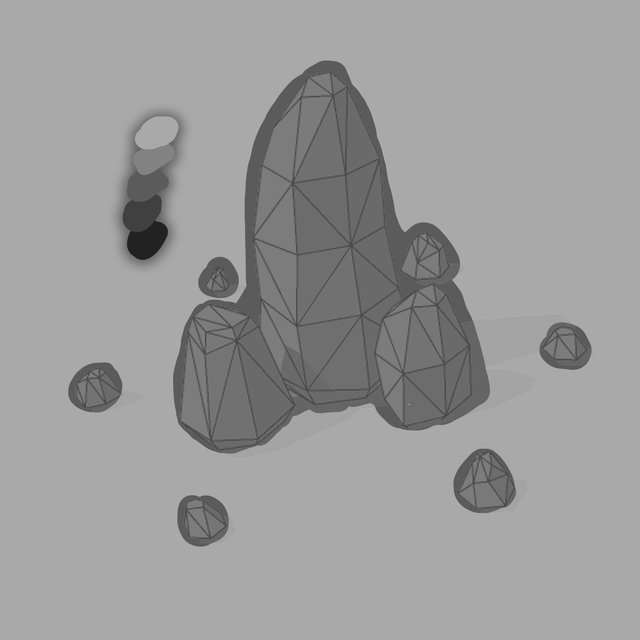
First thing I did, as always, create a color pallete for easy access and paint everything with the middle color. And start shading from there. With this 3D Model you can see which side is in shadow and which side has light. You can work out your shading based on your 3D model. And I paint over the lines, because I can always trim them to size afterwards.

So, I did some shadowing based on the information that 3D model gave me. I use the darkest color on the palette with %10 opacity and slowly work my way on the painting. So in this step lets add some tribal shapes and markings on the rocks. The way to do it is creating a contrast. The light hit the high part of the rock and lower parts stay dark. That creates a groove on the rock. So if you paint dark and add light on the side you are good to go.

Now we paint the dark color now, it's not done yet. But it started to look like grooves carved in the stone. We still need to add the lighter color in order to complete the true shapes of the rocks. Use %40 opacity and paint one line and another thinner line inside of the previous line this gives a darker shade in the groove. So the next step is creating a new layer on top of the rocks as "clipping mask" and add an "overlay" layer with gradient tool. Lets add some lighter grey into the rocks to make them look more natural.

Here is the result of adding light. It really bring the beauty to the rocks. The markings have no meaning I randomly draw them as I go. But if you think of a meaning let me know ^^ So lets add some plants and soften ground shadows to get an organic look.

I use "Evenant concept art brush pack" for the ground part of this painting. its look hard but belive its easy if you have lots of brushes. After some more final adjustment and painting here is the finished painting.
This game graphic project is actually way to improve my art skills. But in case somebody will come and say like "let's make this game in steem" I designed a logo draft for this game ^^ I borrow the name from Age Of Empires.
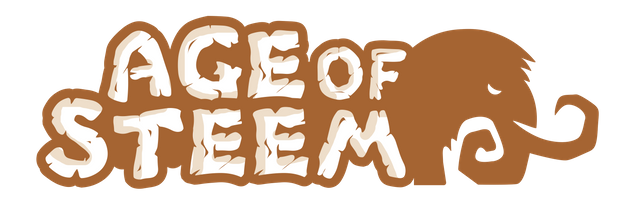
Other drawings of this series
Watch Tower
Stone House
Warrior
If you like what I do , comments are highly appreciated ( more than upvotes )

Hello, fellow 3D... person? XD This looks cool, nice work! But I have a question; did you paint on the 3D model (which means UV mapping) or did you render/took a screenshot and treated it as a 2D image in PS? Either way, the result looks good.
Hello glad you like it, thank you ^^I took a screenshot of the 3D model and paint it over in PS. So this is a 2D art. UV mapping requires a little bit more steps. Maybe i'll do a 3D textured model in the future.
This post was shared in the Curation Collective Discord community for curators, and upvoted and resteemed by the @c-squared community account after manual review.
@c-squared runs a community witness. Please consider using one of your witness votes on us here