Doing an Attempted Portrait with Photoshop and Basic Ink
Hello guys, I'm Hex and today, I'll present to Steemit a drawing I made recently. This post is more of a tutorial rather than just an art post, so please don't judge my drawing skills, haha.
Getting Started
First, draw a face of someone that you want as a subject in a piece of paper(the paper should be white). Here is a good sample to start with.
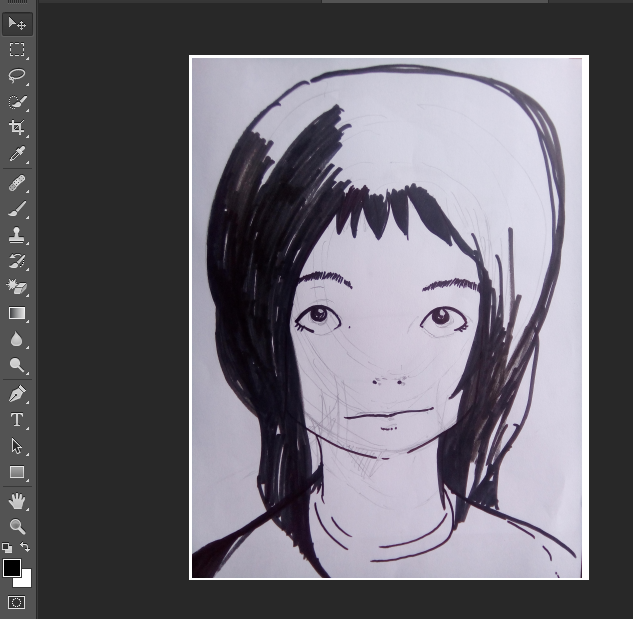
Just remember that you should use black inks like Pentel pens or white board markers to do your drawing on paper. It can be incomplete like this one to save ink but remember to do your best when you do the important details like eyes, nose and mouth so fixing the face wouldn't be hard. At this case, this is my best. LOL.
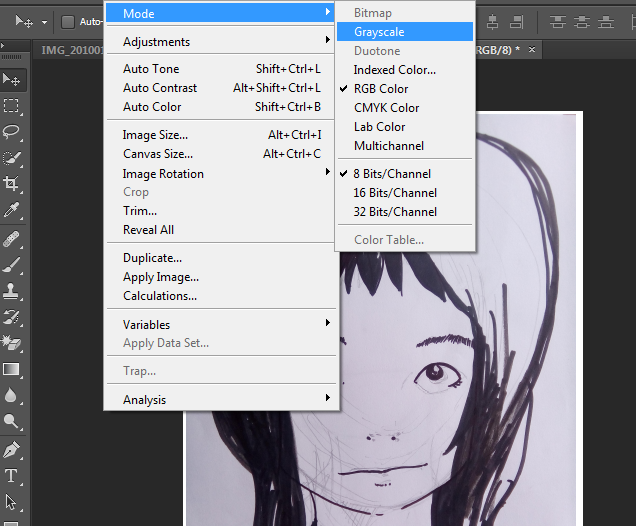
Put the drawing into grayscale.

It should be like this.
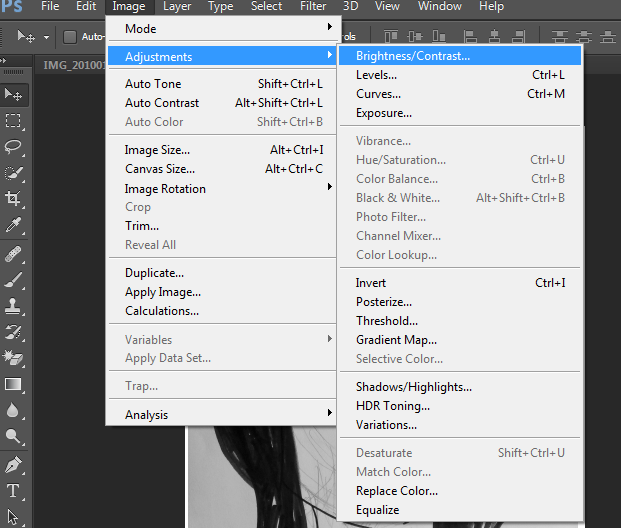
Adjust contrast and brightness. If you're using Photoshop that have no brightness and contrast, skip this step, it can still work.
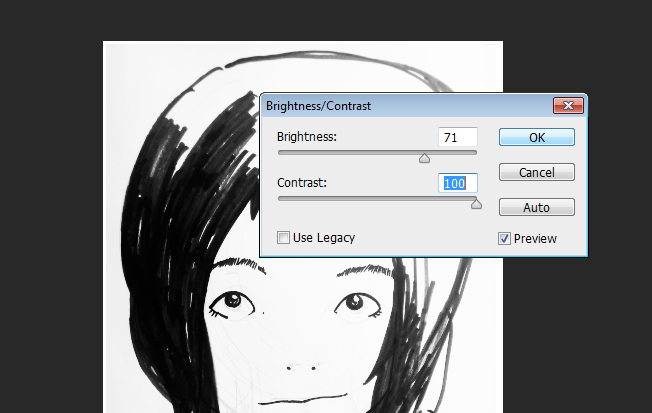
Then go to levels
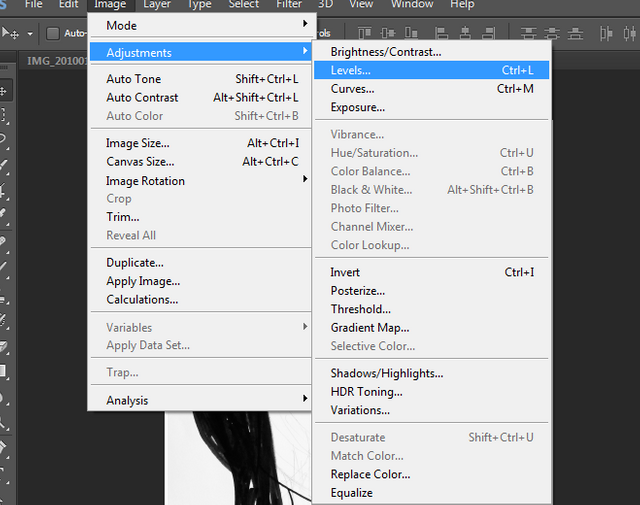

It should be like the picture above. Then remove the dirt and unnecessary lines with a brush loaded with white paint
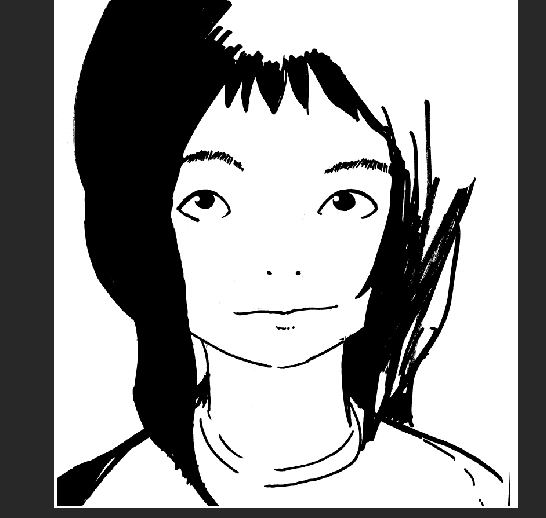
I fixed some of the mess in the drawing by resizing and moving the lips, the nose and the eyes. Good thing Photoshop can do that.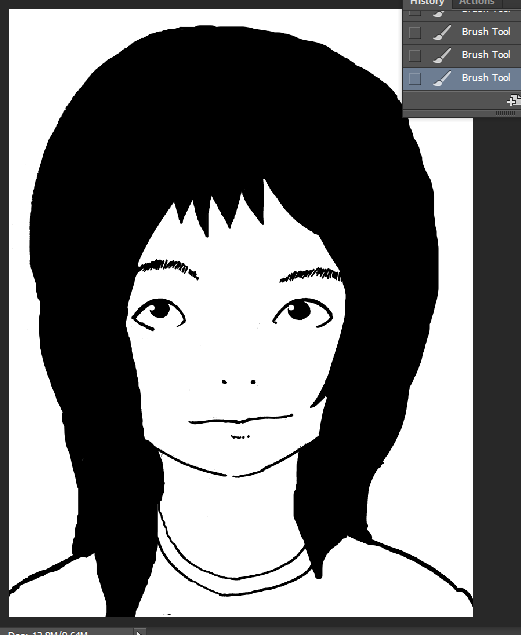
Adding More Details
Now, we have to add more details like tones and some whites to the drawing to make it look more interesting. To start adding the tones, add a layer by pressing Shift+CTRL+N. Click the new layer then adjust opacity.
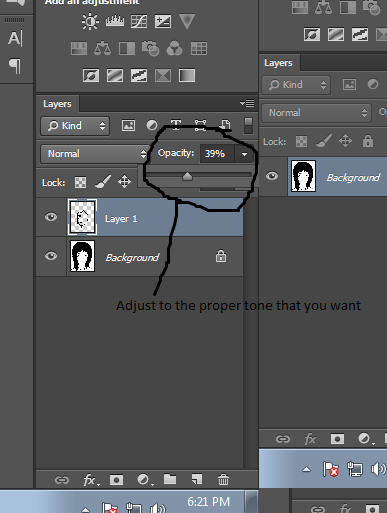
Pick brush and load it with black, add tones by using brush. Now you will see the variation of colors with black and gray. Adding tones kind of needs some practice. I suggest to do portraits with pencil and charcoals to achieve the sense and feel of doing tones
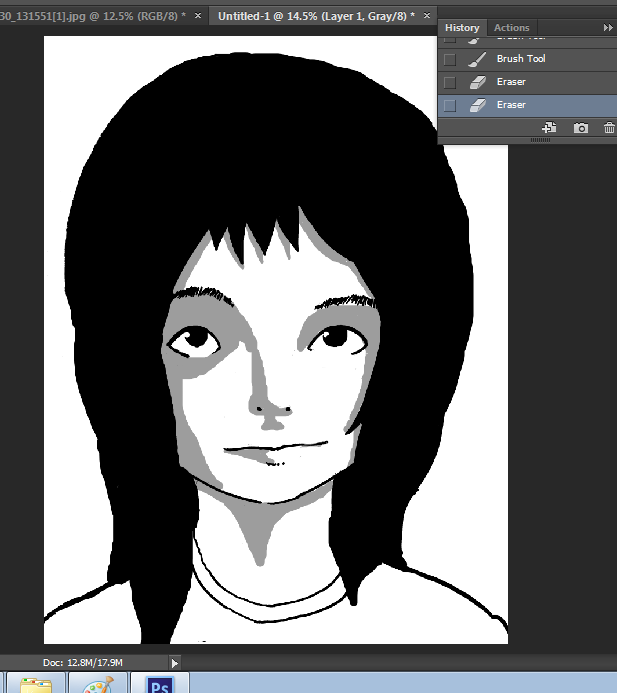
Now it looks more decent here. Hahaha.

Now, I added another layer to apply whites on the hair, those whites will represent as reflection of light. I could had made it better here if I used a grapics tablet to achieve sharper lines cause sharper lines are more effective as hair reflections. But since I don't have a tablet, lets just let it slide. It still looks decent by the way, even the reflections just looks like scribbles.

I went back to the very bottom layer(background) and applied brush loaded with white on the eyes.
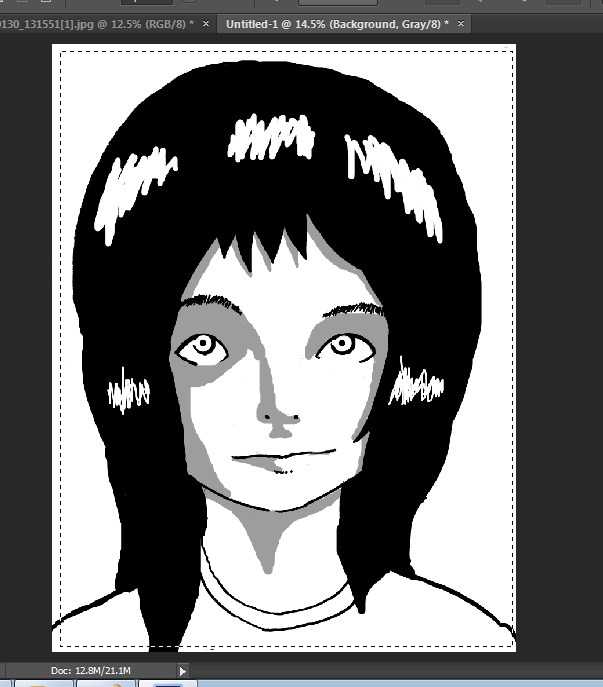
I added pupils. She is kind of scary here, hahaha.
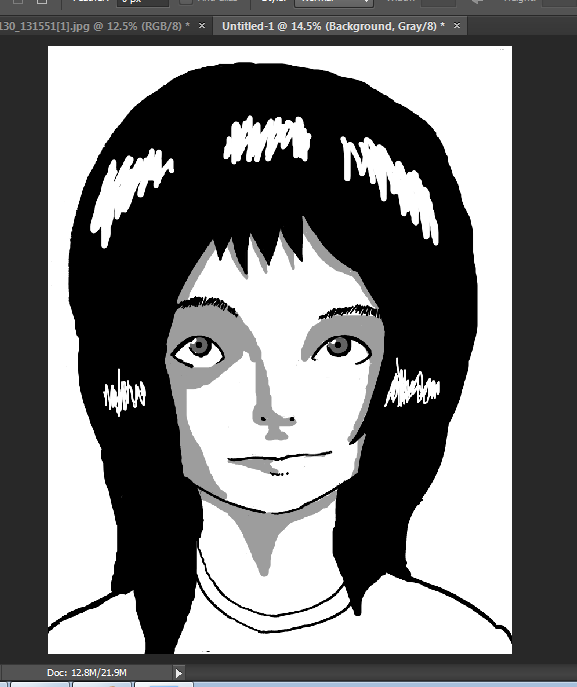
Now, I made another layer and adjusted the opacity higher than the opacity I used for the shadows. I used 60%. Now she looks lovely.

I erased her dress with brush of white.
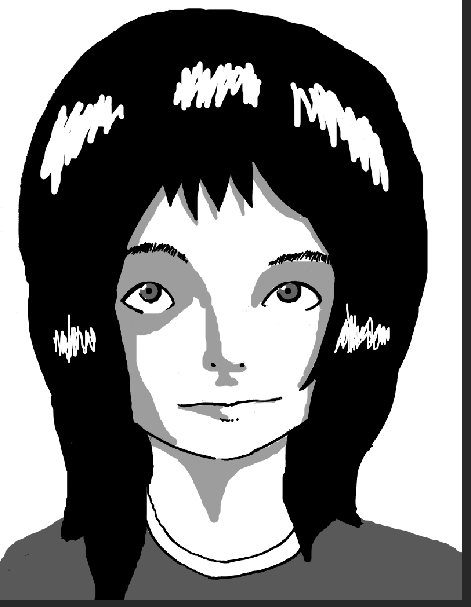
I added another layer and adjusted the opacity again to a level different from the shadow and the eyes. I then made her clothes with my superb drawing skills. :D

I added another layer and color on her clothes to make her look a little more hip with her clothes.
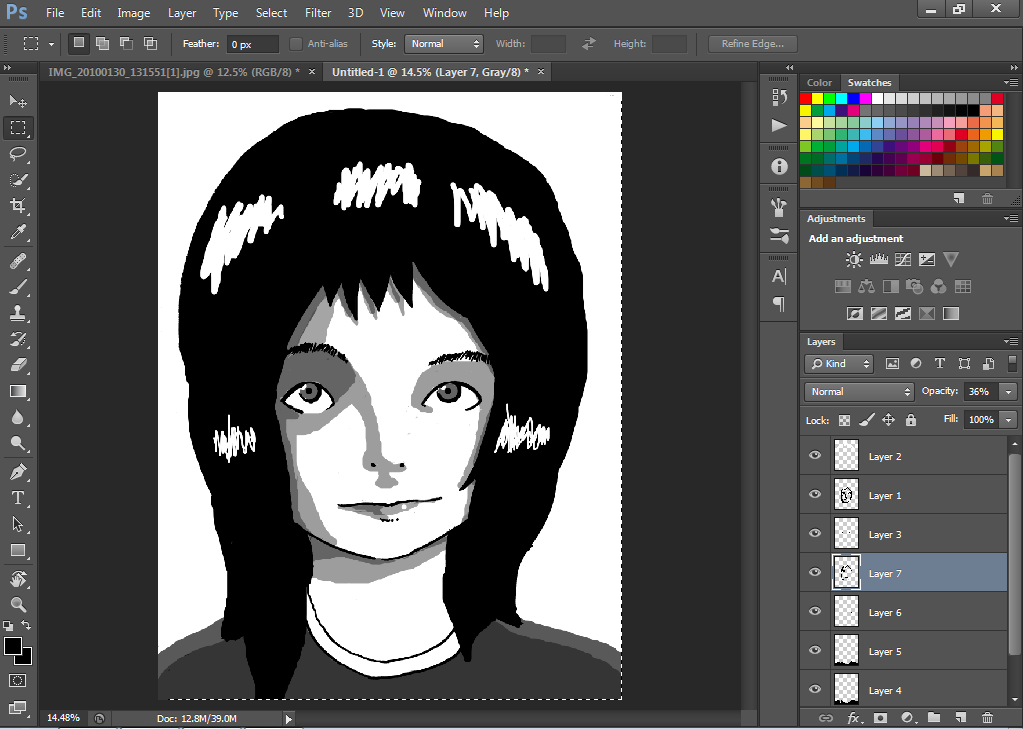
There, I changed the shape of the shadow below her neck because I find it exaggerated for it's appearance.
Ending this post
Did you enjoyed this post? If you do, why not upvote? Thank you for dropping by and see you again.
Congratulations @rottenchain333, this post is the fifth most rewarded post (based on pending payouts) in the last 12 hours written by a Dust account holder (accounts that hold between 0 and 0.01 Mega Vests). The total number of posts by Dust account holders during this period was 4105 and the total pending payments to posts in this category was $957.18. To see the full list of highest paid posts across all accounts categories, click here.
If you do not wish to receive these messages in future, please reply stop to this comment.
following u! nice effect
its simple yet looks so legit :D awwww nice work!
upvote :D check out my art if you like :) !