Creating My Super Blue Blood Moon in Photoshop
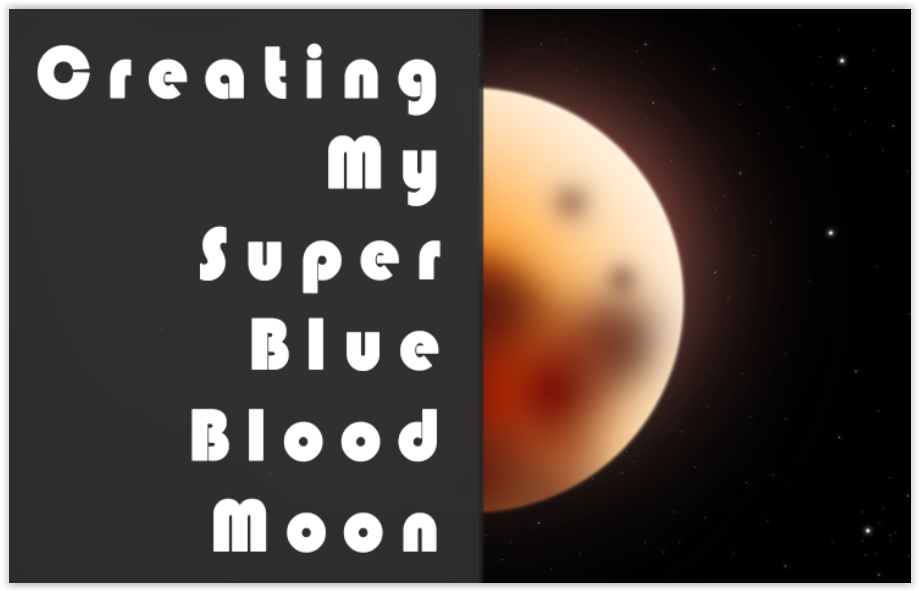
Hi Guys and Good Day!
I have tried recreating the amazing phenomenon we experienced with the moon the past day because I find it amazing! I didn't get shots of it cause I'm broke and I only use a mobile phone and it doesn't quite 'see' the beauty of the moon that time.
I'll show you my steps, so just sit back, scroll down. And if you want, try it yourself.
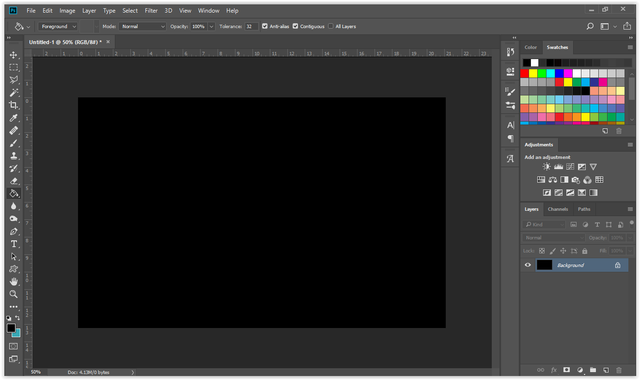
First off, I started with a blank canvass, landscape orientation. Colored it pitch black with the Fill Tool.
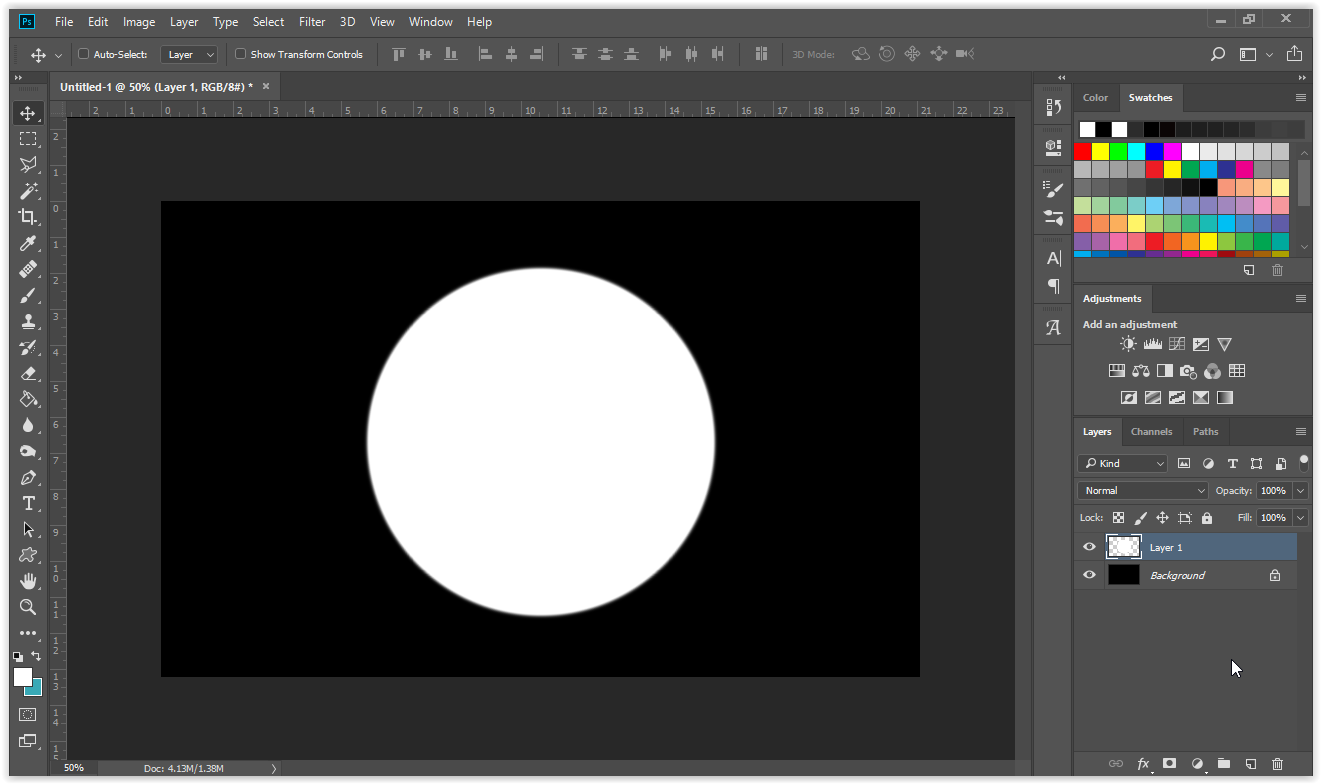
Drew a circle on another layer, white in color. Big enough to matter. Not to hard = 97% hardness.
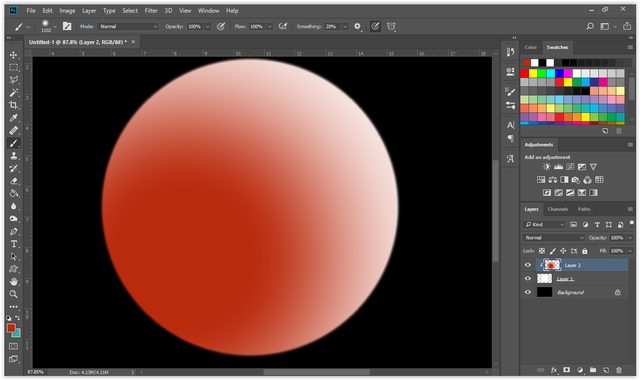
Then, I added another layer and drew another circle on top of it. Made it with reddish color (cause it's a blood moon), hardness is 0%. Then I used Clipping Mask to make it cover just the circle.
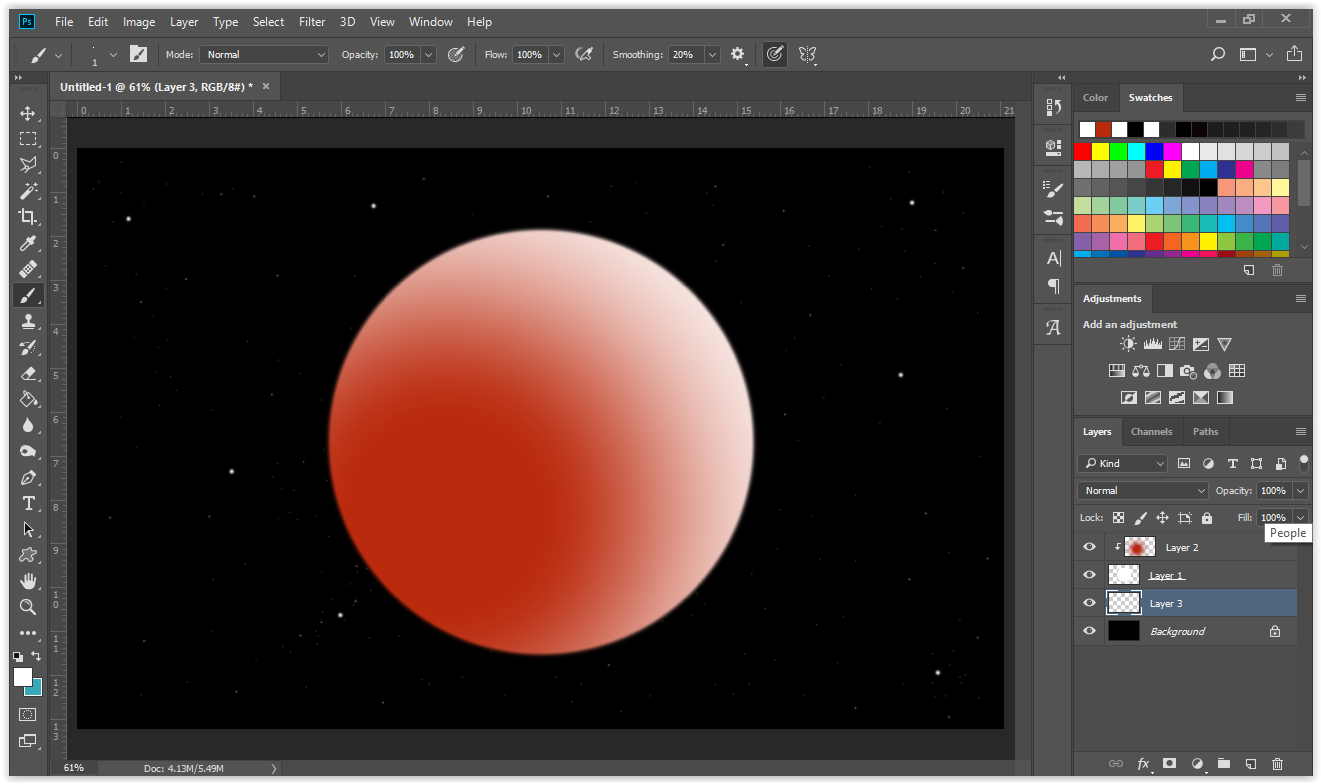
I added some dots here and there for the stars, placed the layer under the moon. Cause I don't think there would be any stars in front of our moon.
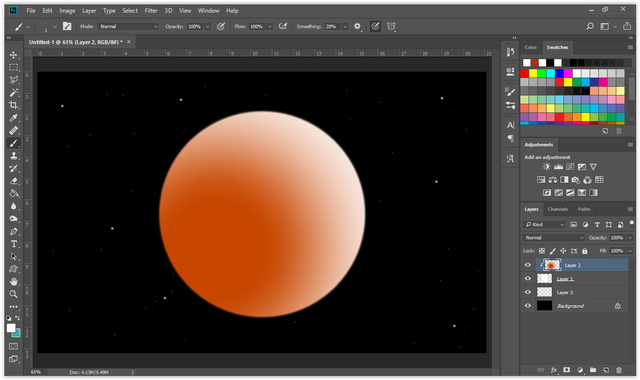
I changed the hue, saturation until I got the proper color that I wanted.
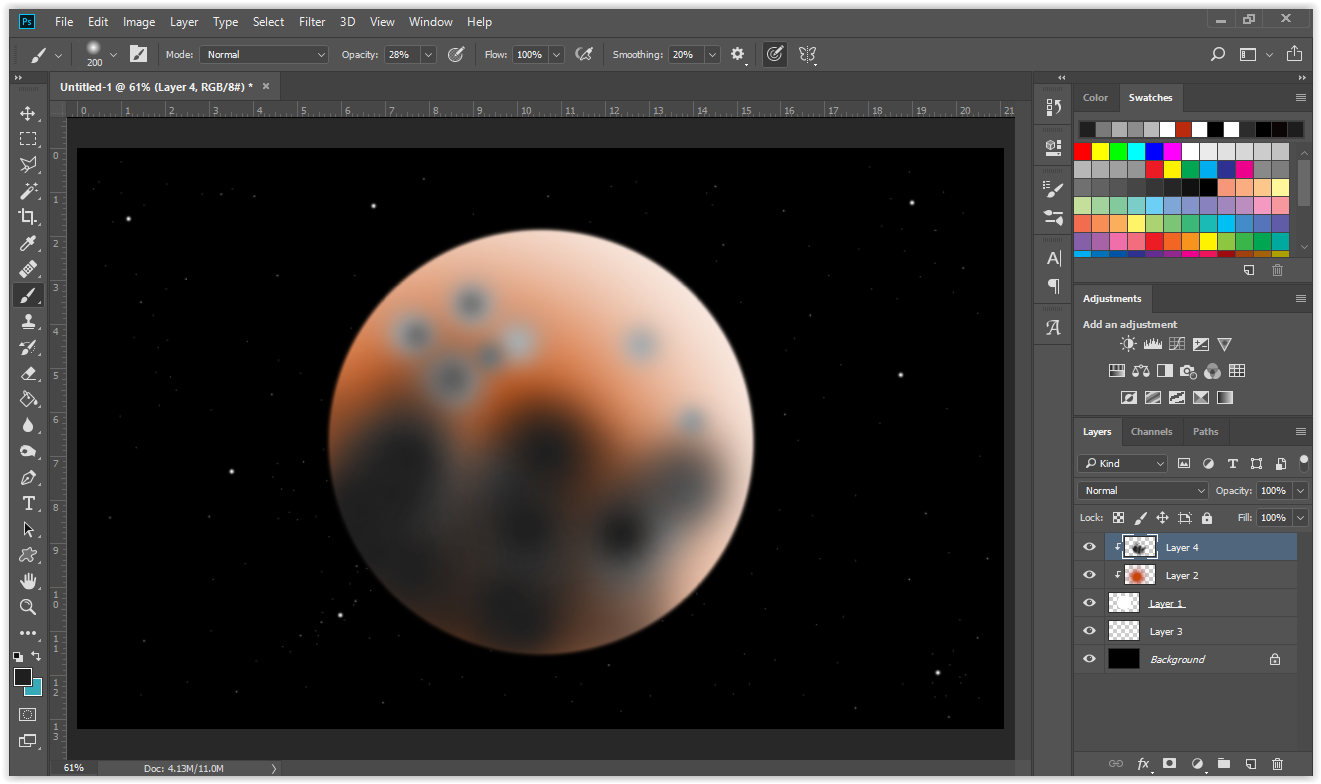
After that, I made another layer. Added clipping mask, and drew the face of the moon, spots/craters and all. Not too detailed though.
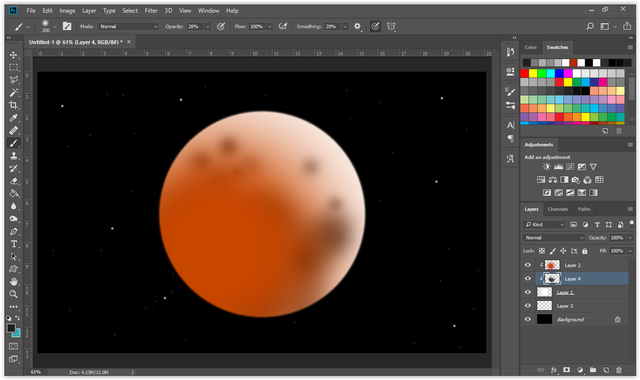
I slid it down, placed it under the red-orange tinge layer.
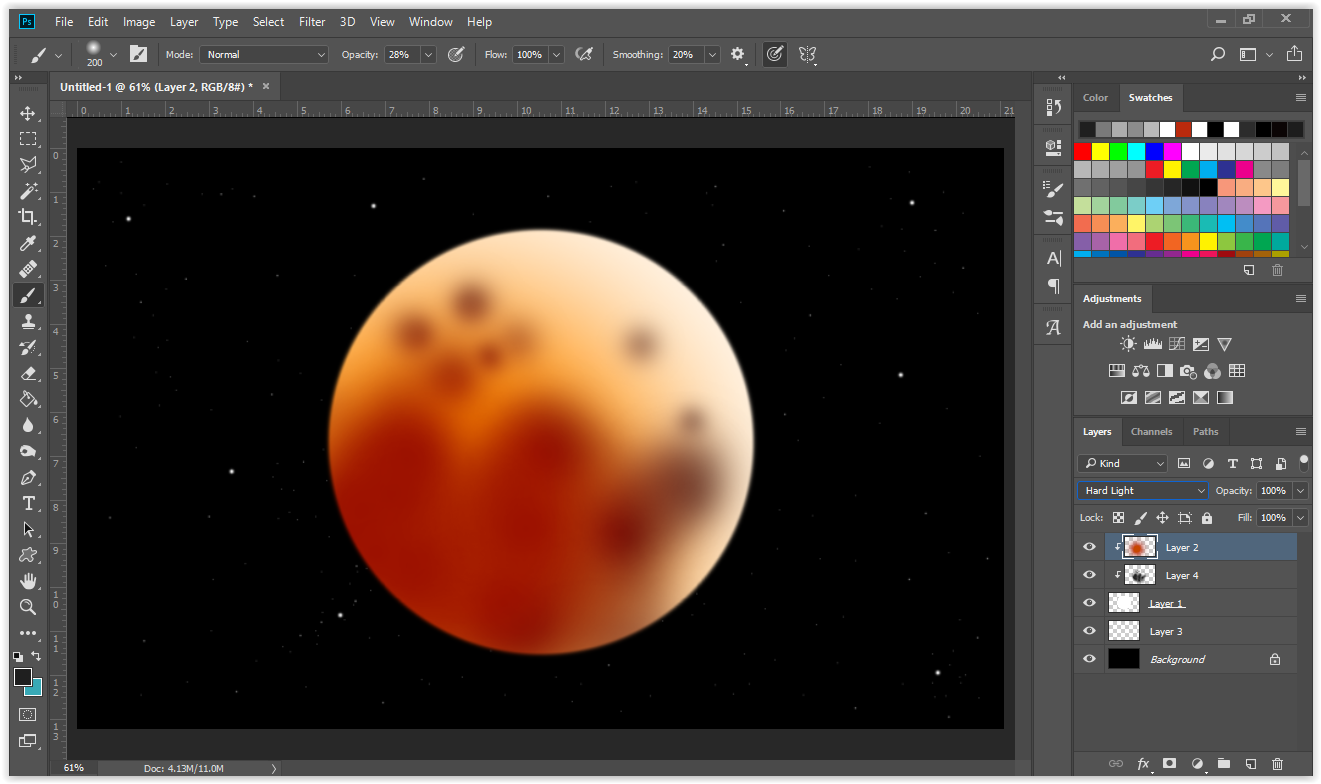
Then, I added a 'Hard Light' effect on the red-orange tinge layer to have this effect.
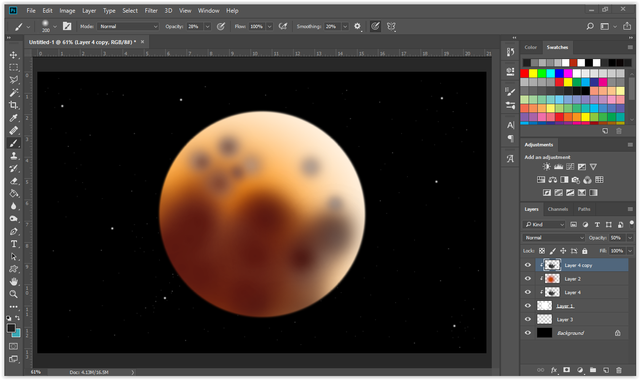
I made a duplicate of the spots/craters layer and placed it on top of the red-orange tinge layer. As you can see on the screenshot.
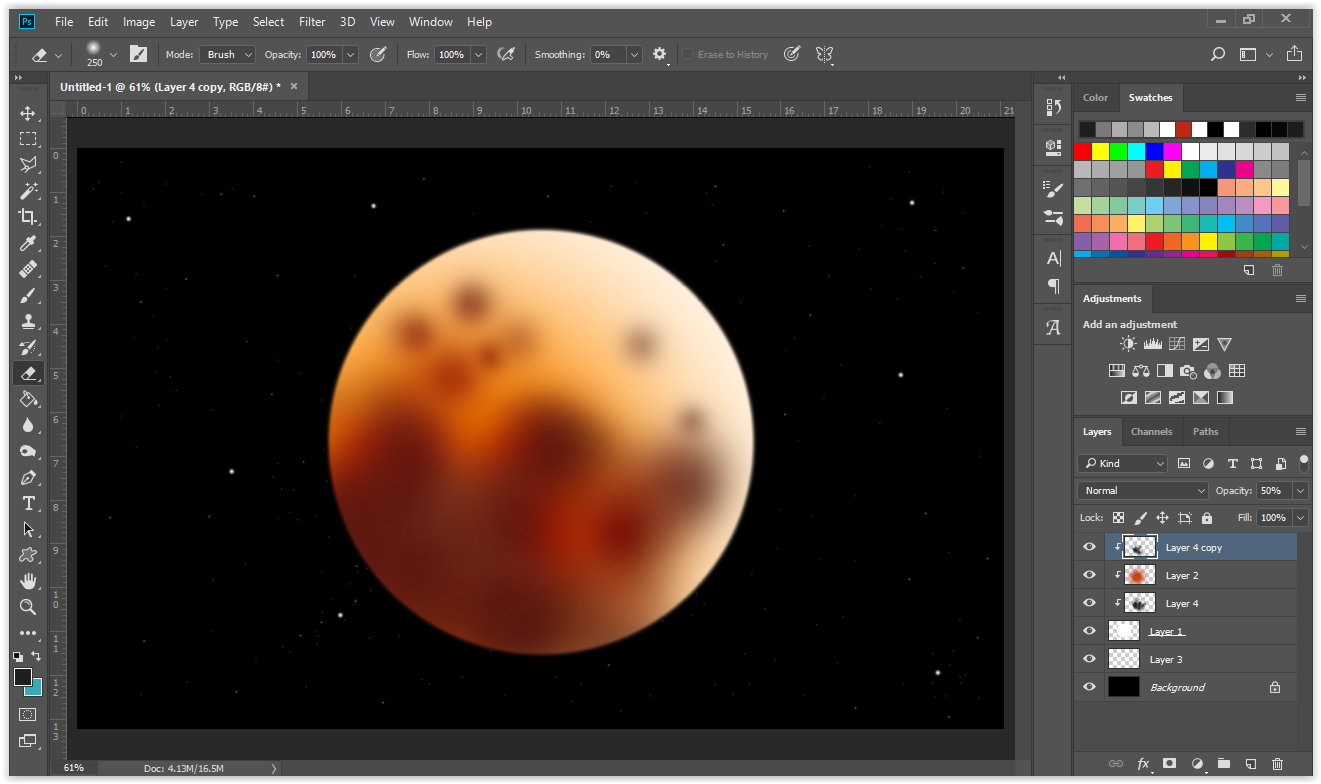
I erased some parts of this duplicate layer with the Eraser Tool to enhance its looks. Resulting to that photo.
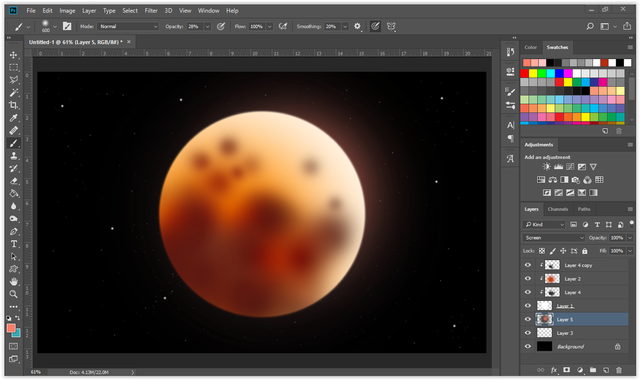
Then, I added some glow effect to the moon by drawing some light-colored haze behind the moon layer. I added the light-colored glow after I added a black glow. I also added a 'Screen' effect to this layer.
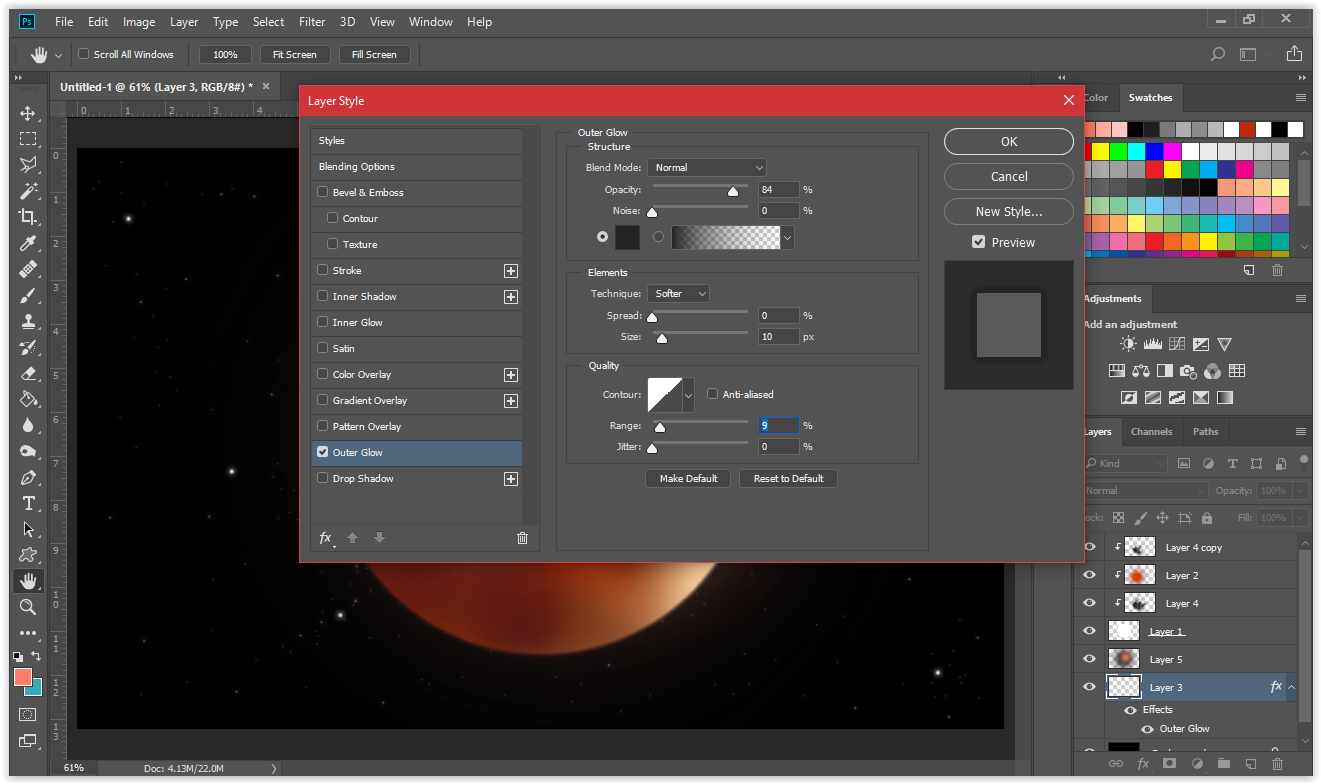
I used the Layer Style to add an "Outer glow" effect to the star layer. There we have our finished product.
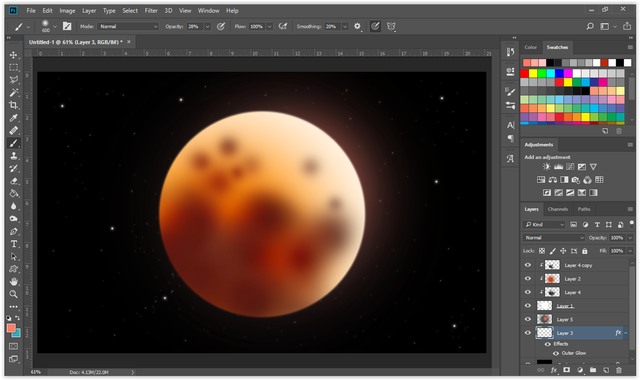
Saved it up so I can upload it here not looking like a screenshot at all:
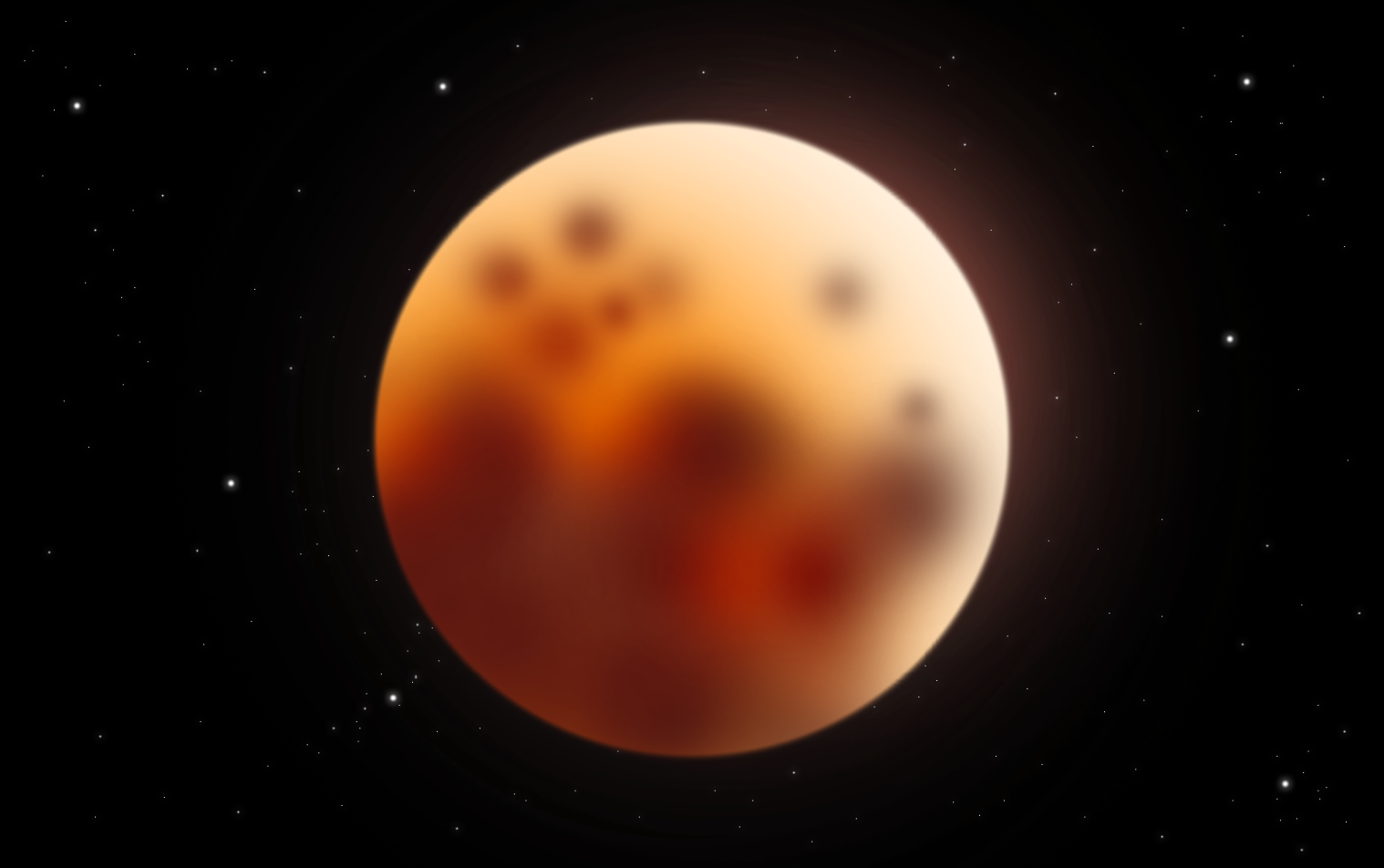
Thanks for following the steps of this art!
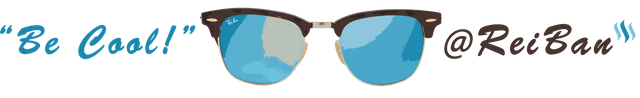
Cool. When I was learning photoshop, I love practicing it by creating starts, planets, moons and galaxy gasses, clouds. Working with noise and other rendering special effects.
Congratulations @reiban! You have received a personal award!
Click on the badge to view your Board of Honor.
Do not miss the last post from @steemitboard:
Congratulations @reiban! You received a personal award!
You can view your badges on your Steem Board and compare to others on the Steem Ranking
Vote for @Steemitboard as a witness to get one more award and increased upvotes!