Take a look at my work on photoshop (photoshop journey continues)
My journey of photoshop continues
In my previous artical of photoshop journey i had written about creating creating sketches (converting) from photographs.
Here is the link of post you can see---> https://steemit.com/creative/@rahulsaini/take-a-look-at-my-work-or-journey-of-photoshop
Now i am writing an artical on removing or changing background of photographs.
I have remembered that when i was kid,i wonder how photographers change the backgrounds of pictures and then i found paint (window 7 inbuilt software) and tried removing backgrounds with eraser .now i got the way that how i can remove/change the backgrounds of photographs but i found that this process is very very difficult and lengthy . but still i edited some photographs and remove backgrounds of it.unexpectedly i can't share those images here because i found my old hard drive is corrupted.
But in these days i learned about a software called photoshop for which i have discussed on my previous post.
(i get to know about use of photoshop 4 months earlier)
I found that removing/changing background is no more difficult and time consuming work. in photoshop there is an option with which we can select foreground and background separately in some steps.i know we need to learn about photshop if we want to use them correctly that's why its talks me 4 months to get some perfection.
Now come back to the point we are talking about that in photoshop there is an option called quick selection tool/magic wand tool. with this tool we can select foreground and background separately with some efforts . you can take a look about the photograph below--->
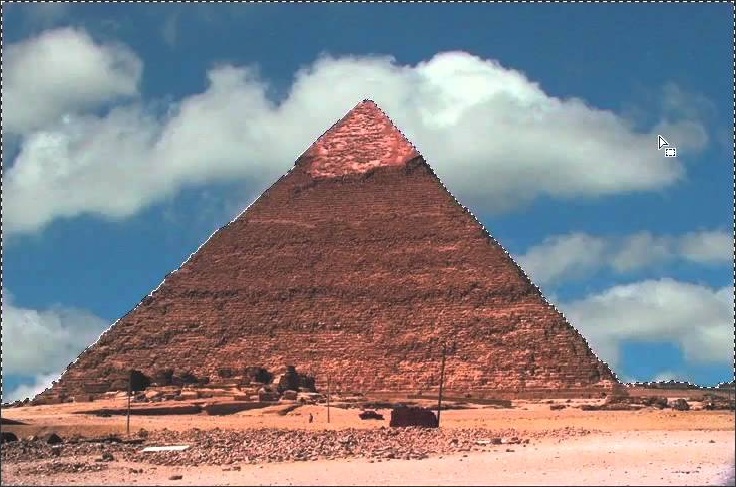
The dot dot lines are the separation of foreground and background.
look here is the first time work i did on this pic below and that's why edge of the picture are not clear or perfect .

And then i searched a lot on internet and photoshop about the problem and get to know about a tool called refine edge. with tool i created pic with all refine edges.and then i need to find a perfect background for my pic.
here the pic of background i used on my picture--->

After that i changed the background of picture that's look like this picture below

Here i created a gif file of this picture. have a look --->

Take a look at some other pictures edited by me and after editing more pictures my work improved by per picture --->






SOURCE OF ORIGINAL IMAGES[GOOGLE IMAGES]
If you like my artical then so me the love by upvotes,comment,resteem & follow
If you like my work then you can be my customer on
https://www.fiverr.com/rahulsaini9467/remove-background-of-any-photograph
You can take a look at my all fiverr gigs by following this link --->
amazing work bro
Thanks for inspiration .....
Congratulations! This post has been upvoted from the communal account, @minnowsupport, by Rahulsaini from the Minnow Support Project. It's a witness project run by aggroed, ausbitbank, teamsteem, theprophet0, someguy123, neoxian, followbtcnews/crimsonclad, and netuoso. The goal is to help Steemit grow by supporting Minnows and creating a social network. Please find us in the Peace, Abundance, and Liberty Network (PALnet) Discord Channel. It's a completely public and open space to all members of the Steemit community who voluntarily choose to be there.
This post has received a 0.63 % upvote from @drotto thanks to: @banjo.