Sketch & Scribble # 2 : Steampunk Skull - First time trying Digital Art on My Paint
Hey Sketchers & Scribblers!

So after facing much frustration using Microsoft Paint to part take in some of the many rad art competitions happening here on Steemit - I was prompted by @lovesoldier69 and by traditional style artist - @zneeke who suggested I try some other free digital art software that still allows me to draw with a mouse - since I don't have a fancy digi-sketchpad... yet ;)
I ended up going with @lovesoldier69 's suggestion of the "My Paint" software as it was free and the first one that came up! Krita was the second suggestion and is apparently more popular in Anime crowds? (Hey, I'm a fan? Maybe I should've gone with that?)
Either way, I figured the best way to grab hold of a new work station is just to jump right in and try to draw something? After a full day of getting creative for @w0olf 's #designacharacter contest, I wasn't feeling very creative and admittedly just went and found this rad Steampunk Skull on the internet and tried to recreate it :)
So sadly the lines aren't my own and it is not drawn from my own imagination but it is a super rad skull and it got me to learn the basic ins-and-outs of the "My Paint" Software
Below is a gif compiling all of the various layers I ended up using throughout the entire 3 and a half hours of learning:
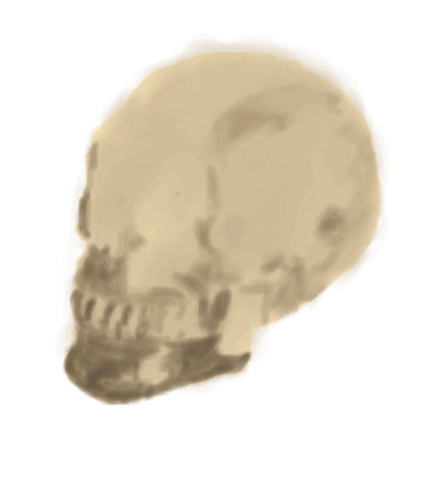
I must say that I highly enjoyed the level of detail you can dive into with the zoom function and every hue of colour being available at a click of a button, the variation of brushes that "MyPaint" offers is quite impressive for a free software!
Check the original Steampunk Skull in the link below you can even buy it from amazon if you like!
https://www.amazon.com/Steampunk-Painted-Clockwork-Decorative-Figurine/dp/B01J664YMS
I think I will now be drawing much more thanks to this new discovery of software, I have always struggled with the use of colour but having them at your disposal in all shades in various brushes really does make it all the more fun!
Looking forward to the next spontaneous creative session! Thanks again to @lovesoldier69 for the advice - you creative demon you!
Anyway, that's it for today! Another sketch done and out in the steeming realm!
Until Next Time...

Rockstar, Gamer, Philosopher, Promoter, Adventurer, Food-Lover, Dreamer, Believer, Achiever.
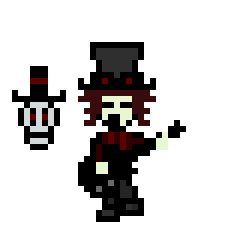
This post has received a 0.11 % upvote from @drotto thanks to: @banjo.
Now we are talking :) excellent work! Glad you moved away from paint, it's just one restriction you don't need when learning digital art.
Great post, we should get this upvoted so you can take the earnings and buy a stylus/wacom!
Hahaha that would be amazing! I honestly would do it too, super cool working and learning from you guys around me, shot for stopping by @niko3d!
Nice! And with a mouse too that's awesome! Krita is great too. That's what I've used for a long time. It's free and has so many brushes and features. It does have some comic templates but for just plain drawing and painting it works great. I would say there is a learning curve but you seem to pick up pretty quick on things.
Also, I used to have a wacom tablet, the mini, but I started using a huion graphics tablet because it's way cheaper, and honestly compared to the small wacom's, the performance is just as good if not better. That is if you are looking for more affordable supplies and software.
Corel painter 2018 has a 30 day free trial. The program is like over 300 dollars usd, I will never buy that, but to play around with during the trial is fun to see what the pros have access to.
Thanks @renascence! Yea I have also seen some other interesting digi-pen brands like Bamboo and XP-Pen, I'm thinking of trying a combo method next time of sketching on paper and then colouring digitally :P
Cause I still feel its easier to create with the freedom of the wrist not limited by the mouse, so will probably try that out and take a snap of the sketch, don't even have to scan just gotta get it square on :)
Nice work
That would make a nice tatoo
Hey @darksideshow! Thanks for stopping by dude! Yea was quite pleased with the end result, the program really does let you do mad things with colour and layering
Really awesome post @nicknightshade!!!
@velmthrift ! (GASP! You just gave me an idea!)
I'd love to design a Space Elf Version of yourself for a Steemit Alias for you :P
Do eet!
Man, it looks awesome! I'm glad I could help you find a software that you can feel more comfortable with. I'm looking forward to see more of your drawings, I like how you use the colors, and the lines are just too good to be made with a mouse. I would tattoo that on my back any day :D
Ah, Eddy! Thanks dude! Seriously, I would not have discovered the software if not for your suggestion! I put another one up today if you're keen to check it out, it's a sketch of a pretty human I met this morning ;)
This is cool 💓how much does a Wacom cost?
That's a good question! I haven't even remotely considered getting one until recently haha -hmmm, should go source them
heh, definitely a step up from MS Paint... but let's be honest, it also loses some of it "
handmouse-crafted" character that comes with the unforgiving lack of layering there :PThe Key Word is "Unforgiving", also you stand corrected as "Mouse-Crafted" rather than hand ;)
correction noted ;)
Oooooh the puns are back! Don't forget to "read between the lines" haha
I will also try that software in the future. I only do digital arts in my phone using my fingers... and it is very difficult. Thank you for sharing this. #thealliance