How to Teal and Orange look: Mobile Lightroom
Hi guys! I want to share to you some of my photos and how i edit it into Teal and Orange.

Process:
- I usually start with the S-Curves to add contrast and then check the Exposure of the picture as well as the shadows, blacks, whites and highlights.
- The Colors
-Red,Orange
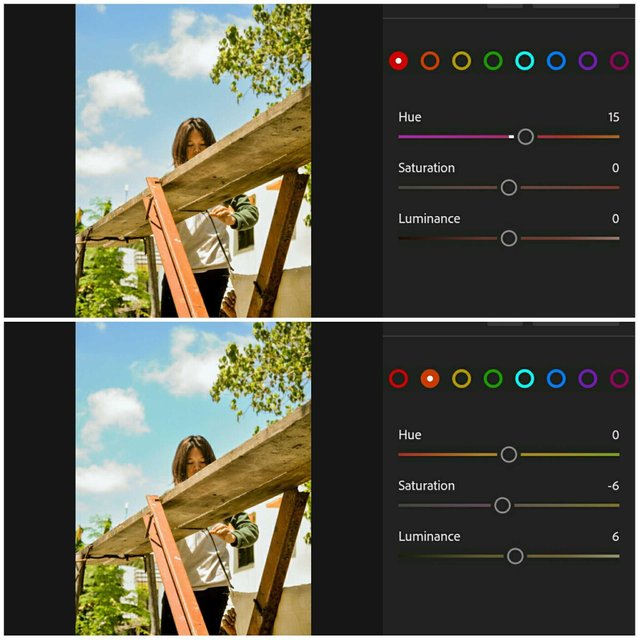 Starting from the red i adjust the Hue a little to the orange side. The Reds usually affect the colors of the lips and other red color on the picture. I bring down the Orange saturation -6 and add a little luminance +6 to brighten the skin. Orange affects the skin tone and other orange colors.
Starting from the red i adjust the Hue a little to the orange side. The Reds usually affect the colors of the lips and other red color on the picture. I bring down the Orange saturation -6 and add a little luminance +6 to brighten the skin. Orange affects the skin tone and other orange colors.
-Yellow,Green
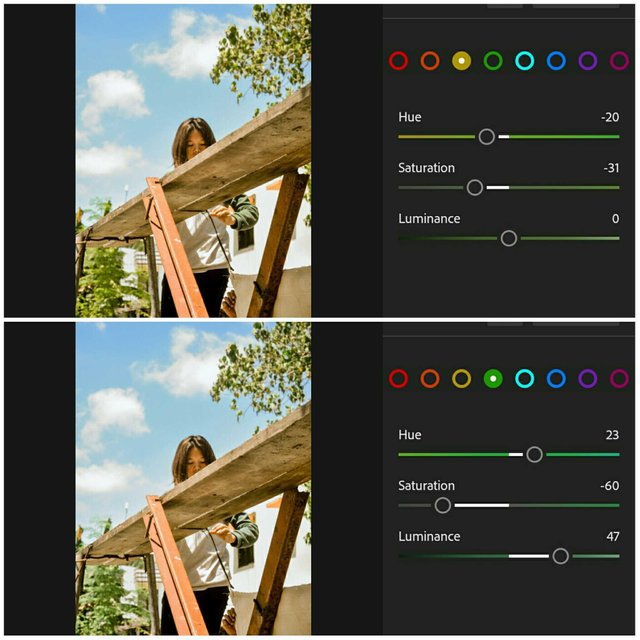 The yellow affects some parts of the leaves and other yellowish tones, I change the Yellow Hue -20 to make it a little orange and lessen its *Saturation to -31 *. The Green affects the colors of the leaves and other green colors. I change its Hue +23 to make it more green because in the picture it looks yellowgreen. Bring down the Saturation -60 and add Luminance +47 to make desaturated lightgreen look.
The yellow affects some parts of the leaves and other yellowish tones, I change the Yellow Hue -20 to make it a little orange and lessen its *Saturation to -31 *. The Green affects the colors of the leaves and other green colors. I change its Hue +23 to make it more green because in the picture it looks yellowgreen. Bring down the Saturation -60 and add Luminance +47 to make desaturated lightgreen look.
-Cyan,Blue
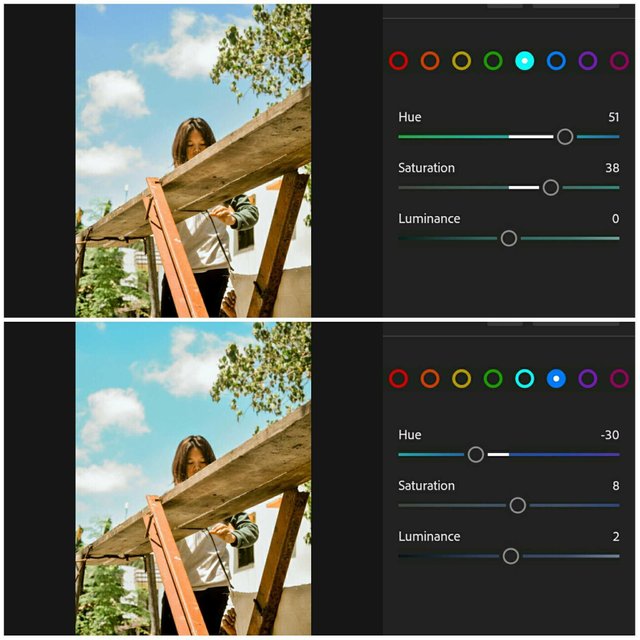 The Cyan and Blue affects the sky and other blueish tones. In order to achieve the Teal blue look we change the Hue of Cyan +50 and i added a little saturation +38. Next is the Blue i changed its Hue to -30 to match the cyan and added a little luminance +2 to it.
The Cyan and Blue affects the sky and other blueish tones. In order to achieve the Teal blue look we change the Hue of Cyan +50 and i added a little saturation +38. Next is the Blue i changed its Hue to -30 to match the cyan and added a little luminance +2 to it.
-Violet,Pink
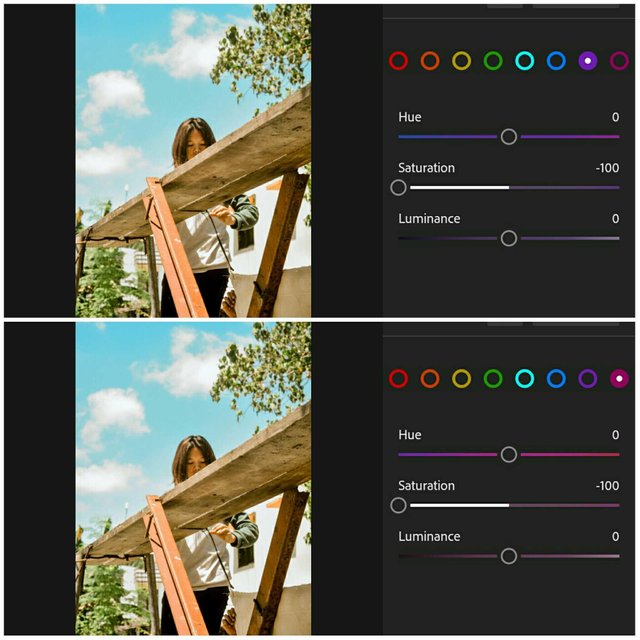 Violet and Pink affect to some specific colors specially in night portraits with some colorful led lights. Also you can change its Hue closer to Teal Blue color. In this sample photo there is no Violets and Pink so i just desaturate both to -100 or you can just leave it out.
Violet and Pink affect to some specific colors specially in night portraits with some colorful led lights. Also you can change its Hue closer to Teal Blue color. In this sample photo there is no Violets and Pink so i just desaturate both to -100 or you can just leave it out.
# Here's the Final output just copy the preset and paste to other photos.  ) You have two options for the greens either you make it orange or a natural/desaturated green.
) You have two options for the greens either you make it orange or a natural/desaturated green.


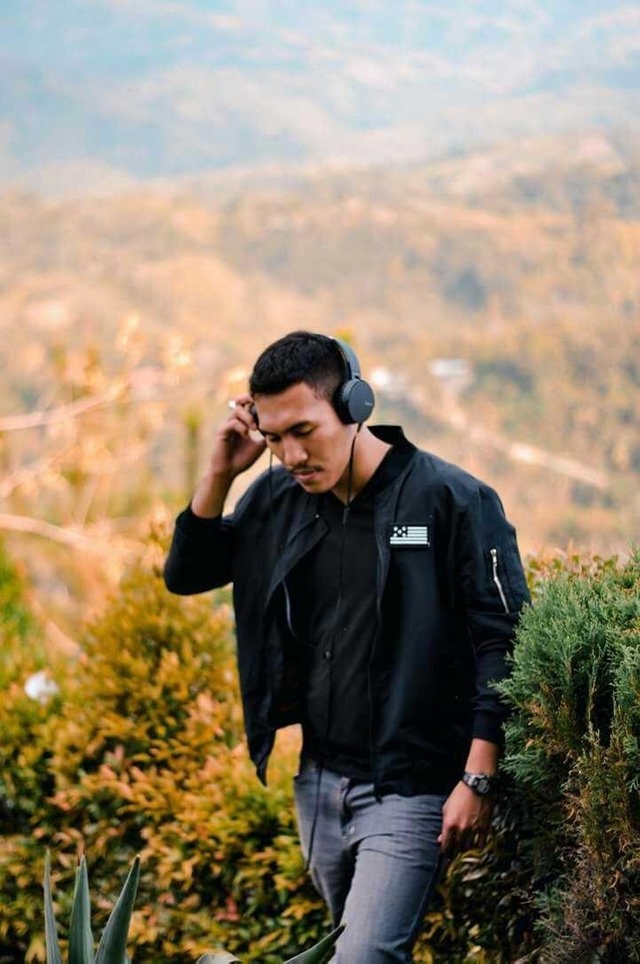



Thanks guys! If want to see some of my photos here's my instagram @michaelsalcedo.arts
Exclusive 30 days free upvotes to your every new post. No need to send any kinds of steem or sbd its full free service. we have paid service too so please check them too. Active the free upvote service and learn more about it here : https://t.co/2O7XMhY07R
Exclusive 30 days free upvotes to your every new post. No need to send any kinds of steem or sbd its full free service. we have paid service too so please check them too. Active the free upvote service and learn more about it here : https://t.co/2O7XMhY07R
Exclusive 30 days free upvotes to your every new post. No need to send any kinds of steem or sbd its full free service. we have paid service too so please check them too. Active the free upvote service and learn more about it here : https://t.co/2O7XMhY07R
Exclusive 30 days free upvotes to your every new post. No need to send any kinds of steem or sbd its full free service. we have paid service too so please check them too. Active the free upvote service and learn more about it here : https://t.co/2O7XMhY07R
Exclusive 30 days free upvotes to your every new post. No need to send any kinds of steem or sbd its full free service. we have paid service too so please check them too. Active the free upvote service and learn more about it here : https://t.co/2O7XMhY07R
Congratulations! This post has been upvoted from the communal account, @minnowsupport, by michaelsalcedo from the Minnow Support Project. It's a witness project run by aggroed, ausbitbank, teamsteem, theprophet0, someguy123, neoxian, followbtcnews, and netuoso. The goal is to help Steemit grow by supporting Minnows. Please find us at the Peace, Abundance, and Liberty Network (PALnet) Discord Channel. It's a completely public and open space to all members of the Steemit community who voluntarily choose to be there.
If you would like to delegate to the Minnow Support Project you can do so by clicking on the following links: 50SP, 100SP, 250SP, 500SP, 1000SP, 5000SP.
Be sure to leave at least 50SP undelegated on your account.